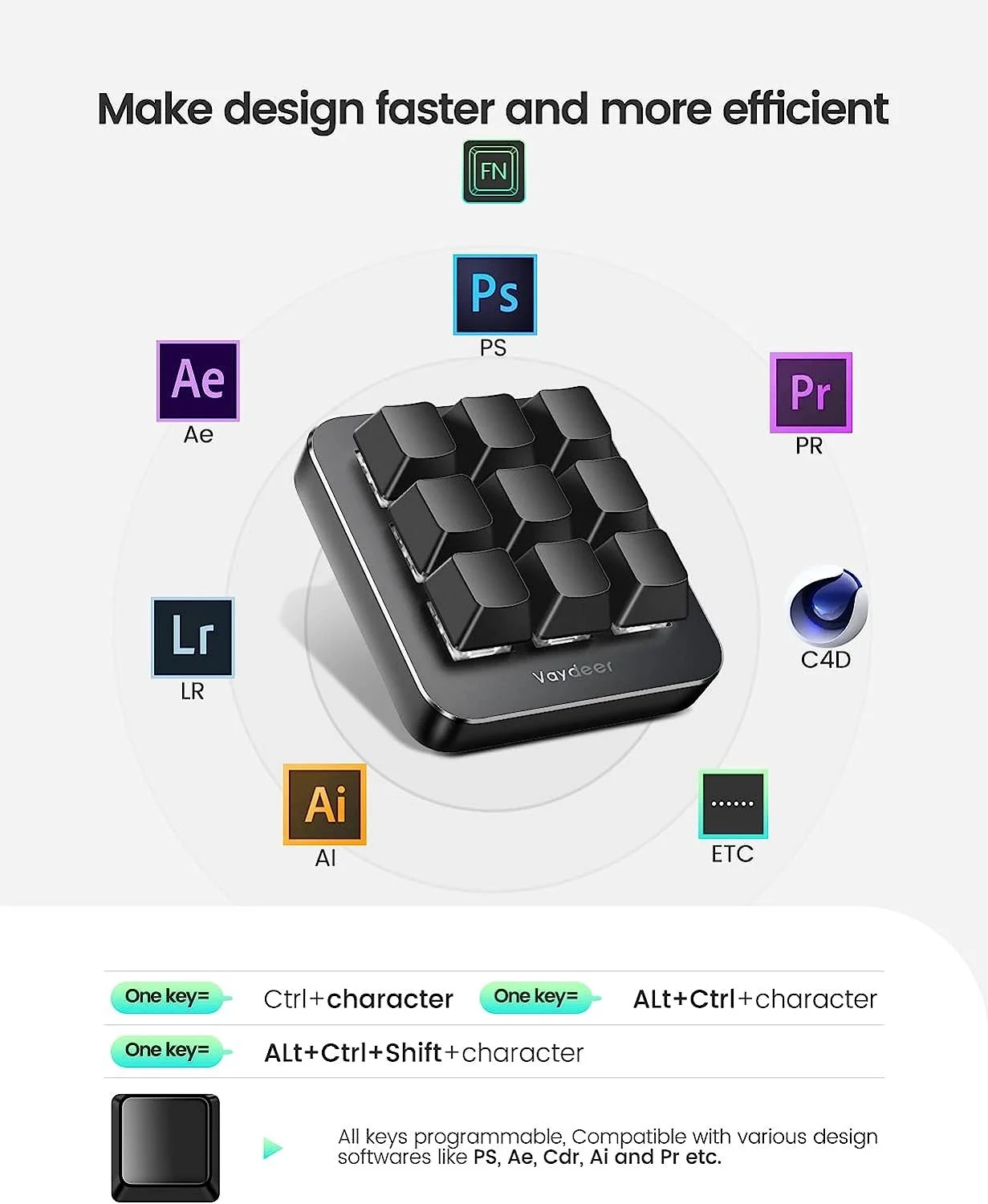5 Best Elgato Stream Deck Alternatives 2024 (Cheap Streaming Setup)
/Are you looking for an alternative to the Elgato Stream Deck?
If you're a content creator or streamer, you've probably heard of the Elgato Stream Deck. It's a popular tool that lets you customize buttons and streamline your workflows with ease.
However, it doesn’t come cheap and might not even be the best solution depending on your setup and goals.
That's why I've put together this blog post - to introduce you to some of the best Elgato Stream Deck alternatives.
I'll cover key features of each alternative and help you find the right one for your needs.
Whether you're a pro or just starting out, there's a Stream Deck alternative out there that can help you take your content to the next level. Let’s go!
At A Glance: The Best Stream Deck Alternatives
Short on time? Here’s a quick summary of my top picks of the best Stream Deck alternatives. Keep reading for the full detail!
TOP PICK! Best Overall Elgato Stream Deck Alternative: Loupedeck Live: A customizable console specifically designed for live streaming, with physical buttons, dials, and sliders that can be programmed to control your live streaming software.
Best Stream Deck Alternative for Elgato Fans: Elgato Stream Deck Mini: A compact studio controller with numerous customizable buttons that can be programmed to trigger actions, shortcuts, or macros for your live streaming setup.
Best Budget Elgato Stream Deck Alternative - Vaydeer One-Handed Mechanical Keyboard: A one-handed keyboard with 9 fully programmable keys that can be assigned to perform any keystroke or macro you want, allowing you to streamline your workflow and optimize your gaming or editing performance.
Best Mid-Range Elgato Stream Deck Alternative - Koolertron One Handed Macro Mechanical Keyboard: A one-handed keyboard with multiple programmable macro keys that can be customized to execute complex commands or sequences with a single keystroke, making it ideal for gaming, coding, or video editing.
Best Elgato Stream Deck Alternative for Gamers - Razer Tartarus v2 Gaming Keypad: A gaming keypad with 32 programmable keys and an 8-way directional thumbpad, designed to give gamers a competitive edge by allowing them to map their most important skills and spells to dedicated keys and access them instantly.
Why Choose An Elgato Stream Deck Alternative?
The main reason to consider an alternative is cost. The Elgato Stream Deck can be quite expensive, especially for those just starting out or on a tight budget. Stream Deck alternatives offer a more affordable option without sacrificing functionality.
All of the Stream Deck alternatives I'll cover allow you to customize buttons and create shortcuts for various tasks, just like Elgato's product. However, they can come in different shapes and sizes, and offer different features depending on the brand and model.
When considering a Stream Deck alternative, there are a few key features to look for:
Make sure it's compatible with the software you use, such as OBS or Adobe Photoshop. Some alternatives may only work with specific software, so double-check before making a purchase.
Look at the number of buttons and whether they're customizable. Some alternatives may have fewer buttons than the Elgato Stream Deck, but may still offer enough functionality for your needs.
Consider the form factor, build quality and durability of the device, as well as any additional features that may be useful to you.
Best Alternatives to Stream Deck: A Detailed Look
Let’s get into the nitty gritty, with full details on all of my recommended Stream Deck alternatives, based on price, functionality and customer reviews.
Best Overall Elgato Stream Deck Alternative: Loupedeck Live
If you're in the market for an alternative to the Elgato Stream Deck, the Loupedeck Live is arguably the best contender. This custom console is designed to streamline your workflow, giving you the means to create and go live with ease.
One of the key features of the Loupedeck Live is its native integrations with a wide range of software, including OBS Studio, Streamlabs (on Windows), Twitch, Adobe Lightroom Classic, Photoshop, Premiere Pro, After Effects, Capture One Pro, Illustrator, Audition, Final Cut Pro, and Spotify. Each software comes with ready-made profiles, making it easy to get started right away.
But the Loupedeck Live isn't just limited to these programs. You can create custom profiles for any software using shortcuts and macros. Simply assign your own actions and adjustments to all the buttons and dials to create and stream with endless customization possibilities.
The Loupedeck Live also comes with powerful customization software that allows you to create unlimited pages of controls for touch buttons and dials. You can assign actions according to your needs and organize them into workspaces.
Plus, you can expand the functionality with custom actions, creating complex macros, combining commands, adding delays, and uploading your own icons.
Best Overall Elgato Stream Deck Alternative: Loupedeck Live
In terms of build quality, the Loupedeck Live features a compact aluminum body with haptic analog dials, customizable buttons, LED backlighting, and more. The aluminum dials give you haptic feedback on incremental changes, making it easy to adjust settings without taking your eyes off the screen.
The Loupedeck Live is also designed to give you full control of your operating system while live-streaming or editing. As mentioned, you can control Spotify media - plus adjust volume, screen brightness, launch any app, open folders or web pages fast, and so much more, all without leaving your console.
Another standout feature of the Loupedeck Live is its seamless workflow. You can instantly move between your tools and applications without delay, and group your tools, functions, apps, macros, and more into dedicated workspaces for instant and easy access.
The console also comes with precision audio control, allowing you to adjust the volume of your stream's audio channels and microphone levels without taking your eyes off your stream. All controls are backlit, perfect for low-lit environments.
Overall, the Loupedeck Live is a versatile and powerful alternative to the
. It's built to support your creativity, whether you're in the studio, on the go, or at home.
Reasons to Buy:
Customizable console with a variety of controls for live streaming
Compatible with popular streaming software like OBS, Streamlabs, and more
Improves workflow and efficiency during streaming
Reason to Avoid:
Pricey compared to other streaming accessories
What Customers Say:
"I purchased this to work alongside my Elgato stream deck and so far I have barely touched my stream deck. I love this thing. The different profiles you can set up and the audio control you can use with this is amazing.”
Best Stream Deck Alternative for Elgato Fans: Elgato Stream Deck Mini
Yes, it’s the same brand. But if you're looking for a much cheaper alternative to the full Elgato Stream Deck, the Stream Deck Mini is a great option to consider. Despite its compact size, it has all the features of the original Stream Deck, making it a powerful tool for content creators.
With six fully customizable LCD keys, you can trigger unlimited actions with just one touch. The instant visual feedback and advanced yet easy-to-use software make it easy to streamline your workflow and maximize audience engagement.
Plus, the hotkey actions eliminate the need to remember complicated keyboard shortcuts, allowing you to launch apps, websites, folders, and pre-composed texts with just one tap.
Best Stream Deck Alternative for Elgato Fans: Elgato Stream Deck Mini
The Stream Deck Mini seamlessly integrates with popular platforms like OBS Studio, XSplit, Streamlabs, Twitch, YouTube, Twitter, and more, so you can control anything you want without second-guessing.
You can even enhance your onscreen antics with GIFs, images, videos, and soundbites, and apply lower thirds and signature intro/outro graphics to make your content stand out.
Customizing your Stream Deck Mini is effortless. You can drag and drop actions onto keys, assign ready-made icons or create your own, and switch them up whenever you need to. You can also turn keys into folders and save unique key configurations as smart profiles for different games and apps, so you can multitask like a boss.
With Multi Actions, you can assign as many actions as you want to a single key and launch them all with just one tap, separated by intervals or all at once. This level of control was once exclusive to mainstream entertainment broadcasters, but now it's at your fingertips.
Customizable Keyboard Alternatives to the Elgato Stream Deck
While the above devices are dedicated studio controllers, the following are customizable and programmable keyboards/keypads that can also be uniquely customized to perform various functions, including activating macros, launching applications, and controlling media playback.
To program these devices is easy, through the use of a free software download.
Reasons to Buy:
Trusted brand name in Elgato - like the Stream Deck, but smaller
Includes six customizable LCD keys
Compatible with most streaming software
Reason to Avoid:
Limited number of keys compared to other controllers
What Customers Say:
"If you are looking to stream this is a must have for your setup. Makes switching scenes & controlling a lot of stream functions super easy and all in one place."
Best Budget Elgato Stream Deck Alternative - Vaydeer One-Handed Mechanical Keyboard
The Vaydeer One-Handed Mechanical Keyboard is an excellent alternative to the Elgato Stream Deck, in the form of a one-handed keyboard. This mechanical keyboard is fully programmable, with 9 non-conflict keys that can be customized to suit your needs. Its user-friendly interface and real-time floating window make it easy to remember which key you're using at any given moment.
One of the key features of this keyboard is its 6 customizable functional layers, which can be switched between by scrolling the mouse in the floating window area or automatically based on the application being used. This makes it ideal for different tasks such as gaming, designing, or even office work.
Best Budget Elgato Stream Deck Alternative - Vaydeer One-Handed Mechanical Keyboard
The Vaydeer One-Handed Mechanical Keyboard also supports OTA (over the air) online upgrades and setting sharing, which allows for easy firmware updates and the ability to share your settings with friends. This feature eliminates the need to set up the keyboard differently on different computers, saving you time and effort.
This mechanical keyboard is also a great work partner and game booster. Its one-click copy/paste/delete functionality saves time during work, while its ability to execute multiple combos or shovel slides with one click is perfect for games such as CSGO or OSU. Four different modes of macro for better control are available, including no repeat, repeat by holding, trigger (upcoming), and sequence (upcoming).
The Vaydeer One-Handed Mechanical Keyboard is compatible with iOS and Windows, and it also supports OBS.
Reasons to Buy
Cheap alternative to the Elgato Stream Deck
RGB backlit keyboard
Ergonomic design to fit the shape of your hand
Reasons to Avoid
Requires programming to customize
What Customers Say
"Good replacement for the Stream Deck. I stream and it is very useful for switching scenes and sound effects etc. Way cheaper and more practical in my opinion!"
Best Mid-Range Elgato Stream Deck Alternative - Koolertron One Handed Macro Mechanical Keyboard
Another option to consider in this category as an alternative to the Elgato Stream Deck is the Koolertron One Handed Macro Mechanical Keyboard. This portable mini keypad features 23 fully programmable keys with RGB backlight and blue switches.
You can customize all its 23 keys to suit your needs, including regular buttons, web navigation buttons, multimedia shortcuts, keyboard locks, and more.
Moreover, there are 16 macro function buttons, 12 of which are advanced macros, and 12 that are quick macros. These macros can be used in series and can support up to 792 key commands, which is excellent for complex usage scenarios. As such, you can use this keyboard not only for gaming but also for detailed office work, designing, and video editing.
Best Mid-Range Elgato Stream Deck Alternative - Koolertron One Handed Macro Mechanical Keyboard
The Koolertron One Handed Macro Mechanical Keyboard is also portable, with an ultra-small size of 5"x 3.5" x 1.2", which effectively saves desktop space. It comes with a detachable USB cable, allowing you to connect the keypad (plug and play) and a 104-key keyboard with the same computer at the same time without interference.
Additionally, this keyboard has RGB backlight, which can be customized to your desired color. There are eight dynamic light effects, and you can adjust the brightness, saturation, and color of each effect.
The Koolertron One Handed Macro Mechanical Keyboard is compatible with Windows XP/7/8/10 and Mac OS. The package you will receive includes 65 top print keycaps, 23 blank print keycaps, and a keycap puller.
Reasons to Buy:
Ergonomic design for comfortable one-handed use
Fully programmable keys for personalized use
Mechanical switches for improved tactile feedback and durability
Reason to Avoid:
Limited RGB programming
What Customers Say:
"Using it for in-game camera placement and selection in tabletop simulator while having another layer with obs commands for streaming/recording commands. simple to set up so far, and looks good how I have it set up."
Best Elgato Stream Deck Alternative for Gamers - Razer Tartarus v2 Gaming Keypad
If gaming is your main focus, the Razer Tartarus V2 Gaming Keypad is perfect for gamers and content creators who want to have more control at their fingertips, and as an alternative to the Elgato Stream Deck.
One of the key features of the Razer Tartarus V2 is its Mecha-Membrane key switches, which provide a tactile feedback of mechanical key presses while still being comfortable to use. With 32 programmable keys, you'll have plenty of hotkeys and actions at your disposal, making it perfect for gaming and creative workflows.
The Razer Tartarus V2 also has an 8-way directional thumbpad, which allows for more natural controls and a more ergonomic experience. And with fully programmable macros, you can remap all keys and keypress combinations to execute complex commands with ease.
Best Elgato Stream Deck Alternative for Gamers - Razer Tartarus v2 Gaming Keypad
The device also supports Razer Chroma, which allows for ultimate personalization and gaming immersion. With 16.8 million color options on individually backlit keys, you can fully sync with popular games, Razer hardware, Philips Hue, and gear from 30-plus partners.
Additionally, the Razer Tartarus V2 is powered by Razer Synapse, which allows you to rebind buttons, assign macros, save profile configurations to the cloud, and explore advanced capabilities with the ultimate hardware configuration tool.
Reasons to Buy:
Fully programmable keys with multiple layers of customization
Ergonomic design for comfortable use
Mechanical switches for improved tactile feedback and durability
Reason to Avoid:
Higher price point compared to other one-handed keyboards
What Customers Say
"Between gaming and teaching and streaming and design work, I tend to use a different specialized keys. This has been really useful. Almost infinite amount of adaptability, with some presets but really open for almost any use."
5 Best Elgato Stream Deck Alternatives: A Comparison
Here’s a quick comparison table for you to easily see the features and benefits of each of the Stream Deck alternatives I’ve discussed above.
| Product | Product Type | Features | Benefits | Price |
|---|---|---|---|---|
| Loupedeck Live | Custom Console | 6x3 grid of customizable LCD keys, Live stream-specific integrations, native integration with popular streaming apps | Streamline your workflow with specific actions and shortcuts, seamless integration with popular streaming software, responsive and tactile keys | $$$ |
| Elgato Stream Mini | Studio Controller | 6 LCD keys, Compact design, Direct integration with popular streaming apps | Compact and portable, customizable keys for streamlined workflow, direct integration with popular streaming software | $$ |
| Vaydeer One-Handed Mechanical Keyboard | Macro Keyboard | 9 fully programmable mechanical keys, RGB lighting, ergonomic design | Efficient and ergonomic, tactile and responsive mechanical keys, customizable RGB lighting | $ |
| Koolertron One-Handed Macro Mechanical Keyboard | Macro Keyboard | 48 fully programmable keys, mechanical switches, adjustable LED backlighting | Highly customizable with a large number of programmable keys, responsive and tactile mechanical switches, adjustable backlighting for improved visibility | $$ |
| Razer Tartarus v2 Gaming Keypad | Gaming Keypad | 32 fully programmable keys, Chroma RGB lighting, Mecha-Membrane keys | Customizable for gaming and streaming, responsive and tactile Mecha-Membrane keys, customizable RGB lighting | $$$ |
Best Stream Deck Alternative: Frequently Asked Questions
Got questions about Stream Deck alternatives or the device in general? Here are the answers to some of the most common queries.
Do I need an Elgato Stream Deck?
a digital render of a gaming streamer in their home office.
No, the Elgato Stream Deck (or Stream Deck alternative) isn't necessary for streaming, but it can make streaming easier and more efficient. It allows you to customize and program keys to execute certain tasks or functions, such as switching scenes or playing sound effects. It can be helpful to simplify your workflow and improve your production quality.
Is there an alternative to a Stream Deck?
Yes, see above! There are several alternatives to the Elgato Stream Deck. The main competitor (and my top pick) is the Loupedeck Live, a custom console designed to streamline your workflow, with native integrations with a wide range of software, including OBS Studio, Streamlabs, Adobe Lightroom Classic, Photoshop, Premiere Pro, and more. Another alternative is the Stream Deck Mini, a compact version of the original Stream Deck with six fully customizable keys. There are also customizable and programmable keyboards/keypads, such as the Vaydeer One-Handed Mechanical Keyboard and the Koolertron Programmable Split Mechanical Keyboard.
Is there a cheaper alternative to the Stream Deck?
Yes, there are several cheaper alternatives to the Elgato Stream Deck. The Stream Deck Mini is a more affordable version of the Stream Deck, with six fully customizable keys. Another cheaper alternative is the Koolertron Programmable Split Mechanical Keyboard, which is a customizable and programmable keyboard with 48 keys. The Vaydeer One-Handed Mechanical Keyboard is also a more affordable option.
Best Stream Deck Alternatives: A Conclusion
We all know the Elgato Stream Deck is a fantastic tool for content creators and streamers. However, there are some excellent alternatives on the market that offer similar, if not better, functionality at a lower price point.
The Loupedeck Live is my top pick as it offers a range of native integrations, powerful customization software, and a compact aluminum body.
Meanwhile, the Elgato Stream Deck Mini is another great option, with all the features of the original Stream Deck in a more compact size.
Finally, customizable keyboards and keypads like the Vaydeer One-Handed Mechanical Keyboard offer versatility and programmability at a much more affordable price point.
No matter which Elgato Stream Deck alternative you choose, you can streamline your workflow, simplify your editing process, and take your content creation to the next level.
Want more? Check out these articles for products to help you build the best home office setup in the world:
Andrew Macarthy has worked from home for over a decade. He is a social media consultant and the author of the #1 Amazon Web Marketing Bestseller, 500 Social Media Marketing Tips - with over 150,000 copies sold to date.