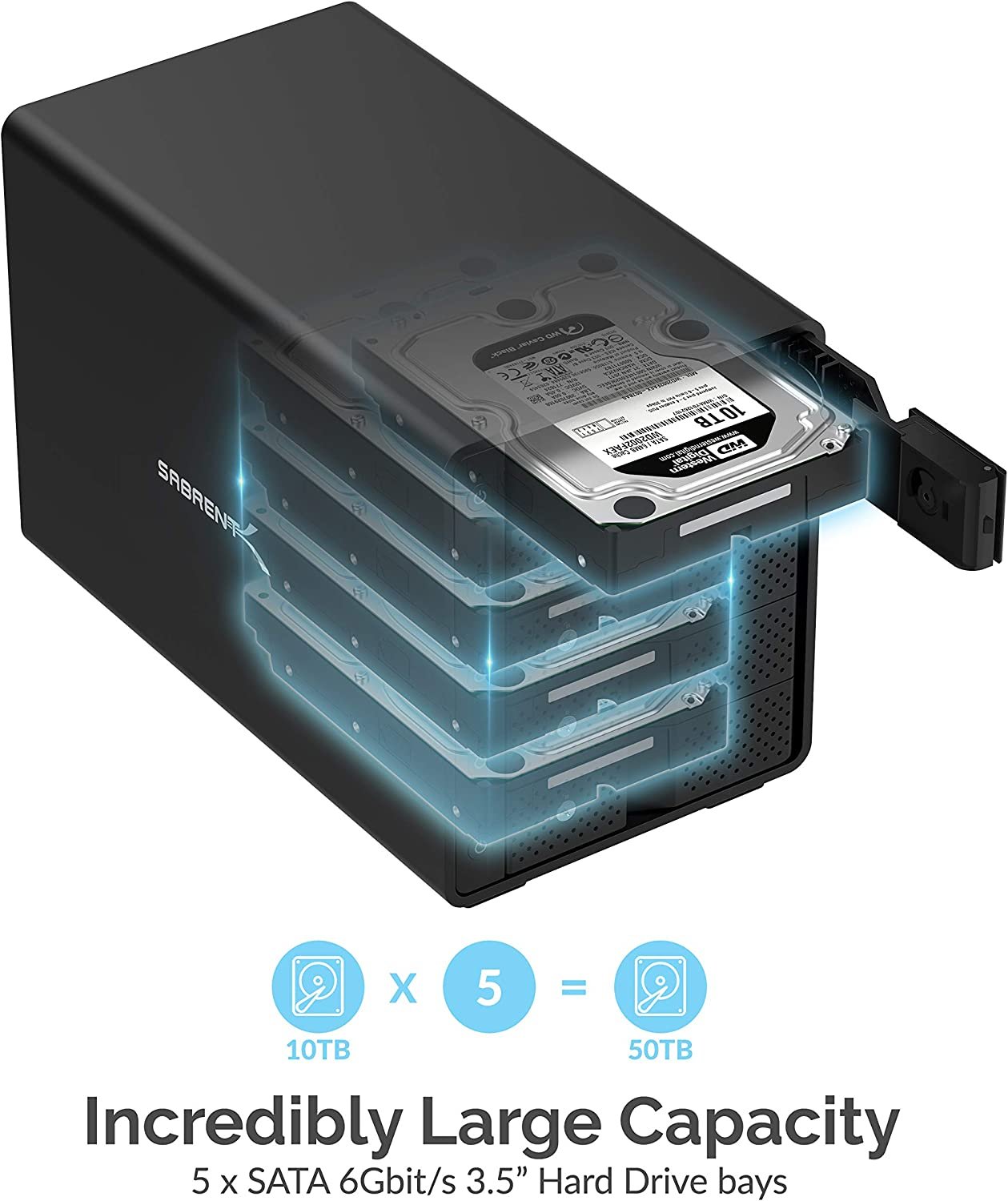7 Best Hard Drive Docking Stations 2024: Quick and Easy Data Transfer
/Are you in the market for a new hard drive docking station?
Docking stations are absolute game-changers for anyone who wants to seamlessly transfer, backup, or clone large amounts of data with minimal effort.
They offer the perfect solution for tech industry professionals, photographers, and videographers who constantly have to deal with transferring massive files.
But, with so many choices out there, it can be confusing to determine the best one that fits your needs. In this post, I'll delve into the ins and outs of hard drive docking stations, what you need to keep in mind before making that purchase, and, of course, showcase the cream of the crop in the market right now.
At A Glance: 7 Best Hard Drive Docks
Short on time? Here’s a brief summary of each of my pick of the bunch of hard drive docks. Keep reading for a full rundown of each.
TOP PICK: Sabrent EC-HD2B External Hard Drive Docking Station - hugely popular and compact dock for easy data transfer.
WAVLINK ST-334U USB Docking Station - super fast data transfer speeds at a decent price.
SSK Aluminum Hard Drive Docking Station: Stylish aluminum dock for a sleek and durable storage solution.
Orico Hard Drive Docking Station: Great value four-bay data transfer option.
Inateck SA02003 Hard Drive Dock: A real looker with form and function to boot.
Sabrent 5-Bay SSD and HDD Docking Station: Massive storage capacity with multiple bays for efficient data organization.
Fideco Hard Drive Dock Station: An affordable and versatile choice.
Introduction to Hard Drive Docks
Let’s start with the basics…
What is a Hard Drive Dock?
A hard drive dock is a handy gadget that makes it easy for you to access the data stored on a hard drive, be it internal or external.
It acts as a go-between for your hard drive and computer, letting you access the drive's contents without having to deal with a bulky computer case or extra cables.
If you're someone who needs to frequently transfer big chunks of data, backup or clone your data, or simply need fast and effortless access to a hard drive, then a hard drive dock is the solution you've been looking for.
Types of Hard Drive Docks
Hard drive docks come in a variety of shapes and sizes, so the type you choose will depend on your requirements.
Single bay docks are designed to accommodate one hard drive at a time, while dual bay docks allow you to connect two hard drives simultaneously.
Multi-bay docks provide even more versatility by allowing you to connect three or more drives at once.
Some hard drive docks come with built-in card readers for added convenience, making it easy for you to transfer data from various types of memory cards.
How to use a hard drive dock
Using a hard drive dock is a breeze. All you need to do is connect the dock to your computer using a USB cable, then insert the hard drive into the dock. You can then access the data stored on the hard drive as if it were directly connected to your computer.
Benefits of Using a Hard Drive Dock
Hard drive docks are super convenient because you don't have to fuss with separate external hard drive cases - just pop your hard drive into the dock and you're good to go. Plus, you can quickly switch between hard drives just by swapping them out.
Hard drive docks offer fast speeds, too. They often use SATA or USB 3.0 interfaces, which means you can transfer your data lightning quick. No more waiting forever for big transfers to finish.
Plus, hard drive docks are a more affordable option compared to traditional external hard drives. You don't have to buy a separate enclosure for each hard drive, just one dock is all you need.
Comparing The Best Hard Drive Docks
Want the full lowdown on the best hard drive docks out there? Let’s get started with my top pick.
Best Overall: Sabrent EC-HD2B External Hard Drive Docking Station
The SABRENT USB 3.0 to SATA I/II/III Dual Bay External Hard Drive Docking Station is highly rated amongst its peers and extremely popular with customers, and for good reason.
It’s great value for money, unfussy., and does its job really well. For most users, this hard drive dock is a no-brainer.
This device is capable of supporting both 2.5" and 3.5" standard desktop SATA hard drives or SSDs, with a maximum capacity of 20TB. And with plug and play functionality, there is no need to install any drivers, making the setup process quick and effortless.
Additionally, the dock supports offline cloning with speeds of up to 60Mbps, allowing for fast and efficient duplication of data.
In terms of data transfer, the SABRENT dock is equipped to deliver high-speed performance. With support for transfer speeds of up to 5Gbps through USB 3.0, 480Mbps through USB 2.0, and 12Mbps through USB 1.1, you can expect fast and reliable data transfer.
Reasons to Buy:
Supports both 2.5-inch and 3.5-inch SATA hard drives
SuperSpeed USB 3.0 interface for fast data transfer rates
Easy to use, plug and play with no software required
Reason to Avoid:
Only supports SATA hard drives, not IDE or NVME drives
What Customers Say:
“When they say this is fast at transferring data, it's the total truth. I was amazed how fast I was able to transfer from an old machinal hard drive to a different drive. It is bit noisy but not overly so and only does it when it's moving data. Great purchase!”
The WAVLINK Hard Drive Docking Station is a top-notch choice for people in need of smart storage management, with some great features that make it stand out from the competition.
First off, this dock is lightning fast. With UASP transfer protocol, you can get speeds of up to 6Gbps - a whole 20% faster than standard USB 3.0. And if you're not using the latest tech, it still supports USB 3.0 with speeds up to 5Gbps, USB 2.0 with speeds of 480Mbps, and even USB 1.1 with speeds of 12Mbps.
You can use this dock with both 2.5-inch and 3.5-inch SATA hard drives and solid-state drives, thanks to its support for USB 3.0 external and SATA-I/II/III internal connections.
Plus, it's got offline cloning capabilities with speeds up to 60Mbps, so you can duplicate your data quickly and easily. And with support for hot-swapping, you can switch out drives without a hitch.
The dock also has a built-in power control switch, so you don't have to worry about losing power in the middle of an important transfer. And with a steady 12V, 3A DC power source, you can trust it to perform reliably. To save energy, the dock even goes into automatic sleep mode after 30 minutes of inactivity.
It's also incredibly easy to use, with a tool-free installation process that works on Windows 10 through XP, Mac OS X, and Linux/Unix. No drivers required for installation, so you can get up and running in no time.
Reasons to Buy:
The ST-334U supports multiple devices, including laptops, desktops, and tablets
It has a compact and portable design for easy transportation and use on the go
Supports hot-swapping and plug and play without the need for drivers or software
Reason to Avoid:
Some customers have mentioned that it can get warm to the touch during prolonged use.
What Customers Say:
“I bought this to upgrade an older computer from a traditional hard drive to an SSD. It couldn’t have been easier. Just put the old and new drive in the right slots, press the button and wait until it says it’s done. Put the new SSD in the old computer and it booted up like normal, except much faster of course.”
Don’t be put off by its toaster-like appearance: The SSK Aluminum Hard Drive Docking Station is a fantastic storage solution, offering top-notch features for your hard drive needs.
With support for all SATA I/II/III 2.5 inch and 3.5 inch hard disk drives and solid-state drives, this dock boasts lightning-fast data transfers through USB 3.0. Plus, with UASP technology, your transfers will be even speedier, up to 20% faster compared to regular USB 3.0.
The SSK dock also boasts a unique offline cloning function, allowing you to clone one hard drive to another without being connected to a computer. And with the ability to handle two 16TB hard drives at once, duplicating your data is a cinch.
This device is constructed with a solid aluminum casing that is both shockproof and vibration-resistant, keeping your hard drive safe. The aluminum also provides excellent heat dissipation, so you can use it for extended periods without worrying about overheating.
No matter what computer you have, the SSK dock is compatible with multiple operating systems including Windows XP through Windows 10, Mac IOS 10.4 to 10.11, and Linux Kernel 2.4.2 or higher.
Reasons to Buy:
Equipped with LED lights that indicate power and data transfer status
Comes with a 12V power adapter to ensure stable power supply and reliable
Supports hot-swapping and plug and play without the need for drivers or software
Reason to Avoid:
Not the nicest to look at.
What Customers Say
“This dock works well after hours of work. It did not over heat, thanks to aluminum body. Surprisingly low price.”
Stepping up a gear, the ORICO Hard Drive Docking Station is a beefy external 4 Bay SATA hard drive docking station that offers a capacity of up to 48TB in the form of four separate docks that will take up to 12TB each.
It supports 2.5 inch and 3.5 inch SATA I/ II /III /HDD SSD hard drives and is equipped with an offline duplicator and clone function. Meanwhile, the LED lighting system provides intuitive information on the status of the hard drives.
With a USB 3.0 connection and UASP superspeed, the hard drive docking station offers data transfer speeds of up to 5Gbps. It also includes a 12V 6A power adapter to ensure stability and data transfer rates.
This hard drive docking station is compatible with a wide range of operating systems, including Windows (8/7/Vista/XP/Server 2008/Server 2003), Mac OSX 9.1 or above, and Linux.
Reasons to Buy
The Orico Hard Drive Dock supports offline cloning, allowing users to easily duplicate their hard drives
Equipped with an independent power switch for added safety and convenience
Has a stable and durable construction with anti-skid feet for added stability
Reason to Avoid:
Some customers have reported slower data transfer speeds compared to other hard drive docks
What Customers Say
“Since I bought this a year and a half ago I've used it to transfer data from old to new hard drives pretty seamlessly without issue. As a bonus, the packaging it came with is really nice and I'm able to re-box the product after every use and store until I need it next time.”
With a sleek black design and RGB LED effects, the Inateck RGB SATA to USB 3.0 Hard Drive Docking Station not only looks great, but it also has a range of useful features to enhance your data transfer experience.
One of the standout features of the Inateck docking station is its offline cloning capability. The cloning process is simple - just press and hold the offline-clone button for 3 seconds and the LED indicators will flash to mark the progress, up to 100% complete, with indicators for 25%, 50% and 75% complete in between.
In addition to offline cloning, the Inateck docking station also offers fast transfer speeds. With support for USB 3.0 super speed and the UASP transfer protocol, you can enjoy even faster data transfers. The UASP protocol is especially beneficial for SSD hard drives, as it can accelerate both read and write speeds.
The Inateck docking station supports up to 2 hard drives at once and is compatible with almost all kinds of 2.5” and 3.5” HDDs and SSDs on the market.
Reasons to Buy:
The Inateck SA02003 Hard Drive Dock supports multiple hard drive interfaces, including SATA I/II/III and IDE
Comes with a power-saving mode for energy efficiency and a sleep mode for increased lifespan of hard drives
Has a stable and durable construction with anti-skid feet for added stability
Reason to Avoid:
The power-saving mode can be slow to activate
What Customers Say:
“These docking stations are great. I have 3 docking stations, and use them for back ups for 2 computers and my music collection. Push a button and both drives are backed up or use as 2 separate drives.”
The SABRENT 5 Bay 3.5" SATA Hard Drive Tray-Less Docking Station is a high-performance, versatile device that provides a convenient and efficient solution for managing multiple hard drives.
The station features 5 x SATA 6Gbit/s 3.5” hard drive bays that allow you to connect multiple hard drives at once. The SABRENT docking station also features an additional USB Type-C rear port, allowing you to connect other USB devices, or to daisy-chain another multi-drive docking station.
It is equipped with a USB 3.2 Type-C port that provides up to 10Gbps transfer speeds, making data transfers quick and efficient. And its also fully backward compatible with USB 3.0 / 2.0 / 1.1.
The SABRENT docking station is hot-swappable and equipped with 5 independent On/Off power switches, giving you full control over your hard drives. It also features a main On/Off power switch, adding to the convenience of use.
The high-quality aluminum construction provides optimal heat dissipation and structural integrity, ensuring your hard drives stay cool and protected. Plus, a built-in 120mm fan provides additional cooling power.
With its sleek design and robust construction, this docking station is the perfect choice for both home and office use.
Reasons to Buy:
Equipped with LED lights to indicate power and data transfer status
Allows for simultaneous access to multiple hard drives for increased productivity and convenience
Equipped with an independent power supply for each bay to prevent interference and ensure stable performance
Reason to Avoid:
Some customers have mentioned that the LED lights are too bright and can be distracting
What Customers Say:
“This docking station is really easy to use, just connect the USB to computer, plug in the power cord and insert the hard drive into it, then you are all set. Reading speed is good and it won't feel too hot after long period of time for using it.”
If it's a versatile hard drive dock you're after, then the FIDECO docking station might be the ticket.
As well as featuring two USB 3.0 ports, it also includes TF & SD card slots for added versatility and functionality, the latter which most other docking stations don't have - so a nice feature if you need it.
The device boasts a maximum data transfer speed of 5Gbps thanks to its USB 3.0 ports, allowing for the quick transfer of large files. It is also backward compatible with USB 2.0.
This device supports all 2.5/3.5 inch SATA I/II/III hard drives and solid-state drives, with a maximum capacity of 18TB - not the biggest size on this list, but plenty for most.
FIDECO's dock is widely compatible with various operating systems including Windows XP/Vista/7/8/8.1/10/11, Mac OS and Linux and is driver-free, allowing for simple plug and play operation.
The FIDECO hard drive docking station also includes a smart LED indicator, with a red light indicating power and a blue light indicating recognition of the hard drive. During data reading or writing, the blue light will flash.
Lastly, an offline duplicator cloner function, with all 3 blue lights (25%, 50%, 100%) indicates successful cloning, and simultaneous flashing of all 3 lights indicating a failed clone.
With its simple operation and versatile features, this dock offering a lot of bang for your buck.
Reasons to Buy:
The Fideco Hard Drive Dock Station supports offline cloning for easy duplication of hard drives
Comes with an LED indicator light to show power and data transfer status
Equipped with a power switch for added safety and convenience
Reason to Avoid:
Some customers have mentioned that the power adapter or cable can be flimsy.
What Customers Say:
“This is a great unit - especially for the money. It's super fast and easy to use. the instructions that shipped with it are straightforward and easy to understand. It's also small enough that packing it for a trip should not be a problem, so I plan to take it to my next team meeting to help in sharing files.”
Things to Consider Before Purchasing a Hard Drive Dock
When you’re looking to choose the best hard drive dock for your needs, take these important factors into consideration:
Transfer Connection Type: SATA and USB are the two main types of transfer connections used by hard drive docks. Make sure the dock you choose has the right connection for your computer.
Number of Bays: Hard drive docks come with different bay numbers, from 1 to 8. Make sure yours has enough bays for all your hard drives.
Storage Size: Hard drive docks hold different sizes of hard drives, such as 2.5-inch and 3.5-inch. Make sure the dock can hold your preferred hard drive.
OS Compatibility: Make sure the hard drive dock you want is compatible with your operating system. Some docks work only with Windows or Mac OS.
Size and Portability: Think about how big the dock is and if it's easy to carry around. Portable docks are great for on-the-go data, while bigger docks are better for a fixed setup.
LED Tracking: Some hard drive docks have LED lights to show the status and activity of your hard drive.
Offline Cloning Feature: This allows you to clone one hard drive to another without having to connect both to a computer. Some docks even have a dual bay design, so you can clone one hard drive to another in a single step.
Heat Dissipation: Some hard drive docks have a system to prevent overheating and protect your hard drives.
Power Supply: See if the hard drive dock you want requires an external power supply or if it gets power through USB.
Highlighting Key Features and Specifications
| Product Name | Key Features | Specifications |
|---|---|---|
| Sabrent EC-HD2B External Hard Drive Docking Station | Supports both 2.5-inch and 3.5-inch SATA drives, LED activity lights, high-speed data transfer | USB 3.0, UASP supported, hot-swappable, plug-and-play |
| WAVLINK ST-334U USB Docking Station | Supports 2.5-inch and 3.5-inch SATA drives, multi-functional display modes, UASP supported | USB 3.0, 12V/2A power supply, plug-and-play |
| SSK Aluminum Hard Drive Docking Station | Supports both 2.5-inch and 3.5-inch SATA drives, made of aluminum for heat dissipation, LED activity lights | USB 3.0, plug-and-play, hot-swappable |
| ORICO Hard Drive Docking Station | Supports 2.5-inch and 3.5-inch SATA drives, UASP supported, LED activity lights | USB 3.0, 12V/2A power supply, plug-and-play |
| Inateck SA02003 Hard Drive Dock | Supports 2.5-inch and 3.5-inch SATA drives, UASP supported, LED activity lights, multi-functional display modes | USB 3.0, plug-and-play, hot-swappable |
| Sabrent 5-Bay SSD and HDD Docking Station | Supports 5 drives (2.5-inch and 3.5-inch SATA), LED activity lights, high-speed data transfer | USB 3.0, UASP supported, hot-swappable, plug-and-play |
| Fideco Hard Drive Dock Station | Supports 2.5-inch and 3.5-inch SATA drives, LED activity lights, high-speed data transfer | USB 3.0, UASP supported, hot-swappable, plug-and-play |
Hard Drive Docks FAQs
Find out the answers to the most common questions about hard drive docks below:
How Much Should a Quality Hard Drive Dock Cost?
7 Best Hard Drive Docks
The cost of a hard drive dock varies depending on the features, brand, and capacity it offers.
On average, you can expect to pay anywhere from $20 to $100 for a quality hard drive dock, and more for those with upwards of three bays. Higher-end models with more features, such as support for multiple drives or faster transfer speeds, will typically cost more.
Is an External Drive Docking Station Safe to Use Regularly Daily?
Yes, an external hard drive docking station is generally safe to use on a regular basis. As long as the dock is functioning properly and is connected to a stable power source, there is no reason why it should pose any danger to your hard drive or data.
However, as with any electronics, it's important to handle the hard drive and dock with care to minimize the risk of physical damage or accidental disconnection. Additionally, be sure to properly eject the drive from the dock before removing it to avoid data loss or corruption.
Can a Hard Drive Dock be Used with Both SSD and HDD Drives?
Yes, most hard drive docks are compatible with both solid-state drives (SSDs) and hard disk drives (HDDs). However, it's important to check the specifications of the dock before purchasing to make sure it supports the type of drives you plan to use with it.
Additionally, it's a good idea to make sure the dock supports the capacity of the drives you plan to use, as some docks may have limitations in this regard.
Can a Hard Drive Dock be Used with Different Operating Systems?
Yes, a hard drive dock can be used with different operating systems, such as Windows, MacOS, and Linux. The dock acts as an external enclosure for the hard drive, allowing it to connect to a computer via USB, SATA, or another interface. The operating system of the computer will recognize the drive as an external storage device and allow you to access its contents.
However, it's important to note that some features, such as hot-swapping or RAID support, may not be available on all operating systems. Additionally, the format of the drive may need to be changed to be compatible with the target operating system.
Are There Any Downsides to Using a Hard Drive Dock?
There are a few potential downsides to using a hard drive dock:
Speed: The transfer speed of a hard drive dock may be slower than that of an internal drive, as the dock is limited by the speed of the interface (e.g. USB, SATA) used to connect to the computer.
Compatibility: Not all hard drives are compatible with all hard drive docks, so it's important to check the specifications of both the dock and the drive before making a purchase.
Reliability: Some hard drive docks may have issues with power management or overheating, which could potentially damage the hard drive or data. It's important to use a high-quality dock from a reputable brand to minimize the risk of these issues.
Price: Some high-end hard drive docks can be quite expensive, and may not be cost-effective for those who only need to use them on an occasional basis.
Despite these potential downsides, hard drive docks can be very useful for those who need to access multiple drives on a regular basis, or for those who need to swap drives frequently. It's important to weigh the benefits and drawbacks of a hard drive dock carefully before making a decision.
Best Hard Drive Docks: Conclusion
To sum it up, hard drive docks make transferring data a breeze. Whether you're a professional or just someone looking for a hassle-free way to access your files, the seven docks listed above are among the best available today. These docks offer lightning-fast data transfer, compatibility with multiple drives, and the ability to swap drives on the fly, making them perfect for both home and work use. If you want an easy and quick way to move your data, any of these hard drive docks are worth considering.
Want more? Check out these articles for products to help you build the best home office setup in the world:
The best Zoom accessories for every budget, from microphones and headsets to webcams, and more. Check it out here.
The 5 best vertical laptop stands for your home office - great for a clutter-free desktop. Check it out here.
The 7 best ring lights for reels: take your video quality up a notch. Check it out here.
The 7 best leather desk pads: premium quality and super stylish desk accessories. Check it out here.
The 11 best floating desks: ideal for small office spaces. Check it out here.
The 5 best genuine leather office chairs for tall people: check it out here.
Andrew Macarthy is a social media consultant and the author of the #1 Amazon Web Marketing Bestseller, 500 Social Media Marketing Tips.
Buy 500 Social Media Marketing Tips
Amazon US: http://www.amazon.com/dp/B007L50HE6
Amazon UK: http://www.amazon.co.uk/dp/B007L50HE6
Follow Me:
http://www.facebook.com/500socialmediatips/
http://www.pinterest.com/andrewmacarthy
http://www.twitter.com/andrewmacarthy