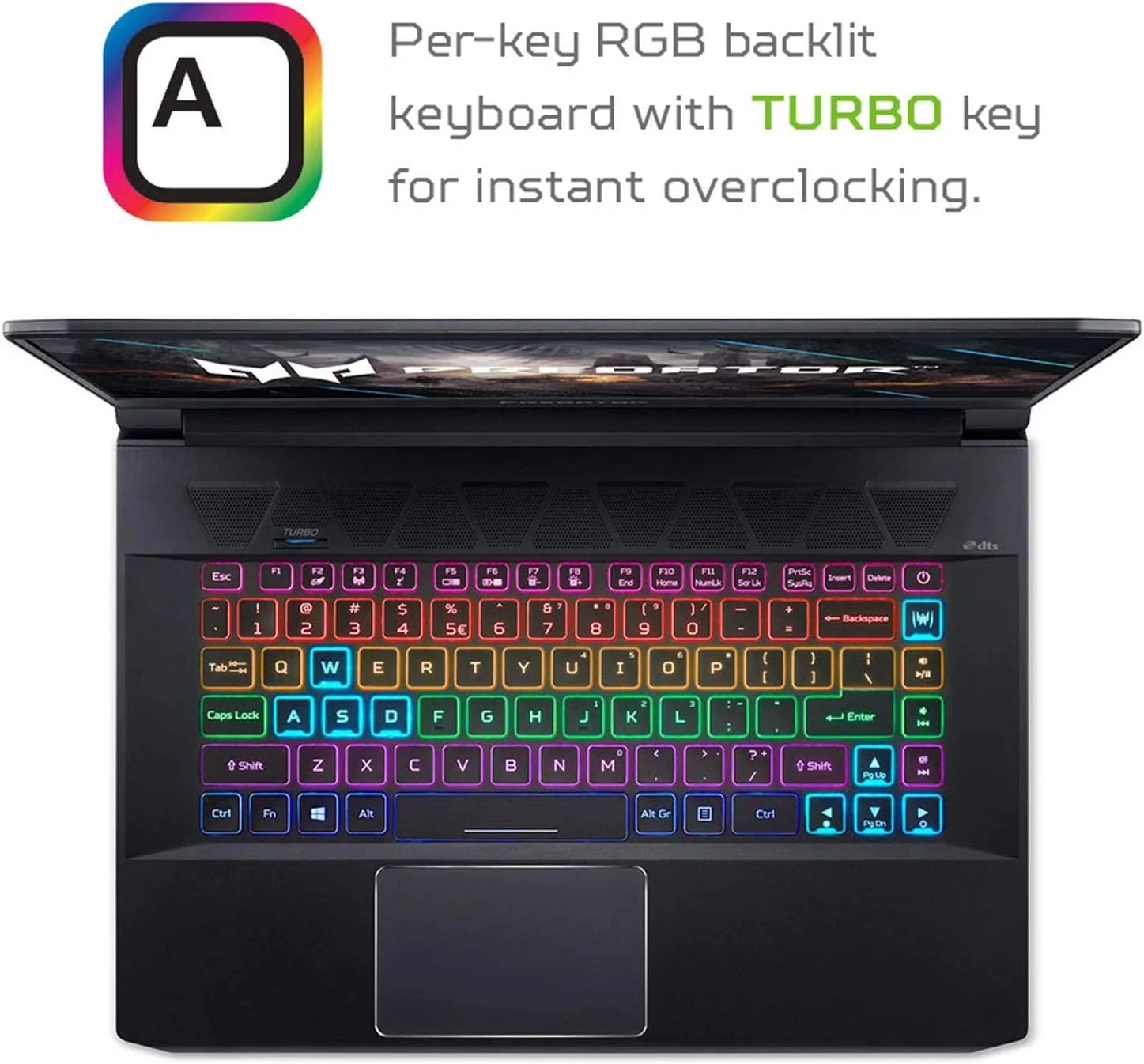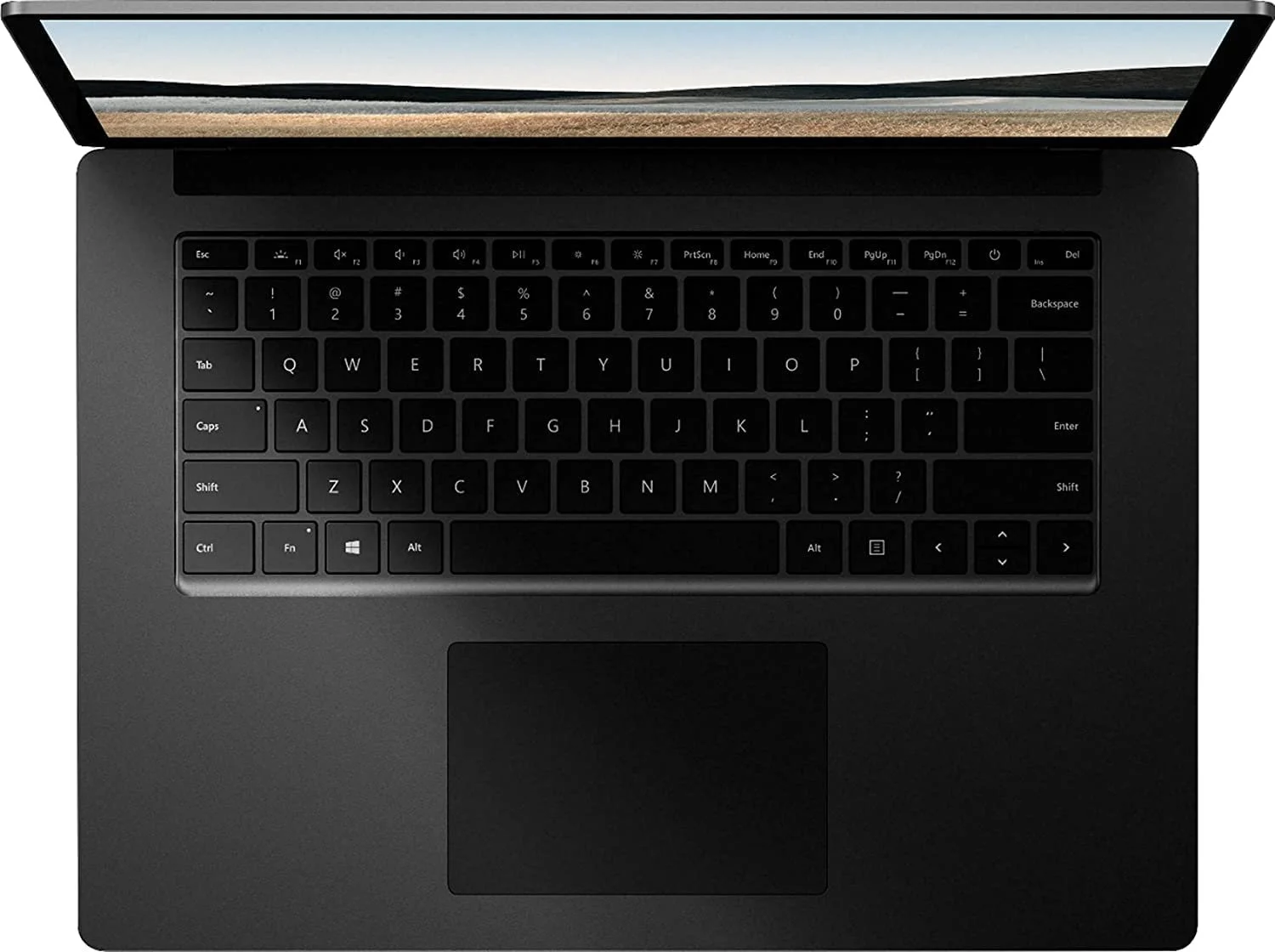9 Best Laptops to Work from Home 2023: The Ultimate Guide
/Looking for the best laptop to work remotely from home?
Working from home has become the new norm, so having a laptop that fits your professional needs is a must.
But with so many options available, it can be tough to pick the right one.
That's why I've put together a list of the top 9 laptops to work from home in 2023.
From cool designs to supercharged performance, each laptop on this list has a unique mix of features that cater to different work styles and preferences.
Whether you're a freelancer, small business owner, or a corporate employee, you're sure to find a laptop that suits your needs.
So, let's dive into the top 9 laptops for work at home and find the perfect machine for you.
At A Glance: 9 Best Work From Home Laptops Hard Drive Docks
Short on time? Here’s a brief summary of each of my pick of the bunch of laptops for working at home. Keep reading for a full rundown of each.
At A Glance: 9 Best Work From Home Laptops Hard Drive Docks
TOP PICK: Dell XPS 13: A premium laptop that does it all, combining sleek design with potent performance.
MacBook Air M2: A feather-light laptop that delivers outstanding performance in a stylish package.
HP Spectre x360: A versatile 2-in-1 with top-notch specs and a chic design, perfect for work and play.
Lenovo ThinkPad X1 Carbon: A rugged laptop that lasts all day with dependable performance.
Asus ROG Zephyrus G14: A powerhouse gaming laptop with an eye-catching display.
Acer Predator Triton 500: A high-performance laptop that combines slim design with outstanding work and gaming capabilities.
Microsoft Surface Laptop 4: A versatile laptop that's both powerful and good-looking.
LG Gram 17: A lightweight laptop that won't weigh you down, with a large display and long battery life.
Samsung Galaxy Book Pro: A laptop that looks great and performs even better, with a long battery life to boot.
What to Consider When Choosing the Best Laptop for Working from Home
Before diving in, it’s important to consider your needs to make sure you're getting the right laptop for your WFH setup. Look out for the following features:
Size, Portability, and Weight: Go for a laptop that's easy to carry and won't take up too much space.
RAM: More RAM means faster performance and the ability to have more apps open at once.
Display Quality: A good display is important for both work and play. Look for high resolution and vibrant colors.
Battery: Make sure you choose a laptop with good battery life or that comes with a fast charger so you can stay productive all day.
Connectivity: Make sure you've got enough ports for all your peripherals and charging needs.
Display: All of the laptop screens in this list are great to look at, but think about if you need one with a touchscreen or not.
Processor: A faster processor means smoother multitasking and faster load times, but also higher prices.
Price / Budget: Laptops range from budget options to premium models, so decide how much you're willing to spend before you start shopping.
The 10 Best Laptops to Work from Home in 2023
Let’s get to it, then! Here’s a detailed look at the cream of the crop of work from home laptops, pointing out their key features and specs – plus what makes them stand out from the crowd.
Best Overall Work From Home Laptop: Dell XPS 13
The Dell XPS 13 is a top-of-the-line laptop that is perfect for anyone who is looking for a device that can keep up with their work from home needs. Its sleek design and powerful performance make it a favorite among professionals and freelancers.
Despite its compact size, the Dell XPS 13 packs a punch with an 11th Gen Intel Core i7 processor and 16GB of RAM. This laptop also boasts a stunning 13.4-inch display with a resolution of 3840x2400, making it perfect for everything from video calls to graphic design work.
In terms of connectivity, the Dell XPS 13 has a USB-C port that supports Thunderbolt 4, which means you can transfer data at lightning-fast speeds. Additionally, it also has two USB 3.0 ports and an SD card reader.
Best Overall Work From Home Laptop: Dell XPS 13
The XPS 13's keyboard is backlit, comfortable and easy to use. The touchpad is also well-sized and responsive.
Battery life is another strong point of the XPS 13. Expect up to 11 hours of use on a single charge, which is plenty for a full workday.
The XPS 13 puts it on the premium side, but you get what you pay for in terms of performance and features.
Reasons to Buy:
Lightweight and Portable: The XPS 13 is one of the lightest laptops on the market, making it easy to carry around.
Good Performance: The XPS 13 is a well-rounded laptop that offers good performance for everyday tasks and some light gaming.
InfinityEdge Display: The XPS 13 has an InfinityEdge display that provides a near-borderless viewing experience.
Reason to Avoid:
Webcam Location: The webcam on the XPS 13 is located on the bottom bezel, which some users may find inconvenient.
What Customers Say:
“Best laptop I’ve ever owned. I have not had a single problem with it. Small, lightweight, fast start by lifting cover/screen. Hours long battery life, touchscreen helps speed usage over mouse or touchpad. Keyboard excellent.”
Best Work From Home Laptop for Apple Fans: MacBook Air M2
The MacBook Air M2 is a sleek and stylish laptop that offers exceptional performance and portability. It's a great laptop for working from home, especially if you want to use MacOS as your operating system.
One of the standout features of this laptop is the M1 chip, which provides fast and smooth performance that can keep up with even the most demanding of tasks. The laptop also comes with 8GB of memory and a 256GB solid-state drive, which provides plenty of storage for all your files and documents.
The MacBook Air M2's 13.3-inch Retina display offers stunning visuals and vivid colors, making it ideal for work, play or entertainment.
Best Work From Home Laptop for Apple Fans: MacBook Air M2
In terms of battery life, the MacBook Air M2 can last up to 12 hours, and it has a range of connectivity options, including Wi-Fi 6 and Bluetooth 5.0.
MacOS has a reputation for being user-friendly and intuitive and offers a smooth experience if you're familiar with Apple products. Plus, the hardware and software integration on a Mac laptop is seamless, making it more reliable and less prone to compatibility issues than other operating systems.
Reasons to Buy:
Long Battery Life: The MacBook Air M2 has a long-lasting battery that can provide up to 10 hours of use.
Sleek Design: The MacBook Air has a sleek, minimalist design that makes it a good choice for those who value style.
M1 Chip: The MacBook Air M2 is powered by Apple's M1 chip, which provides fast and efficient performance.
Reason to Avoid:
Limited Port Options: The MacBook Air has limited port options, making it a less versatile option compared to other laptops.
What Customers Say
“I love this laptop. I have been a Windows user for most of my life. This is my first Macbook and it's amazing. Everything about it works so well. And I have recommended this to many of my friends.”
The HP Spectre x360 is a versatile work from home laptop with a 2-in-1 design that allows you to easily switch from laptop mode to tablet mode.
When it comes to performance, the HP Spectre x360 doesn't disappoint. It's powered by a 10th Gen Intel Core i7 processor and comes with 16GB of RAM and a 1TB SSD for fast and smooth performance. The 14-inch Full HD touchscreen display provides crystal clear visuals and the Bang & Olufsen audio system ensures that you can enjoy great sound quality.
Additionally, the HP Spectre x360 has a long battery life of up to 12 hours, so you don't have to worry about running out of juice in the middle of the day. With its fast charging capabilities, you can get up to 50% charge in just 30 minutes.
Overall, the HP Spectre x360 is a well-designed laptop that offers exceptional performance, versatility, and a long battery life. It's a great choice for someone who wants a laptop that can handle demanding tasks and is also portable and stylish.
Reasons to Buy:
2-in-1 Design: The Spectre x360 can be used as a laptop or tablet, making it a versatile device.
Good Battery Life: The Spectre x360 has a good battery life, lasting up to 12 hours on a single charge.
Stylus Support: The Spectre x360 supports an optional stylus, making it a good choice for those who want to take notes or create digital art.
Reason to Avoid:
Expensive: The Spectre x360 is one of the more expensive laptops in its class, making it a less budget-friendly option.
What Customers Say:
“I bought this laptop for personal use: writing, budgeting, note taking. It is the perfect "lap size" laptop. The slim design is great and does not require much room for packing. Love the 1TB SSD drive and the 16 GB of RAM. Great little personal machine is a workhorse as well!”
Like all the picks on this list, the Lenovo ThinkPad X1 Carbon makes for an excellent choice for anyone looking for a reliable machine to use while working from home.
One of the unique features of the Lenovo ThinkPad X1 Carbon is its lightweight design. At just 2.4 pounds, it is one of the lightest laptops in its class - super easy to carry around. The laptop is also built to withstand harsh conditions, with a durable carbon fiber and magnesium alloy design that can withstand accidental bumps and bruises.
The Thinkpad X1's Intel Core i7 processor provides fast and efficient performance and the laptop has a 14-inch Full HD IPS display, which offers excellent viewing quality and clarity. In addition, it is equipped with 16GB of RAM and a 512GB SSD, providing ample storage and memory.
With up to 12 hours of battery life on a single charge, you can work all day on the ThinkPad X1 without worrying about having to find an outlet. The laptop also features fast charging, so you can quickly get back to work if you do run out of juice.
Reasons to Buy:
Durable Build: The ThinkPad X1 Carbon is known for its tough and durable build, making it a good choice for those who need a laptop that can withstand heavy use.
Good Performance: The ThinkPad X1 Carbon is a well-rounded laptop that offers good performance for everyday tasks and some light gaming.
Business Features: The ThinkPad X1 Carbon is equipped with business-friendly features, such as a built-in fingerprint reader and a backlit keyboard.
Reason to Avoid:
Heavier than Other Laptops: The ThinkPad X1 Carbon is one of the heavier laptops on the market, making it less portable than other options.
What Customers Say:
“This Lenovo ThinkPad X1 Carbon computer was purchased to meet the requirements for my kid who is an engineering student. It is powerful, light-weighted, and has plenty of RAM and SSD size. Especially, the keyboard is excellent, superior to all other previous computer keyboards. So far so good!”
The Asus ROG Zephyrus G14 is a laptop that packs a punch. With its top-notch specs, it's a great option for those who need a powerhouse laptop for working from home.
The Asus ROG Zephyrus G14 is powered by an AMD Ryzen 9 processor, making it one of the fastest laptops on the market. You'll be able to multitask like a pro and run demanding programs without any lag.
Additionally, this laptop comes with an Nvidia RTX 2060 GPU, which makes it an excellent choice for anyone who needs a laptop for creative work or gaming. The G14 also boasts an impressive 14-inch display with a fast refresh rate, ensuring that you'll enjoy smooth and seamless visuals.
As for battery life, you'll be able to get up to 10 hours of use on a single charge, which isn't the longest on this list, but more than enough time to get through a full workday.
The G14 weighs around 3.6lb, making it light easy to take with you wherever you go - whether that's at your desk, at the coffee shop, or on the couch.
Reasons to Buy:
Good Gaming Performance: The ROG Zephyrus G14 is a gaming laptop that offers good performance for demanding games.
Lightweight Design: Despite its gaming capabilities, the ROG Zephyrus G14 is one of the lightest laptops on the market, making it easy to carry around.
Fast Display: The ROG Zephyrus G14 comes with a fast display that provides smooth and responsive visuals.
Reason to Avoid:
Poor Battery Life: The ROG Zephyrus G14 has a relatively weak battery life compared to other laptops on this list.
What Customers Say
“I have used the ROG for 45 days now and it just shines on anything. Heavy gaming, multiple apps, video/photos. A bit heavier than my older 14 inches but ok trade-off for a gaming beast.”
With its powerful specs and sleek design, the Acer Predator Triton 500 is a great choice for those looking for a top-spec laptop for work at home use and gaming.
The Triton 500 packs a punch with its powerful specs, including an Intel Core i7 processor, NVIDIA GeForce RTX 3080 graphics card, and 16GB of RAM. This makes it an excellent choice if you need a machine that can handle demanding tasks with ease.
One of the standout features of the Triton 500 is its sleek and slim design, measuring just 0.7 inches thin. Yet, despite its compact size, it still manages to have a full-sized keyboard with per-key RGB lighting, which is perfect for those who spend a lot of time typing.
The Triton 500 also has a vibrant 15.6-inch display, with a 144Hz refresh rate, which is great for smooth and fluid visuals, especially for gaming or watching videos. It also has ample storage, with a 512GB solid-state drive included.
In terms of battery life, the Triton 500 can last up to 7 hours - on the lower end for the laptops on this list, but not an issue if you tend to be near a power outlet while you work. It also has fast charging technology, so you won't have to wait long to top up your battery when you need to.
Reasons to Buy:
Great Gaming Performance: The Predator Triton 500 is a gaming laptop that offers great performance for demanding games.
Thin Design: Despite its gaming capabilities, the Predator Triton 500 has a thin and lightweight design, making it easy to carry around.
Reason to Avoid:
Loud Fans: Some users have reported that the Predator Triton 500's fans can get loud during intensive gaming sessions.
What Customers Say:
“I just got my Triton 500 yesterday (with the 2070 Super, couldn't afford to go higher). I have to say this thing is incredible! I've been searching for a gaming laptop for awhile, and tried just about every one. This gaming PC has won the competition! It games like a dream. I can't believe it's a laptop! It games the same as my desktop PC, if not better.”
If you're in the market for a work from home laptop that's both stylish and practical, you might want to consider the Microsoft Surface Laptop 4.
The Surface Laptop 4 has a sleek and minimalist design that is sure to turn heads. It comes with a 13.5-inch or 15-inch PixelSense display, offering vibrant and accurate colors and excellent viewing angles, and the laptop is constructed from premium materials, including an aluminum body that gives it a sturdy and premium feel.
Under the hood, the Surface Laptop 4 is powered by either an 11th Gen Intel Core i5 or i7 processor, or an AMD Ryzen 5 or 7 processor, making it more than capable of handling demanding tasks such as video editing or graphic design. It also comes with 8GB or 16GB of RAM, ensuring that you'll be able to multitask without any lag or slowdowns.
One of the standout features of the Surface Laptop 4 is its impressive battery life, which will last up to 11.5 hours on a single charge. The keyboard and touchpad are comfortable to use and the laptop comes with Windows Hello, which allows you to log in with just your face.
Microsoft Surface Laptop 4: Reasons to Buy:
Good Battery Life: The Surface Laptop 4 has a good battery life, lasting up to 11 hours on a single charge.
Windows Hello: The Surface Laptop 4 supports Windows Hello, a secure way to log in using facial recognition or a fingerprint.
Good Build Quality: The Surface Laptop 4 has a good build quality, with a premium feel and solid construction.
Reason to Avoid:
No Thunderbolt 3 Port: The Surface Laptop 4 does not have a Thunderbolt 3 port, which is a limitation for some users.
What Customers Say:
“I bought this computer for my daughter for college. It’s was affordable and functional. She absolutely loves it! I was a bit skeptical because I am a Mac girl but this computer proved me wrong. It proved to be just A’s wonderful as a Mac. Very happy with this purchase!”
The LG Gram 17 is a large-screen laptop that offers a balance of power and portability for work at home.
It boasts a 17-inch Full HD IPS display, which provides sharp and clear visuals. This makes it ideal for tasks such as photo editing or video conferencing, and for reading or watching content for extended periods.
This laptop is powered by an Intel Core i7 processor, 16GB of RAM, and a fast 512GB solid-state drive. This combination of hardware ensures smooth and efficient multitasking, so you can work on multiple projects at once without any lag.
The LG Gram 17 is known for its exceptional battery life, which its makers claim can last up to 17 hours on a single charge. Of course, this depends on how demanding you are of it.
And despite its large 17-inch display, the LG Gram 17 is incredibly lightweight, coming in at just 2.98 pounds. This makes it easy to carry around, and its slim profile means it will fit easily in most laptop bags.
The LG Gram 17 has a few unique features that set it apart from other similarly priced and spec'd laptops, including a backlit keyboard that makes typing in low-light conditions easy, and a built-in fingerprint reader for added security.
Reasons to Buy:
Lightweight Design: The Gram 17 is one of the lightest 17-inch laptops on the market, making it easy to carry around.
Good Battery Life: The Gram 17 has a good battery life, lasting up to 8 hours on a single charge.
Good Display: The Gram 17 comes with a good display that provides sharp and clear visuals.
Reason to Avoid:
Despite being lightweight, the LG Gram 17 doesn't have the best battery life compared to other laptops in its class.
What Customers Say:
“I hate working on small screens when I travel or work out of my office. Nothing else really comes close to the Gram 17 as most 17" laptops are gaming monstrosities with 16:9 screens. This is still the best portable laptop for productivity by far in my mind.”
If you're looking for a laptop that offers top-notch performance, portability, and style, the Samsung Galaxy Book Pro is definitely worth considering.
The Galaxy Book Pro also boasts a large 14 inch or 15.6 inch AMOLED display - so whether you're working on a project, watching a movie, or browsing the web, it offers brilliant and vivid color that makes every activity more enjoyable.
Under the hood, the Galaxy Book Pro is powered by the 11th generation Intel Core processors and offers up to 16GB of RAM and 1TB of storage. This makes it suitable for multitasking and running demanding applications. In addition, the laptop is equipped with the latest Intel Evo platform certification, ensuring optimal performance and battery life.
What sets the Galaxy Book Pro apart from other similarly priced and spec'd laptops is its inclusion of a 5G connectivity option. This means you can take advantage of the fastest mobile networks available and enjoy lightning fast download and upload speeds.
Another unique feature is the Galaxy Book Pro's compatibility with the Samsung S Pen, which allows you to take notes and draw with precision.
The Galaxy Book Pro offers up to 15 hours on a single charge, weighs just over 2 pounds and is only 0.5 inches thick, making it easy to carry around with you wherever you go.
Reasons to Buy:
Good Performance: The Galaxy Book Pro is a well-rounded laptop that offers good performance for everyday tasks and some light gaming.
AMOLED Display: The Galaxy Book Pro comes with an AMOLED display that provides sharp and vibrant visuals.
S Pen Support: The Galaxy Book Pro supports the S Pen, making it a good choice for those who want to take notes or create digital art.
Reason to Avoid:
Pricey: The Galaxy Book Pro is one of the more expensive laptops on the market, making it a less budget-friendly option.
Best Work From Home Laptop Feature Comparison
Here’s a table to show you a quick comparison between the laptops featured on this list, including details like display size, weight, and battery life.
What Customers Say
“The screen is amazing. The weight is so light. It is thinner than an iPad Pro with keyboard. The keyboard is perfect .The battery is great. I can travel all day without worrying about charging. However, if you need to charge, the charger is light, small but very powerful. It can charge the battery full in more than one hour.”
Best Work From Home Laptops Comparison Chart
Here’s a quick-look chart to help you compare the key features of each of the laptops on this list, including price, storage, and weight.
| Laptop | Price | Display | CPU | RAM | Storage | Battery | Weight |
|---|---|---|---|---|---|---|---|
| Dell XPS 13 | $$$ | 13.4" | Intel | 8GB | 256GB | 10hr | 2.7lb |
| MacBook Air M2 | $$$ | 13.3" | Apple M1 | 8GB | 256GB | 12hr | 2.8lb |
| HP Spectre x360 | $$$ | 13.3" | Intel | 8GB | 256GB | 10hr | 2.9lb |
| Lenovo X1 Carbon | $$$$ | 14" | Intel | 16GB | 512GB | 12hr | 2.4lb |
| Asus ROG Zephyrus | $$$$ | 14" | AMD | 16GB | 1TB | 7hr | 3.5lb |
| Acer Triton 500 | $$$$ | 15.6" | Intel | 16GB | 512GB | 4hr | 4.6lb |
| Surface Laptop 4 | $$$ | 13.5" | Intel | 8GB | 256GB | 11hr | 2.9lb |
| LG Gram 17 | $$$ | 17" | Intel | 16GB | 512GB | 18hr | 2.98lb |
| Galaxy Book Pro | $$$$ | 13.3" | Intel | 16GB | 512GB | 12hr | 2.29lb |
Advantages of Working from Home with a Laptop
choosing between several laptops for your home work setup.
Your boss might really want you in the office full time, but working from home comes with plenty of benefits that they ought to know about. Let’s take a look:
Increased Productivity
Working from home with a laptop means no more distractions from coworkers or noisy office environments. You can set up your own workspace and customize it to your liking, making it easier to focus and be productive. Plus, you can work in your pajamas if you want to!
Cost-Effective
No more spending money on fancy work clothes, eating out for lunch, or shelling out for daily commutes. When you work from home, you can save on these expenses and put the money towards something else you'd rather spend it on.
Improved Work-Life Balance
With a laptop, you can take your work with you anywhere, which means you have more flexibility to fit work around your personal life. Need to run errands during the day? No problem! As long as you have your laptop and an internet connection, you can get work done from anywhere.
Enhanced Collaboration
Thanks to technology, working from home doesn't mean working alone. You can still work with colleagues, no matter where they are in the world, through video calls, instant messaging, and other collaboration tools.
Reduced Commuting Time
No more sitting in traffic or waiting for delayed trains. When you work from home, you can say goodbye to your daily commute and the time it takes up. This gives you more time to do things you enjoy, whether that's spending time with loved ones, exercising, or just relaxing.
Tips for Working from Home with a Laptop
If you’re new to working from home, these pointers are essential to keeping you happy and healthy.
Set up a Dedicated Workspace
One of the most important things when working from home with a laptop is having a designated workspace. This helps to create a separation between work and personal life, making it easier to focus and stay productive.
Manage Distractions
Working from home can be a great way to get things done, but it can also be a major source of distractions. Make sure your workspace is free from clutter-free, turn off the TV and limit notifications on your phone. You can also use noise-cancelling headphones to block out sounds, or install productivity-enhancing software such as Freedom.
Invest in Ergonomic Accessories
When working from home, it’s important to invest in ergonomic accessories to help reduce the strain on your body. Consider purchasing an ergonomic keyboard, mouse, and adjustable laptop stand.
Stay Connected with Colleagues
When you're home all day alone, it can be easy to feel isolated from your colleagues. To stay connected, you can use video conferencing tools such as Zoom or Skype to have virtual meetings, or you can use instant messaging tools such as Slack or Microsoft Teams to keep in touch throughout the day.
Maintain a Healthy Work-Life Balance
Working from home can make it easy to blur the lines between work and personal life, so it’s important to establish clear boundaries. Set working hours, take regular breaks, and make time for hobbies and physical activity to maintain a healthy work-life balance. You can also use time-tracking software such as Toggl to help you better manage your time.
Maintenance and Upgrades of Work From Home Laptops
So you’ve got a laptop for working from home and everything is going great, but what about maintaining it and keeping it running smoothly? Here are some tips and recommendations for keeping your laptop healthy and up-to-date.
Why Regular Maintenance and Upgrades Matter
Just like with any computer, your laptop needs some TLC every now and then. Regular software updates, cleaning, and even hardware upgrades can help keep your laptop running smoothly and extend its lifespan.
What to Upgrade and How to Maintain Your Laptop
There are a few things you can do to keep your laptop in tip-top shape. Start with making sure you have the latest software updates, both for your operating system and any apps you use. You should also clear out any unnecessary files and run a cleaning program every so often. If you’re feeling adventurous, you can even upgrade your laptop's hardware, such as adding more RAM or a faster solid-state drive (SSD).
Warranty and Customer Support - Why it Matters
No matter how well you maintain your laptop, things can still go wrong. That’s why having a solid warranty and customer support is so important. If something does happen, you’ll have a support team to help you troubleshoot and fix the problem.
Comparing Warranties and Support Options
Different laptop brands offer different levels of warranty and customer support. For example, Dell has a strong reputation for customer service, while Apple’s support is often considered top-notch. When shopping for a laptop, it’s important to consider the level of warranty and support offered by each brand and choose the one that best fits your needs.
In conclusion, keeping your laptop well-maintained and up-to-date can help ensure that it keeps running smoothly for years to come. Make sure to consider warranty and customer support options when choosing a laptop, so you’re covered if anything goes wrong.
Conclusion
In conclusion, working from home has become the new norm for many of us, and having the right laptop is key to maximizing your productivity and comfort.
With so many great options out there, it can be hard to choose just one, but all of the laptops above are excellent choices. Whether you're a creative professional, a business person, or just someone looking to get some work done, one of these laptops is sure to have everything you need.
Work from Home Laptops FAQs
Which processor is best for working from home?
The best processor for working from home depends on your specific needs and budget. Intel Core i5 or i7 are popular choices for general use, while the AMD Ryzen 5 or 7 are good options for those who need more power.
What amount of RAM do I need to work from home?
8GB RAM is fine for basic work-from-home tasks, but 16GB or more is recommended for demanding tasks such as video editing or graphic design.
Which is the best laptop for working at home and in the office?
A laptop that's good for both home and office is one that's got a good balance of performance, battery life, and portability. Some cool options are the Lenovo ThinkPad X1 Carbon, Dell XPS 13, or the MacBook Air.
Want more? Check out these articles for products to help you build the best home office setup in the world:
The best Zoom accessories for every budget, from microphones and headsets to webcams, and more. Check it out here.
The 5 best vertical laptop stands for your home office - great for a clutter-free desktop. Check it out here.
The 7 best ring lights for reels: take your video quality up a notch. Check it out here.
The 7 best leather desk pads: premium quality and super stylish desk accessories. Check it out here.
The 11 best floating desks: ideal for small office spaces. Check it out here.
The 5 best genuine leather office chairs for tall people: check it out here.
The 7 Best Hard Drive Docking Stations for quick and easy data transfer. Check it out here.
Andrew Macarthy has worked from home for over a decade. He is a social media consultant and the author of the #1 Amazon Web Marketing Bestseller, 500 Social Media Marketing Tips - with over 150,000 copies sold to date.
Buy 500 Social Media Marketing Tips
Amazon US: http://www.amazon.com/dp/B007L50HE6
Amazon UK: http://www.amazon.co.uk/dp/B007L50HE6
Follow Me:
http://www.facebook.com/500socialmediatips/
http://www.pinterest.com/andrewmacarthy
http://www.twitter.com/andrewmacarthy
References used in this guide
Dell XPS 13: https://www.dell.com/en-us/shop/dell-laptops/xps-13-laptop/spd/xps-13-9310-laptop
MacBook Air M2: https://www.apple.com/macbook-air/
HP Spectre x360: https://www.hp.com/us/en/laptops/spectre-x360/
Lenovo ThinkPad X1 Carbon: https://www.lenovo.com/us/en/laptops/thinkpad/thinkpad-x/X1-Carbon-Gen-9/p/22TP2TXX13E
Asus ROG Zephyrus G14: https://www.asus.com/us/Laptops/ROG-Zephyrus-G14/
Acer Predator Triton 500: https://www.acer.com/ac/en/US/content/predator-model/NH.Q3QAA.001
Microsoft Surface Laptop 4: https://www.microsoft.com/en-us/p/surface-laptop-4/9n8mz3q3v0g2?activetab=pivot%3Aoverviewtab
LG Gram 17: https://www.lg.com/us/laptops/lg-17Z90N-gram
Samsung Galaxy Book Pro: https://www.samsung.com/us/computing/laptops/book-pro/
9 Best Laptops to Work from Home 2023: The Ultimate Guide