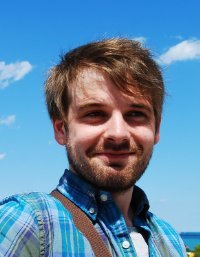3 Best Printers for Printing Greeting Cards At Home 2024
/Looking for the best printer for making greeting cards at home?
Whether you’re a hobbyist looking to print cards from the comfort of your home or a home-based business owner aiming to create professional-quality greeting cards, I’m here to help.
In this blog post, I’ll be delving into the details of three printers that are perfect for printing greeting cards, whatever your budget:
At A Glance: The Best Home Printers for Greeting Cards
Canon PIXMA TS9521C: A budget-friendly choice for greeting card hobbyists.
Canon Pixma PRO-200: Offers a balance of price and professional-quality card printing for home offices.
Epson EcoTank Photo ET-8550: A high-end choice for at-home business professionals demanding superior card print quality and diverse media handling.
For each printer, we’ll be looking at aspects like print quality, ease of use, paper compatibility, ink cost, and more.
Ready? Let’s go.
Canon PIXMA TS9521C Wireless Crafting Printer: Budget Choice for Hobbyists
The Canon PIXMA TS9521C is a crafter's dream, designed specifically to meet the needs of hobbyists.
Why It’s Good for Greeting Card Printing
This model stands out as it was the first desktop inkjet printer ready to print the 7" x 10" (folds to 5" x 7") borderless greeting card, which is a standard size found in any card store.
To print a high quality 5 x 7 inch greeting card will take around 55 seconds.
Ink Cartridges and Printing Cost
The TS9521C comes with a Five Individual Inks System, ensuring that you only replace the ink that runs out.
Replacement inks are available in standard, XL, and XXL sizes, where an XL pack of 5 inks costs around $55.
Paper Handling
The printer is equipped with two paper paths. The top tray can hold around 30 sheets of photo weight paper (thickness 9-11 mil), while the front tray is designed for lightweight papers - 32lb. (120gsm) or lighter. It handles photo papers like satin and glossy expertly with no misfeeds, making it ideal for printing high-quality greeting cards.
Print Quality
Like most current model inkjet printers, the TS9521C prints photo quality in near continuous tone. Solid blocks of color are uniform and smooth, and when printing a high-quality image, the dots of ink that make up the photo are not visible at normal viewing distance or even at fairly close inspection. This ensures that your greeting cards will have a professional finish, rivaling traditional photo lab quality.
Intuitive Control
The TS9521C boasts a large 4.3” LCD Touchscreen providing an effortless user interface, making the setup and operation of the printer a breeze. The front control panel gives easy access to Wi-Fi and mobile setup, print templates including scrapbook patterns, and device settings.
Connectivity
Connectivity is a breeze with the TS9521C. Whether it’s through Hi-Speed USB, Ethernet, PictBridge, Wi-Fi , Memory Card Slot, or Bluetooth 4.0 LE, this printer is ready to communicate with all your devices.
Built-In Printable Patterns and Disc Label Printing
With built-in Printable Patterns, you can easily print fun patterns right from the printer. Plus, it allows for disc label printing, letting you print your favorite moments directly onto CDs, DVDs, and Blu-Ray discs.
Additional Functions: Copying and Scanning
Besides printing, the TS9521C offers scanning and copying functions, adding to its versatility. It also comes with a memory storage capacity of 64 MB, ensuring smooth operation even with multiple print jobs.
Getting Ready to Print
Setting up the TS9521C is straightforward. Once all the inks are installed, the printer charges up and is ready to begin printing in less than five minutes. The assembled printer dimensions are 18.5" (W) x 14.5" (D) x 7.6" (H), and it weighs 21.3 pounds.
What Customers Say
“If you've been shopping around for printers and you are a crafter/scrapbooker, this is probably your best bet. I've never been able to set up a printer faster and more easily or print/scan wirelessly with such ease… I get the best results using greeting card setting or high resolution paper on any Matte surfaces and literally any glossy surfaces just select glossy photo paper and you'll get the most beautiful images ever.”
Canon PIXMA TS9521C Summary
| Feature | Detail |
|---|---|
| Printer Model | Canon PIXMA TS9521C |
| Connectivity Options | Wireless, Bluetooth, USB, Ethernet |
| Special Features | Scanning, Auto Document Feeder, Borderless Printing, Memory Card Slot, Built-In Printable Patterns, Disc Label Printing |
| Control Interface | 4.3” LCD Touchscreen |
| Paper Handling | Top tray: 30 sheets of photo weight paper (9-11 mil thickness), Front tray: Lightweight papers - 32lb. (120gsm) or lighter |
| Print Quality | Near continuous tone, Uniform and smooth color blocks, Rivals traditional photo lab quality |
| Maximum Print Speed | Color: 10 pages per minute, Monochrome: 15 pages per minute |
| Operating System Compatibility | Windows, Mac |
| Maximum Color Print Resolution | 4800 x 1200 dpi |
| Duplex Printing | Yes |
| Dimensions (W x D x H) | 18.5" x 14.5" x 7.6" |
| Weight | 21.3 pounds |
Canon PIXMA PRO-200: A Premium Choice for Greeting Card Printing
Another Canon printer now, but we’re stepping up a bit in terms of function and quality of printing. The Canon PIXMA PRO-200 stands as a beacon of quality and reliability for greeting card printing. Tailored to deliver superior print results, this model is a stellar choice for individuals and small businesses aiming to produce professionally-styled greeting cards.
Why It’s Ideal for Greeting Card Printing
A notable successor to the PRO-100, the PRO-200 comes with 8 dye-based ink channels ensuring vibrant and true-to-life color reproductions.
This is particularly beneficial when printing greeting cards where color accuracy and richness can significantly impact the visual appeal.
Ink Cartridges and Printing Cost
A standard Canon CLI-65 ink cartridge may yield approximately 140 pages of standard color print. Based on a price of $13.99 per ink cartridge, research from Red River Paper found that:
For the Pro-200 Luster setting, the ink cost per print ranges from $0.18 for 4x6 prints to $1.82 for 13x19 prints.
For the Pro-200 Matte setting, the ink cost per print varies from $0.20 for 4x6 prints to $2.06 for 13x19 prints.
Matte papers use about 15% more ink than luster, satin, or glossy papers.
Paper Handling
The PRO-200 is designed with two paper feed paths, one from the top for multi-sheet feeding and one at the rear for heavier art papers - with a maximum of approximately 380 g/m or a paper thickness of 0.1 ~ 0.6mm. This latter feature is particularly useful for greeting card printing as it allows for the use of a variety of paper types and weights.
Print Quality and Speed
The print quality of the PRO-200 is nothing short of impressive, with a max print resolution of 4800 (horizontal) x 2400 (vertical) dpi. The printer delivers near-continuous tone, ensuring that your greeting cards have a smooth and professional finish.
The PRO-200 spends around 15 seconds spooling before it actually prints, then, according to Photo Review’s testing takes anywhere between 49 seconds for a standard quality A4 (~Letter) print to nearly 2 minutes for a high quality letter print - around the size of a greeting card.
Controls
Navigating the printer's features is made easy with its 3" color LCD display, providing a user-friendly interface for setup and operation. While it's not a touchscreen, the straightforward interface allows easy access to various printer settings and utilities, ensuring a smooth printing experience.
Connectivity
The PRO-200 offers a range of connectivity options including Ethernet, WiFi, and USB, ensuring seamless communication between your devices and the printer.
Printer Setup
Setting up the PRO-200 is fairly simple with a detailed step-by-step guide provided, and should take no longer than 5-10 minutes before you’re up and running.
Canon PIXMA PRO-200 Summary
| Feature | Detail |
|---|---|
| Printer Model | Canon PIXMA PRO-200 |
| Connectivity Options | Ethernet, WiFi, USB |
| Special Features | Borderless Printing, Custom Page Length up to 990mm (~39"), Disc Label Printing |
| Control Interface | 3" Color LCD Display (not touchscreen) |
| Paper Handling | Top feed: Multi-sheet, Rear feed: Single sheet for heavier art papers |
| Print Quality | Max Print Resolution: 4800 (horizontal) x 2400 (vertical) dpi, Near continuous tone, Vibrant color reproduction |
| Operating System Compatibility | MacOS 10.12 Sierra, Windows 8.1, OS X 10.11 El Capitan, OS X 10.10 Yosemite, MacOS 10.14 Mojave, Windows 7, Windows 10, MacOS 10.13 High Sierra |
| Maximum Color Print Resolution | 4800 (horizontal) x 2400 (vertical) dpi |
| Duplex Printing | Automatic |
| Dimensions (W x D x H) | 28.7" W x 18.7" D x 13" H |
| Weight | Not specified |
| Paper Types | Plain, Photo Paper, Art Paper |
| Additional Notes | 8 dye-based ink channels, Preset template print options, No fixed margin sizes for flexible paper handling |
Epson EcoTank Photo ET-8550: A Cost-effective Solution for Small Business Greeting Card Printing
Finally, we’ve got a printer for greeting cards best suited to you if you’re serious about printing cards at home for business. While the initial outlay is higher, the Epson EcoTank Photo ET-8550 per-print cost makes it an economical choice for individuals and small businesses venturing into greeting card printing.
Engineered to offer high-quality prints while keeping operational costs low, this model is a worthy consideration for those aiming to produce eye-catching greeting cards.
Why It’s Ideal for Greeting Card Printing
The ET-8550 comes with a six-color ink system, including both pigment and dye black inks, which ensures vibrant and accurate color representations crucial for greeting card printing.
You pay just $85 for a full set of refill bottles, and that's good for more than 2,000 4x6 prints.
Paper Handling
The printer is equipped with multiple paper trays including a straight-through paper feeder for thicker media up to 1.5mm, catering well to different paper types and weights essential for greeting card printing.
Print Quality
With a focus on photo and artwork printing, the ET-8550 is designed to deliver high-quality prints.
The hybrid ink set contributes to a rich color output and sharp text, ensuring your greeting cards stand out. The printer excels in rendering dark photos while maintaining a balanced color saturation, crucial for the aesthetic appeal of greeting cards.
Controls
A user-friendly 4.3-inch Touch Panel Display facilitates easy navigation through the printer's functions, making the setup and operation straightforward.
Connectivity
The ET-8550 supports Wireless, Ethernet, USB, and SD Card connections, alongside mobile printing through Epson Smart Panel, Epson Print Layout, and other mobile printing apps. The printer's voice-activated printing feature, supported by Siri, Epson Connect, and Amazon Alexa, adds a layer of convenience, making the printing process more streamlined.
Other Features
Apart from printing, the ET-8550 also offers scanning and copying functions.
Printer Setup
Setting up the ET-8550 is simple with guided instructions available through a smartphone app. The refillable ink tank system is designed for ease of use, with uniquely shaped bottles for each tank to eliminate confusion during refills.
What Customers Say
“Finally a color printer worth the money, and love the liquid inks. Works like a charm and so many controls. I use it to print my greeting card series that I do for many holidays. Friends and relatives seem to like the cards. The print quality is something I’ve not seen before on this type of printer.”
Epson EcoTank Photo ET-8550 Summary
| Feature | Detail |
|---|---|
| Printer Model | Epson EcoTank Photo ET-8550 |
| Connectivity Options | Wireless, Ethernet, USB, SD Card |
| Special Features | Auto Document Feeder, Wireless, Double Sided Scanning, Auto-Duplex, Borderless Printing, Touch Screen, Display Screen, Mobile and Voice-activated Printing |
| Control Interface | 4.3 inch Touch Panel Display |
| Paper Handling | Front loading paper trays for standard & photographic papers, Straight-through paper feeder for thicker media up to 1.5mm |
| Print Quality | High-quality photo printing with six-color ink system including extra photo black and grey inks |
| Operating System Compatibility | Windows, Mac |
| Maximum Color Print Resolution | Up to 5,760 x 1,440 dpi Resolution |
| Duplex Printing | Auto-Duplex |
| Dimensions (W x D x H) | 20.6"W x 29.8"D x 16.9"H |
| Weight | 31.9 pounds |
What to Look for in a Greeting Card Printer
When on the hunt for the perfect printer to bring your greeting card creations to life, certain features can make a world of difference. Here’s a rundown of the key aspects to consider:
Print Quality:
Color Reproduction: Look for printers known for vibrant and accurate color reproduction to ensure your cards look as stunning in print as they do on screen.
Resolution: Higher resolution printers deliver finer details and sharper images. A resolution of at least 4800 x 1200 dpi is a good benchmark.
Paper Compatibility:
Paper Handling: Ensure the printer can handle the thickness and size of the paper you plan to use for your cards.
Media Versatility: A printer that can handle a variety of media types, including glossy, matte, and textured cardstock, is a gem.
Connectivity:
Wireless Printing: In this digital age, wireless printing is almost a must-have for convenience.
Mobile Printing: The ability to print directly from your smartphone or tablet is a nice bonus.
Ease of Use:
Intuitive Interface: A user-friendly interface can save time and prevent frustration.
Easy Setup and Maintenance: Look for printers that are easy to set up, with straightforward instructions and convenient maintenance procedures.
Cost-Efficiency:
Ink Usage: Printers with efficient ink usage or refillable ink tanks can drastically reduce your cost per print.
Durability: Investing in a durable printer can save money in the long run, reducing the need for repairs or replacements.
Greeting Card Printing: Your Questions Answered
Get acquainted with the nuances of printing greeting cards through these commonly asked questions.
Q1: What kind of printer do I need to print greeting cards?
A: For top-notch greeting card printing, a printer with high color print resolution like the Canon PIXMA PRO-200 or Epson EcoTank Photo ET-8550, which can handle various paper types and weights, is ideal. Their ink efficiency and color management ensure vibrant and accurate color reproduction.
Q2: How can I print my own greeting cards at home?
A: Printing your own greeting cards at home is simplified with printers that offer intuitive controls, a user-friendly interface, and mobile printing support. Additionally, choosing a printer with borderless printing and versatile paper handling capabilities will provide more creative freedom in your designs.
Q3: Which printer takes 300gsm card?
A: The Epson EcoTank Photo ET-8550 is adept at handling heavier paper weights like 300gsm card, thanks to its straight-through paper feeder for thicker media, ensuring crisp and professional-quality prints.
Q4: Do you need a special printer to print cards?
A: While not strictly necessary, a specialized printer like those with a dedicated path for thicker media and high-resolution printing capabilities will yield better results when printing cards. Features like borderless printing and the ability to handle different paper sizes are also beneficial for card printing.
Q5: Do all printers accept cardstock?
A: Not all printers can handle cardstock; it's essential to look for printers with rear feed or straight-through paper feeding options, like the Epson EcoTank Photo ET-8550, to accommodate thicker paper types.
Q6: What is the best printer to handle cardstock?
A: The best printer to handle cardstock is one with robust paper handling capabilities, like the Epson EcoTank Photo ET-8550, which can manage thicker media up to 1.5mm, ensuring your greeting cards are printed with precision and high quality.
Concluding Thoughts on Choosing Your Greeting Card Printer
Selecting the right printer for your greeting card endeavors is a crucial step to ensure the final products meet your expectations. Your creative journey is poised to be a smooth one with any of the printers discussed above as your companion, paving the way for beautifully crafted greeting cards.