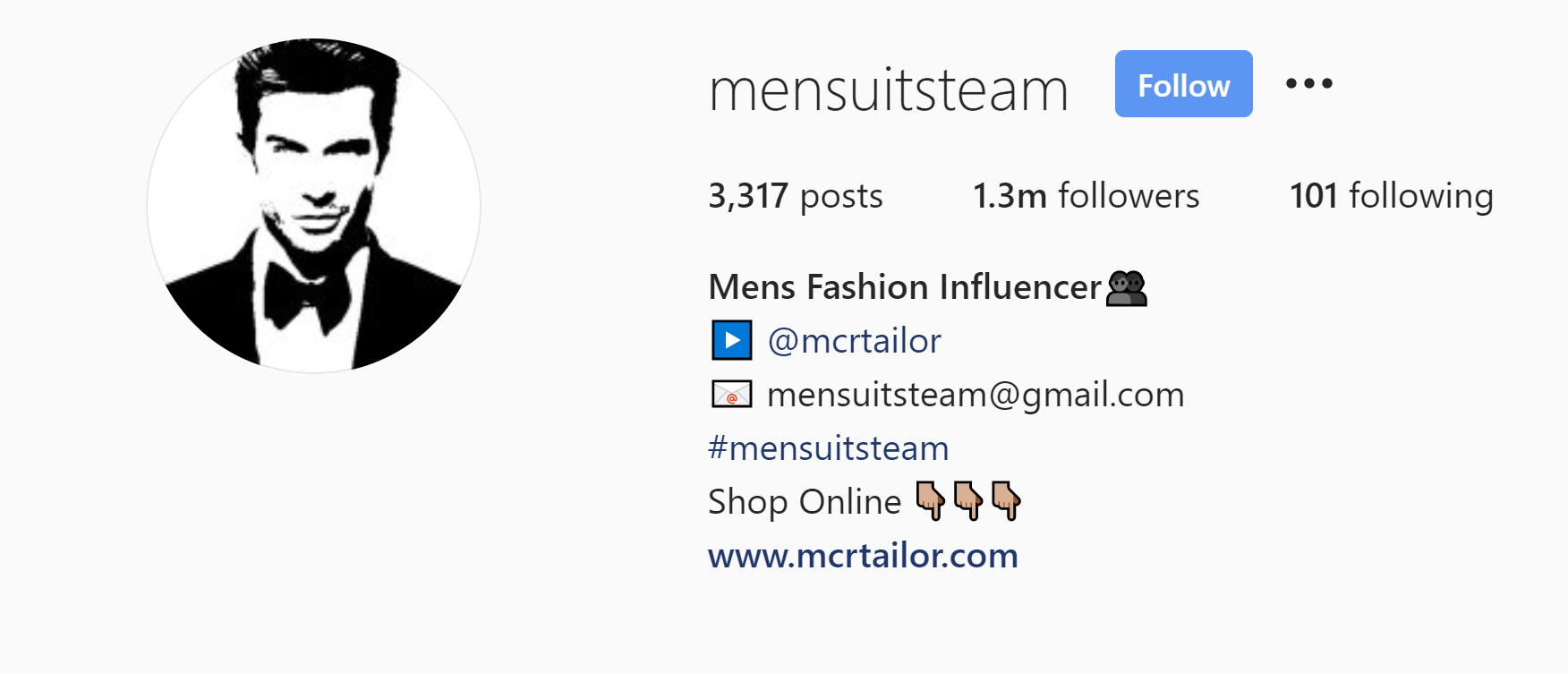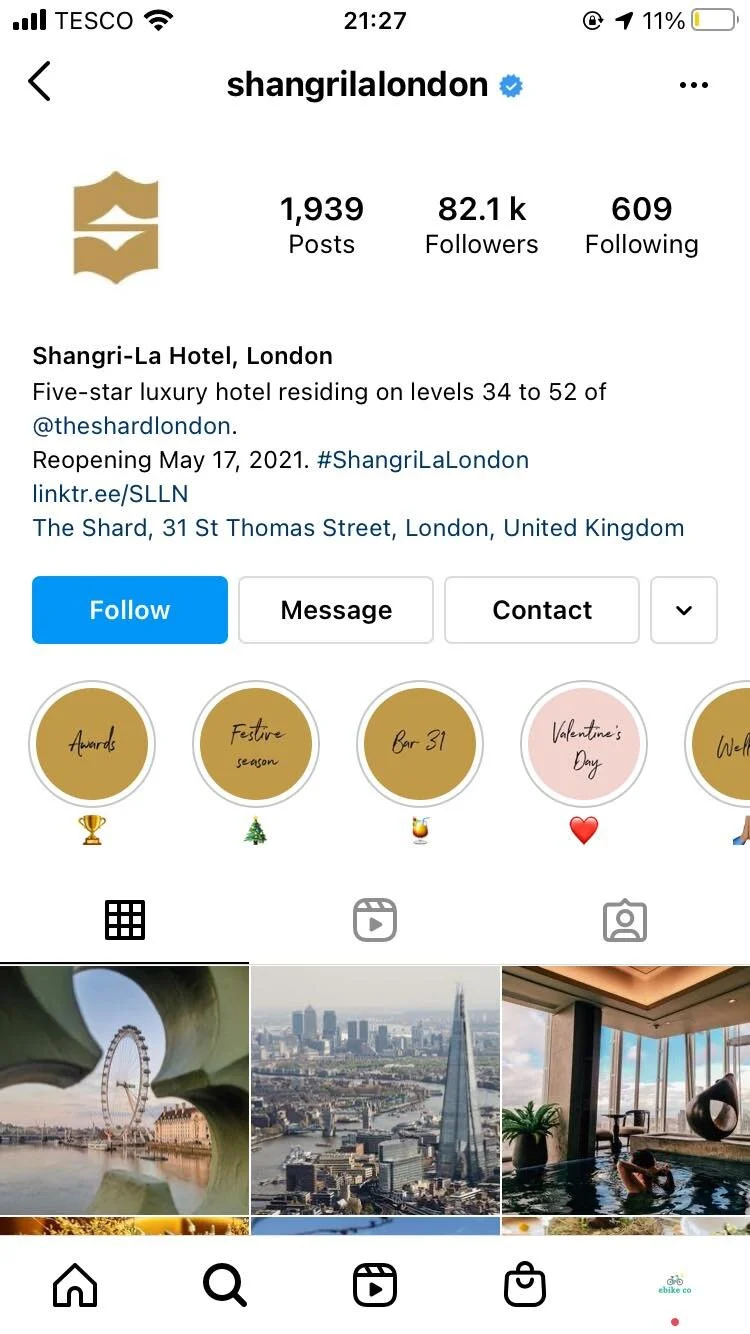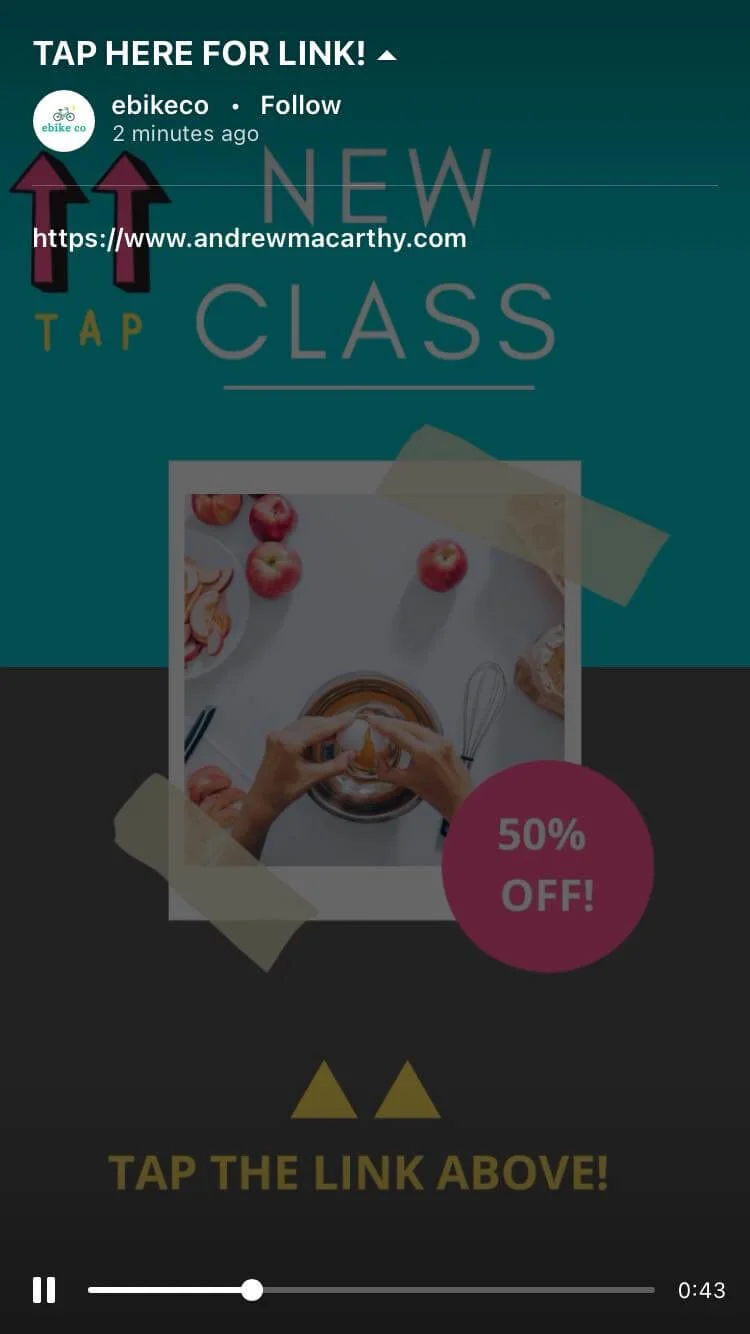Instagram Call to Action Examples: CTA Ideas to Sell More on Instagram (Stories, Bio, Reels)
/Are you wondering how best to use a call to action on Instagram for your business?
A compelling call to action (or CTA) is key to a strong Instagram strategy - it can help drive website traffic, increase sales, and improve conversion rates.
I’m going to share with you all of the options for using CTAs on Instagram and the best ideas and practices to maximise their effectiveness!
In this post, you’ll learn:
Why you must use a call to action on Instagram
How to add a call to action buttons to your Instagram bio
How to add a call to action in Instagram Stories (with 10k followers)
How to add a CTA in Instagram Stories WITHOUT 10k followers
The best ways to add a call to action in Instagram Reels and Guides
... and more!
Ready? Let's go!
Why Use A Call to Action on Instagram?
With so much competition for people's time and attention on Instagram, if you want your audience to take action on your posts, you have to tell them with a strong and clear call to action.
A clear CTA not only gets people to act, but tells them what to do and how to do it.
Types of Instagram Call to Action
There are a number of places where you can use a CTA in Instagram, including:
Instagram bio
Instagram profile CTAs (Action, Contact and Shop buttons)
Instagram feed post caption
Instagram Story (Swipe Up and on-screen text)
IGTV
Instagram Reels
Instagram Guides
Instagram Live Shopping
Instagram Ads
We'll cover each of these in this post, and the best practices for each.
How to Add An Instagram Bio Call to Action
There are two main ways that you can add a CTA to your Instagram bio - let's take a look.
Instagram Bio CTA in caption
Instagram bio call to action example
As well as describing who you are and what you do in the text of your Instagram bio, it's a great place to add a call to action.
Here, we can see that Aya Paper Co. uses its bio text to tell people to join its newsletter to get 15% off their purchase. The link to it is in its Linktree, but a more direct instruction (“join our newsletter for 15% off - tap the link below) might be best.
While you can type out your CTA in full, the limited number of characters available in your Instagram bio caption means that an emoji (often a finger or an arrow pointing down at your bio link) has become the space-saving norm.
Instagram bio CTA with emojis
Above, you can see this in action with @mensuitsteam, which uses three emojis to draw the audience’s attention to the link to its online store.
How to Add Instagram Action Buttons to Your Profile
Action button example on Instagram
Action button example on Instagram
Another way to add CTAs to the front page of your Instagram profile is through action buttons.
Action buttons connect your Instagram profile with third-party online booking services you already use, so people can complete transactions right from your profile.
These include Uber Eats for ordering food, appointments with Square and restaurant reservations with SevenRooms.
The three action buttons are:
Order Food
Book Now
Reserve
The action button will sit below your profile bio, and you can use the Instagram bio text to drive clicks and taps to it. Only one action button can be displayed on your profile at a time.
To add an action button to your business profile:
Go to your business profile on Instagram.
Tap Edit Profile.
Tap Action buttons.
Select the action button you want to add to your business profile and tap Next.
You will need an existing account with a partner to select them. Visit the website of the partner you want to add.
After you enter the website URL, tap Done.
How to Add Instagram Contact Buttons
Instagram contact button CTA
Instagram contact button CTA
You may have noticed some other contact-type buttons next to the Action Buttons in the example above, and these can also be added to your Instagram profile.
To add a Contact button to your business profile:
Go to your business profile on Instagram.
Tap Edit Profile.
Tap Contact options.
Enter your contact details (e-mail and telephone number).
Tape Save.
How to Add A Shop Now Button to Your Instagram Profile
Instagram Shop button on Instagram profile
Instagram Shop example
If you have Instagram Shopping set up on your Instagram profile, you can also add a Shop Now call to action button to your profile. When people tap on it, they will be directed straight to your online store with Instagram, where they can browse, buy, and check out seamlessly.
The Shop Now button sits prominently above the contact buttons on your Instagram profile - and again, you can use your bio text to direct people to tap it.
To enable the Shop Now button on Instagram, you must have a shop enabled on your Facebook Page, link it to your Instagram profile, then tag products to be featured.
For step-by-step instructions on how to do this, view my guide here.
Instagram Call to Action Examples (Feed Posts)
Instagram CTA example in feed post
Instagram CTA example in feed post
While some people might find your business through Instagram search and view your profile that way, your followers will primarily be exposed to your content in the form of main feed posts (and Stories, Reels, IGTV, etc. - more on these later).
Instagram Call to Action Ideas for Feed Posts
Whatever the tone of your brand voice, and whether you prefer short captions or long, story-driven ones, an effective call to action is what will make your audience act after you’ve grabbed their attention. Here are some pointers to make your CTA as successful as possible:
Pick strong action words
Whatever the action you want your audience to take, the words you use in your Instagram caption are key to making them take it!
Powerful, clear, instructive verbs have been proven to be the most effective.
Create a sense of urgency
Limiting the time someone has to take action is an effective way to get them to act, so consider this in your CTAs.
Create a sense of immediacy that drives action.
Highlight the benefits
Make sure your caption and call to action combine to let readers know exactly what's in it for them, if they take action.
Highlight the benefits of your offering, with language that inspires enthusiasm and emotion.
Bonus Tip: When you tell people to click on the link in your bio, make it easy for them to visit it (never assume they’ll just tap on your username!).
After writing your call to action, include an @yourusername link back to your profile, like this: “Tap the link in my bio to shop the sale - ends tomorrow! 👉 @yourusername
How to Use Instagram Story Call to Actions
Instagram Story CTA
Instagram Story CTA
Driving action from within Instagram feed posts can be effective, but you're still putting a lot of faith in Instagram and your audience:
Someone has to see your post in their feed
They have to read the caption
They have to tap to visit your profile
They have to tap a link (which could mean sifting through several if you use a Linktree, for example).
This is why Swipe Up links (and their CTA) within Instagram Stories make it much easier to engage your audience.
Viewers can swipe up on a story or tap an arrow at the bottom of the screen to access a link without leaving the Instagram app or navigating back to your profile.
How to Add Swipe Up Link to your Instagram Stories
There is a catch when it comes to getting access to swipe up links, however.
Instagram Swipe Up Requirements
You must:
Have your profile set up as a Business Profile, and
Have over 10,000 followers
OR
Have a verified account (a blue checkmark next to your name that shows you're public figure, celebrity or global brand).
Assuming you meet the above requirements, here's how you can add a swipe up link and call to action to your Instagram stories.
Tap the + icon at the top left of your screen.
Take a photo or video in the app or choose from your camera roll.
Tap the link icon in the top middle of your screen.
Paste your link.
Tap done.
There are a few different opportunities to add links to your Instagram Stories including:
Normal link: Sharing any URL to your blog, website, shop, etc.
View product: Allows your followers to tap on shoppable links so they can view indiviual products from your Instagram shop.
View shop: Send viewers to the front page of your Instagram shop.
View the collection: Direct people to view a collection of your products in your Instagram Shop.
Note: Obviously, for the last three options you'll need to have set up an Instagram shop.
How to Add Swipe Up Links on Instagram Without 10,000 Followers
If you're not lucky enough to have over 10,000 followers yet, don't fret. There are a few other ways you can share a call to action and links through Instagram Stories.
Link in bio
Like with an ordinary caption, add text to your story to tell viewers to tap the link in your bio. Again, you can use the @yourusername mention to direct them straight to it.
DM for Link
How to Add Swipe Up Links on Instagram Without 10,000 Followers
Post your story and let your followers know that they can DM you for a direct link.
You can mock up a quick message to copy and paste to anyone who DMs you for the link. To make sending you a message super easy, add the DM ME sticker so your followers can easily tap to reply.
Use a poll
Create a poll in your Instagram story that asks people if they want to be sent the link. All you have to do is check who said ‘yes’ to your poll and you can DM a direct link straight to them!
Via IGTV
This one takes the longest to set up, but is arguably the most effective workaround to create something similar to the genuine “Swipe Up” experience. Here’s what you need to do:
How to Add Swipe Up Links on Instagram Without 10,000 Followers
1. Create a story-sized image in Canva with the design and product/service you want to promote.
2. Where the Swipe Up message would normally appear at the bottom of the screen, place a clear message in your design that reads "CLICK LINK ABOVE!".
How to Add Swipe Up Links on Instagram Without 10,000 Followers
3. Set the design to animate, and set the animation duration for 1 minute and 1 second.
4. Save and download your design as a MP4 video file.
How to Add Swipe Up Links on Instagram Without 10,000 Followers
5. Head to IGTV (tap the + at the top of your Instagram profile and choose IGTV video), and upload your newly-created video.
6. Start to publish your IGTV video. When you get to the Title box, type in "TAP HERE FOR LINK!".
In the Description box, paste in a link to the URL you want to send people to. Post the finished video to IGTV.
How to Add Swipe Up Links on Instagram Without 10,000 Followers
7. Head back to your main Instagram profile and click the + icon again to begin creating an Instagram story. Build a design that incorporates a "Swipe Up!" message. Use animations and stickers to make it really stand out.
8. Tap the link icon at the top of the screen and choose to add a link to the IGTV video you just published.
9. Publish your story. When it goes live and someone swipes up, they will be directed to your IGTV video. This is where the "TAP HERE FOR LINK!" title you added earlier comes into play.
When someone taps on it, a drop-down will open to display the URL you added to the IGTV description.
This URL is clickable, allowing you to send viewers direct to the link of your choice straight from within Instagram - without needing 10,000 followers!
Note: Incidentally, if you simply want to share videos to IGTV with a call to action (nothing to do with Stories), then this is the way to do it! And if you’re not yet using IGTV, here’s 5 reason you really should.
Like I say, it’s a bit of a faff, but pretty quick to do once you get the step-by-step process down and you have a template ready to go in Canva. And compared to the other methods listed above, it’s much more direct and engaging.
Instagram Reels Call to Action (Best Practices)
Instagram Reels CTA
Instagram Reels CTA
Instagram Reels’ popularity makes them a great place to share content, but the options for a call to action are surprisingly limited right now.
There’s no swipe up option available, so your best bet is to add audio and on-screen text to tell people what you want them to do.
You can also write a CTA in the caption of an Instagram Reel, like Sainsbury’s has done in the example above. However, viewers will have to tap the caption to see more than the first line (which doesn’t give you much space), so it’s easy for the call to action to go unseen.
If the CTA in a Reels caption is super important, use the first line to write a sentence that intrigues viewers to read more or simply tell them to tap to view the rest.
Instagram Guides Call to Action Ideas
Instagram Guides let you group together a set of related posts, products, or locations on Instagram (yours or other people’s) to share them all in one neat, scrollable page.
Each image can be tapped, which then takes the user to the original post or to a product or buy.
Instagram Guides CTA for Posts
Instagram Guides Post CTA
Instagram Guides Post CTA
The key to driving action through Instagram Guides which lead to a post is to ensure that the captions on the posts that you share have CTAs that are on point. Check back to the section above about call to action ideas for Instagram feed post captions for lots of inspiration.
In this example Guide (again from Sainsbury’s), it’s sharing a selection of its favourite Easter recipes. The call to action on its post could do with some improvement, but you get the idea!
Instagram Guides CTA for Products
Here’s what could really be a great way to engage your audience with curated product collections, through which you can encourage people to visit and purchase through your Instagram Shop.
I’ve mocked up a quick example above, as if I was promoting a group of books. Notice how I use a call to action in the introduction to the guide, and in the summary of each individual product - tap to buy!
Instagram Live Shopping Call to Action Ideas
Once you have set up Instagram Shopping, you will be able to tag and sell products to your viewers when you broadcast live.
Product links can be pinned to the screen for viewers to tap.
Unlike an Instagram story or in a text caption, the call-to-action for viewers (i.e. tap “Add to Bag” to buy) doesn’t have to wait until the end of the Instagram Shopping broadcast - remind your audience at regular intervals throughout the broadcast.
Good times to use a call-to-action include:
Near the beginning of the live stream, when the majority of viewers have joined.
In natural breaks, e.g. after you have described each product feature
Approaching the end of the broadcast, i.e. “We’re only live for another 10 minutes…”
Just before ending the broadcast - ideally after quick re-cap of the product(s) you are selling and a reminder of the features and benefits that viewers will receive by making a purchase today.
For a complete guide to making your Instagram Live Shopping broadcasts a success, click here.
Instagram Ads Call to Action Options
All Instagram ads must include a CTA to signal to your audience that they are clickable. Call to action buttons for Instagram ads include:
Apply Now
Book Now
Contact Us
Download
Learn More
Request Time
See Menu
Play Game
Use App
Shop Now
Sign Up
Watch More
Which call to action you use will depend on your business objective and what kind of Instagram ad you are running.
The Best Call to Action on Instagram: Your Turn
So there you have it! A full summary of all of the types of call to action options on Instagram. Which do you think is the most effective for business? Let me know in the comments below!
Like that? There’s more!
I regularly blog about Instagram strategy! You might be interested in the following:
Andrew Macarthy is a social media consultant and the author of the #1 Amazon Web Marketing Bestseller, 500 Social Media Marketing Tips.
Buy 500 Social Media Marketing Tips
Amazon US: http://www.amazon.com/dp/B007L50HE6
Amazon UK: http://www.amazon.co.uk/dp/B007L50HE6
Follow Me:
www.facebook.com/500socialmediatips
www.twitter.com/500socialmediatips
www.instagram.com/500socialmedia
www.pinterest.com/500socialmedia
www.youtube.com/500socialmediatips
Pin this Post
Instagram Call to Action Examples: CTA Ideas to Sell More on Instagram (Stories, Bio, Reels)