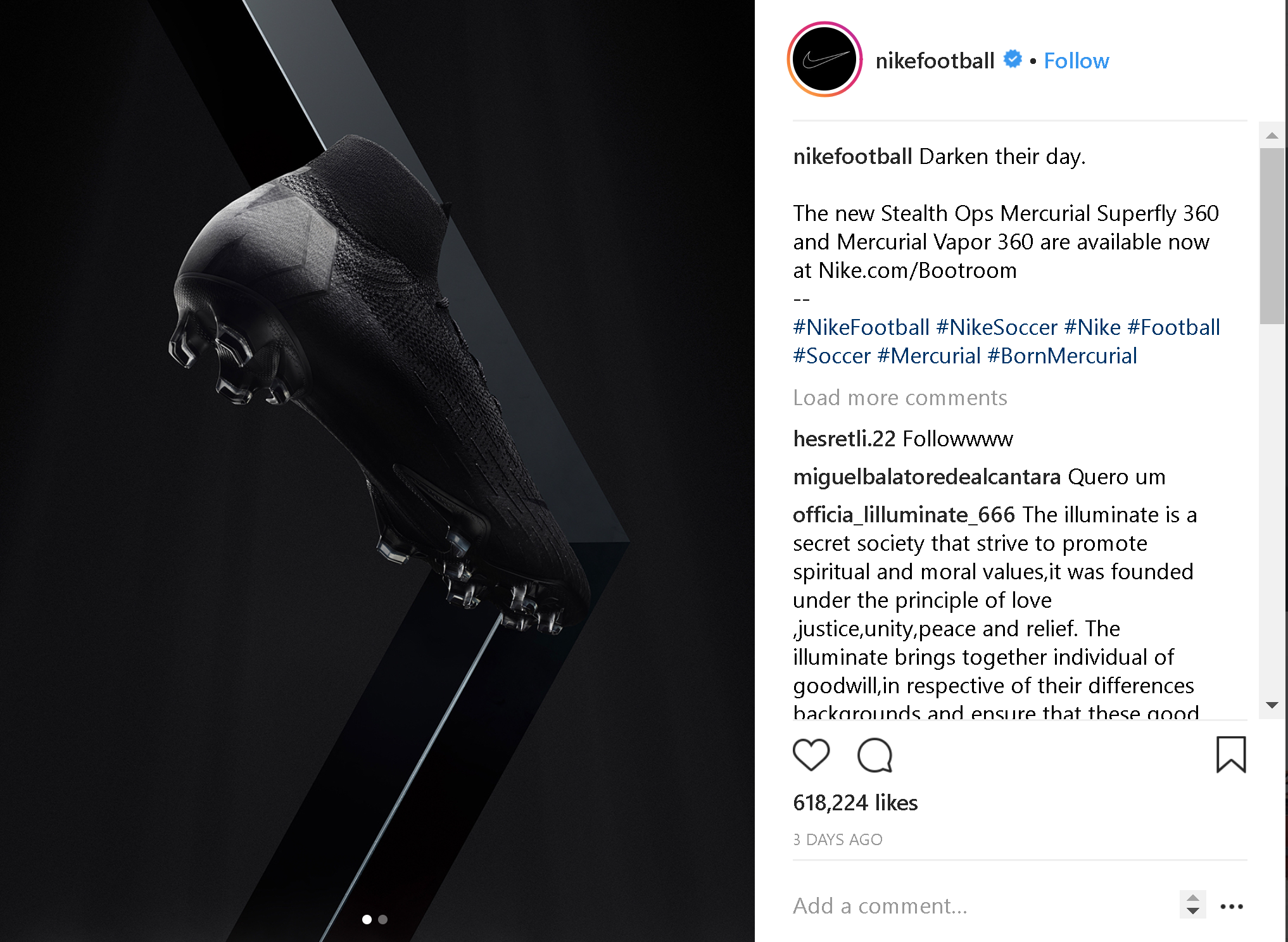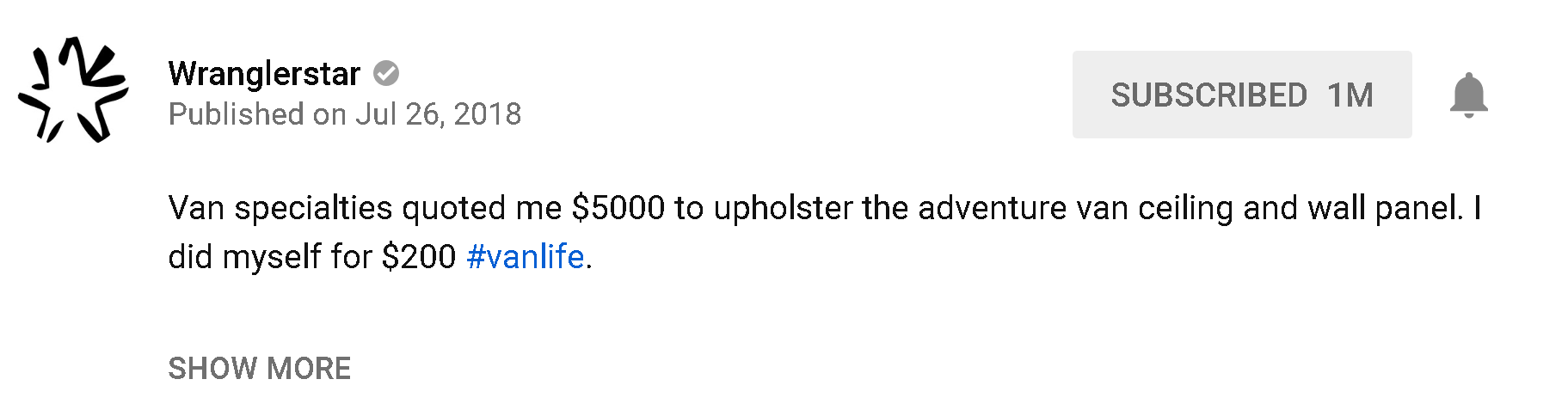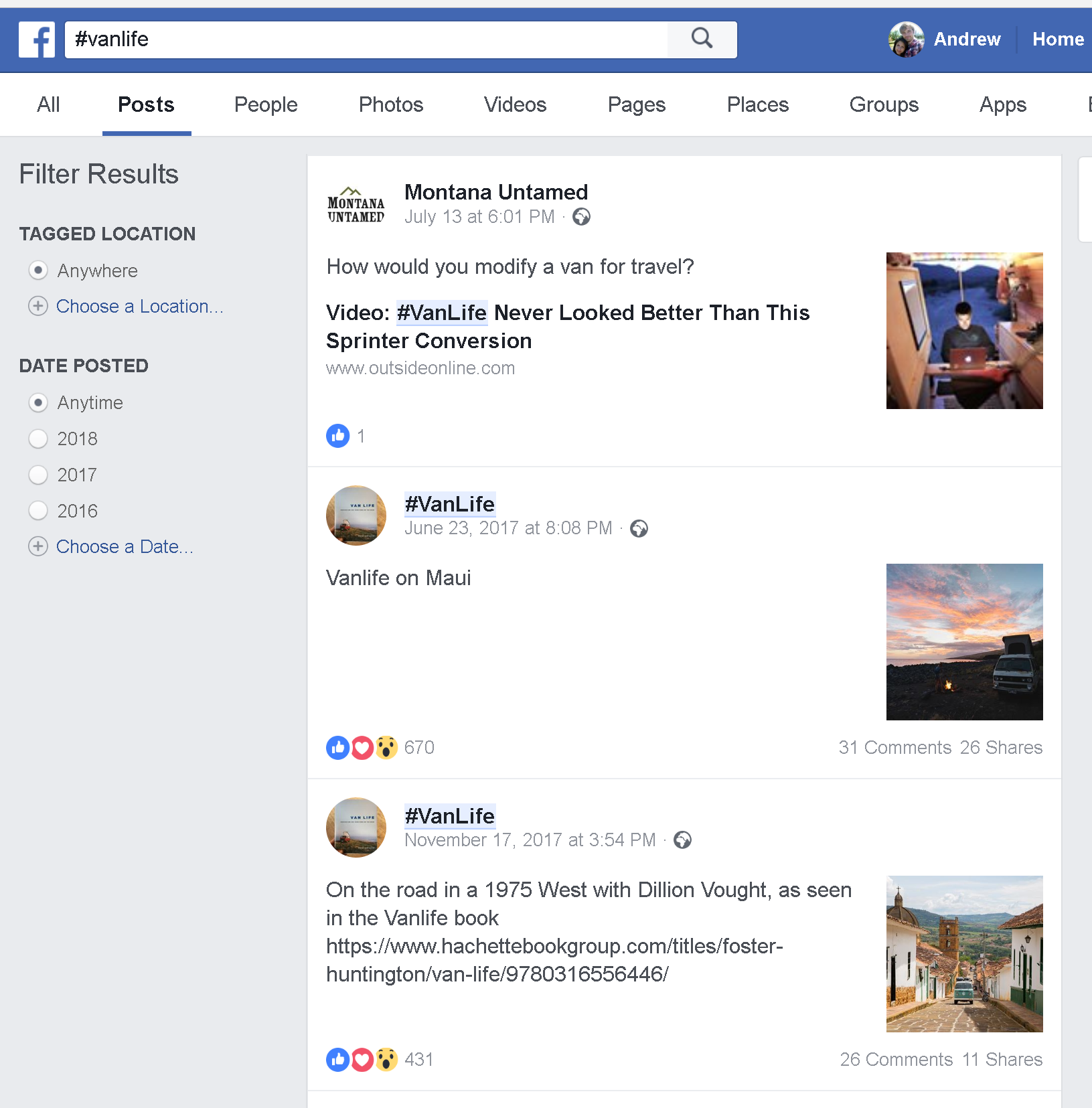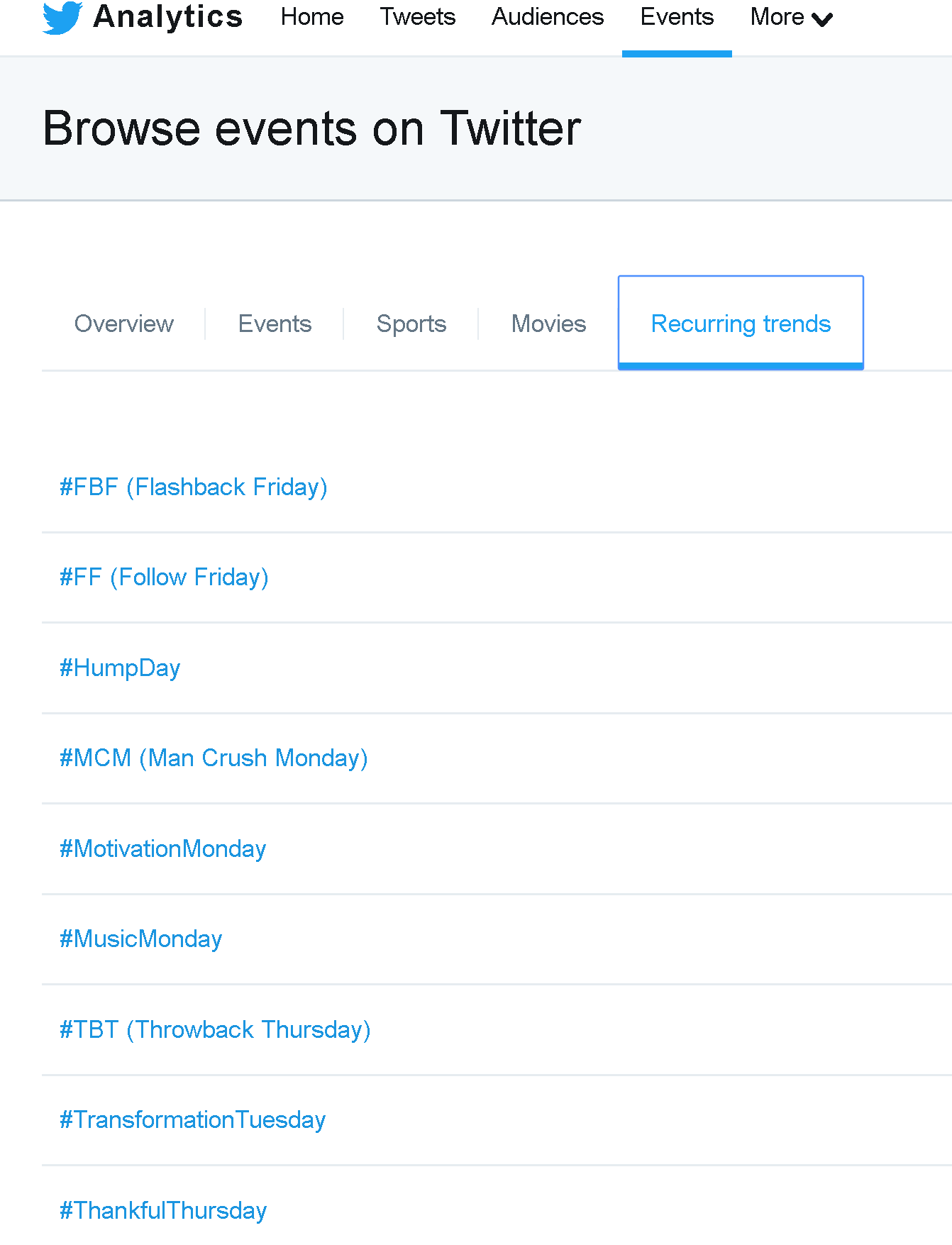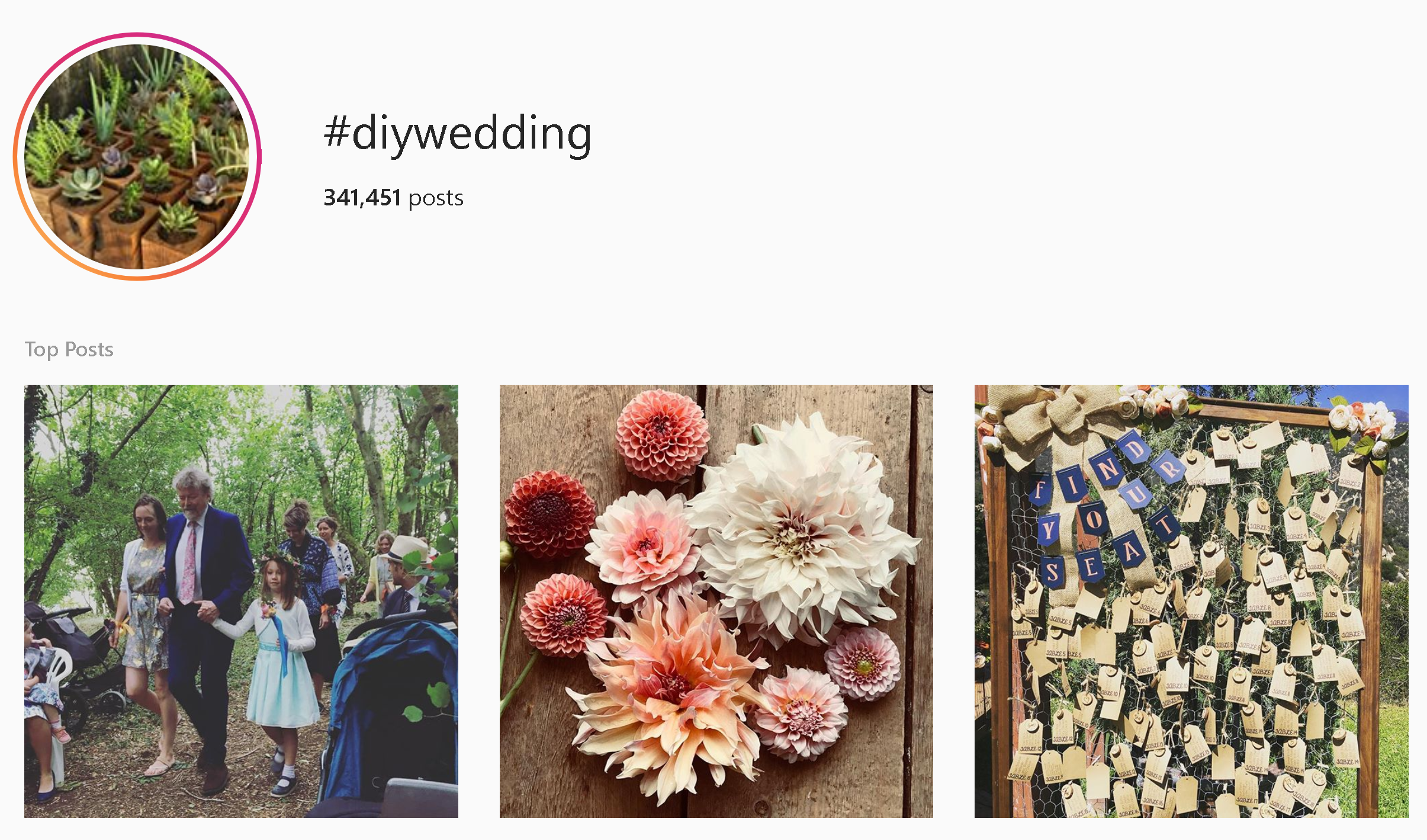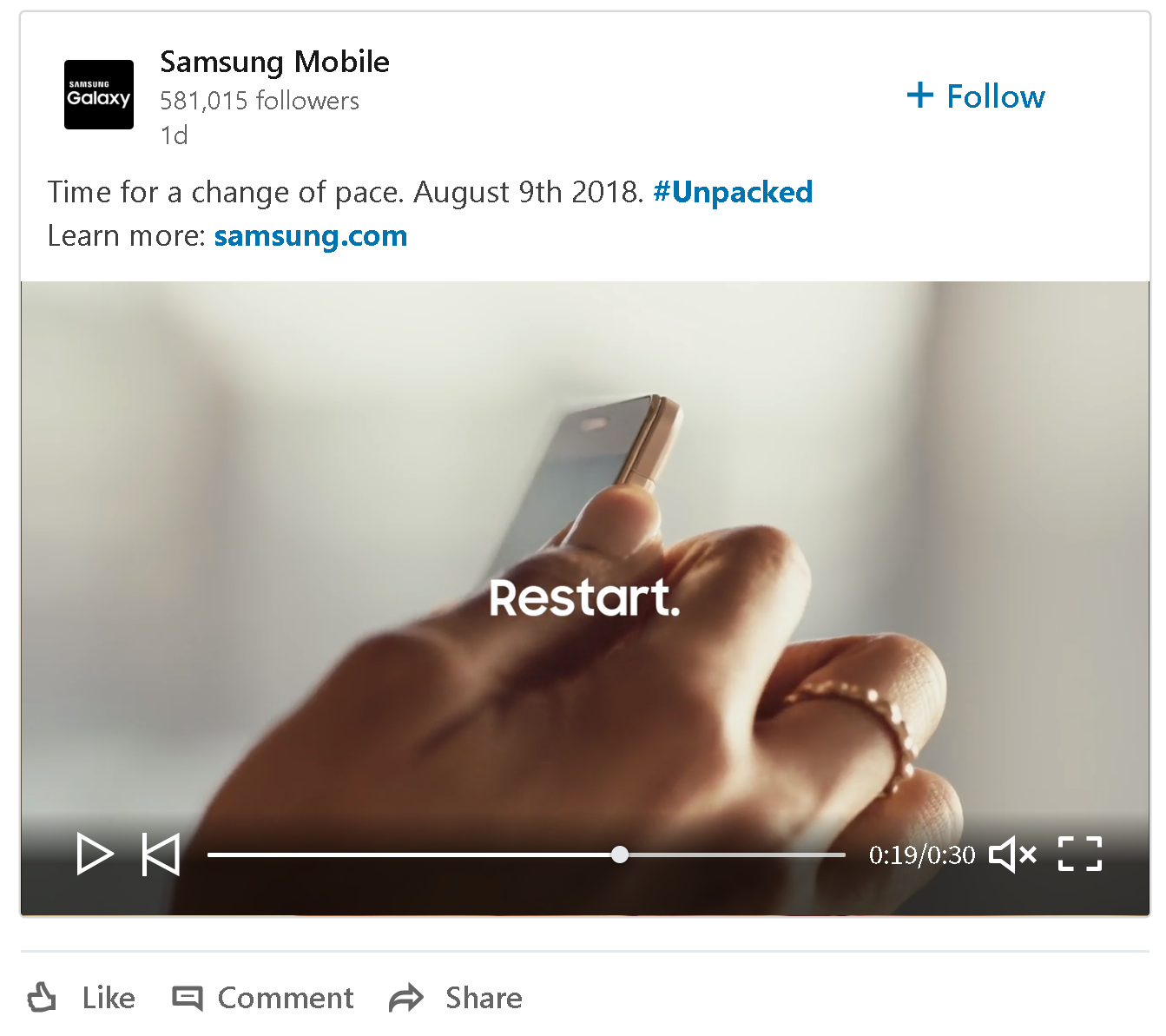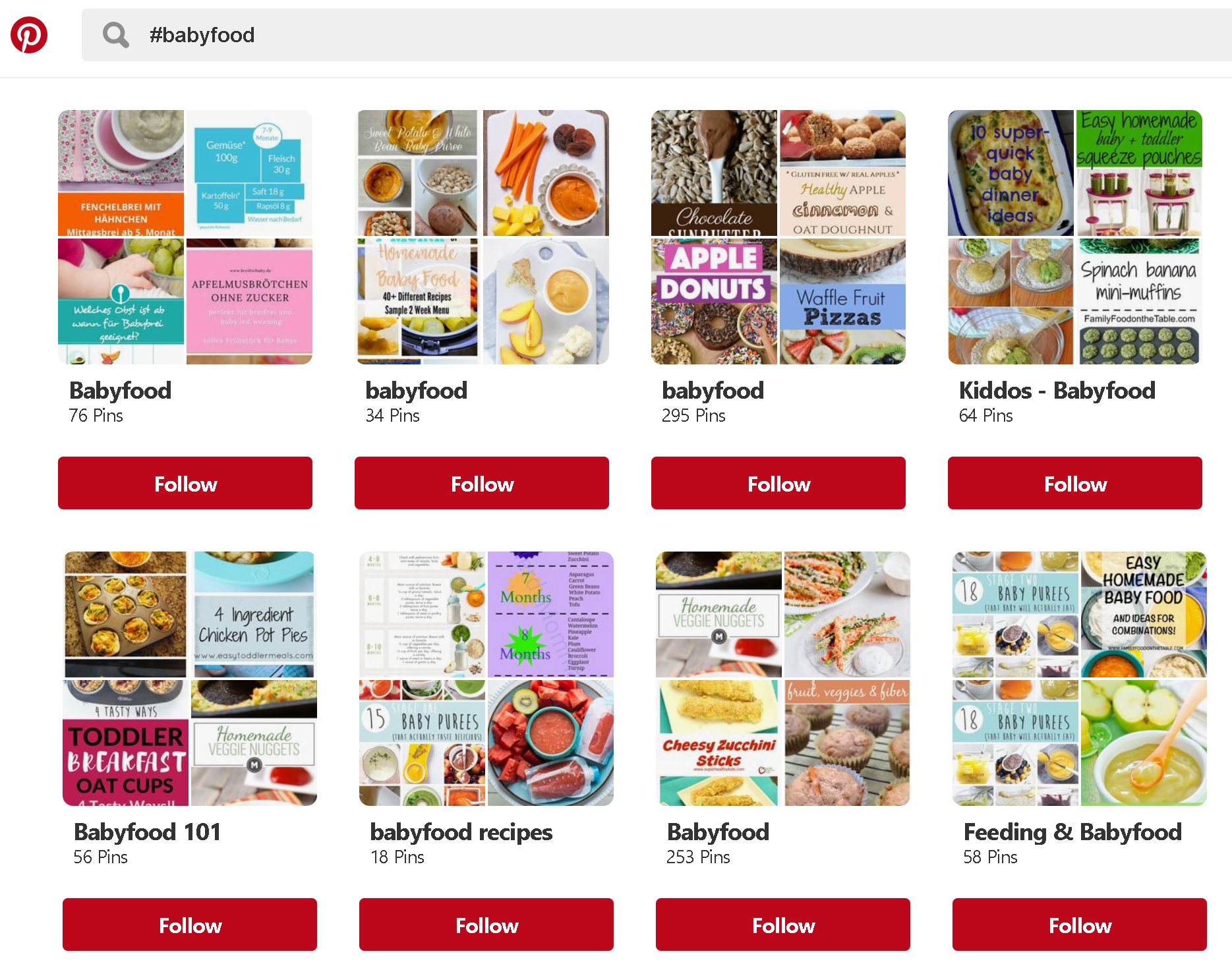How to Use Hashtags to Grow Your Business on Social Media (Tips and Best Practices for Facebook, Twitter, Instagram, LinkedIn, And YouTube)
/How to Use Hashtags to Grow Your Business on Social Media (Tips and Best Practices for Facebook, Twitter, Instagram, LinkedIn, And YouTube)
Why Hashtags Are Important For Brands on Social Media
Hashtags on social media help to group conversations, give context to your message, and crucially - because using the"#" symbol in front of a word turns it into a clickable link - hashtags can help you and your content get found by your target audience. Clicking on a hashtag will take to a person to a list of posts containing the same hashtag.
Many brands use hashtags "just because", but adding them without purpose can one can at best weaken the message of a post, or at worst turn people off your brand completely.
In this blog post, I'll guide you through everything you need to know about hashtags and how to make the most of them on all of the biggest social media platforms. Read on for hashtag best practices, and how to best integrate hashtags into your social media marketing strategy.
The Three Main Types of Hashtags for Brands
The type of hashtags you use on social media will depend on your business goals, but for brands they generally fall into one of three categories: branded, community, or campaign. Branded and community hashtags work best long-term, while campaign hashtags are best for short-term goals. Let's look at how they all work:
A branded hashtag is a hashtag that’s unique to your business. A branded hashtag can be as simple as your company name, slogan, or the name of one of your products. For example, Nike Football's Instagram account uses the hashtag #nikefootball.
Getting your followers to use your branded hashtag in their posts is key to getting discovered on social media. When your fans use it, it means they love your product or service and want to share it with others. Even better, when fans post images or videos using your branded hashtag, they can be a goldmine for curating influential user-generated content (UGC) to be used in your own future posts.
Community hashtags also enable brands to connect like-minded users around a specific subject. But unlike branded hashtags, community hashtags don’t have be directly related to a business — they can focus on a theme, feeling, or idea. For example, Levis jeans uses the hashtag #LevisPride to show its support for the LGBT community.
Campaign hashtags are usually short-term, lasting for just a few days, weeks, or months. This is because campaign hashtags are most often associated with specific campaigns, like a new product launch or a contest. For this reason, brands promote a campaign hashtag heavily to get as much activity as possible, and then stop promoting it once the campaign has finished. In the example above, Whole Earth Foods uses the hashtag #ManvHorse2018 to promote the fact that it was sponsoring the event, and to encourage fans to get involved.
Best Practices for Hashtags on Social Media
Identify your hashtag goals. Clearly identifying the goals you want to achieve from using a hashtag will give you the direction you need to successfully implement it as part of a short-term campaign or longer term initiative. Goals can range from creating brand buzz, to driving contest entries, to encouraging user-generated content.
Make it easy to remember — and spell. Don’t leave room for possible typos, which will make your hashtags hard for people to use. Also double check how it looks and reads. The last thing you want is to end up with an infamous hashtag fail, like one of a Swiss PR firm that was invented to promote the movie, The Hobbit - #hobbitch ("ch" being a country code).
Educate your audience. Make sure you clearly communicate the hashtag and more importantly, explain why a fan would want to include it in their own posts.
Be patient. If you've invented a brand-specific hashtag, chances are that your audience won't take to using it "organically", especially if you're using a brand slogan or other one-sided hashtags. A hashtag is meant to be inclusive, shareable, and discoverable. If it doesn’t organically fit within a post, it will come across as forced and lose its intended purpose.
Give people a reason to use your hashtag. The best hashtags have the ability to draw people in and invoke curiosity to explore and join in on the conversation. Whether it’s as part of contest entry or the fact you recognise hashtag users with a like or a comment, your audience will be more likely to use your hashtag when the relationship benefits you both.
Research your hashtag. Search and listen to see what hashtags people are already using when talking about your brand, and capitalise on those. Also check to ensure your desired hashtag isn't already being used. If so, can you use something else to dodge confusion? If you need inspiration, tools such as Hashtagify.me can help you to find relevant or trending hashtags based on your search.
Measure your results and adapt your strategy. It isn't often that a hashtag campaign reaches its full potential from the moment it launches. Measuring your results and adapting your campaign as needed is the best way to make sure you stay on track and deliver on the KPIs you set out to reach or improve.
Now you know what hashtags are and how the benefits they can have for businesses, let's look specifically at how best to put them to use on each of the biggest social networks, starting with... YouTube?! Yup.
How do YouTube Hashtags Work?
Hashtags are a relatively recent addition to YouTube's search and categorisation options, but could turn out to be a very handy option for brands and creators on the platform.
YouTube's search recognises hashtags as keywords, which means viewers can find your videos when they search for a specific hashtag. For hashtags to be made discoverable in search, you will need to add them to your video titles and descriptions.
Hashtags used in the title and description of a video will be hyperlinked, allowing users to click on them to explore more videos marked with the same hashtag.
So, as well as an eye-catching thumbnail, title, and description, to maximise exposure for their videos, brands also need to consider hashtags as part of their YouTube strategy.
YouTube Hashtags Best Practices
Up to three active hashtags can be used in a video title. The benefit of including hashtags in the video title is that they'll appear in the most prominent place, and in a large font.
If it makes sense, might want to use the hashtags as part of the video title, e.g. "First Review of the #Samsung #GalaxyS9."
If that looks a bit too messy for your liking (and it can tend to look that way if more than one hashtag is used), you could place them at the end of the main title to keep them separate, e.g. "First Review of the Samsung Galaxy S9 | #Samsung #GalaxyS9 #S9.
If there are no hashtags added to the video title, the first three hashtags written anywhere in the video description will display in a line above the video title. These hashtags will still be clickable, but appear in a smaller font than in-title hashtags.
All hashtags entered into the video description will be hyperlinked. It's then a case of deciding where you want to put them, based on how important they are to your campaign, and your audience. Hashtags will obviously have more visibility at the top of the description (in the section visible before a viewer has to click "Show More"), but stuffing a bunch of them there all willy-nilly, isn't the best solution.
All things considered, other than a couple of hashtags intrinsic to your brand and its mission - the ones that you want people to explore the most - I'd squirrel the rest away at the bottom of the description.
Note: If you're wondering why I can see ordinary tags at the bottom of the description, it's through a Chrome Extension called Tags For YouTube - great for inspiration and competitor analysis ;)
As well adding hashtags to new videos, don't forget to add them to old videos, too. Taking SEO into consideration, it probably isn't a good idea to mess with old video titles too much - especially if certain videos have performed well - but definitely think about adding hashtags to descriptions so that you can then have them appear above the video title.
How do Facebook Hashtags Work?
Although Facebook rolled out hashtags to the site in 2015, it has been relatively quiet in regard to how exactly they work and what brands should do to make the most of them.
Crucially, there is no concrete evidence to suggest whether or not hashtags significantly increase or decrease engagement, and brands are split over whether or not to use hashtags on the site.
What's more, the general consensus amongst marketers is that the ideal length of a Facebook post is between 40 and 80 characters. Knowing this - and with hashtags in mind - you won't have much room for them if your aim is to keep your statuses short and compact.
With this in mind, it's noticeable that brands who use hashtags on Facebook, do so with real purpose.
Facebook hashtags are useful from a search and exploration perspective; they group together content and conversations together. Facebook users can use hashtags to search for a bunch of posts about one particular topic, or else click on a hashtag within a post to view other posts tagged with the same keyword.
Facebook Hashtags Best Practices
If you're a brand with your own unique and consistently-used hashtag, then mentioning it somewhere in your Facebook posts is probably a good idea. Fans will know that they can click on a hashtag to explore more of the same kind of content, which could work as a simple way to bring you more brand awareness.
Given that most brands will be trying to keep the length Unlof Facebook copy to a minimum, using just one hashtag per post is a sound strategy. Research by Track Maven found that using a single hashtag in a Facebook post generated more engagement than using several.
As well as your own branded hashtags, so-called newjacking hashtags can be a powerful way to piggyback on widespread news events that are popular amongst your audience - and a way for people who haven't discovered your brand yet, to happen across it. Again, one - maximum two - hashtags is probably the best way to go here.
How do Hashtags on Twitter Work?
Like the sites above, hashtags on Twitter are used to categorise and group keywords or topics on Twitter. In fact, Twitter invented the whole concept of hashtags for this very purpose.
Hashtags can be included anywhere in a tweet, and clicking a hashtagged word in any message shows you other Tweets that include that hashtag. When hashtagged words become very popular, they often appear in the site's Trending Topics section. If this is the case, your hashtag will appear on the Twitter home page of users in the location where it is trending, giving it a ton more of exposure.
It's worth noting that the Trending Topics section is most often home to hashtags driven by large, public events, so securing a spot is an unlikely prospect for most brands. However, this ever-changing list is really useful for finding hashtags that your brand can implement in your own buzzworthy content.
Twitter Hashtags Best Practices
Lots of the strategies covered for other social networks above also work for Twitter (one or two hashtags is best, for example), but one of the most useful features of Twitter analytics is the option to view data on recurring trends. Find it under the Events section of your Twitter Analytics. Recurring trends gives you access to valuable stats on Tweet volume for commonly used hashtags – hashtags you can take advantage of to amplify your brand’s presence on Twitter.
When you're looking for the kind of regularly popular hashtag that can inspire action and engagement amongst your audience, instead of guessing which hashtags will be most relevant, Twitter's recurring trends breaks down each top hashtag by gender, age, and location talking about it. Using this information, you can accurately target your hashtag use based on the make-up of your followers.
How Do Instagram Hashtags Work?
Unlike all of the social networks mentioned above, hashtags tend to be used a lot more liberally (Instagram allows up to 30 hashtags to be used per post). In Instagram's case, using hashtags effectively can be one of the most powerful strategies for getting discovered to grow an audience on the platform.
Essentially, getting found on Instagram means using relevant hashtags in such a way that you give your posts the best chance of appearing in the social network's "Top Posts" section of its search results, along with all of the added exposure that this brings.
I've covered this topic extensively in the past, including a step-by-step guide for making the most of building your own Instagram hashtag strategy. Rather than repeat myself, click here to read it and learn everything you need to know.
How do LinkedIn Hashtags Work?
Like the social networks above, LinkedIn hashtags work as a way for individuals and brands to categorize and group specific topics. As well as being able to search for hashtags on LinkedIn, users can follow hashtags on topics they are interested, giving an incentive for you to create hashtagged content that users want to actively keep an eye on.
LinkedIn Hashtags Best Strategies
LinkedIn allows users to add hashtags to ordinary feed posts (it will suggest hashtags to you, or you can add your own), but interestingly, hashtags can also be added to LinkedIn Articles. Adding hashtags to the commentary about your article before you publish helps surface your article to users who may find it relevant. Editing your public profile settings to "Make my public profile visible to everyone" will enable anyone who searches for that hashtag to find your article.
To add a hashtag to your drafted article:
- In the publishing tool, open your drafted article.
- Click Publish in the top right of the page and a pop-up window will appear.
- In the pop-up window, include content to introduce your article and relevant hashtags within the field Tell your network what your article is about. Use #tags to help others find it.
How do hashtags work on Pinterest?
Hashtags on Pinterest work much like they do on Twitter and Facebook. When you add hashtags to the description for a new Pin, users who click on them can visit a feed of all the Pins that share those hashtag. (hashtags added to account descriptions, board titles, board descriptions or profile names aren’t clickable.) Or, when a user searches a hashtag the newest pins with that hashtag will appear at the top of the feed.
Pinterest Hashtags Best Practices
When inserting a hashtag, Pinterest recommends that you be specific and descriptive, using words or phrases that describe the content in the Pin.
Pinterest recommends that you add no more than 20 hashtags per Pin. In fact, the site says that "having too many of them in your descriptions may negatively impact your ranking," so choose carefully.
Promoted Pins do not appear in hashtag feeds, but adding hashtags to the organic instances of your Promoted content can help distribute your content in those feeds.
Over to you
Do you have a specific hashtag strategy for your brand? Will you be putting any of the hashtag strategies above to good use? Let me know in the comments below!
Andrew Macarthy is a social media consultant and the author of the #1 Amazon Web Marketing Bestseller, 500 Social Media Marketing Tips.
Buy 500 Social Media Marketing Tips
Amazon US: http://www.amazon.com/dp/B007L50HE6
Amazon UK: http://www.amazon.co.uk/dp/B007L50HE6
Follow Me:
http://www.facebook.com/500socialmediatips/
http://www.twitter.com/andrewmacarthy
http://www.pinterest.com/andrewmacarthy