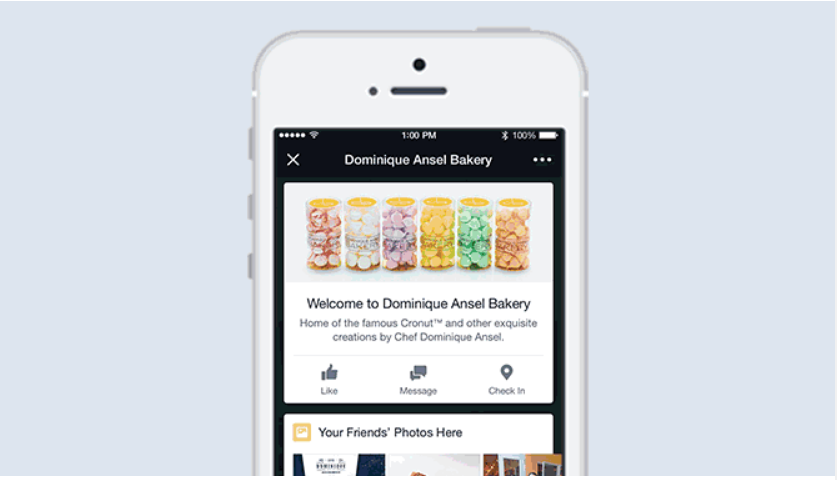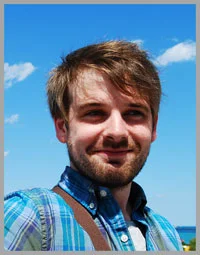How to Use Facebook Place Tips to Hook Customers Who Visit Your Business
/Do you own a bricks and mortar business or store? Do you want to encourage more customer engagement with your brands when they visit, or drive more interest in the immediate aftermath? Facebook Place Tips could be the catalyst you need.
In this blog post, I'll explain what Facebook Place Tips are, how to customize them, and how to ensure as many people see them as possible.
What are Facebook Place Tips?
Place Tips uses Wi-Fi, GPS, and Bluetooth to automatically show visitors to your location - on their mobile device (with Location services enabled) - more information about your business in their News Feed when they open the Facebook app, including:
- Posts from your Facebook Page
- Friends' recommendations and check-ins
- Reviews, events, and photos taken at your business.
- A prompt to like your Facebook Page and check in,
- and more...
"Facebook Place Tips gives a unique way to connect with customers and get your Facebook Page in front of the people who visit you." [Tweet this!]
The type of business you have will determine what kind of Place Tips are shared. For example, a restaurant's place Tips may include menu information. Following a successful trial earlier on this year (Facebook reports businesses that have tried Place Tips have seen a steady increase in Page traffic from in-store visitors), it's now being rolled out more widely, starting in the US.
Tip! Add A Welcome Message to your Place Tips
An example of a page tips welcome note
A welcome note is a short, customisable message that appears in your Place Tips. Use it to welcome customers to your business, or share important information - a new promotion, a secret weekly deal, etc.
To add your Page's welcome note:
- Click About below your Page's cover photo.
- Click Welcome Note in the left column.
- Click Edit and type your welcome note.
- To add a photo, click the box beside Photo and select a file to upload. If you don't add a photo, your Page's cover photo will appear by default.
- Click Confirm to save.
Place Tips and Facebook Bluetooth Beacons...
While Place Tips, as mentioned, work fine with mobile Internet, Facebook is also offering free Beacons - small devices that automatically detect when a user (with Bluetooth enabled on their mobile) is nearby - and it will perform the same function. To request a beacon for your business, visit this page: https://www.facebook.com/business/a/facebook-bluetooth-beacons. At present, they're only being sent out to a limited number of businesses, but with any luck that will grow pretty rapidly.
Want a better chance of receiving a beacon?
Heed Facebook's words:
"Because Place Tips are meant to offer people useful and interesting information about the places they visit, we’re prioritizing beacons for businesses with active Pages full of content—such as photos, check-ins and status updates—from both the business and its customers."
And when you do get one? Remove it from the package (it'll work automatically) and place it in a low-traffic, central location inside your business in order to reach the most people possible. Typically, Beacons can send place tips to anyone within 100 feet of the device.
Over to you
Are you going to experiment with Place Tips on Facebook, or do you think they are intrusive? Will you be requesting a Beacon? Let me know in the comments below!
Buy 500 Social Media Marketing Tips
Amazon US: http://www.amazon.com/dp/B007L50HE6
Amazon UK: http://www.amazon.co.uk/dp/B007L50HE6
Follow Me:
http://www.facebook.com/500socialmediatips/
http://www.pinterest.com/andrewmacarthy
http://www.twitter.com/andrewmacarthy
http://www.youtube.com/500socialmediatips