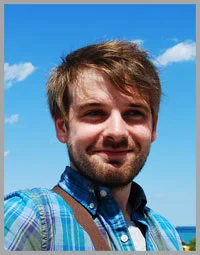3 "Sneaky" Ways to Get More Likes and Views for Your Facebook Page
/Despite what you may have read, racking up the number of "likes" your Facebook Page has isn't the be all and end all of Facebook marketing. That said, more relevant, high quality likes - especially for little effort, and for free - is never a bad thing.
In this blog post, I'll show you three "sneaky" ways to get more likes on your Facebook Page. Let's get started!
1. Like and comment on other Pages' posts as your Page
An easy way to get your business' name in front of untapped, relevant fans is to like and comment on the statuses of related companies. Don't spam; keep your insights genuine, thoughtful, and helpful. Generate a top comment and the amount of exposure your Page receives will increase, too.
Note: To comment as your Page on another Page, click on the "flag" icon below the status you want to comment on, and choose your Page name from the drop-down menu.
2. Invite non-fans who like your updates to like your Page
After you post on your Facebook Page and the status receives several likes, next to a couple of names of people who've liked your post, it'll say "X others like this" (X being the number of people who may or may not already be a fan of your page). Click that link to view a pop-up box that says "Invite People Who Like This Post to Like Your Page," and lists everyone who has liked the post in question so far.
Of those people, those who have already liked your Page will have a greyed out 'Liked' button next to their names, but those who have not will have an 'Invite' button displayed next to their name. When you invite these people to like your Page, they will receive a notification encouraging them to do so. Since, by liking your status, they've already shown some interest in what you offer, hopefully with a little nudge, they'll want to like your Page to view more in future.
3. As fans to "Get Notifications" of your Page's content
As you'll be aware, competition for space in the News Feed means that not every fan will see every post you make in their own News Feed. You can't rely on people to manually visit your Page to catch up with your awesome content - at least not with a little reminder. This is where the "Get Notifications" button comes into play.
If you ask fans to click the Like button on your cover photo, then selecting "Get Notifications," they will receive a notification every time you post a new update, with the option to click straight through to it via the Notifications menu. This strategy can be associated with a whiff of desperation depending on the way the request is worded; I've seen some Pages say stuff like "Facebook is hiding our posts! Click "Get Notifications so you don't miss out...", so do be careful with how you request your fans' help, especially if you're a business that posts a lot.
Over to you
Will you be using any of the strategies above? Are you using them already, and have they been effective? Let me know in the comments below!
Buy 500 Social Media Marketing Tips
Amazon US: http://www.amazon.com/dp/B007L50HE6
Amazon UK: http://www.amazon.co.uk/dp/B007L50HE6
Follow Me:
http://www.facebook.com/500socialmediatips/
http://www.pinterest.com/andrewmacarthy
http://www.twitter.com/andrewmacarthy
http://www.youtube.com/500socialmediatips