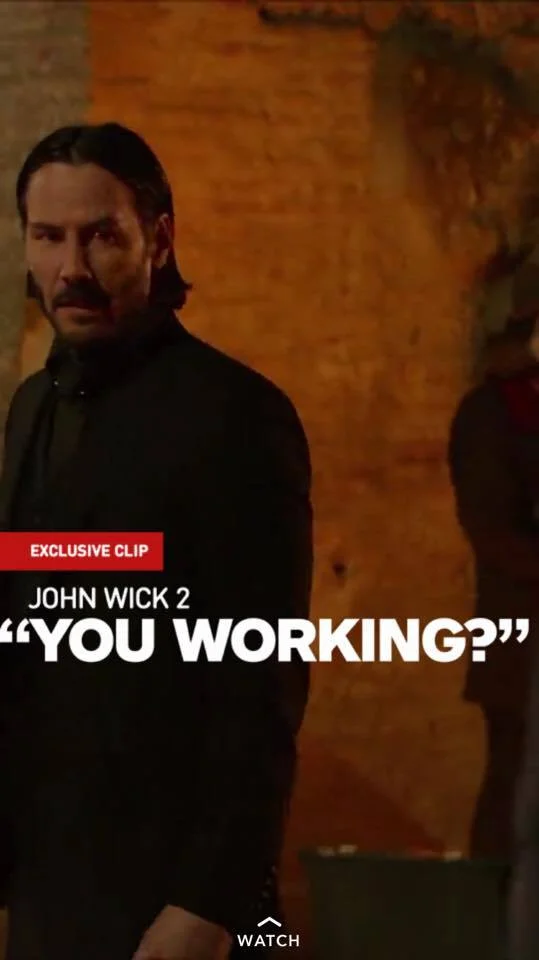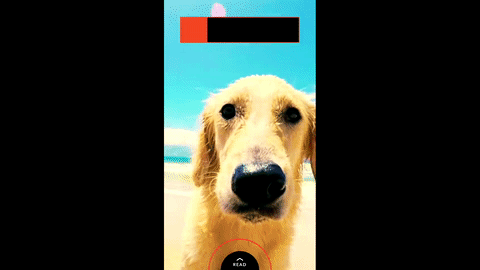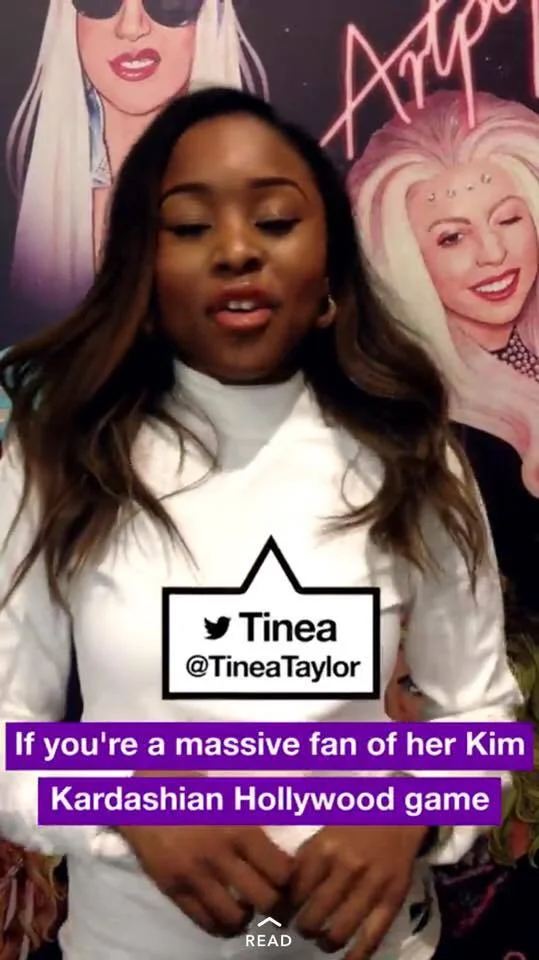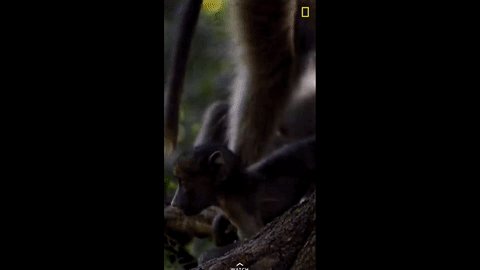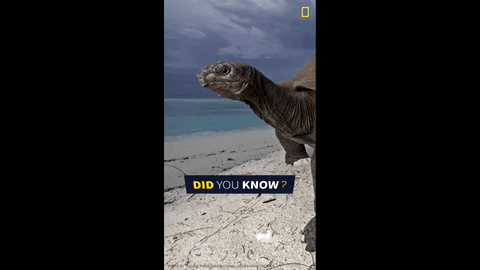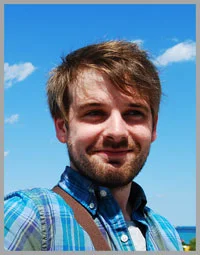7 Tips to Help You Record Amazing Vertical Video For Social Media (With Real Business Examples)
/7 Tips to Help You Record Amazing Vertical Video For Social Media (With Real Business Examples)
In my last blog post, I explained five reasons why your business must start recording vertical video for business. Assuming you're now a vertical video convert, this blog post details seven ways to make your vertical video as engaging as possible. If you missed my last post, here's a re-cap on the benefits of vertical video:
Quick re-cap: why record vertical video?
As consumers mostly always hold their smartphones vertically (94% of the time according to the MOVR Mobile Overview Report), when vertical video plays, it takes up the entire mobile screen, which provides more visual real estate to tell a more compelling story. According to Eric Blattberg of Digiday, marketers who once dismissed vertical video as an amateurish mistake are rapidly shifting their thoughts. “That’s in large part due to changing consumption habits that are making mobile the norm rather than the exception.”
Snapchat has spearheaded the use of vertical video in social media (with Facebook and others following), but huge brands and corporations, including the BBC, are now on board:
“Telling a story in this format makes it more personal,” said BBC creative director, Ryan O’Connor, as the corporation launched vertical video for its news reporting in January 2017. “There’s a FaceTime-like quality to the way it frames people…it [allows us to] connect to a story in a different way while appealing to different audiences.”
And some of the latest data backs up the growth in vertical video, too:
• Millennials are twice as likely to be focused on video they watch on their mobile devices as they are on video consumed on a TV.
• Vertical video ads are watched all the way through 9x more horizontal video ads on Snapchat, and over 7 billion video clips are viewed daily on Snapchat, the majority which are vertically filmed.
• According to Mary Meeker’s 2015 Internet Trends, vertical viewing now accounts for 29% of view time, compared to 5% just five years ago. (Source: KPCB)
And now, let's look at how to make the most of vertical video:
1. Choose suitable subjects
One of the biggest criticisms of vertical video in the past was that it dramatically crops the subject being filmed, robbing the audience of a full-framed experience. It's true, many subjects are best filmed horizontally - but not all. Hold a camera sideways at a skyscraper, a giraffe, or a tall friend, and viewers certainly won't see the whole picture without some awkward up-and-down camera panning.
When filming vertical videos, look for subjects and settings that specifically fit the narrow frame, or look to explore anything that will delight or surprise when seen from a vertical perspective. Backgrounds such as entrance ways, trees, mountains, corridors, tunnels, and skylines take on a whole new visual appeal when seen in 2:3. Meanwhile, single subjects in the foreground - like a person talking into camera - will fill the whole frame with no wasted space.
Vervid sums this advice up well: "When shooting in vertical, creators need to consider the way an image moves across the screen — where it enters, where it exits, and what subjects make the most sense in this orientation."
2. Keep vertical videos short
People viewing videos on mobile devices are on-the-go and constantly interrupted by various notifications. As such, they're likely to consume content in multiple short bursts throughout the day. With attention spans getting shorter, consumers expect mobile video to be compact, short and viewable without much effort (if it's a mobile ad, no one is going to turn the screen 90 degrees to view it!). Matevž Klanjšek, CPO and Co-Founder, Celtra, explains the case for short vertical video well: “Short form vertical video[s] are designed specifically for a mobile environment. They both offer a bite-sized, instant and extremely impactful branding experience that fully leverages the mobile screen and is at the same time rewarding and enjoyable.”
To some factual context, Mary Meeker’s 2016 Internet Trends report found that a 10-second ad Snapchat ad for Spotify delivered a 30% lift in subscription intent and was twice as effective compared to typical mobile channels.
3. Composing your shot: the rule of thirds still applies
As with horizontal camera work, the rule of thirds still often works well to frame your subject in a pleasing manner when you're shooting vertically. If you aren't familiar with the rule of thirds, Atomic Learning it succinctly:
"The rule of thirds states that you should mentally divide the frame into thirds, both vertically and horizontally. What you get is like a tic-tac-toe board overlaying your screen. When you shoot your video, according to this rule, you should place your key subject elements along those lines. Where the lines intersect will be the best place for your subject."
Be aware that most mobile apps don't include a Rule of Thirds gridline overlay for their video modes (as they often do for photos), so you'll just have to do your best, re-shooting if necessary.
4. Get close in on details
When you're working with vertical video, especially films designed for short attention spans, you haven't always got time to establish a scene like you might in a longer, horizontal film. In addition, you're catering to people looking at smartphones whose display size is relatively small compared to a desktop or television. So, think about shooting video that immediately focuses on your subject matter and, if it plays to the strength of your message, zooming right in on the fine details.
5. Keep text away from the edges
Adding text overlays or captions to vertical video is an extremely popular strategy for brands. Not only is text easy to read on a vertical display (mirroring the format in which we read books), but captioned videos also appeal to a large percentage of mobile users who - in public - will be viewing the video without audio. That said, do keep any text away from the extreme edges of the frame (centered is a good bet) so that is won't be accidentally cropped during stabilisation, or playback on certain devices. In addition to horizontal text, vertical banners (like in the third example above) also work well; the orientation giving you more space to fit your message.
6. Try to avoid camera wobble
When shooting a narrow subject for vertical video, you don't have much of a margin for error as far as camera wobble is concerned because the narrower field of view of a 2:3 frame tends to exaggerate horizontal (left-right) movement. a lot less so than if you were filming horizontally. In National Geographic's Snapchat video (above), the clip of a monkey is, despite the animals zippy movements, kept as stable as possible and within the narrow frame.
If you’re using professional equipment and need a steady shot, mount your camera sideways by rotating your tripod or purchasing an L mount. There are plenty of tripods on the market for mobile devices too, but if you do want to shoot freehand or have to do so in the spur of the moment, these tips will help:
Steady your hands and body: After you hit record, steady the camera with two hands to provide extra stability and keep the camera close to your body. When you have your arms outstretched, even a little, they will soon tire and cause an increase in wobble. For even more stability, lean against a solid object like a door frame or, if not available, stand with your legs apart to steady your balance.
Avoid changing focus: Adjust your focus before recording and plan not to change it until you pause filming. Any change in focus will cause your camera shake.
Take a deep breath: You might be surprised just how much the simple act of breathing can affect the steadiness of a shot. If you're just filming a short clip for social media, take a deep breath before pressing record. Ad you film, breath out slow and and steady.
7. Convert still images into vertical video
As an alternative to traditional filming, another popular strategy for vertical video is to animate still images. Pan across them slowly to reveal detail (as above), or zoom in and out slowly to create interest.
Over to you
Will you be putting these vertical video tips and strategies to use? Let me know in the comments below!
Andrew Macarthy is a social media consultant and the author of the #1 Amazon Web Marketing Bestseller, 500 Social Media Marketing Tips.
Buy 500 Social Media Marketing Tips
Amazon US: http://www.amazon.com/dp/B007L50HE6
Amazon UK: http://www.amazon.co.uk/dp/B007L50HE6
Follow Me:
http://www.facebook.com/500socialmediatips/
http://www.pinterest.com/andrewmacarthy
http://www.twitter.com/andrewmacarthy