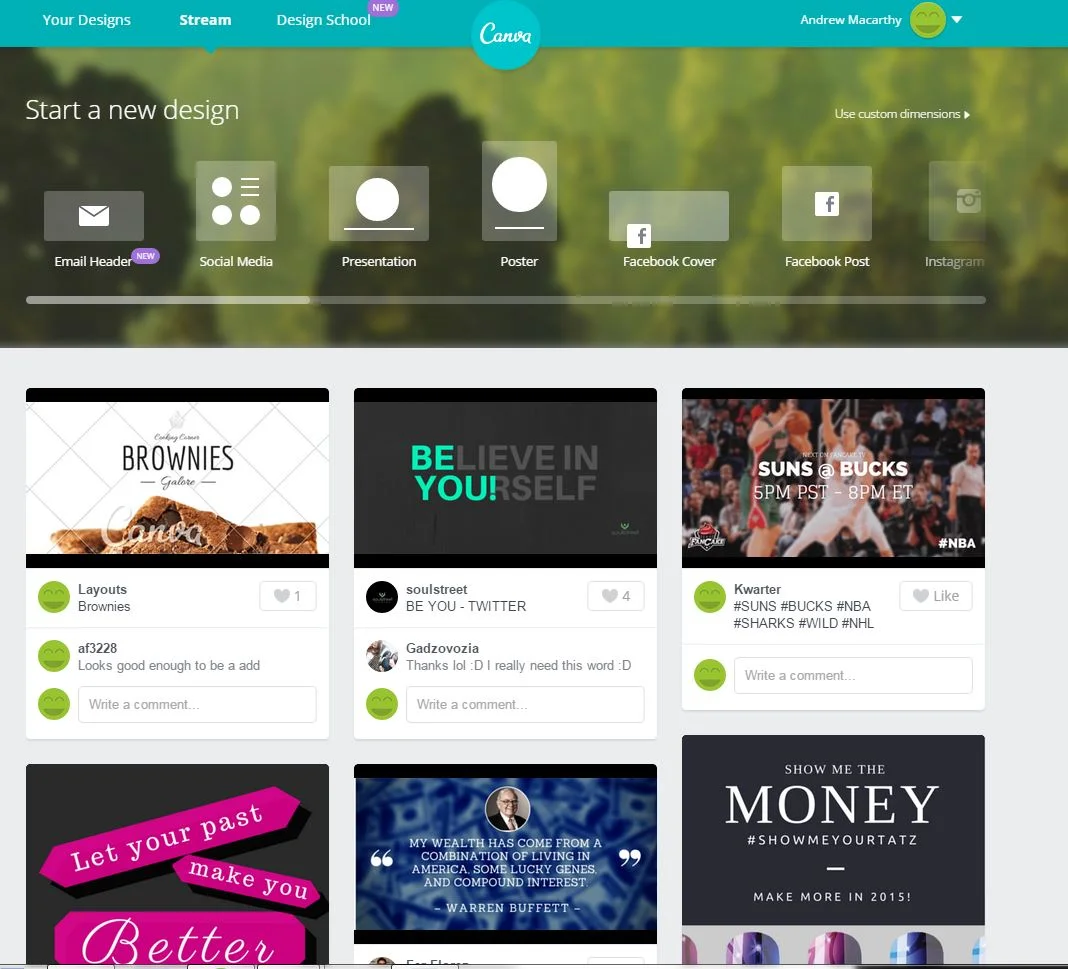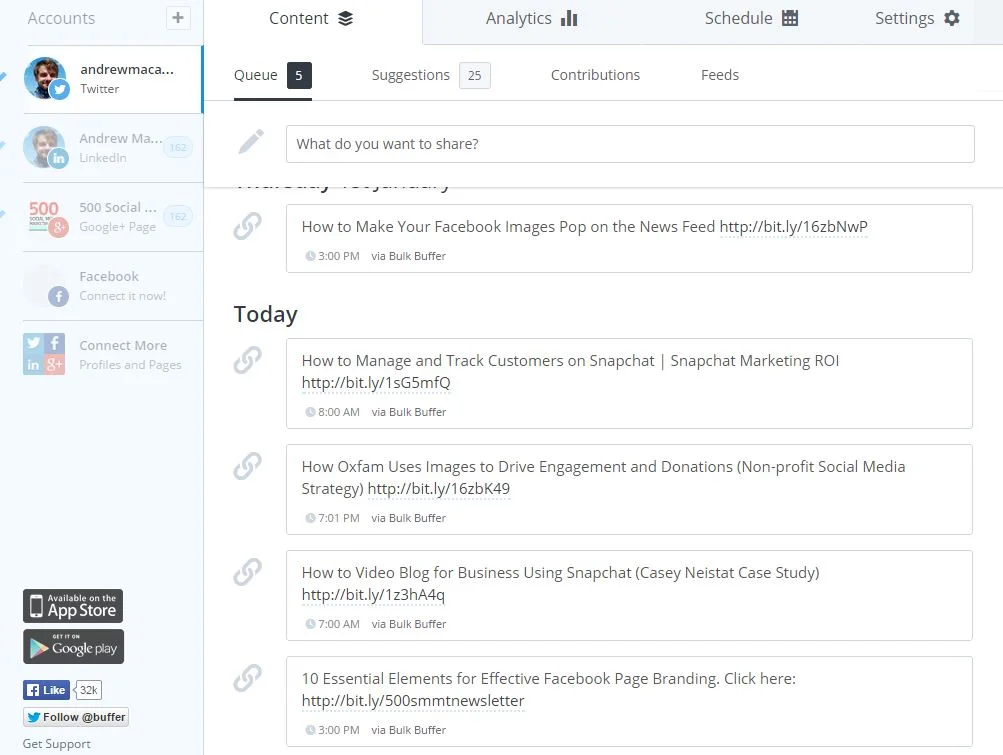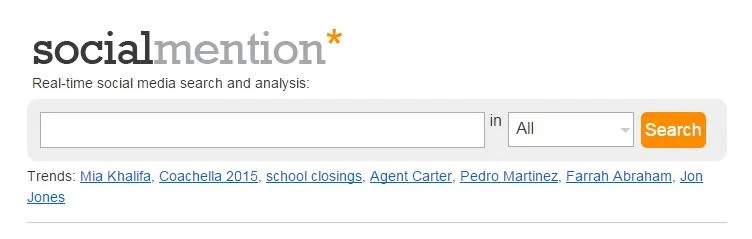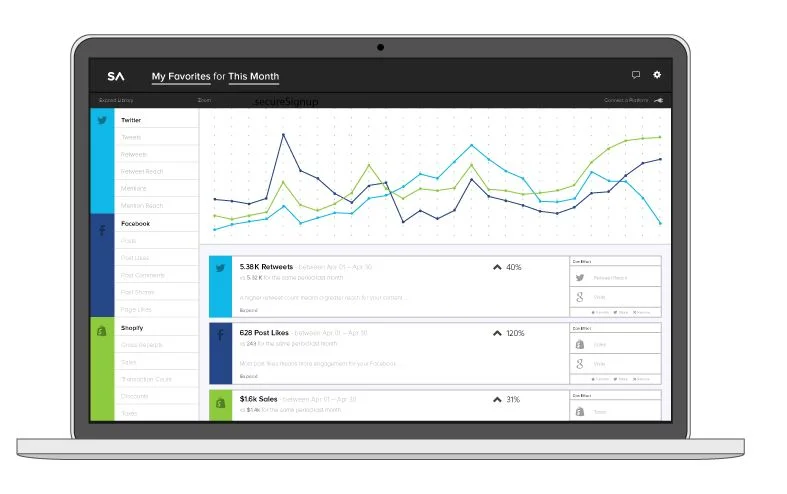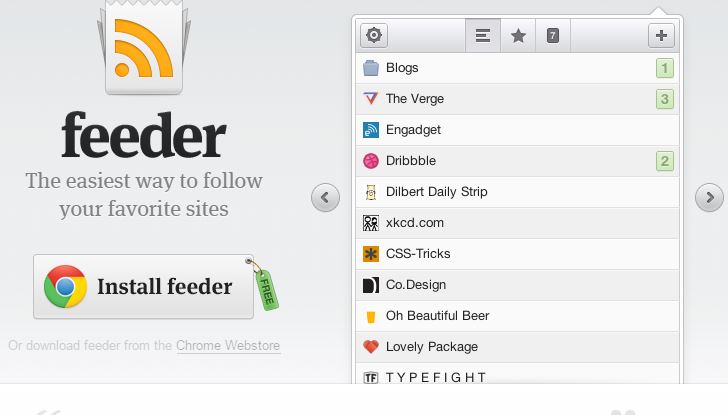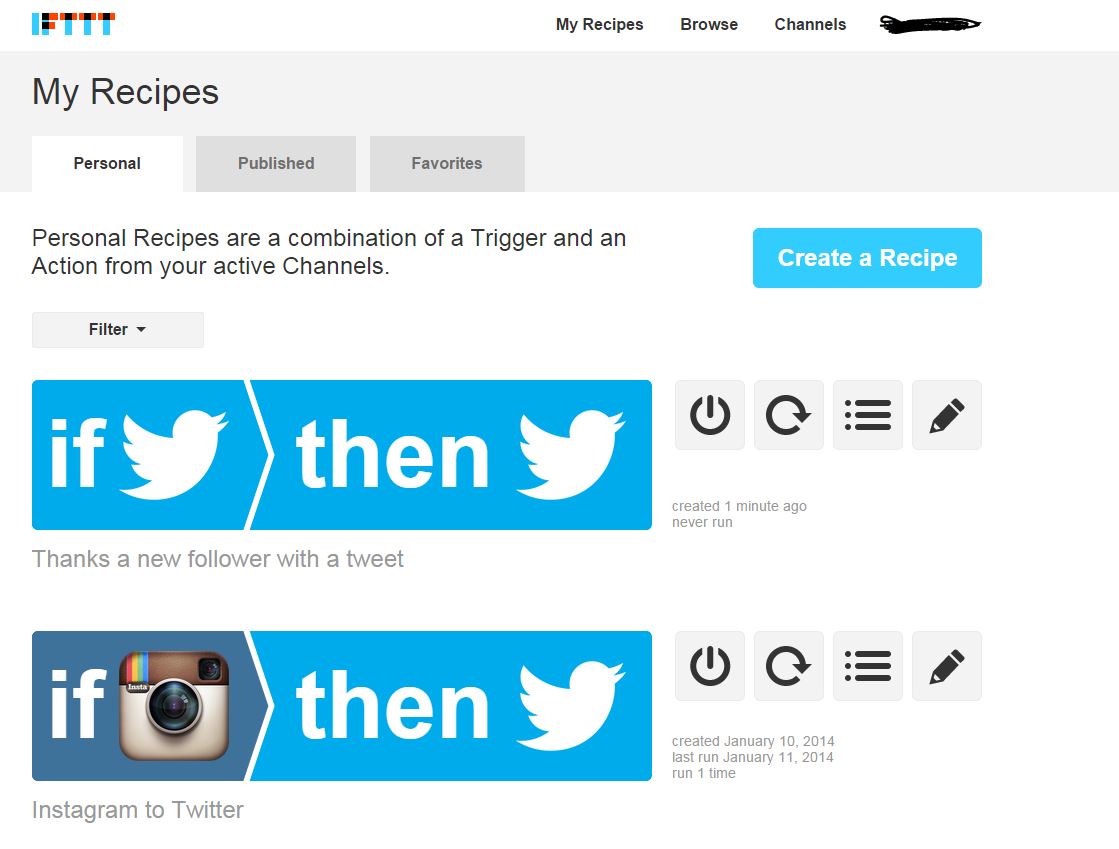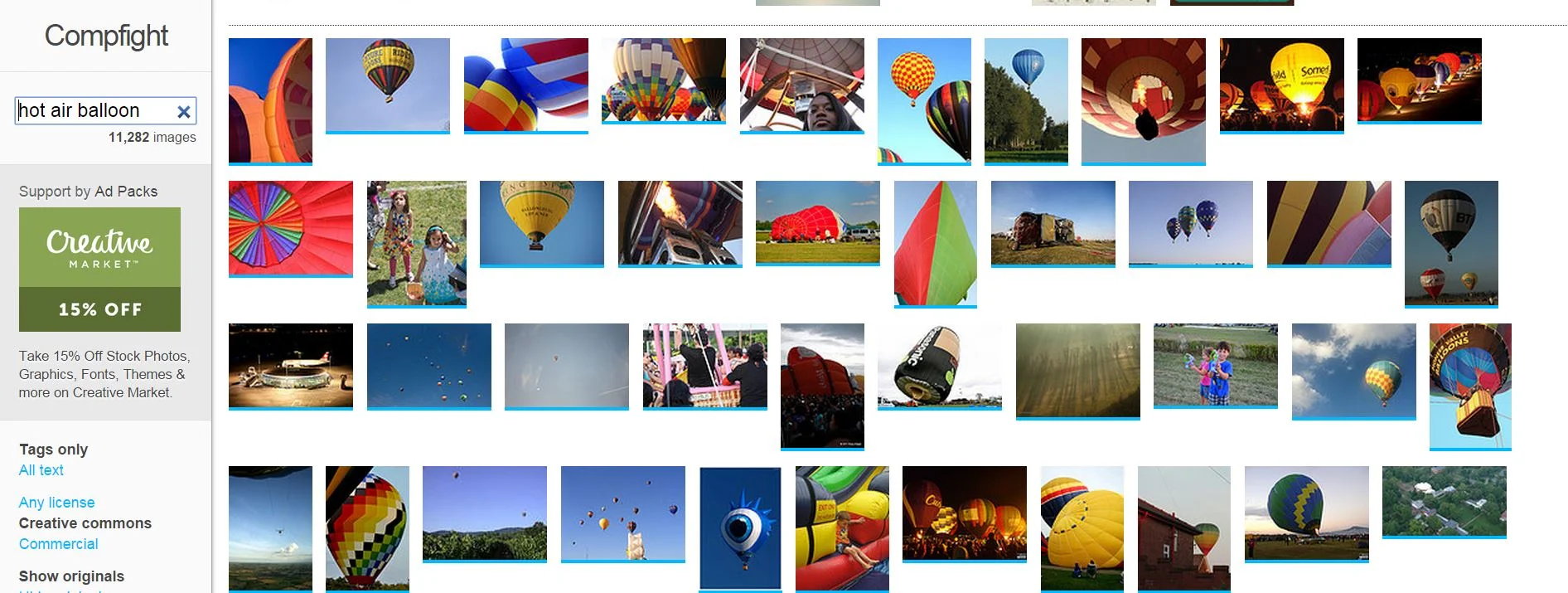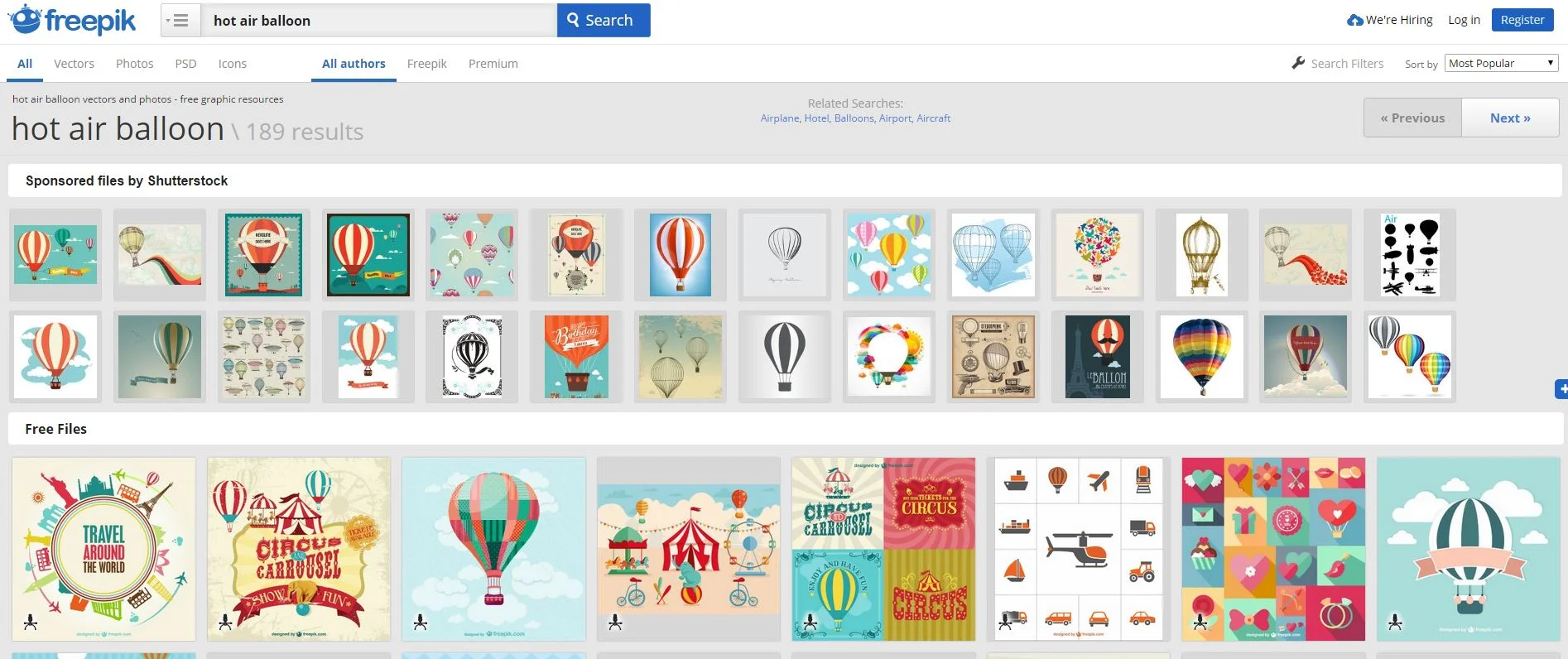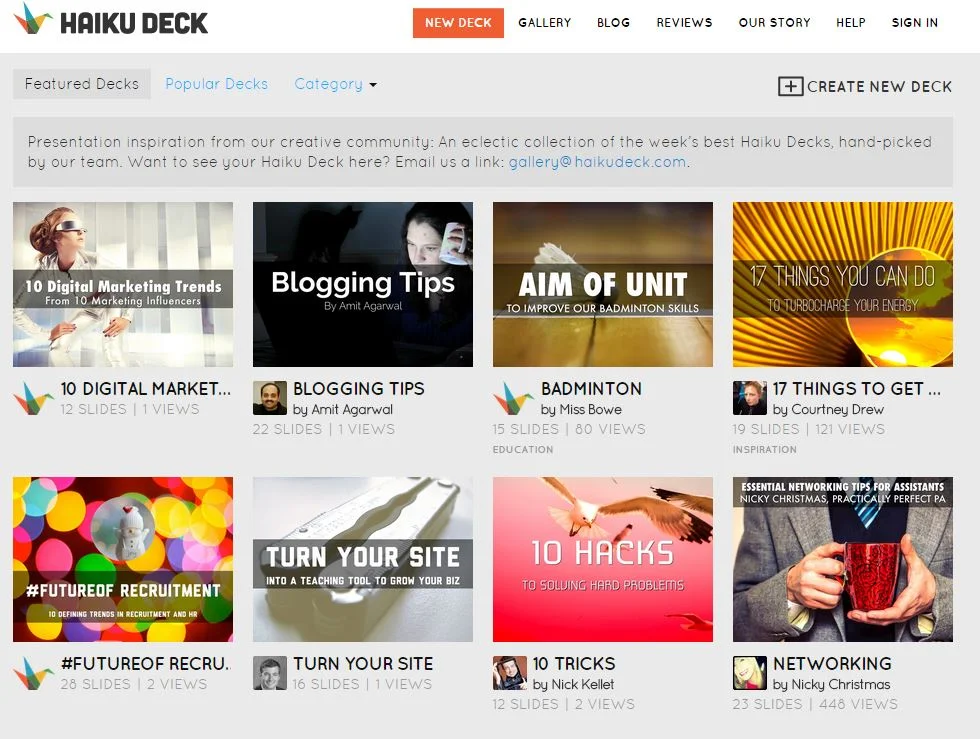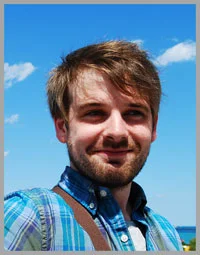Top 10 Best FREE Social Media Marketing Tools for 2015
/Are you looking for free tools to improve, organise, and analyse your social media marketing? I've compiled a list of 10 of the best resources out there as we begin 2015. Some of the tools listed below have a paid option in addition to their free offering, but be reassured that you can benefit from all of them without having to spend a penny.
1. Canva
Some of those awesome graphics you see associated with stories posted on social media? Chances are they've been cooked up using Canva.
Canva aims to allow anyone - artistic or not - to create beautiful designs, simply and easily, and direct on the web. The process is as simple as searching for graphics, photos, and fonts (or uploading your own), then using the site's drag and drop tool to arrange the elements as you wish. Canva includes preset templates for Facebook, Twitter, Pinterest, and more, and premium images can be purchased for just $1 each.
2. Buffer
Scheduling social media content takes so much stress out of the role of social media managers, primarily because you don't need to be at the computer or on your phone to post every update. On its free plan, Buffer allows you to create and schedule posts to a single Facebook, Twitter, LinkedIn, and Google+ account, with a limit of 10 posts scheduled at a time.
Once your posts have been delivered, you can return to Buffer to discover information about how they have performed - how many times they were viewed, how many links were clicked, retweets were received, etc.
On a side note, I'm a big fan of Bulk Buffer, a tool that allows you to upload a text or csv file full of your pre-typed content, which is then sent to and scheduled on your Buffer account. This is particularly handy for re-sharing evergreen blog content. Check out my step-by-step guide on doing this using Buffer's free plan right here.
3. Social Mention
Social Mention is a search engine-like tool to see what people are saying about you on social media - Facebook, Twitter, YouTube, and 80 or so other social sites. The site uses custom metrics like sentiment, passion, and strength to return the most relevant results. What's more, you can opt-in for daily emails so that you can monitor - and interact - with what people are saying about you.
4. SumAll
SumAll was founded on the belief that "everyone, not just huge enterprises, should have unrestricted access to their data to improve their business and lives." For small business, especially, it provides a free and powerful analyics tool where you can view data about social media and other elements in one place. Over 233,000 users are already on board, and the tool supports 42 different platforms, from Twitter and Facebook to MailChimp and Bing Ads.
5. Swaay app
Swayy's app describes itself as "A place to easily discover, read, and share the best content from all across the web, personalized for your interests." For business, it's a way to help you discover the best content to share with your audience on social media.
After connecting with via Facebook, Twitter, or LinkedIn (or all three), the app will suggest topics and trending stories based on your followers and audience - add or delete keywords to influence the links that are returned For me, this all equals lots of links to articles and blogs about social media marketing, but yours, of course, will be tailored to your business niche.
My favourite feature of Swaay's free offering is how it sends a daily digest of recommended content to share, direct to my email inbox each morning, which I can then pass on to my audience should I see anything really interesting.
6. Feeder
We all have a selection of websites that we visit on a regular basis. Feeder, an extension for Google Chrome or Safari, provides a convenient way to see when a new article has been posted on one of your go-to blogs, along with the name of the post so that you can quickly decide whether you want to click through to read the article in full.
Adding a site to your Feeder list is as simple as hitting the "+" button while on a site and choosing its RSS feed. It's a tool I use multiple times a day, and all for nothing.
7. IFTTT
IFTTT (If This Then That) is a directory of user-generated "recipes" that, when connected to your social accounts, will automatically perform an action when a trigger occurs. These recipes can be used to save you time and effort in your day-to-day social media management.
For example, a recipe might automatically post Instagram uploads to your "Instagram" Facebook album or tweet a "thank you" message to everyone who follows you on Twitter. Recipes are customisable from the "My Recipes" section to help you tailor them to your audience and requirements. There are thousands of recipes available to choose from, organised into channels to help you narrow down what you are looking for.
8. Compfight
Compfight is my go-to source to find Creative Commons images for social media and blog posts, all lifted from flickr. Although there are similar sites, I find Compfight the most user-friendly, and appreciate that you can easily note the size of an image, and lift a ready-made credit to the original picture-taker.
9. Freepik
If Compfight's where I head to for photos, Freepik is my primary destination for free vector graphics. Freepik's search engine crawls hundreds of websites to find free, high quality graphics, and its designers also upload dozens of original images every day, available exclusively on the site.
10. Haiku Deck
Making pretty, sharable presentations for social media can be a bit of a chore. What Canva does for images, Haiku Deck aims to do for slideshows. Using A simple drag-and-drop formula, you'll be churning out great-looking presentations (ready-made to post to Slideshare and onwards to Twitter, LinkedIn, etc.) in no time.
Over to you?
Have I missed any of your favourite free social media tools? Let me know in the comments below!
Andrew Macarthy is a social media consultant and the author of the #1 Amazon Web Marketing Bestseller, 500 Social Media Marketing Tips.
Buy 500 Social Media Marketing Tips
Amazon US: http://www.amazon.com/dp/B007L50HE6
Amazon UK: http://www.amazon.co.uk/dp/B007L50HE6
Follow Me:
http://www.facebook.com/500socialmediatips/
http://www.pinterest.com/andrewmacarthy
http://www.twitter.com/andrewmacarthy
http://www.youtube.com/500socialmediatips