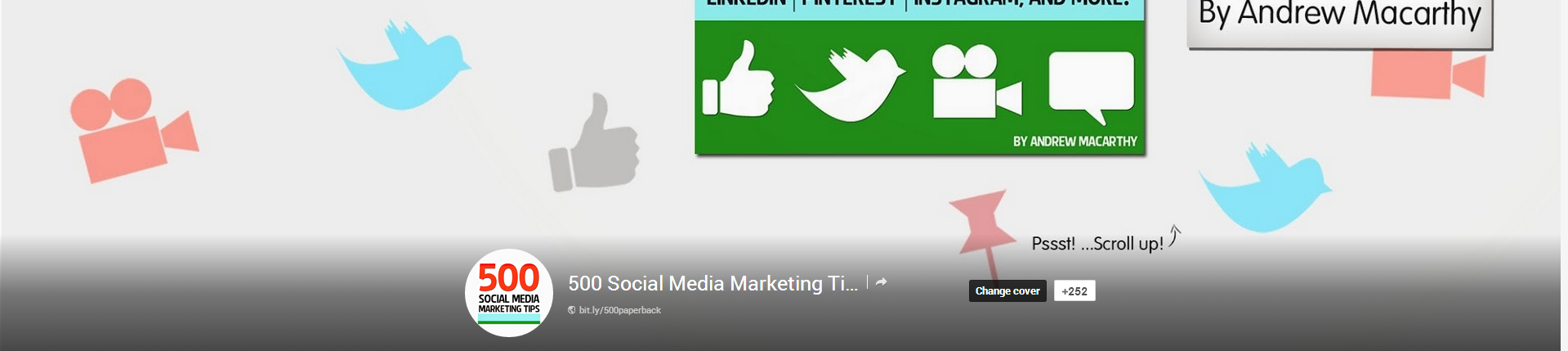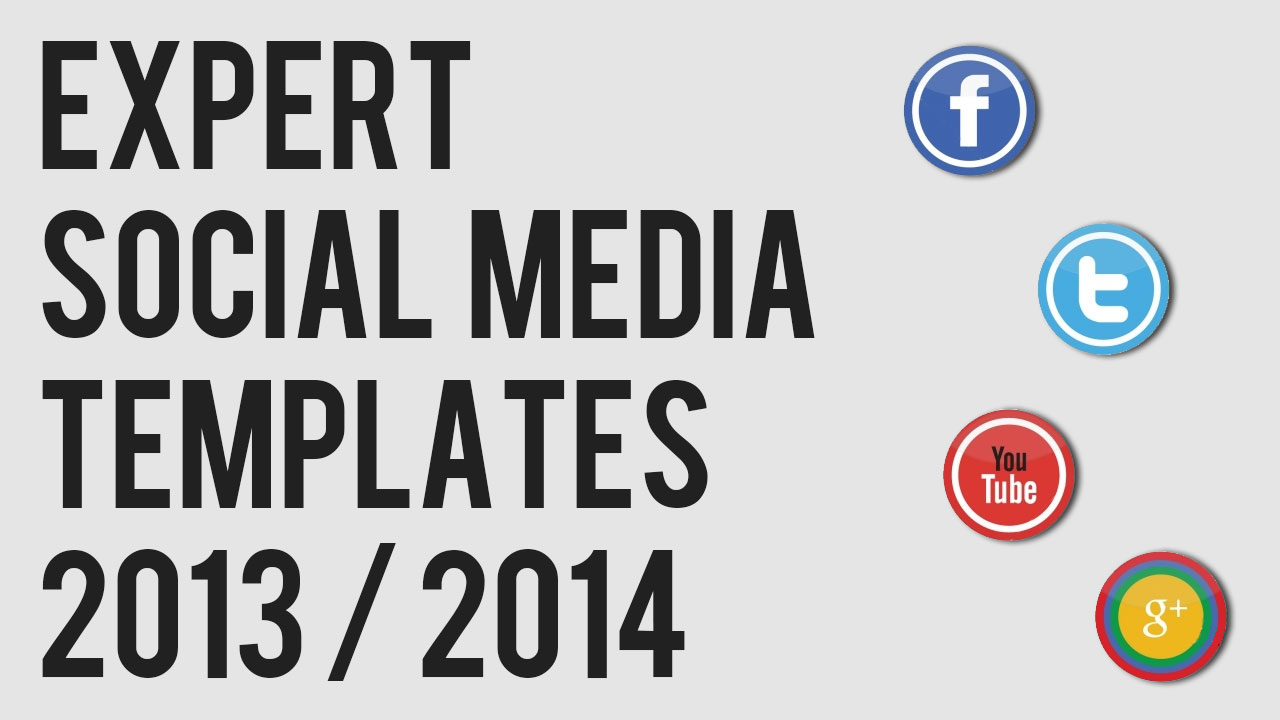How to STAND OUT on Social Media With Effective Visual Branding (Eve Mattresses Case Study)
/Does your brand have a strong visual presence on social media channels? Do you want to increase brand recognition online?
Using consistent visual design elements in your social media marketing efforts helps people to spot your updates in busy news feeds while simultaneously showing off your business' personality. Ask yourself the following question: Given one quick glance (and that's all most social media content gets!), can people spot your brand amongst dozens of others?
In this blog post, I'll show you examples from Eve, a mattress manufacturer - and how it uses colour, fonts, and composition to make its brand stand out on social, and to convey its core messages.
Read More