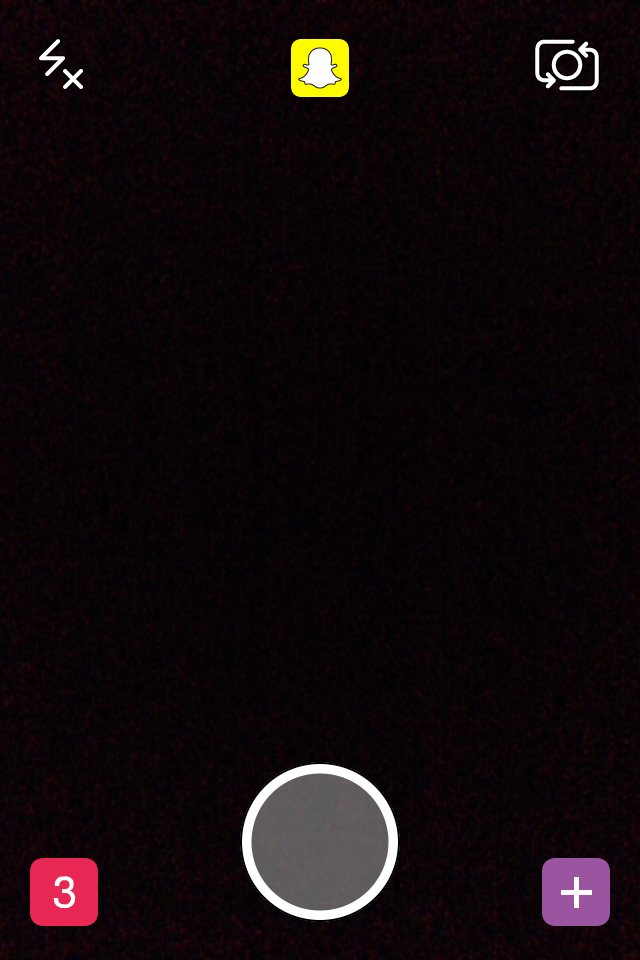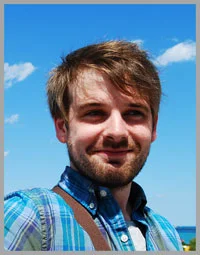How to Use Snapchat Snapcodes to Promote Your Business (Vector Image Download and Customization)
/How to Use Snapchat Snapcodes to Promote Your Business (Vector Image Download and Customization)
Do you use Snapcodes to promote your business on Snapchat? Now, you can download yours as an image to attract followers wherever you like - in your shop window, on your website, on marketing materials - wherever you like! I'll show you how to download and customise your Snapcode, but first, for the uninitiated...
What are Snapchat Snapcodes?
In January, Snapchat introduced Snapcodes as an easy way to add friends on Snapchat. Every Snapchat user could access their unique code by tapping the ghost icon on their profile within the app. When another user scans a Snapcode by focusing their Snapchat app’s camera on it, they automatically follow that person. Essentially, Snapcodes are Snapchat's "follow" button.
How to download and customise your Snapcode
To get your Snapcode, visit this link, sign in with your Snapchat credentials, and hit the Download button. You'll receive a zip file containing three files: your Snapcode as a .png image (1024 pixels square), another as a .svg (vector) image, and a PDF containing Snapcode guidelines.
Unlike a .png image, the .svg vector version of your Snapcode can be enlarged to ANY size and the image will remain sharp and scannable. You can customize your own Snapcode by adding graphics or text inside the white ghost, but don't mess with the yellow dotted portion in any way or it won't scan (more on this below).
Snapcode design best practices
The following advice is all in the Snapcode PDF guide, but here's a quick heads-up:
- Don’t print your Snapcode smaller than 1”. Any size smaller than 1” and your users may not be able to successfully focus on and scan your Snapcode.
- Be mindful of the distance at which your users will be scanning. A 1” Snapcode can be scanned from up to 7” away. If you need your users to scan from a greater distance, you’ll need to enlarge the print size of your code.
- The maximum ratio of Snapcode size to scanning distance is 1:7. So, if you need your code to scan from up to 7 feet away, you will need to print your Snapcode at least 1 foot in size.
- Some newer devices support digital zooming. Digital zoom allows the user to pinch to zoom the camera view. Devices with digital zoom are able to scan from a distance up to 30x the size of the Snapcode.
- Do not remove the Snapcode’s frame. Doing this will remove the frame border and ghost outline which will make your Snapcode unscannable.
- Do not break or impede the border or ghost outline. This will make your Snapcode unscannable.
- Do not tamper with the ghost-to-frame proportions. The designated proportions are critical to the scanning process.
- Do not skew or stretch the Snapcode.
- Do not invert the colors of the Snapcode. The outer border, dots, and ghost outline must provide dark constrast to the lighter code layer color. Remember, always test your codes before publishing.
- Do not print your Snapcode on glossy material. The reflections of light and sheen from the material may interfere with the ability for the Snapcode to be scanned.
And of course, always test your code before publishing. And if you're going to print your Snapcodes, test a small publishing run before making your complete order.
Over to you
Will you be using Snapcodes? Do you think it will impact your business positively? Let me know in the comments below!
Andrew Macarthy is a social media consultant and the author of the #1 Amazon Web Marketing Bestseller, 500 Social Media Marketing Tips.
Buy 500 Social Media Marketing Tips
Amazon US: http://www.amazon.com/dp/B007L50HE6
Amazon UK: http://www.amazon.co.uk/dp/B007L50HE6
Follow Me:
http://www.facebook.com/500socialmediatips/
http://www.pinterest.com/andrewmacarthy
http://www.twitter.com/andrewmacarthy
http://www.youtube.com/500socialmediatips