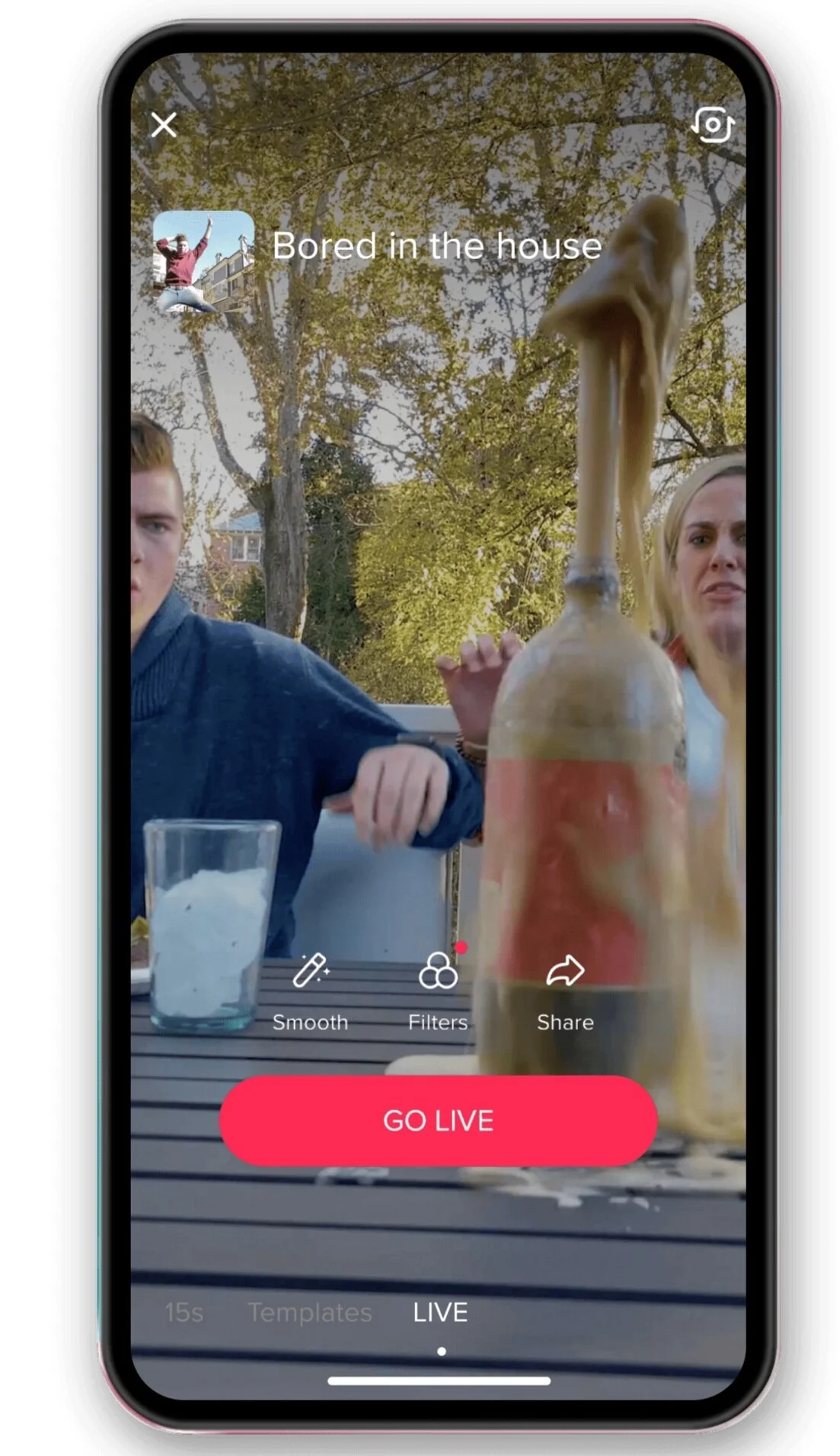How to Unlock TikTok Live + 7 Tips and Best Practices to Grow Your Audience
/How to Unlock TikTok Live + 7 Tips and Best Practices to Grow Your Audience
Want to live on TikTok and looking for tips and strategies to make the most of it?
Whether you’re a business or an individual creator, in this post, I’ll share everything you need to know about hosting a live stream on TikTok, starting with…
Why go live on TikTok?
Going live on TikTok gives you the chance to connect with your audience in real-time. Rather than being restricted to the time limit of ordinary TikTok videos, live broadcasting gives you the chance to:
Share your passions
Show off your talents
Host Q&As
Perform requests
Launch a product
Raise money for charity through donation stickers
How to unlock live stream on TikTok?
How to Go Live on TikTok: Tips and Tricks
To unlock the ability to host a live stream on TikTok, you have to have more than 1,000 followers and be over the age of 16.
To go live, tap the "create" icon to access the LIVE screen. From there, you can tap the three dots to change settings like flipping the camera, adding effects, filtering comments, and even managing up to 20 moderators.
TikTok Live Tips and Best Practices
Promoting a TikTok Live Stream
It's all well and good jumping into a live stream as soon as the mood strikes, but in order to make the most of the opportunity, i.e. getting the biggest audience! - there is plenty that you can do in advance.
TikTok Live Tip #1: Timing
Plan to go live when your audience is most likely to have free time - evenings are best when most people are at home. Use your social media accounts and newsletter to tell people when you are going to go live.
On TikTok itself, post a video directly before your live stream is about to begin. If someone watches it while you are live, they will see a special icon that they can tap to jump straight into the live broadcast.
TikTok Live Tip #2: Plan it out
No creator is expected to go live with a full-on script of what they're going to say or do, but having a rough plan is always a good idea to help things go smoothly. If your live stream will include specific segments, tell your audience in your promotional efforts in order to generate interest and encourage them to tune in.
TikTok Live Tip #3: Optimise the title and cover
When you hit the button to go live, you’ll see a three-second timer and then you’ll be live. But at the same time, you’ll also see a box to enter a caption for your live stream. Use this small space to write a title that will entice people to watch. Using hashtags in your title is a great way to make your live broadcast more discoverable on TikTok.
You’ll also see a cover photo for your live stream (which by default is your profile photo). This will be recognisable enough for most of your followers, but you can change it if you wish.
TikTok Live Tip #4: Length
Some live streams can go on for hours at a time, but that can lead to fatigue for both you and your audience. Think about what length of time you and your audience can best tolerate, and try to stick to it. If you're not sure at all, 30 minutes is a decent amount of time to aim for.
TikTok Live Tips #5: Engage your audience
Whatever the content of your live stream, use every opportunity you can to grow the relationship between you and your audience, and build a community. Welcome them to the stream, answer questions, reply to comments and give shout-outs, and generally make them feel special :) Regular live streams with this approach will help your community grow, and you may start to see familiar faces each time you go live!
TikTok Live Tip #6: Technical considerations
Good lighting, audio, and camera setup is key to keeping viewers engaged. Best practices include making sure (before the broadcast starts!) that you are well lit, background noise is kept to a minimum, and that, ideally, your camera is propped up in one place. Too much moving around during a live stream (especially if your connection isn't the best), can be extremely offputting.
TikTok Live Tip #7: End with a call-to-action
A good way to close every stream (other than thanking your viewers for watching!) is to keep them engaged with a call-to-action (CTA) - ideally one that drives you towards your creator or business goals. You could, for example:
Ask viewers to tune in at the same time next week
Tell them to visit your website
Share a discount code and tell them to use it ASAP before it expires
Ask fans to follow you and to share the stream with friends
Going Live on TikTok Conclusion
So there you have it - a simple guide on how to go live on TikTok, and how to engage your audience once you’re in front of them.