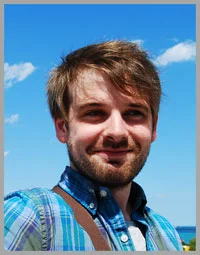8 Essential Tips to Host An Awesome Periscope Live Stream for Business
/8 Essential Tips to Host An Awesome Periscope Live Stream For Business
Have you hosted a live stream online for your fans ans customers? Easy live streaming isn't a new concept - Google Hangouts have been around for several years - but the explosion of services like Twitch.tv and, more recently, apps like Meerkat and Twitter's Periscope have accelerated it into the mainstream. It's the latter I'll be concentrating on in this blog post. Now anybody can instantly broadcast to a live audience online in a matter of seconds, and there are plenty of benefits to be had - raising brand awareness, launching a product, strengthening customer loyalty, and more.
What is Periscope?
Periscope allows you to broadcast a live video stream to the whole world, or just a private group of chosen people. Simply download the app, connect your Twitter account, and follow the simple onscreen prompts to get started. Here are 8 strategies to help your first - and ongoing - Periscope broadcasts go off with a bang:
8 Best Practice Strategies for Periscope
1. Make your live stream a one-off opportunity as a sure-fire way of attracting a larger, more engaged audience. A replay of your stream is available for up to 24 hours after the broadcast (unless you choose to delete it), but if said stream includes opportunities for engagement only available there and then - like instant discount codes or giveaways - it will encourage more people to make sure they watch live.
2. Promote your stream in advance - and when it goes live. Ensure that you much of your audience aware of an upcoming live stream. Promote in multiple times in advance on your social channels, send out email newsletter reminders, and add a banner to your website. For a final push for more viewers, announce when you are just about to go live - or have just begun - on Twitter, Facebook, Instagram, etc. and share the link. Sharing your broadcast link to Twitter is as simple as a tap in the Periscope app. When you go live, If you turn Twitter sharing on, your broadcast will be shared with your Twitter followers in a tweet like this: LIVE on #Periscope: [Video Title] [Link to Video].
3. Host your stream at the right time. Periscope is connected directly to Twitter, so chances are you'll gather most of your viewers from there. Use Twitter Analytics to discover when your followers are most engaged with your posts, and use this as a basis for setting a time and date for your stream.
4. Use a clear and compelling title for your live stream - it's how people will identify it in the Periscope app and in social news feeds. When you are in the planning stages for your broadcast, think up a simple and compelling title and use it consistently right up to going live.
5. Choose between a public or private stream. Periscope allows you to broadcast in two ways - either publicly to everybody, or privately - allowing you to select participants from people who follow you.
6. Join in with the live conversation. While watching your video, viewers can submit comments for you to read. Nothing will make a viewer more happy than for you to audibly acknowledge their input - saying thanks for the love, or answering a question, etc. This two-way conversation is what helps to make Periscope and other live stream broadcast channels special, and is a powerful way of building relationships and encouraging engagement with your brand.
7. Ask for likes, follows, and shares. People viewing your broadcast are able to show their appreciation through "hearting" (liking) the broadcast. The more hearts you receive, the more chance you have of being ranked in the "Popular People to Follow" and "Most Loved" sections of the app. From the broadcast window, viewers can also follow your profile (to be notified of upcoming live streams) and share the ongoing, live broadcast with their followers or existing people. When the time is right - perhaps at the start and end of the stream - ask viewers to follow you and share the broadcast as a way to build your audience.
8. Analyse your performance. It's early days for Periscope, so there aren't any detailed analytics tools available for the app, but you can - when your live stream ends - see the number of live viewers you attracted, how many hearts you received, and how many times your video was replayed. Use initial statistics as a benchmark, then experiment with different broadcast ideas to see which most resonates with your audience.
Over to you
Have you already experimented with Periscope, or do you think you will be giving it a go in future? What do you think of the potential of live streaming for business? Let me know in the comments below!
Andrew Macarthy is a social media consultant and the author of the #1 Amazon Web Marketing Bestseller, 500 Social Media Marketing Tips.
Buy 500 Social Media Marketing Tips
Amazon US: http://www.amazon.com/dp/B007L50HE6
Amazon UK: http://www.amazon.co.uk/dp/B007L50HE6
Follow Me:
http://www.facebook.com/500socialmediatips/
http://www.pinterest.com/andrewmacarthy
http://www.twitter.com/andrewmacarthy
http://www.youtube.com/500socialmediatips