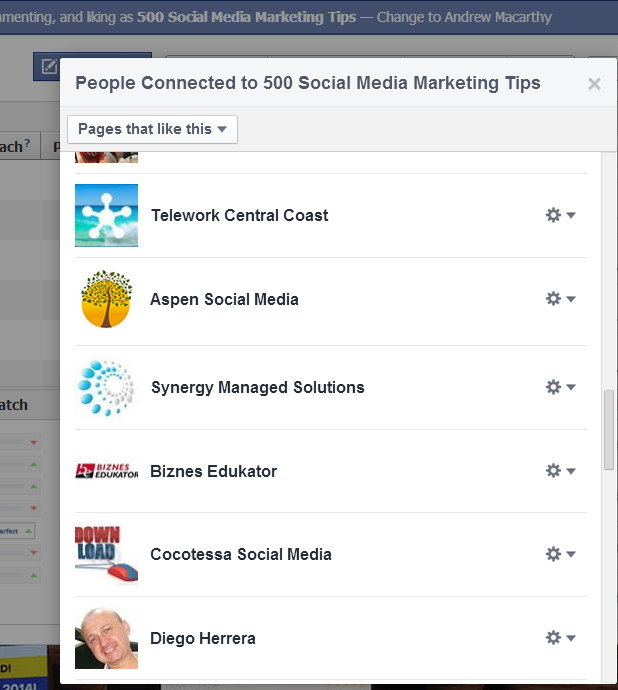How to See Which Facebook Pages Have Liked Your Business Page
/Do you want to find out which other businesses have liked your Facebook Page? Discovering this is a good way to check out if the competition is keeping tabs on you, and often provides a good list of related company's that you might want to reach out to in order to join forces with to work together in some capacity. It's really easy to do, so let's take a look:
1. Open up the Admin Panel on your Facebook Page, and look for the "See Likes" link below the list of your most recent posts. Click it.
Note: Sometimes the "Get More Likes" box doesn't show up for pages that have a huge number of likes, so go to this URL instead and replace the "PAGE_ID_HERE" with your own page's ID: https://www.facebook.com/browse/page_fans/?page_id=PAGE_ID_HERE (Thanks, Avtar Ram Singh!)
2. In the window that pops up, switch from People Who Like This to Pages that like this in the drop-down menu.
3. Here's a list of all the Pages that have liked you. Scroll down and keep clicking 'Show more' to view them all.
Conclusion
That's all there is to it! Do you use this feature to benefit your marketing and business strategy? Let me know in the comments below.
Buy 500 Social Media Marketing Tips
Amazon US: http://www.amazon.com/dp/B007L50HE6
Amazon UK: http://www.amazon.co.uk/dp/B007L50HE6
Follow Me:
http://www.facebook.com/500socialmediatips/
http://www.pinterest.com/andrewmacarthy
http://www.twitter.com/andrewmacarthy
http://www.youtube.com/500socialmediatips