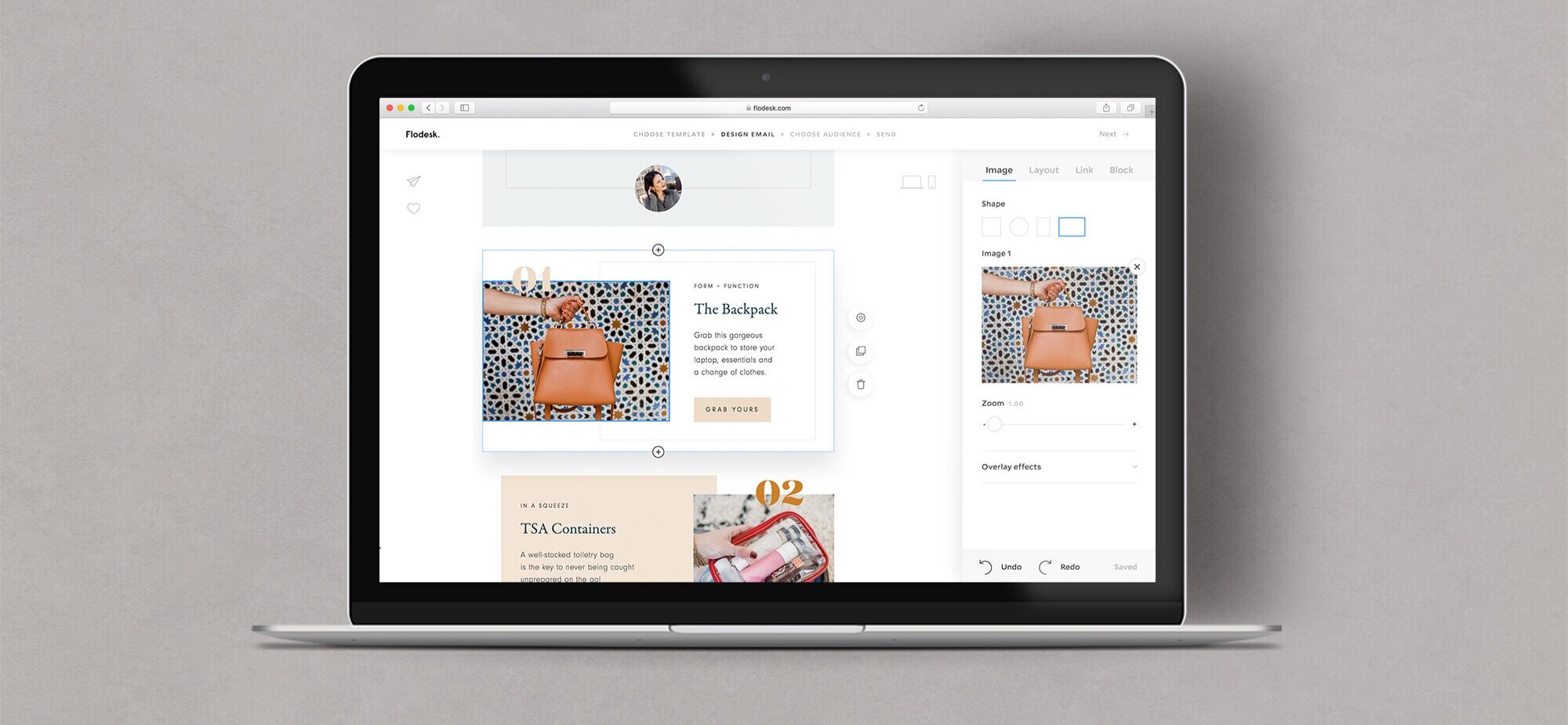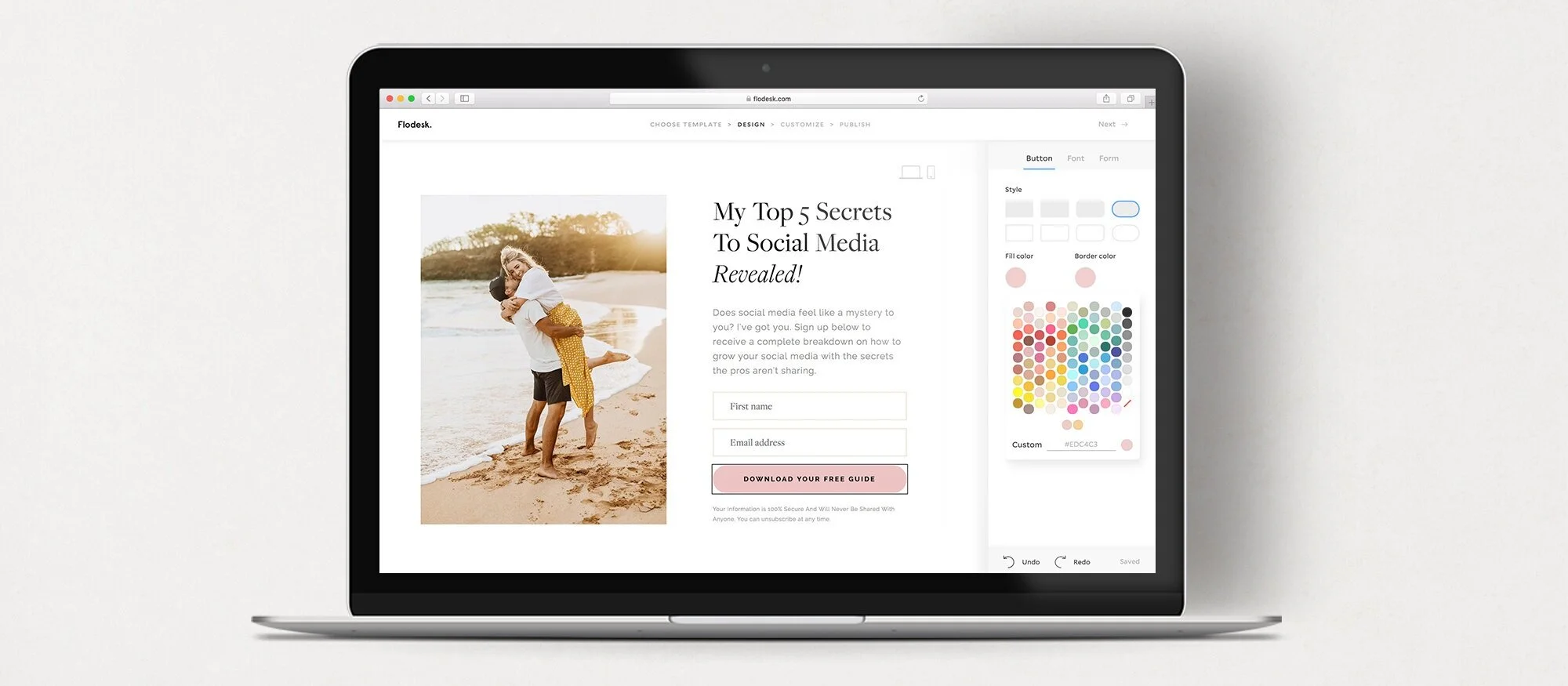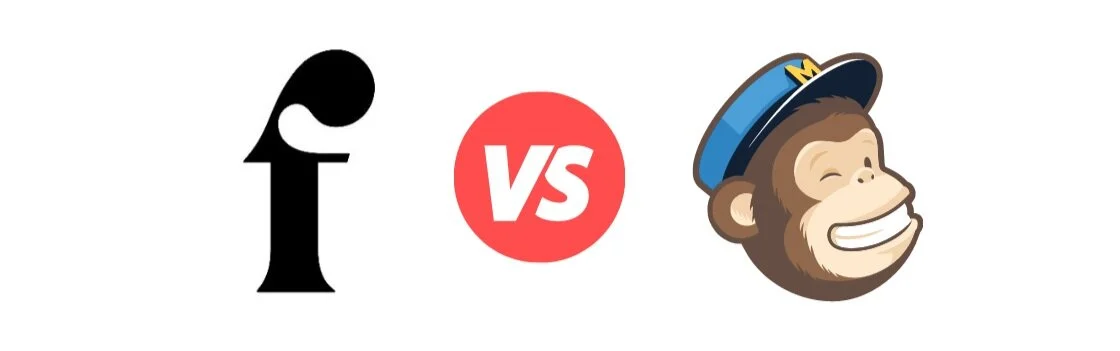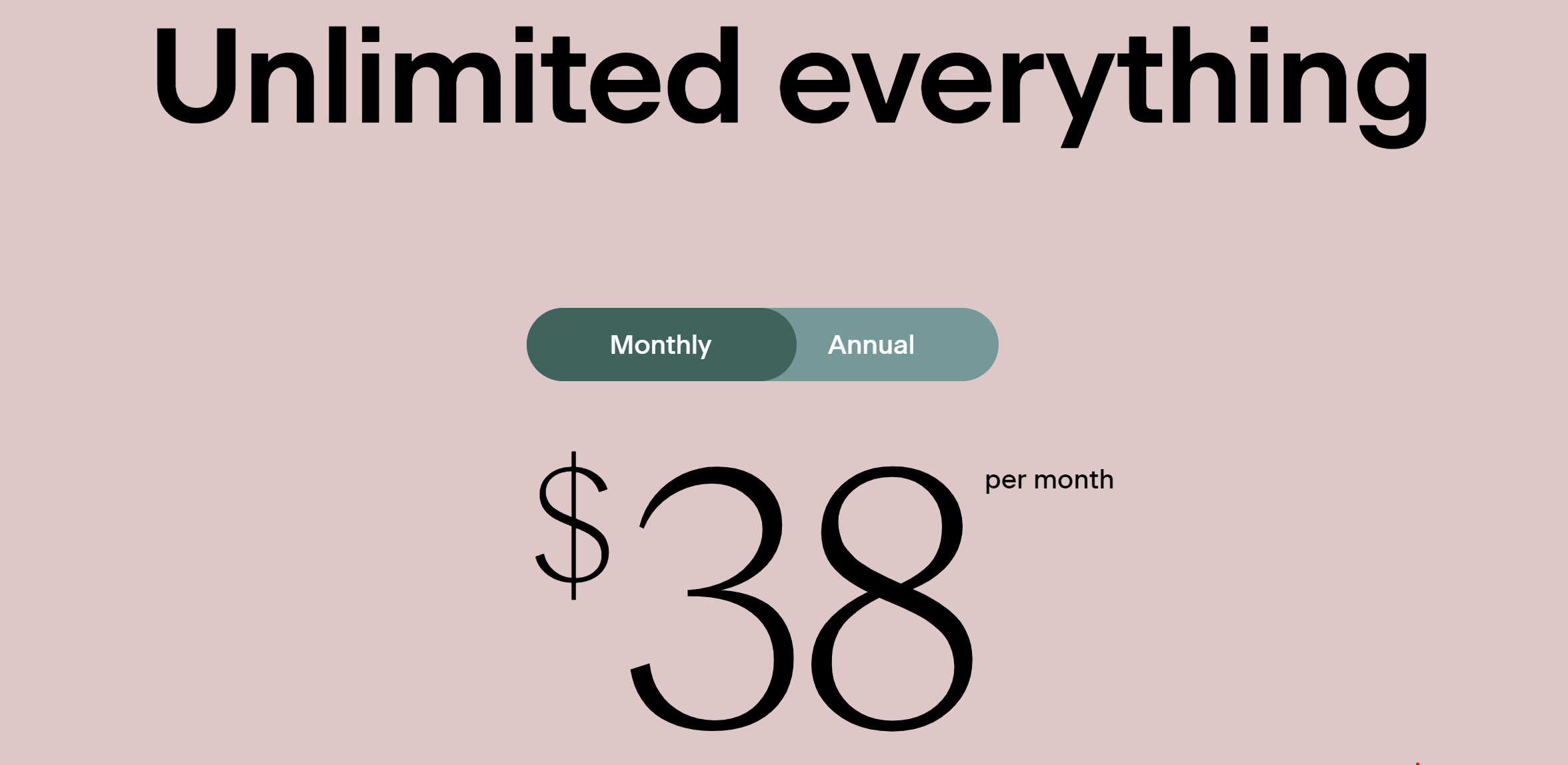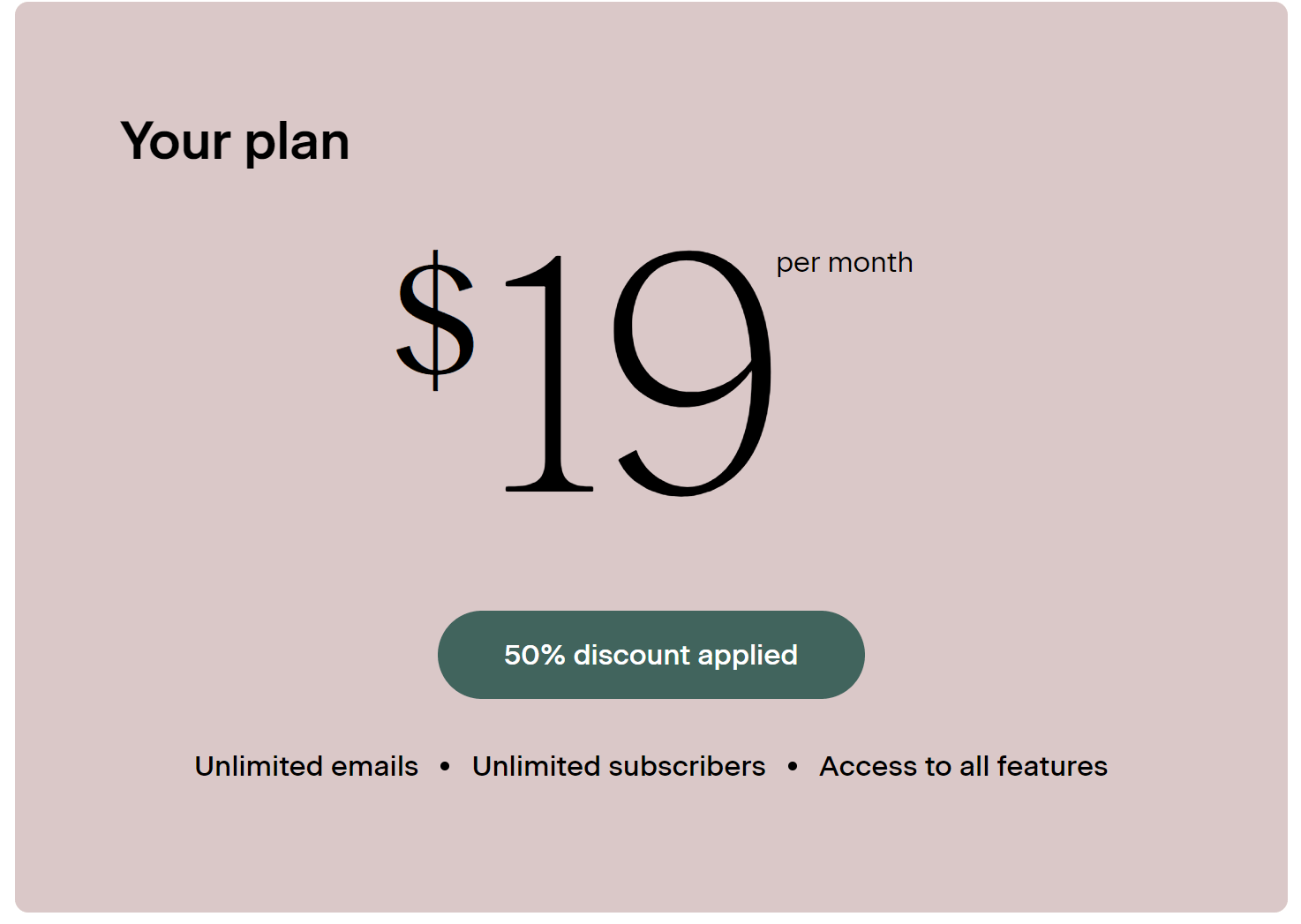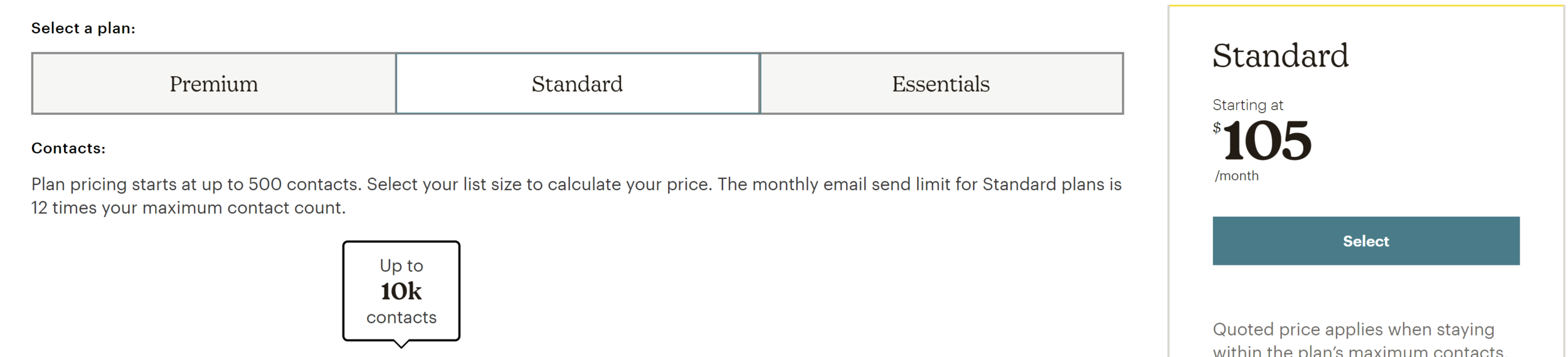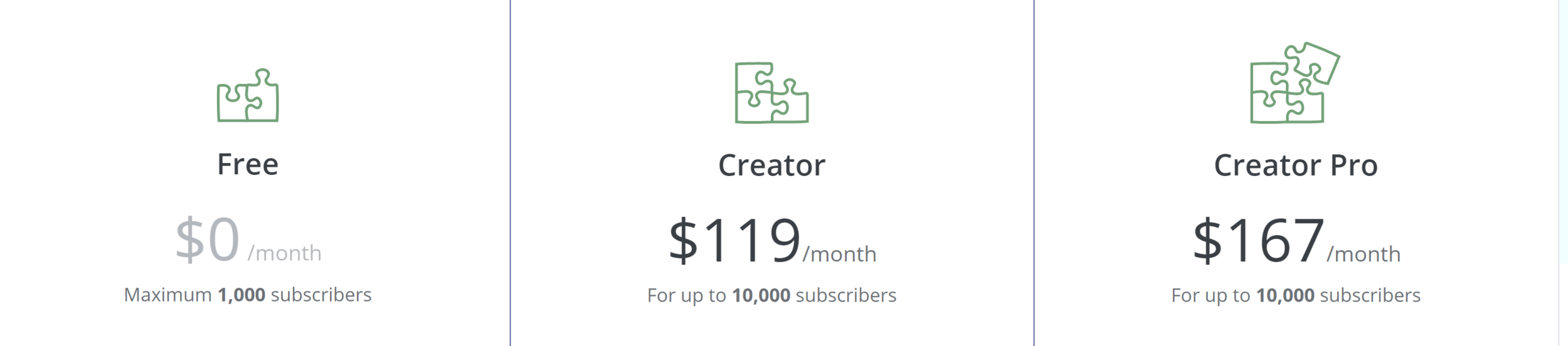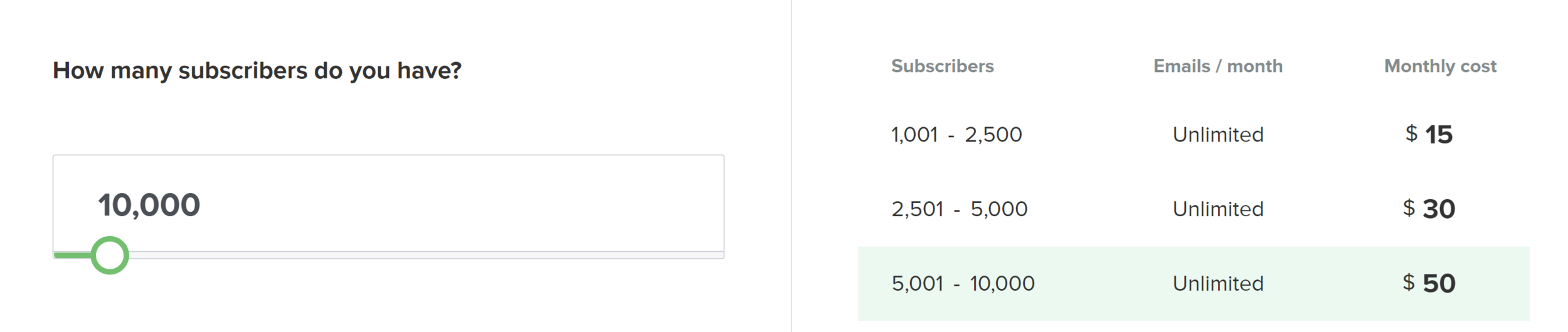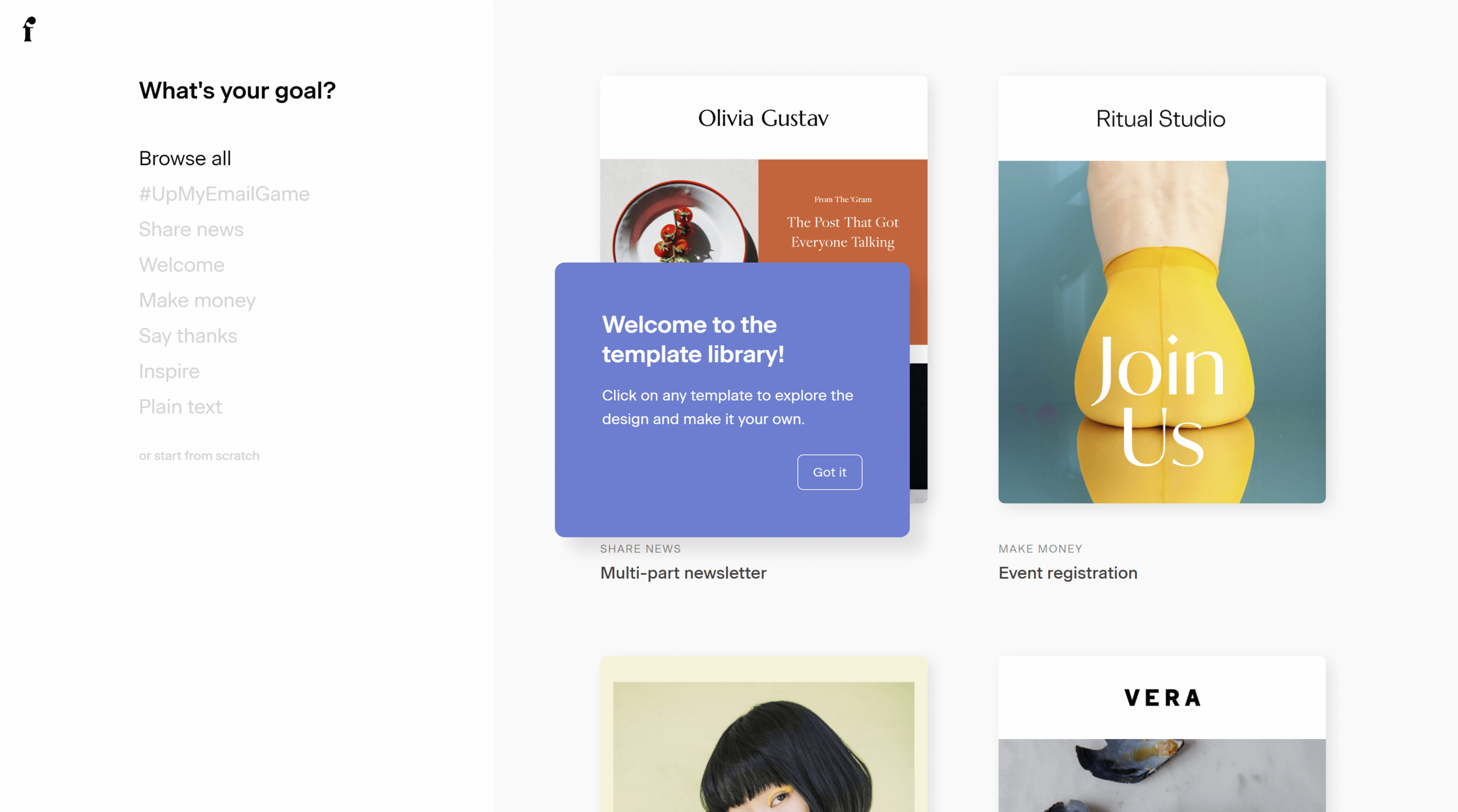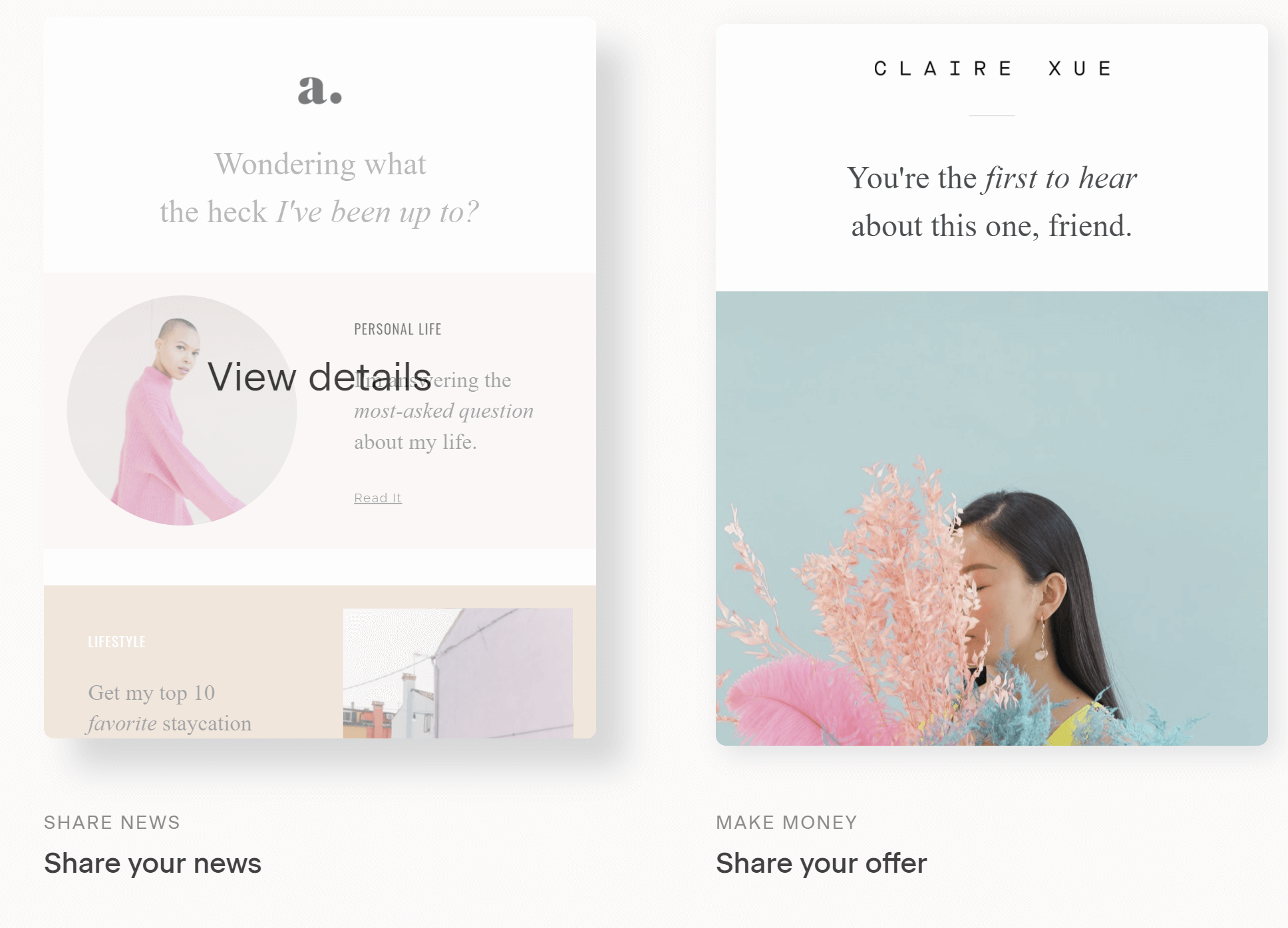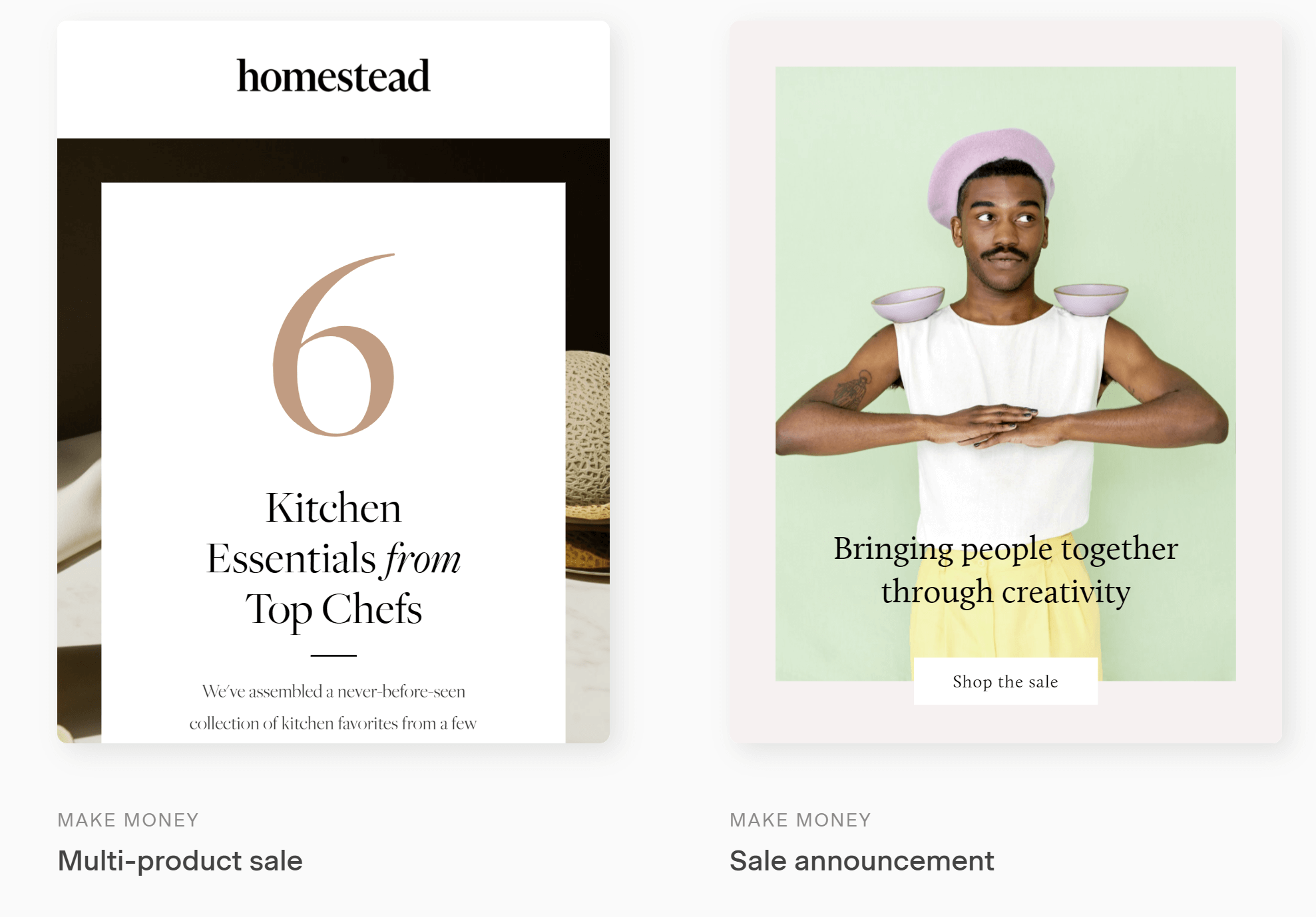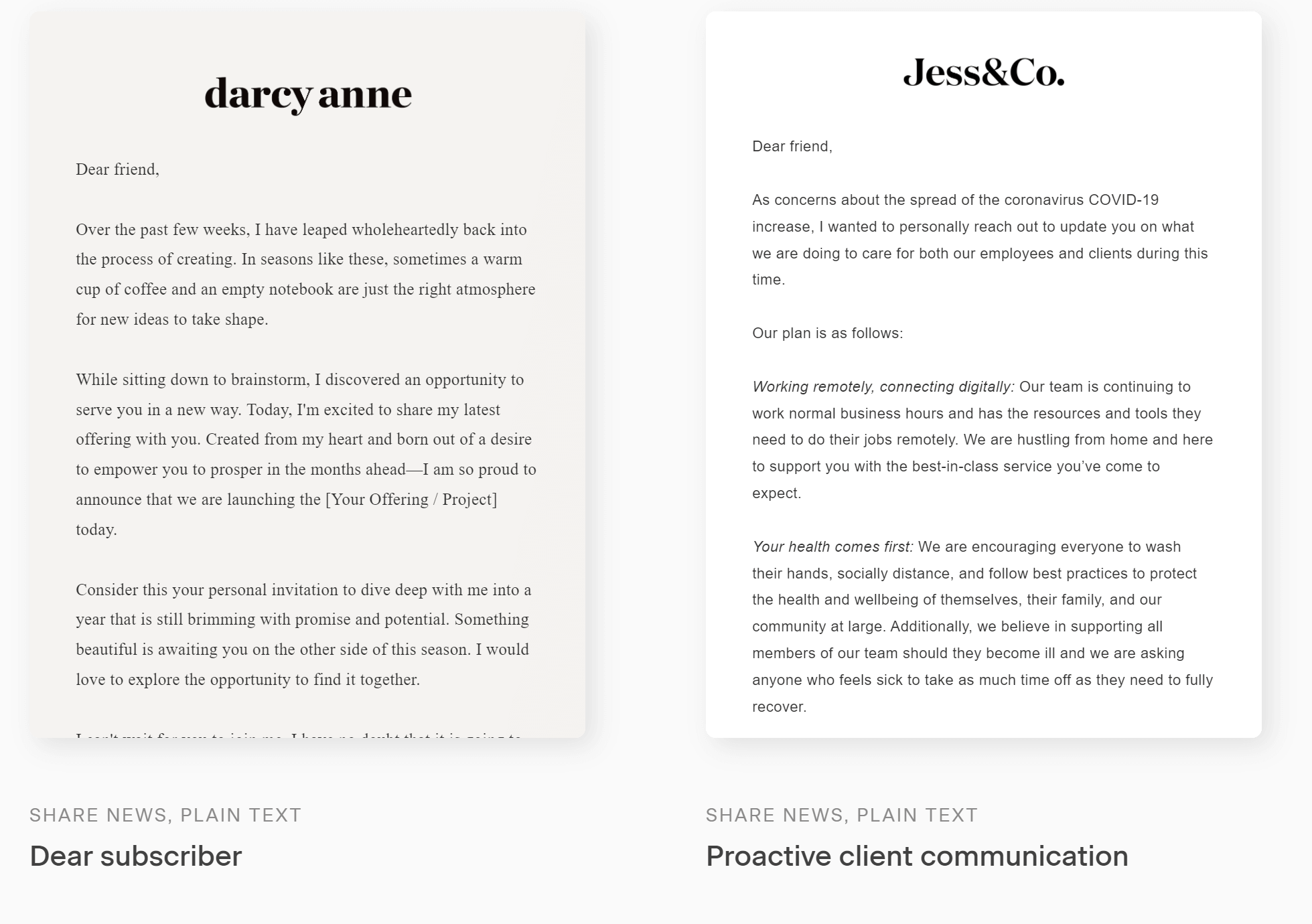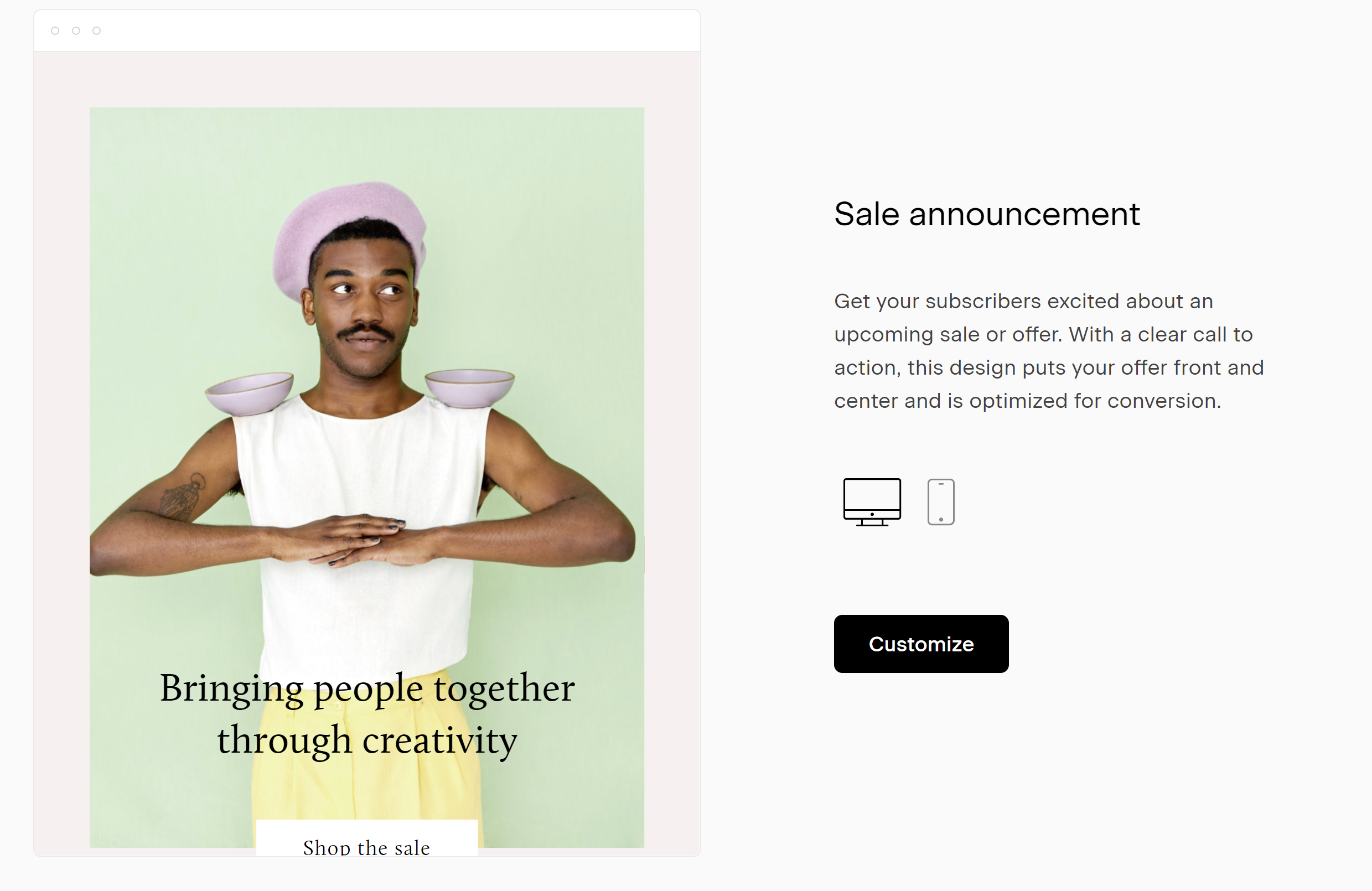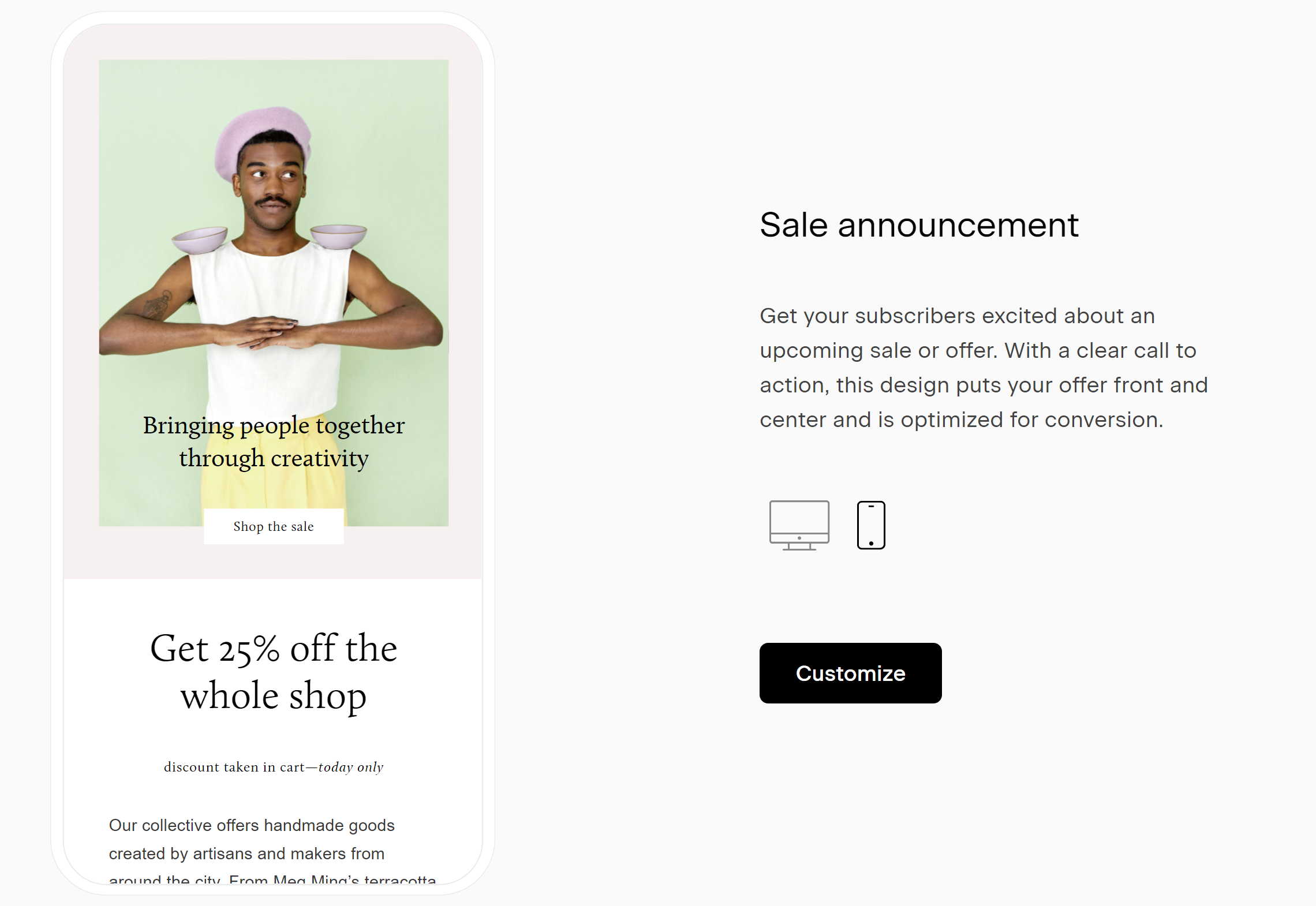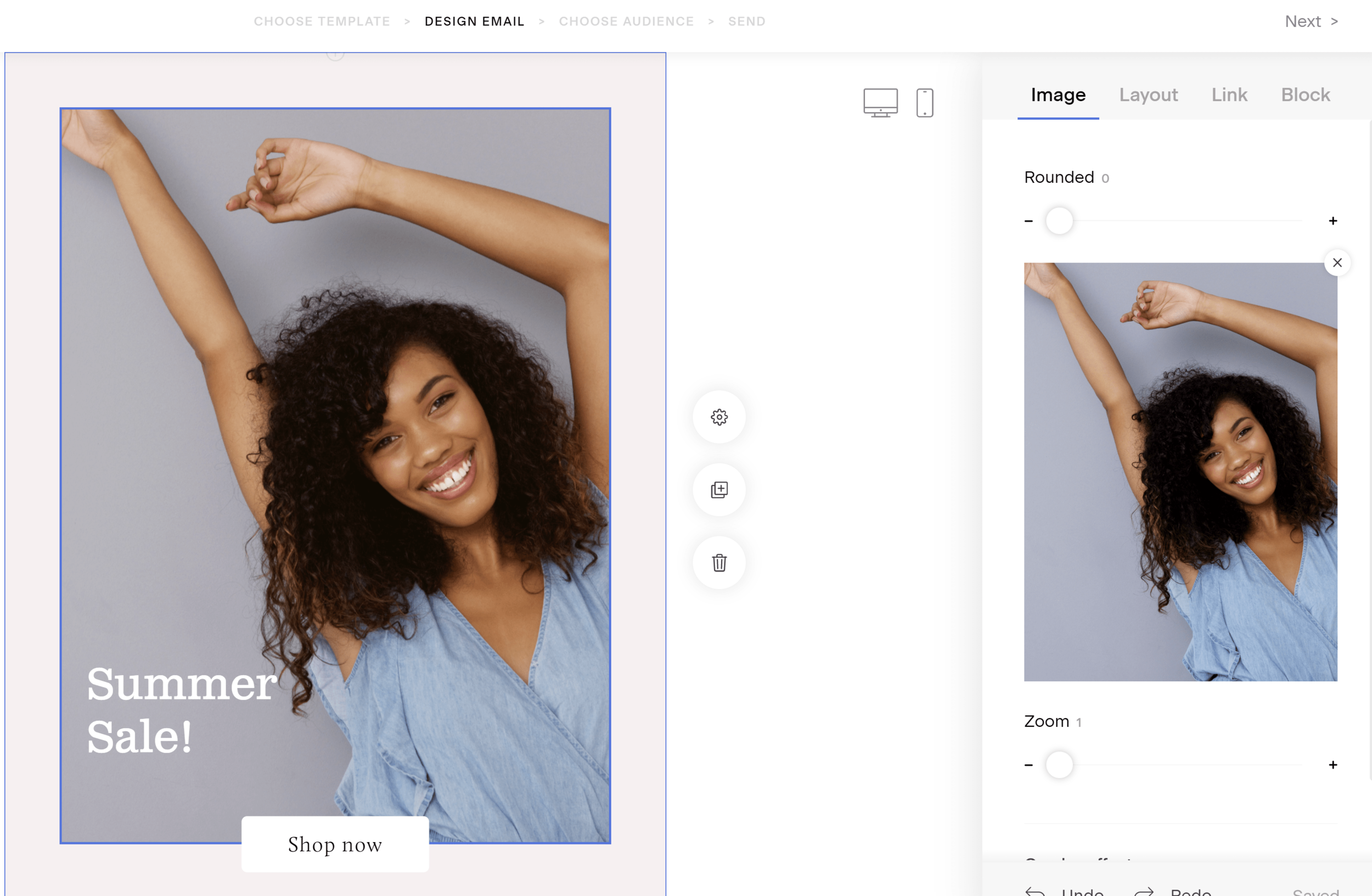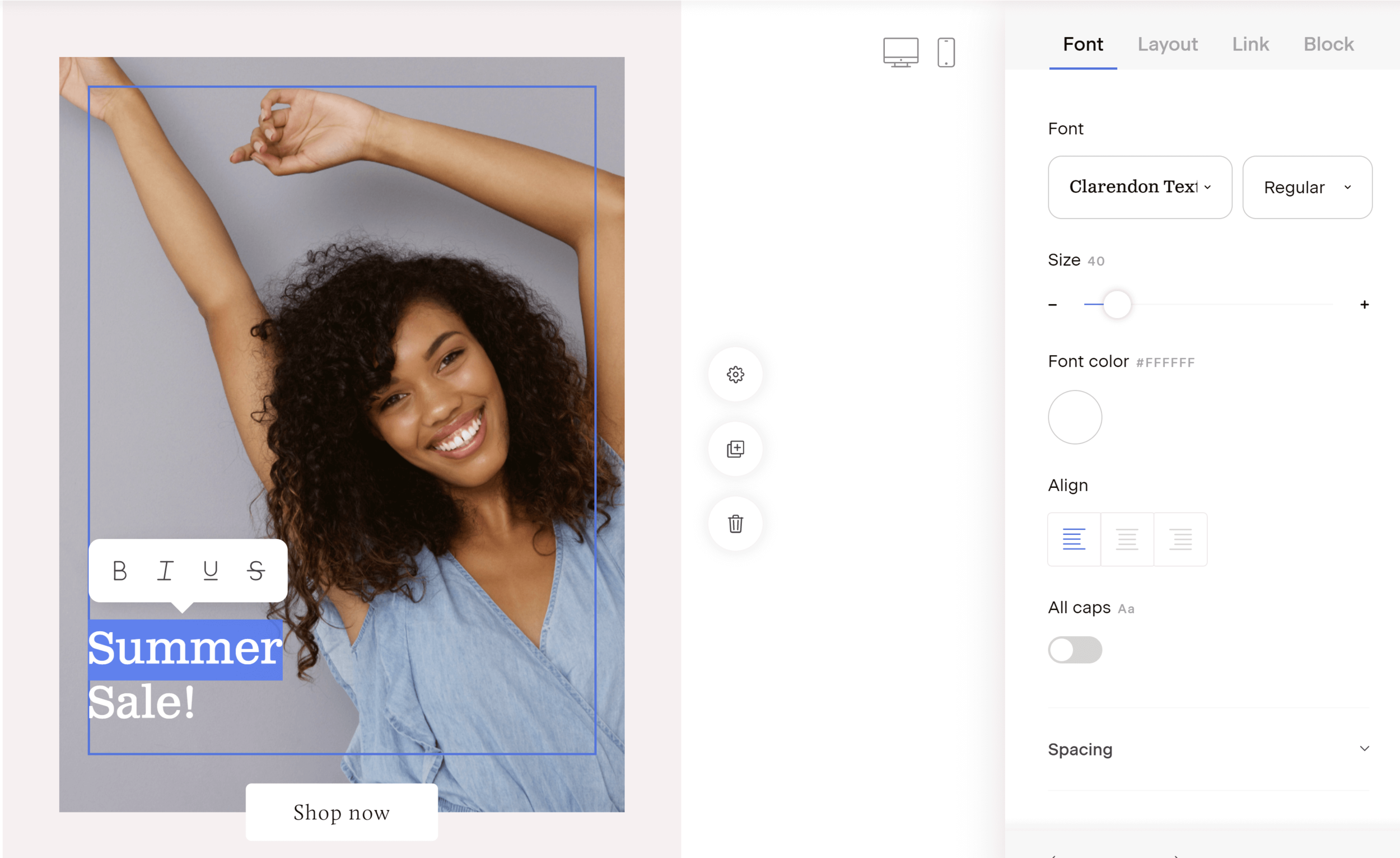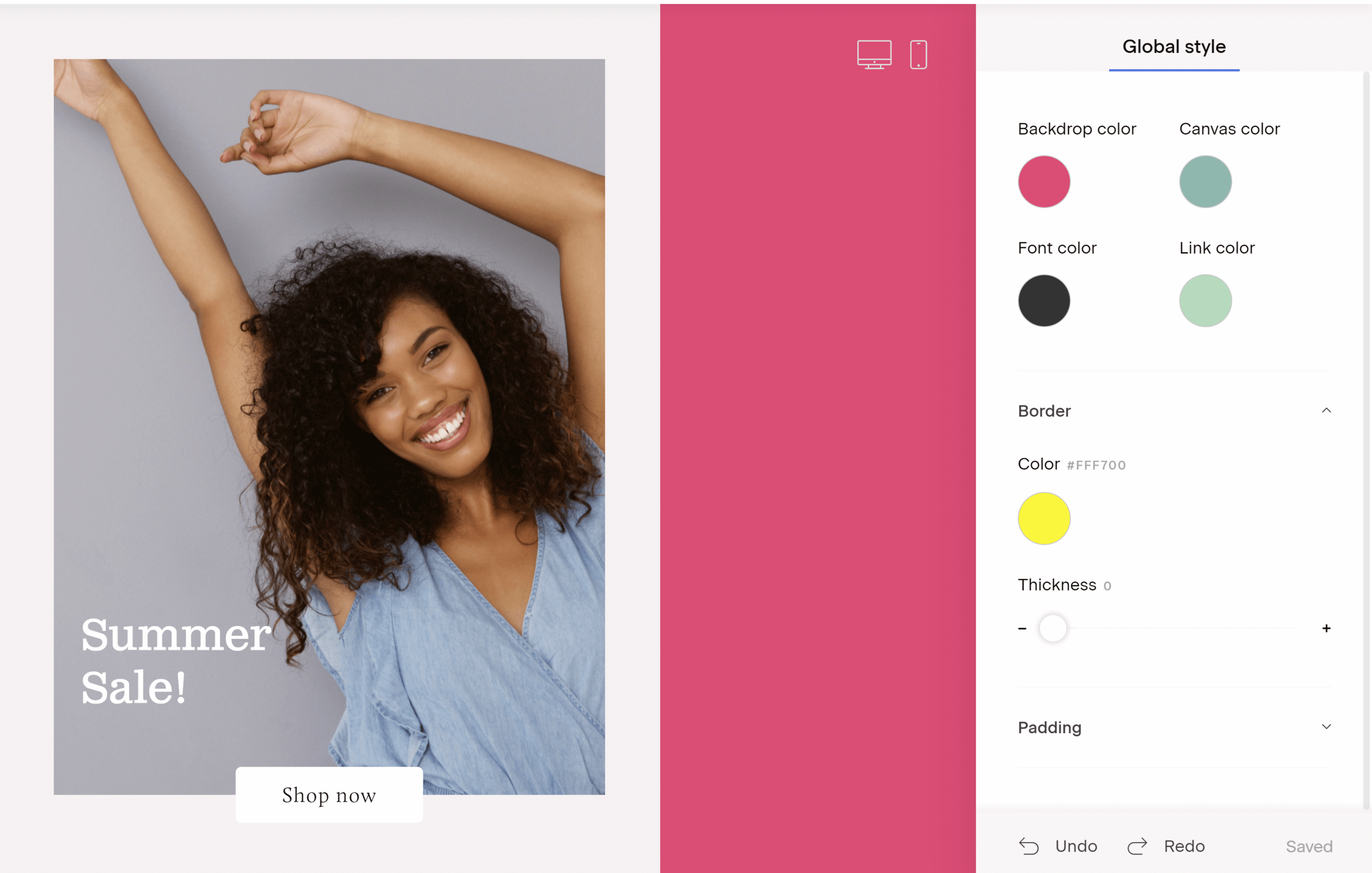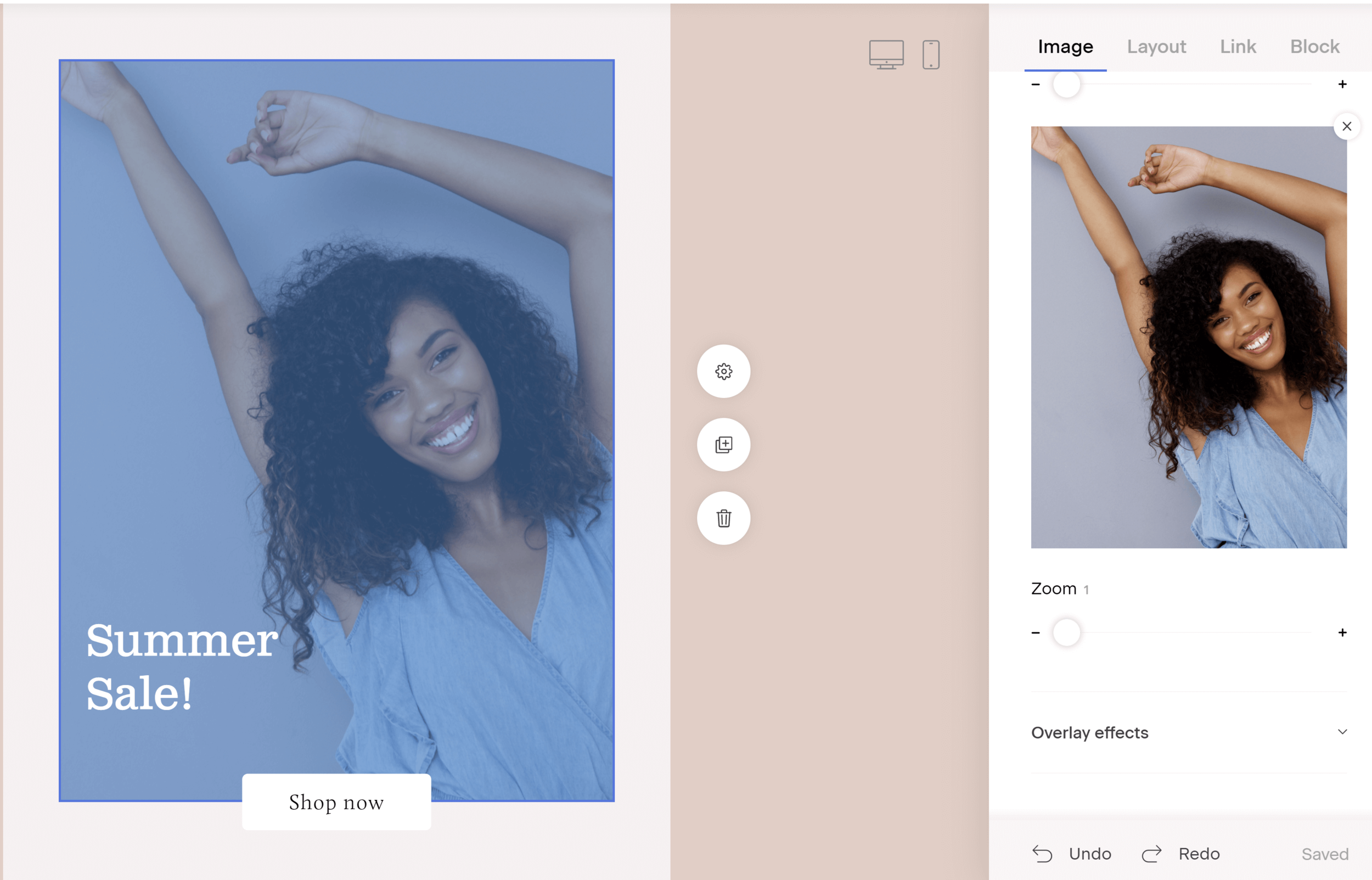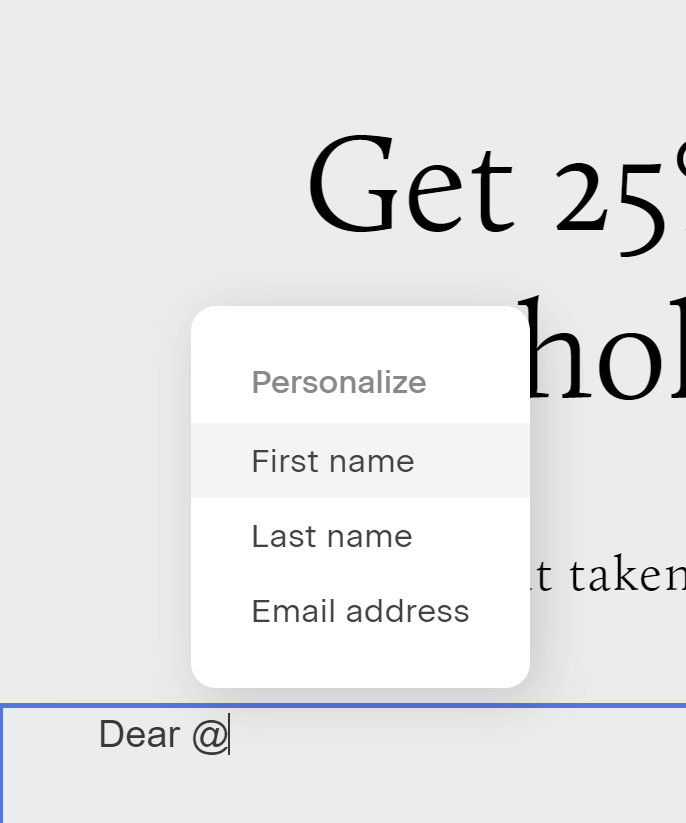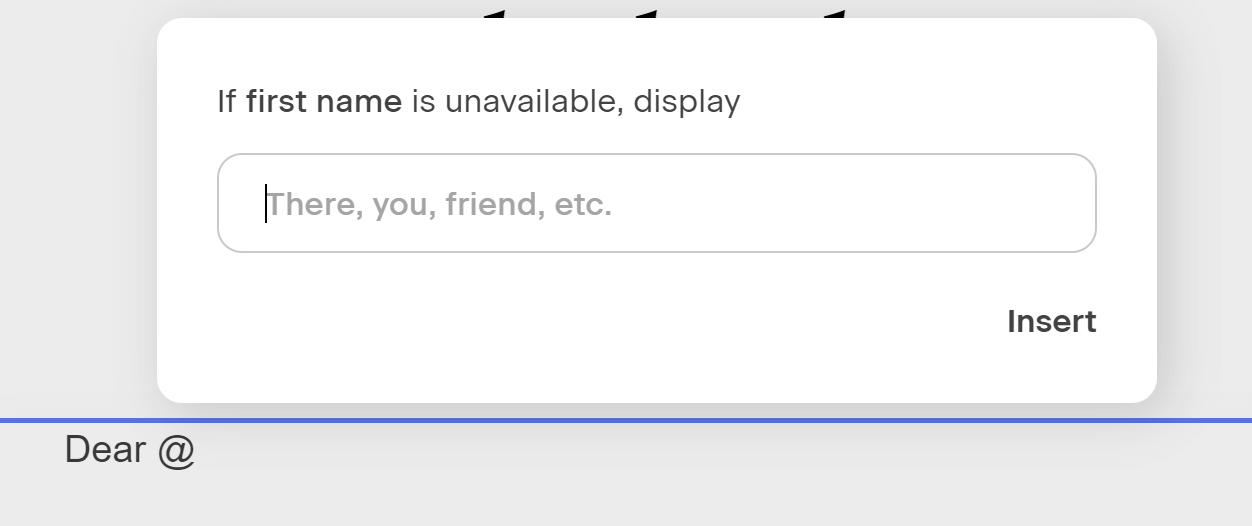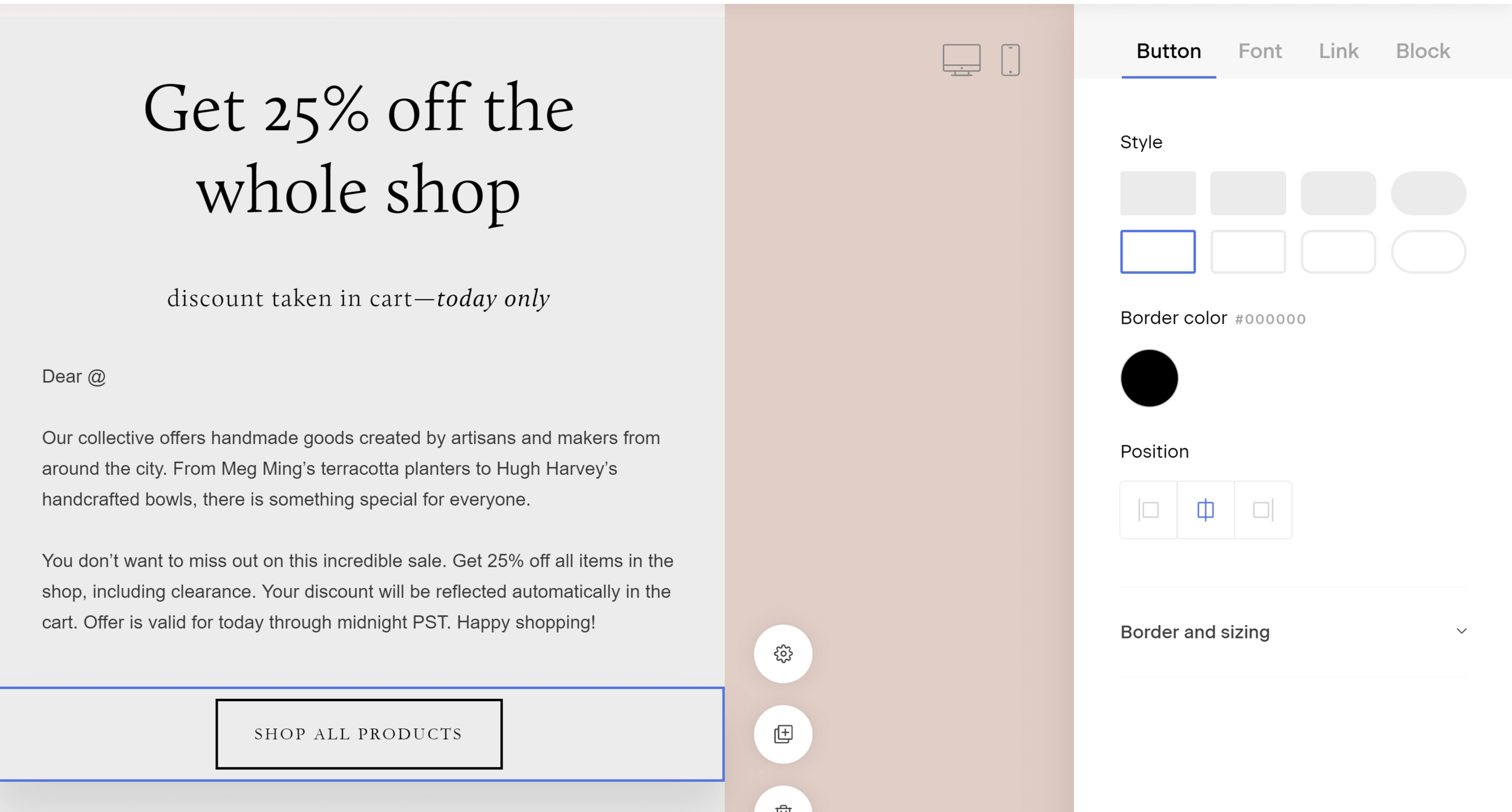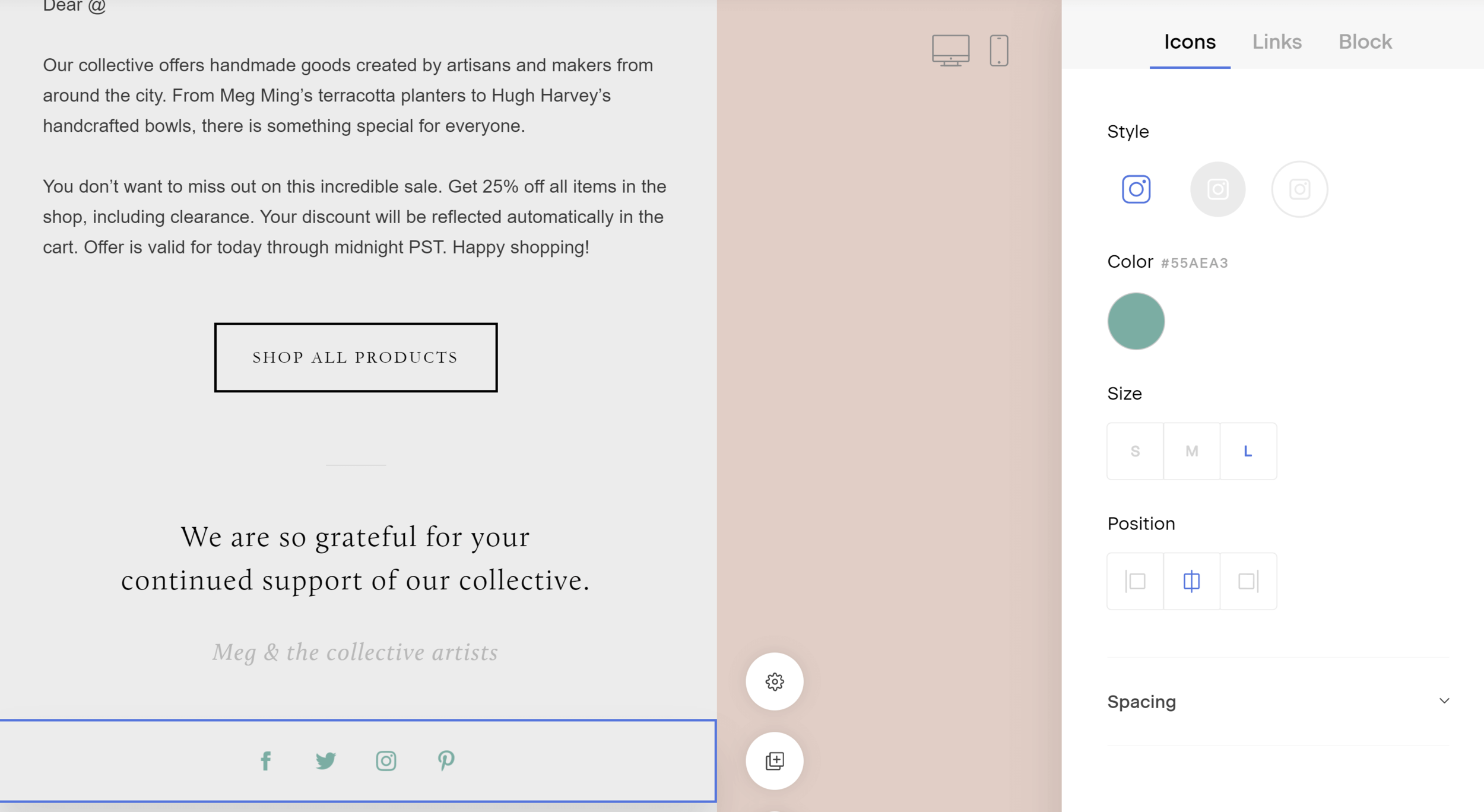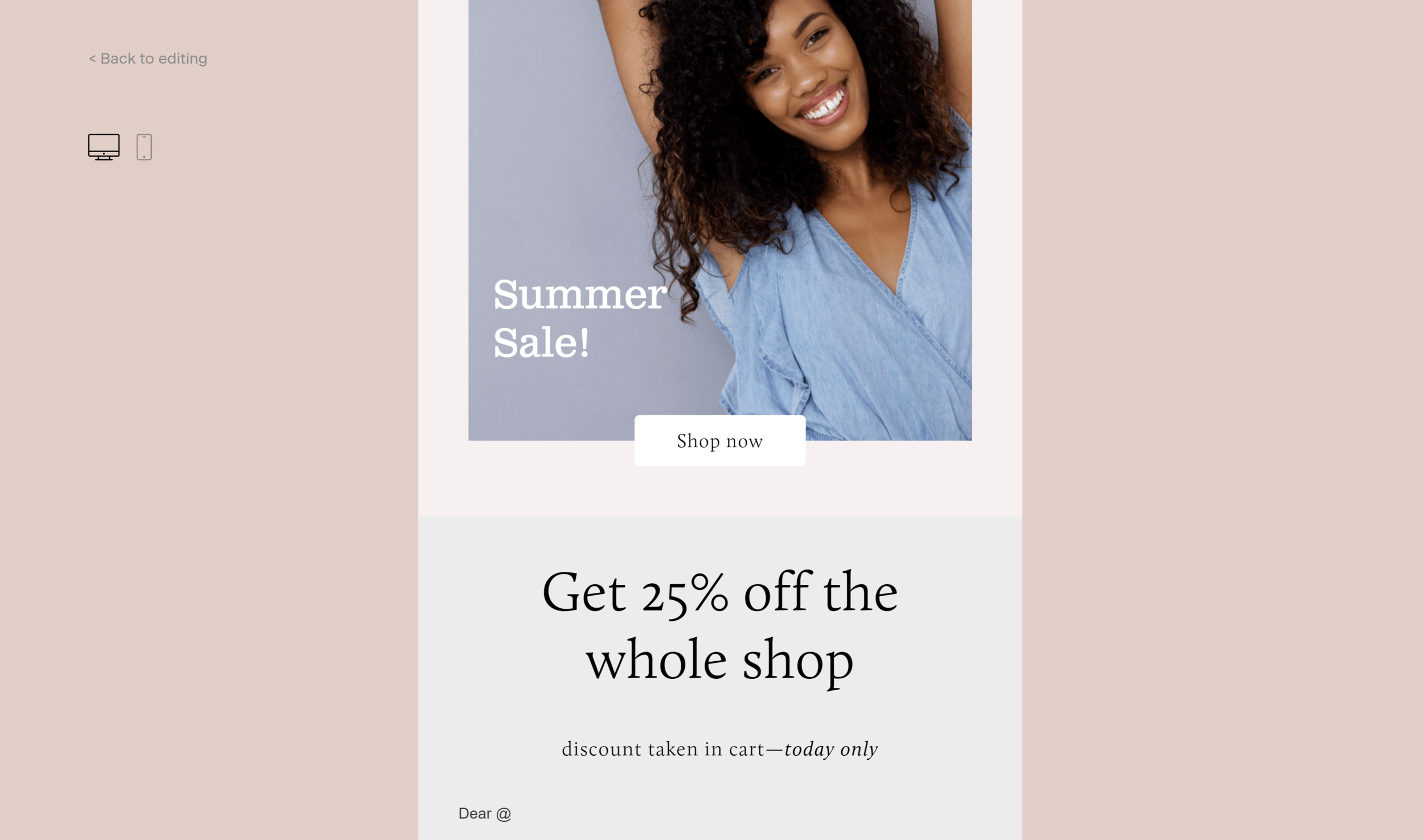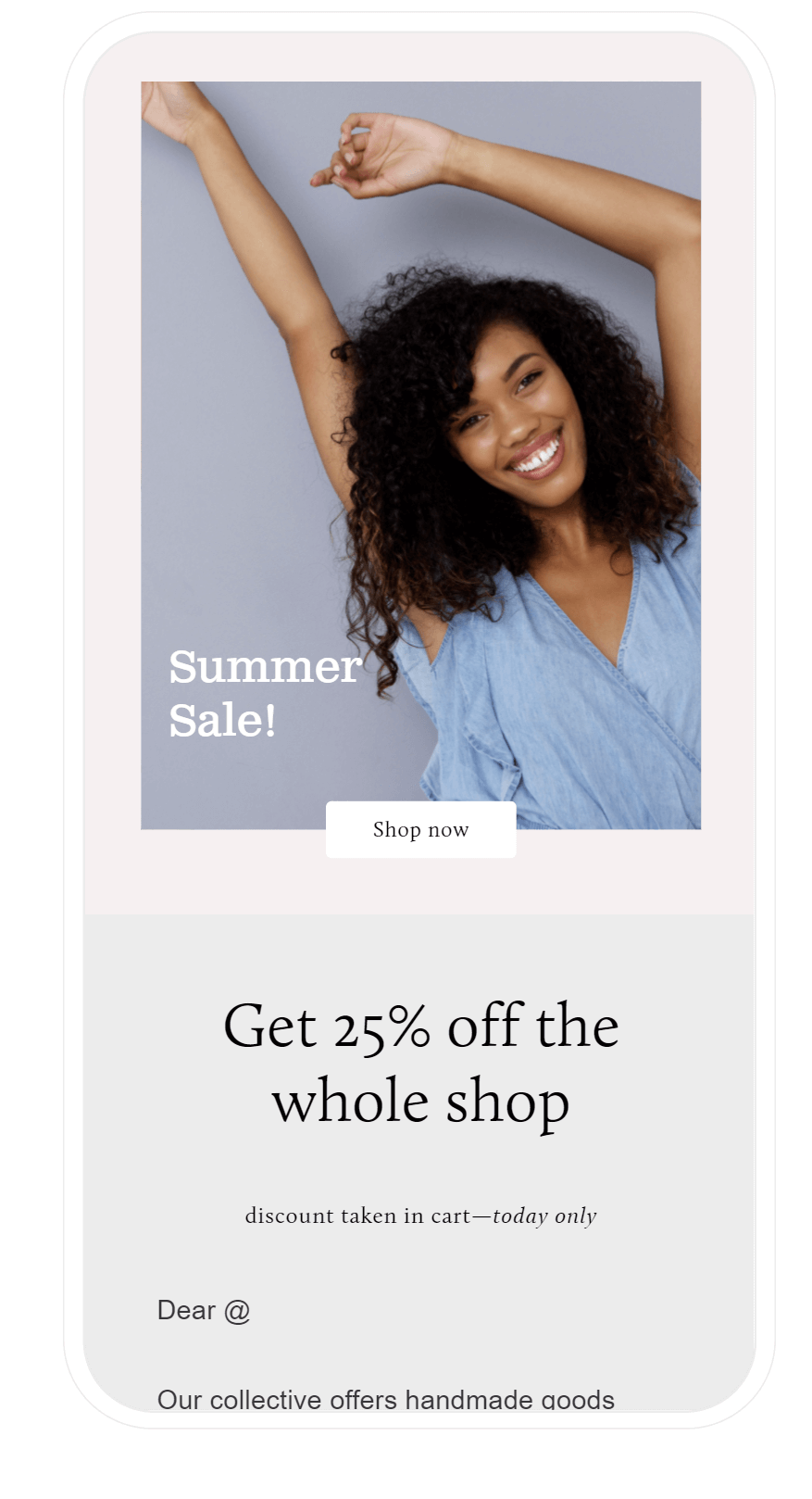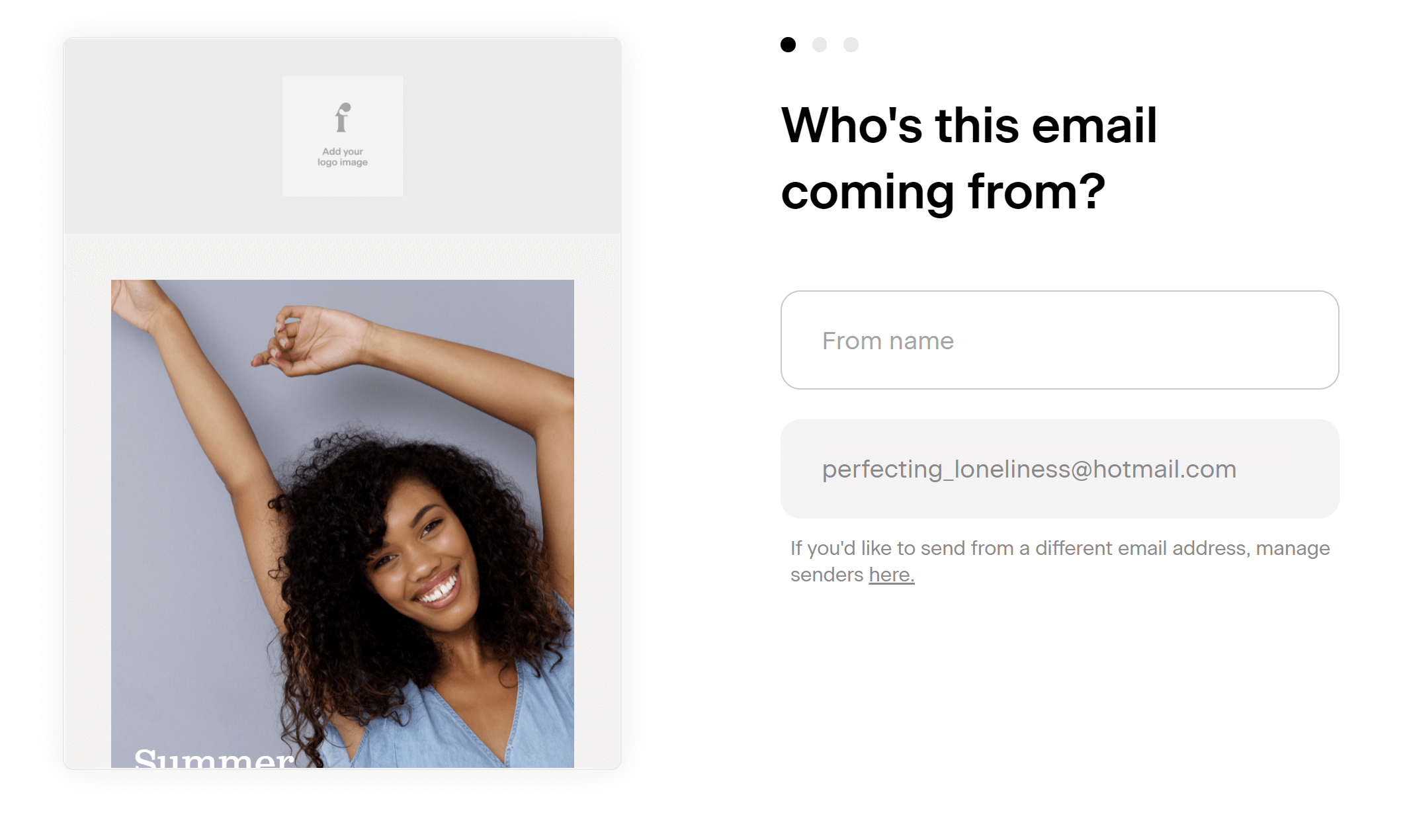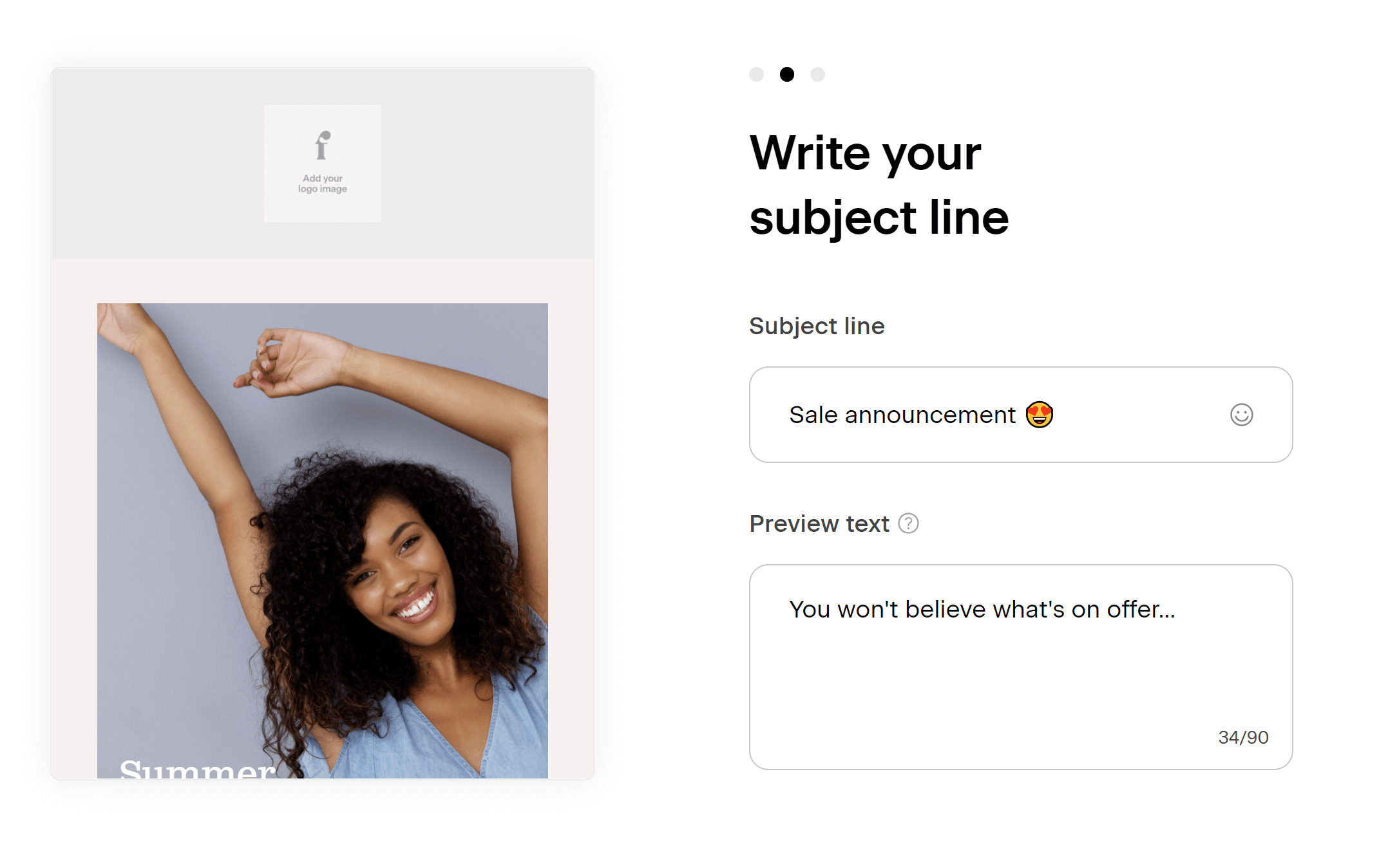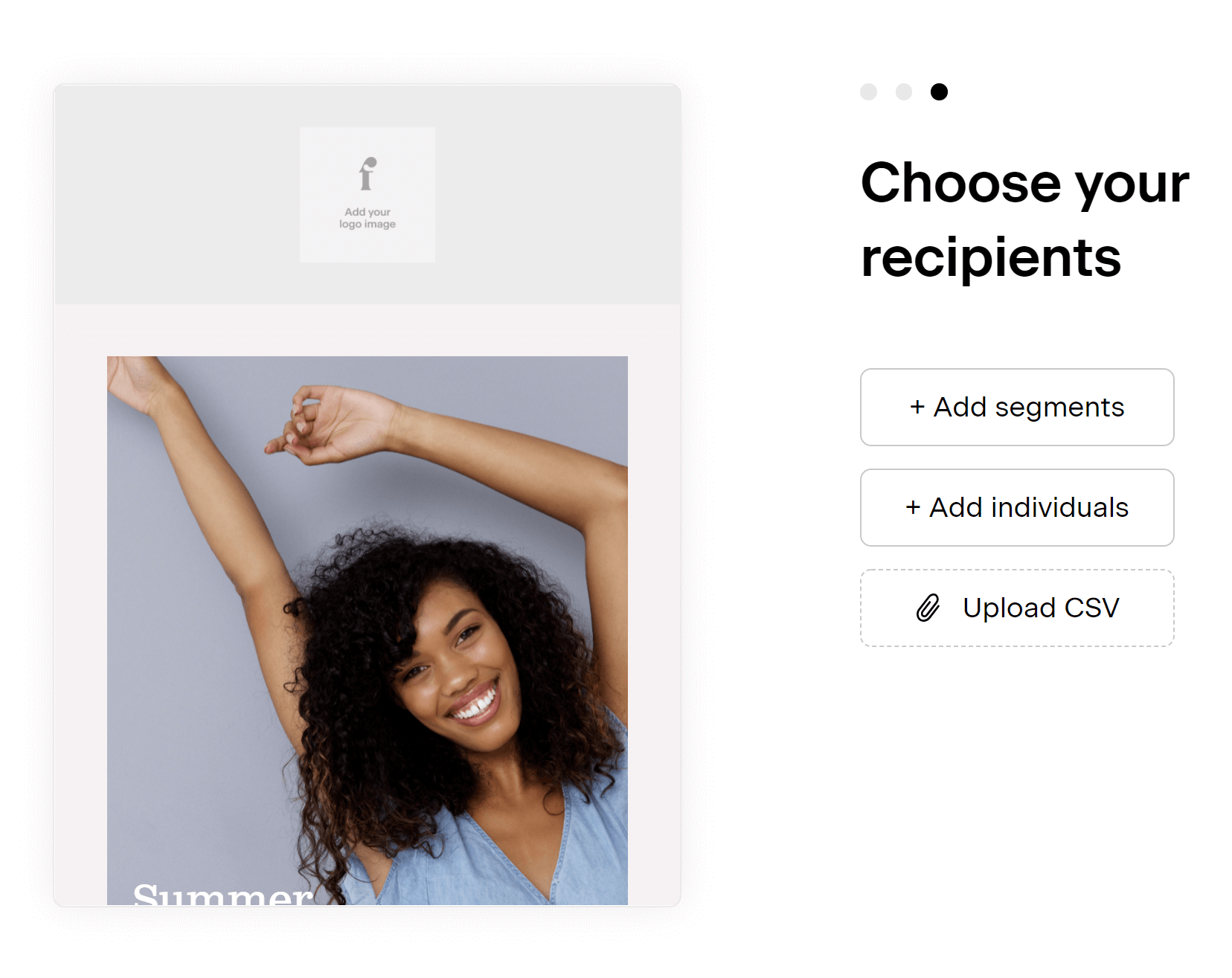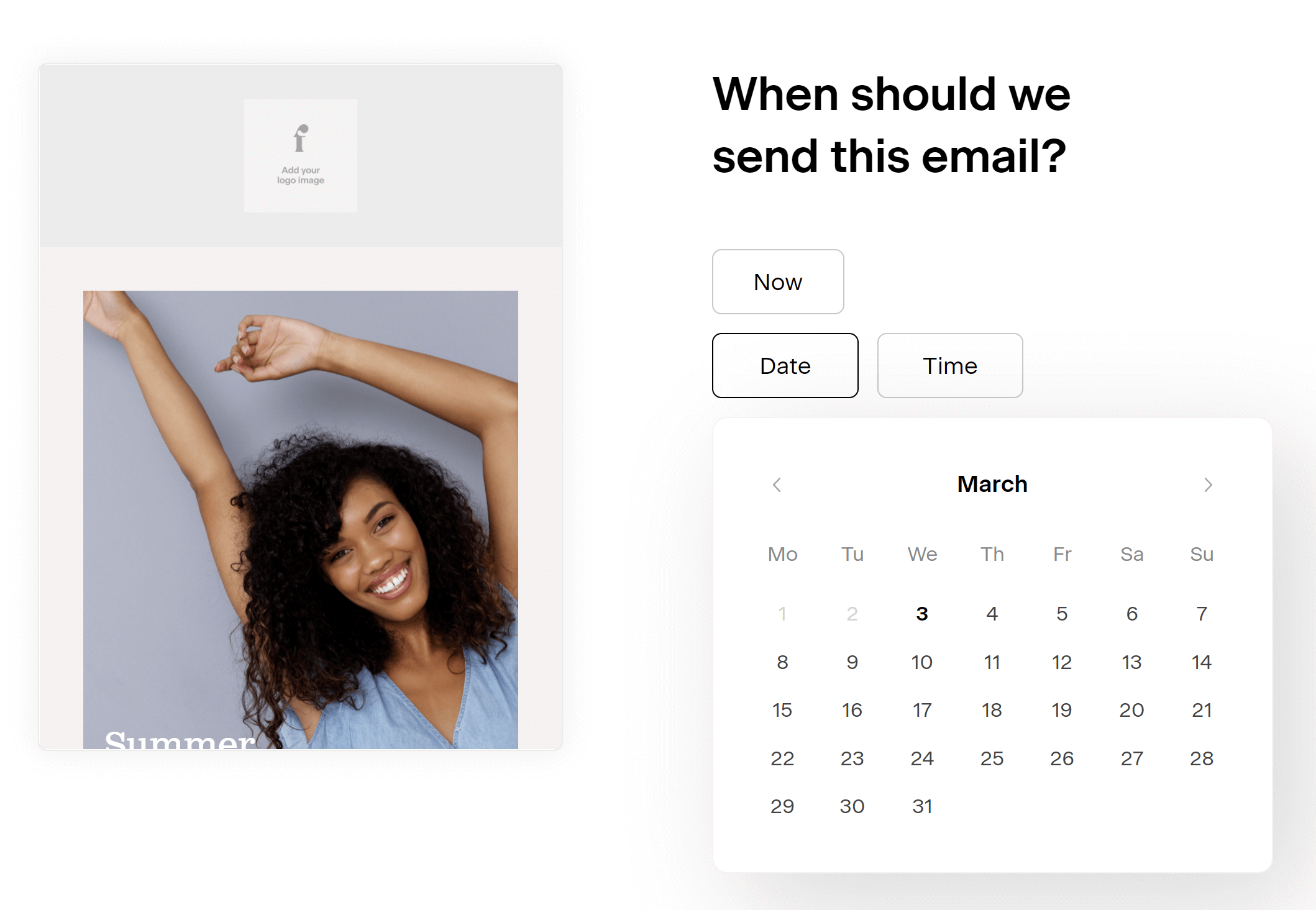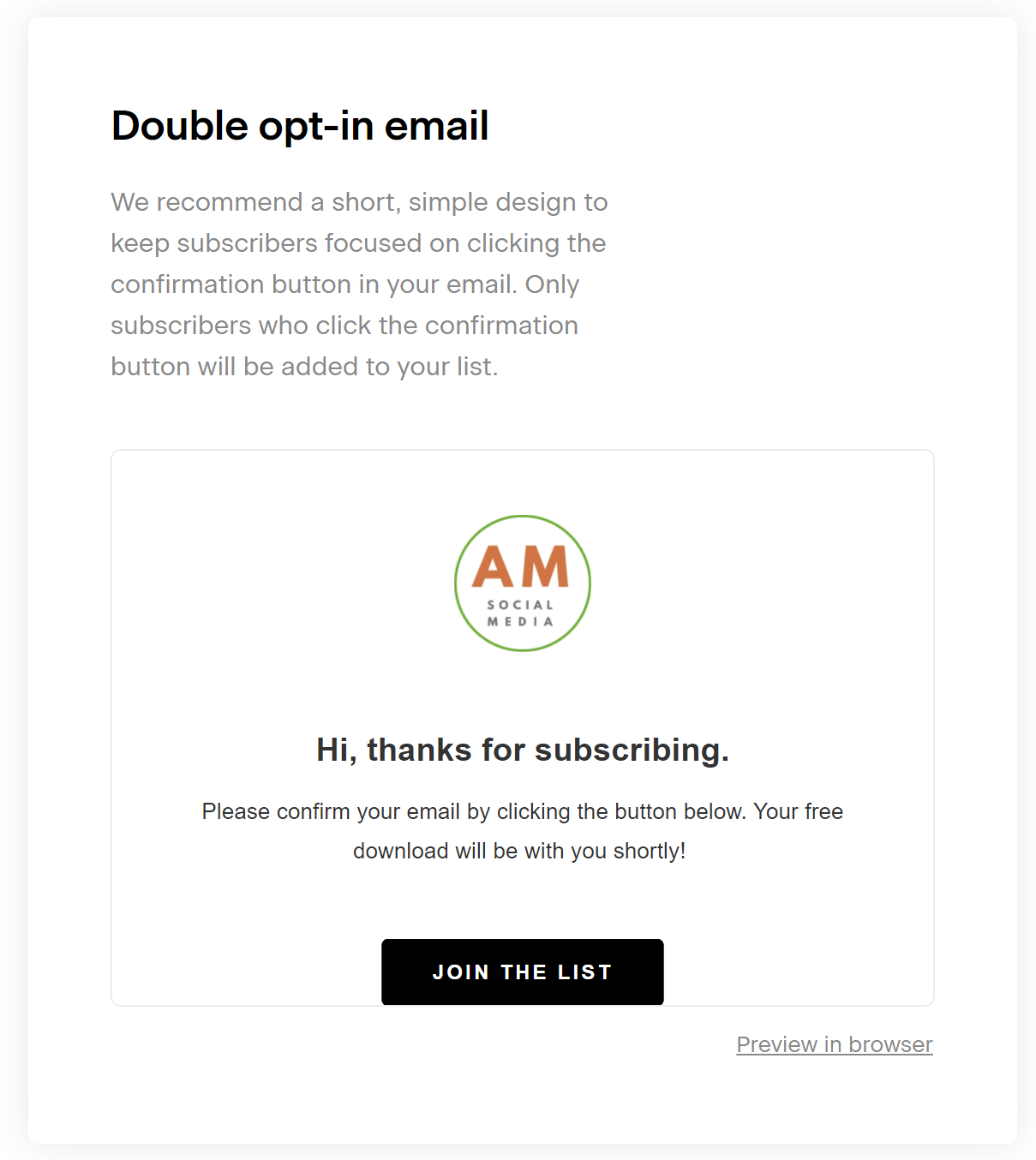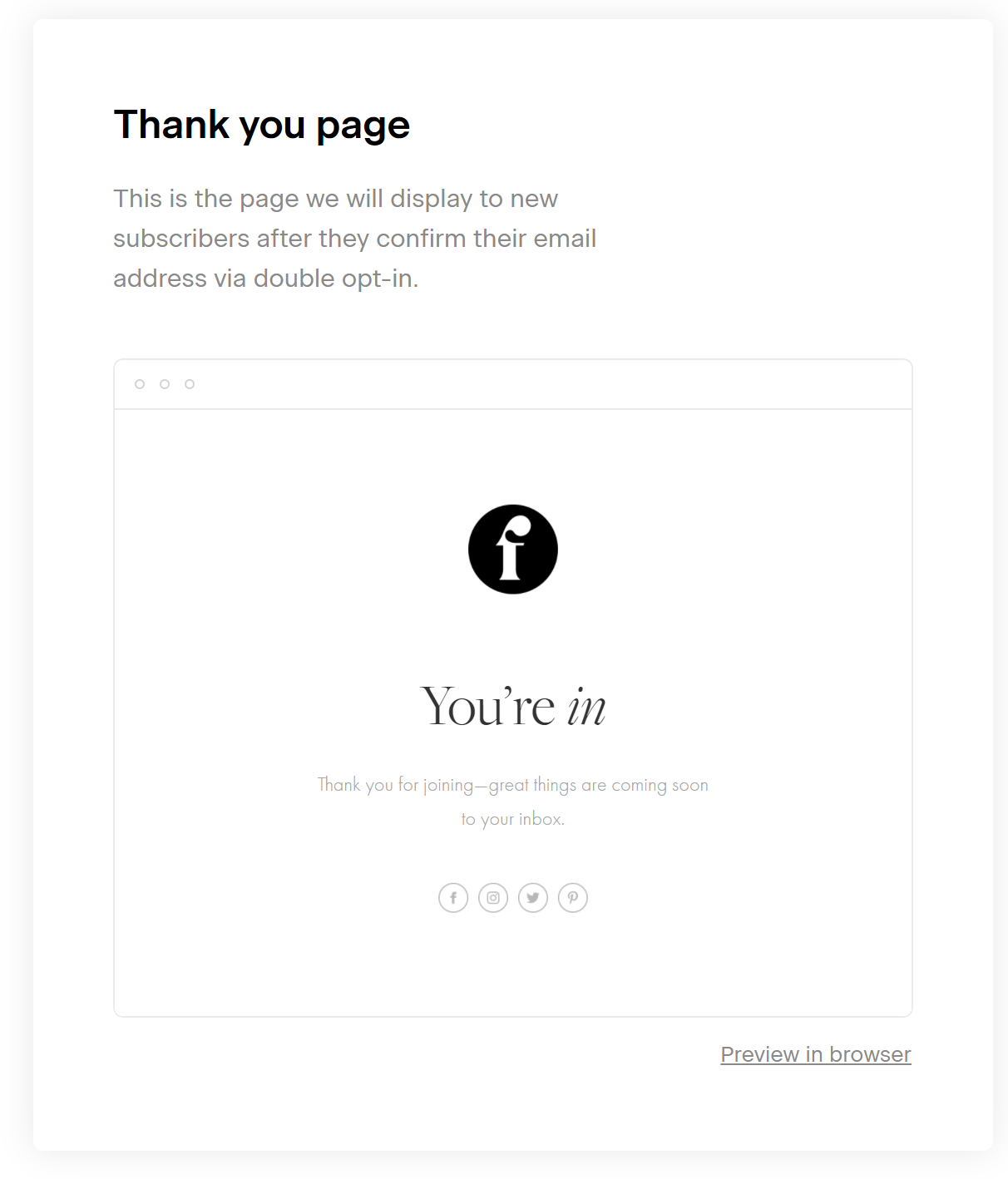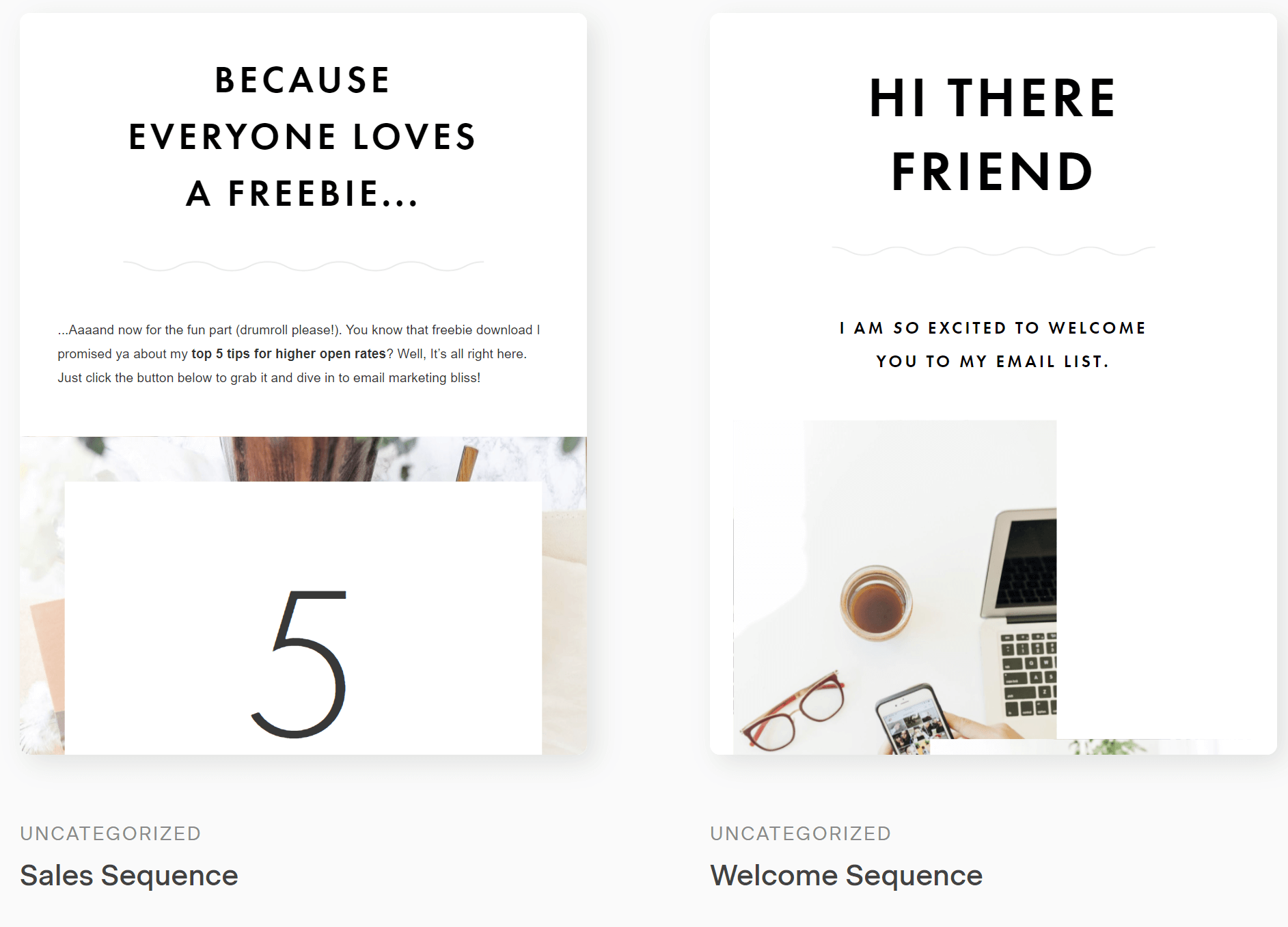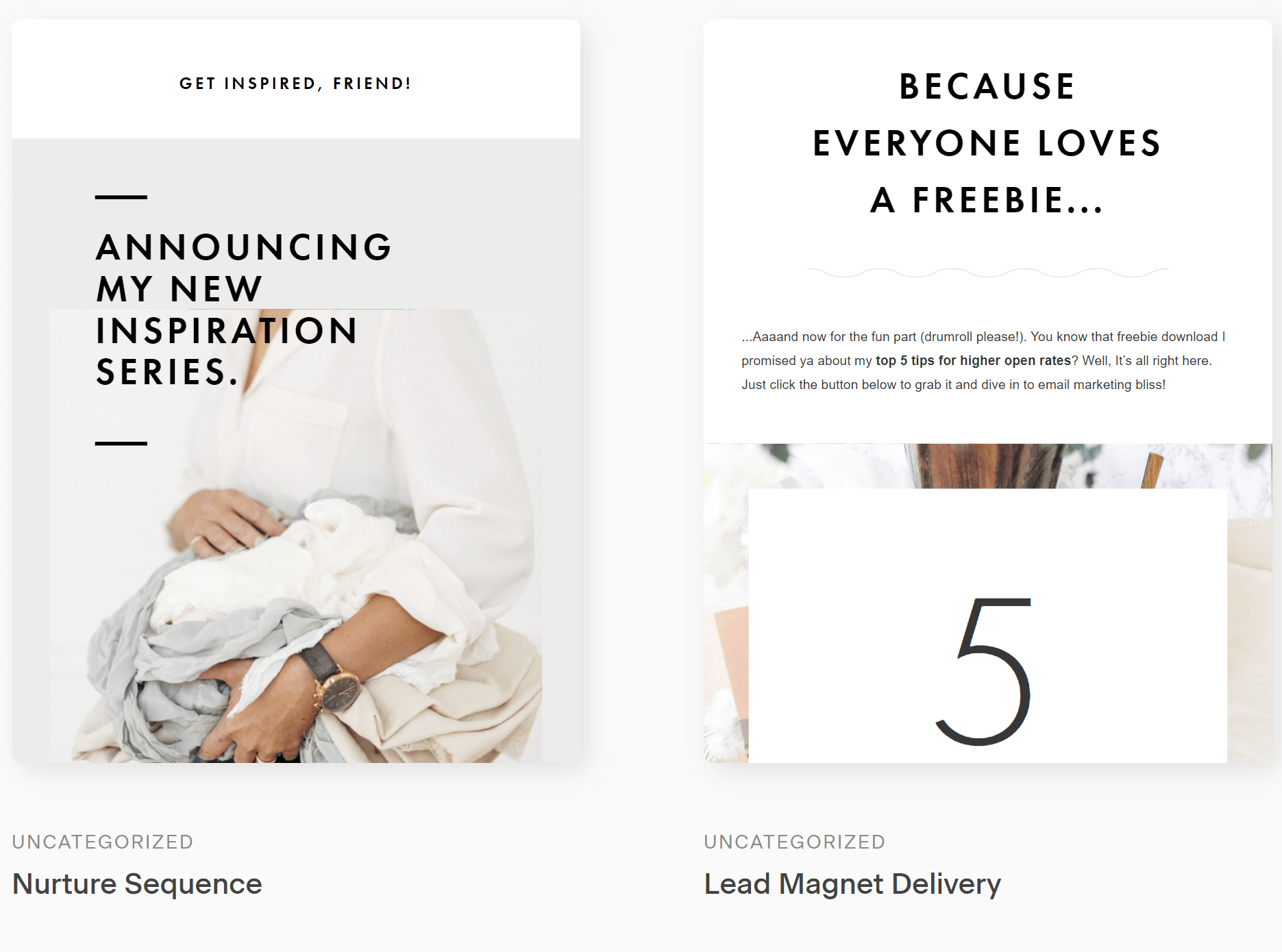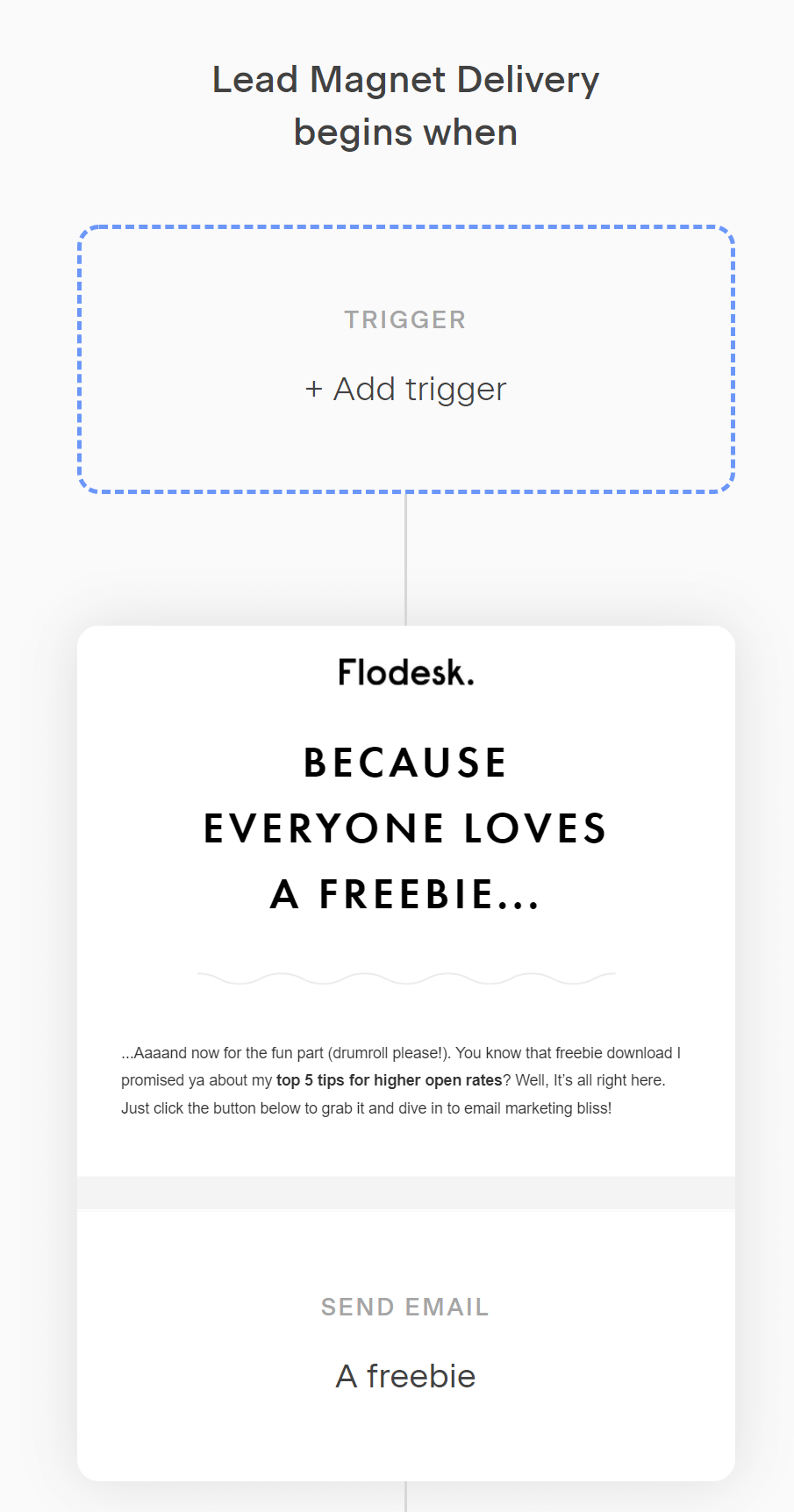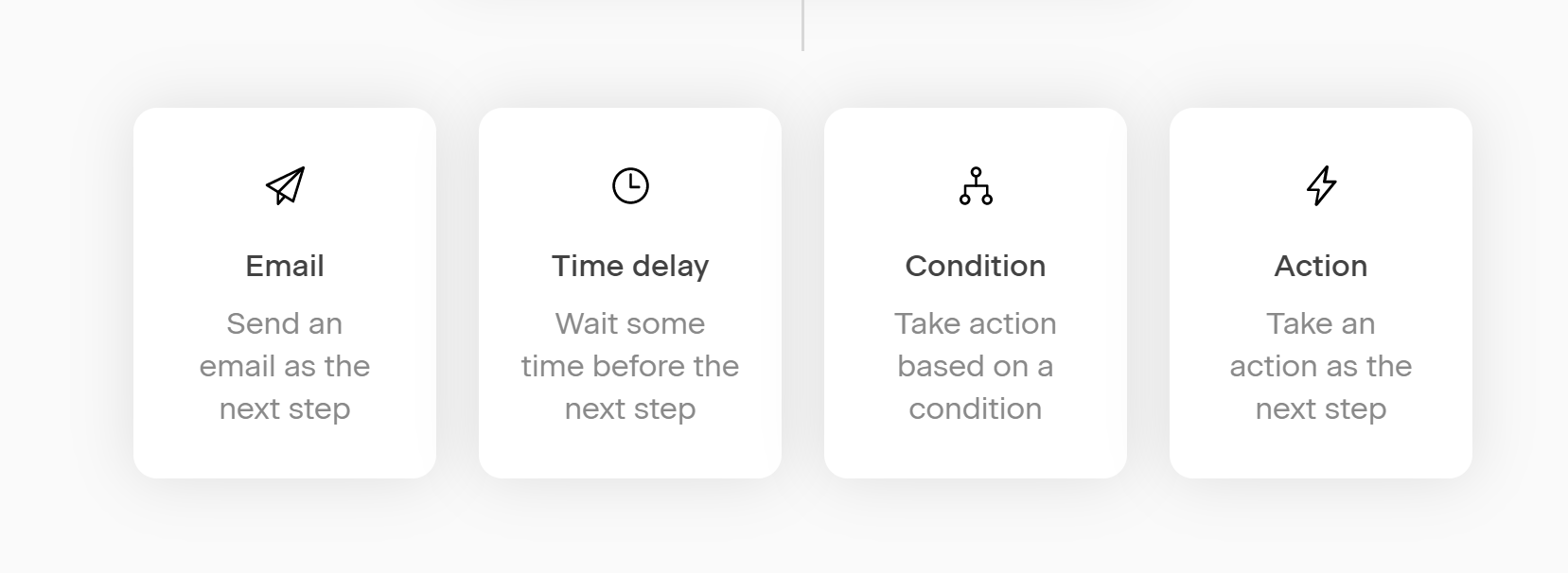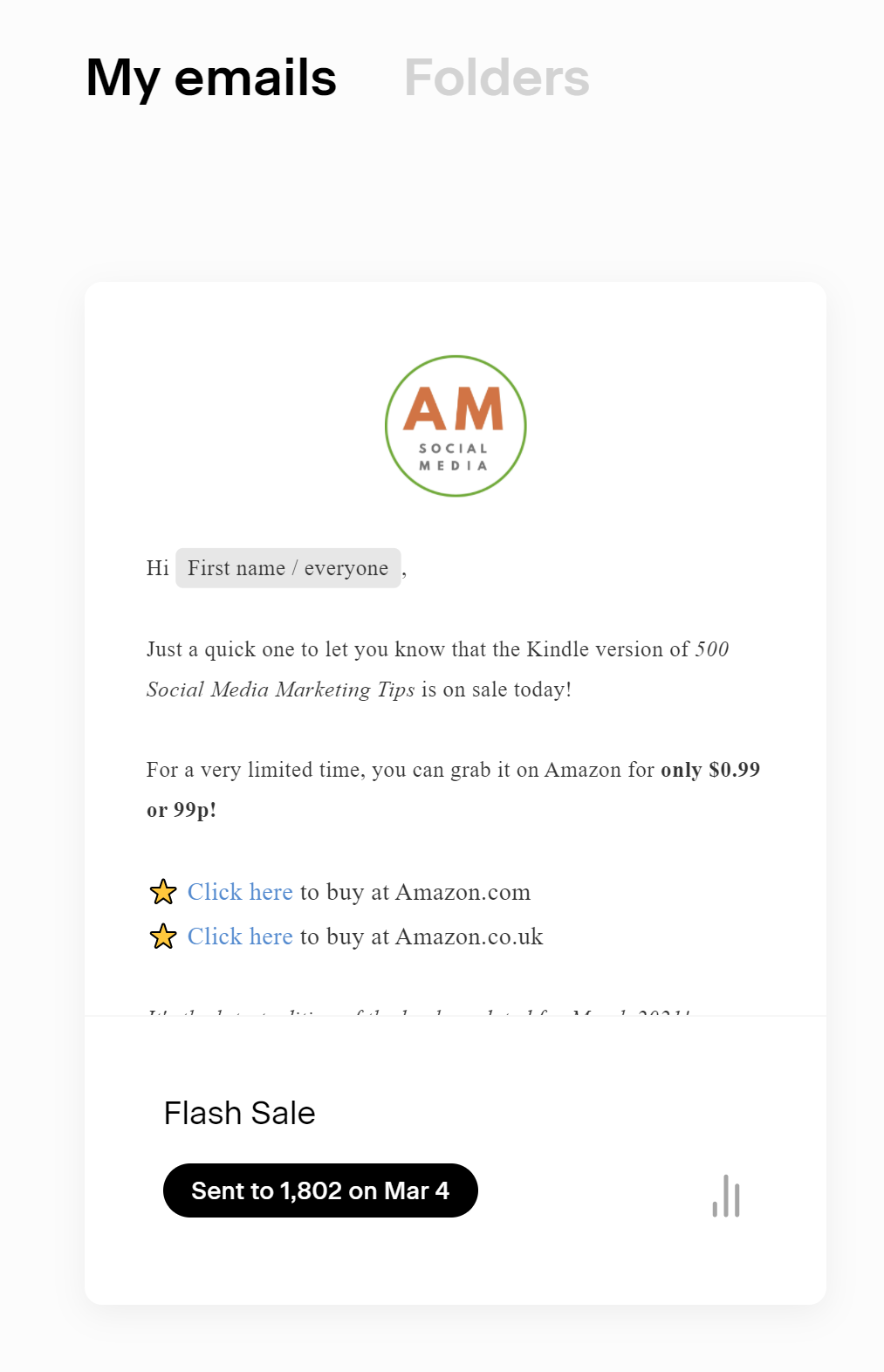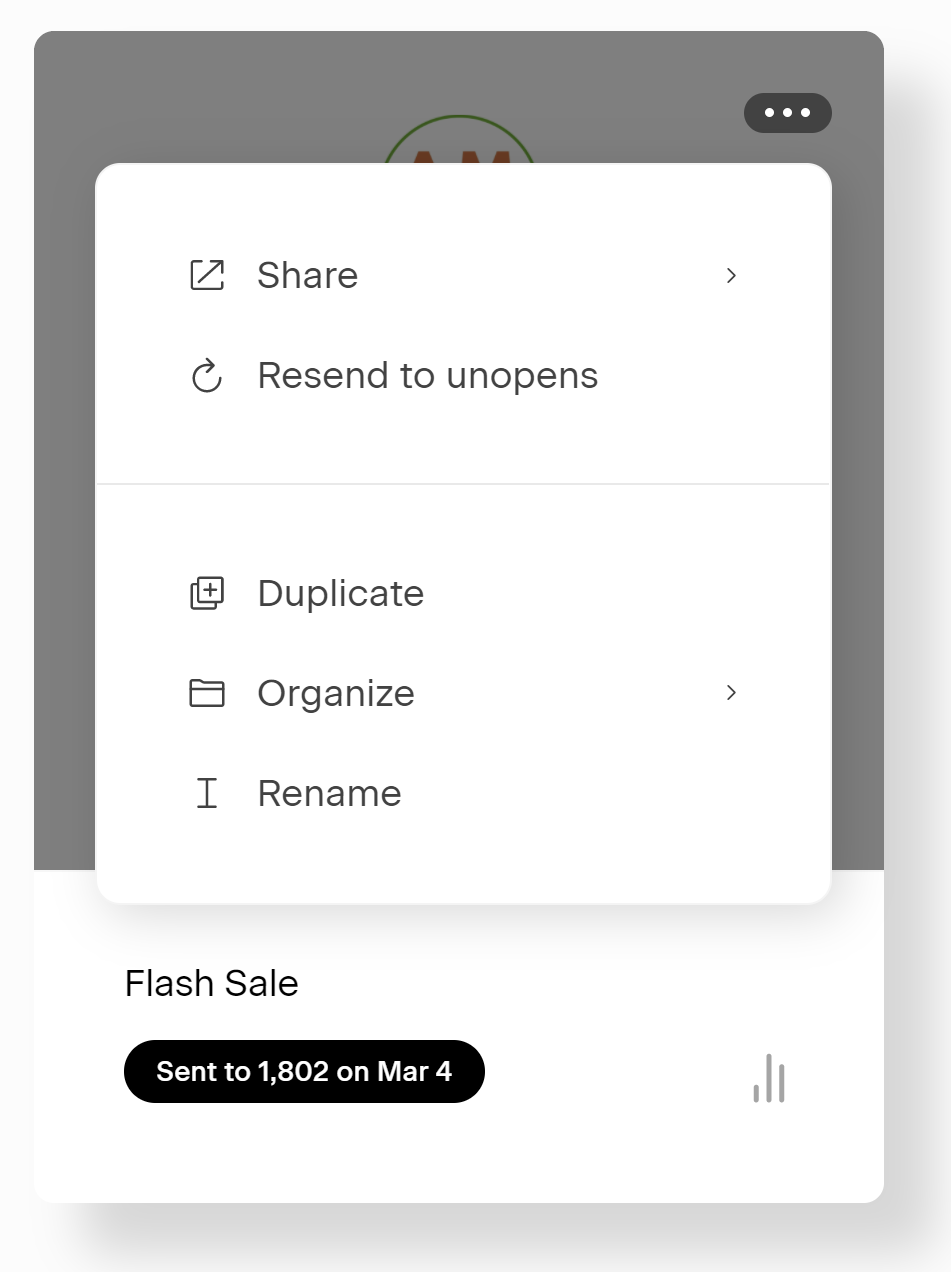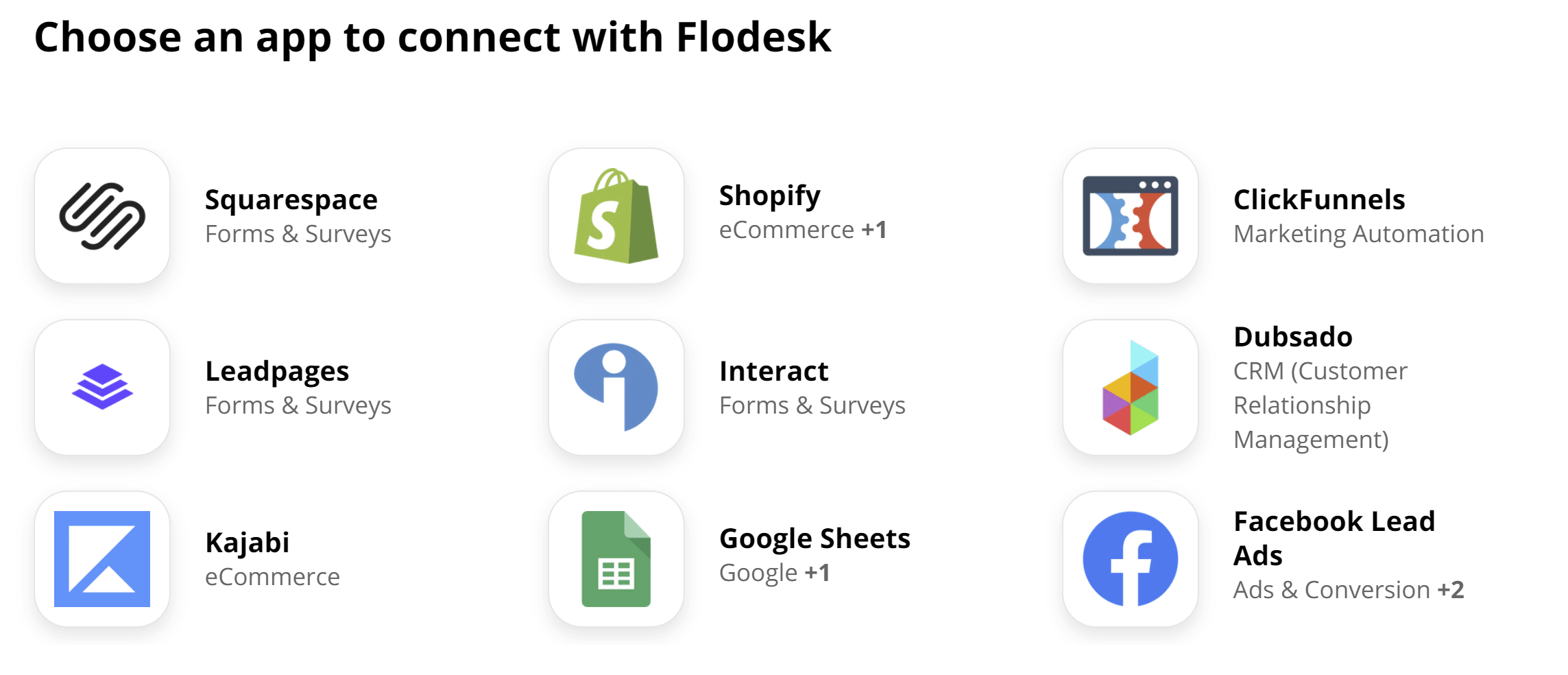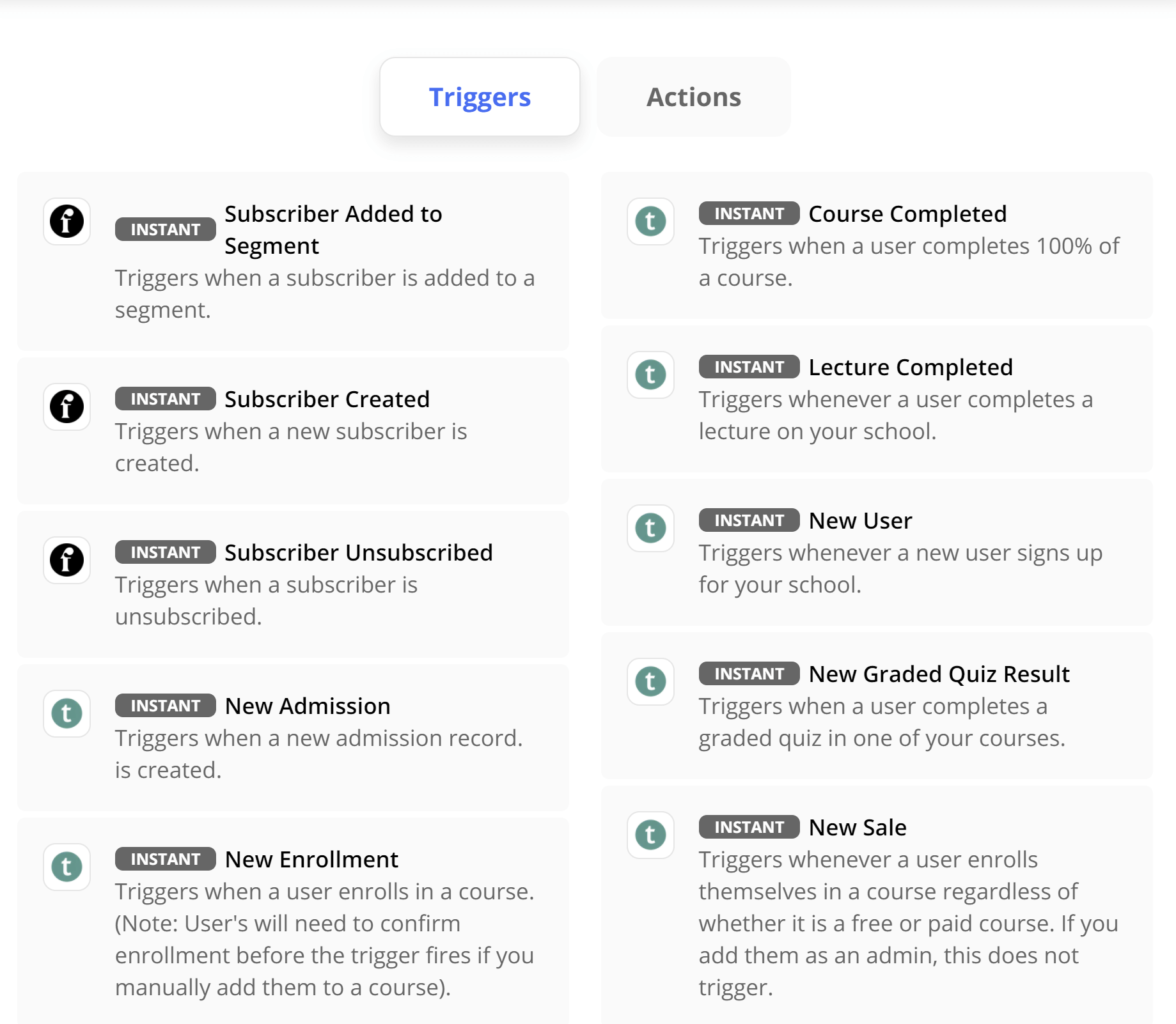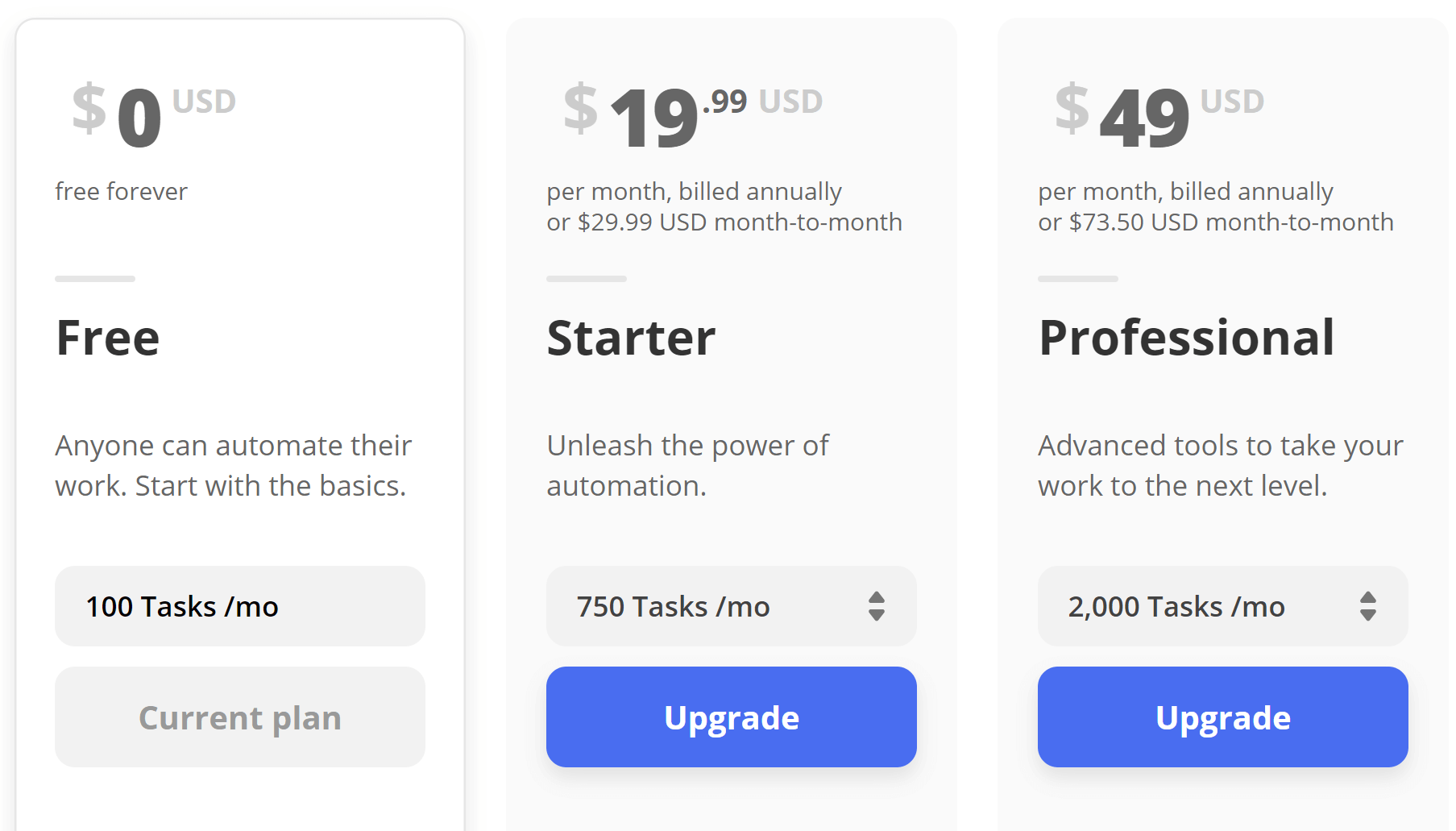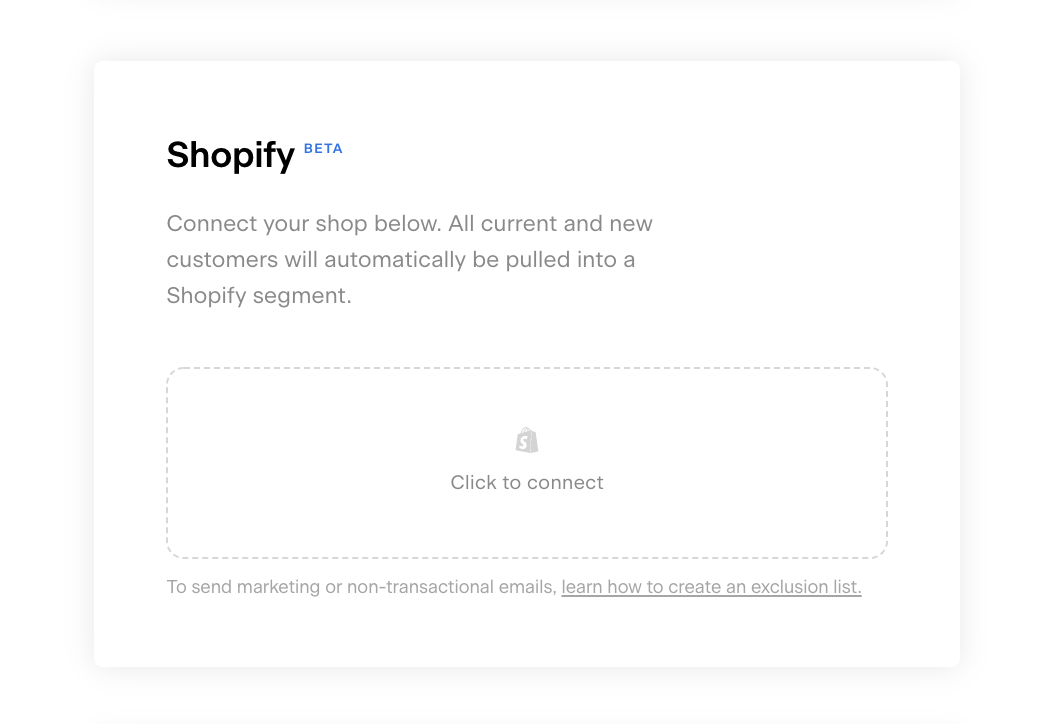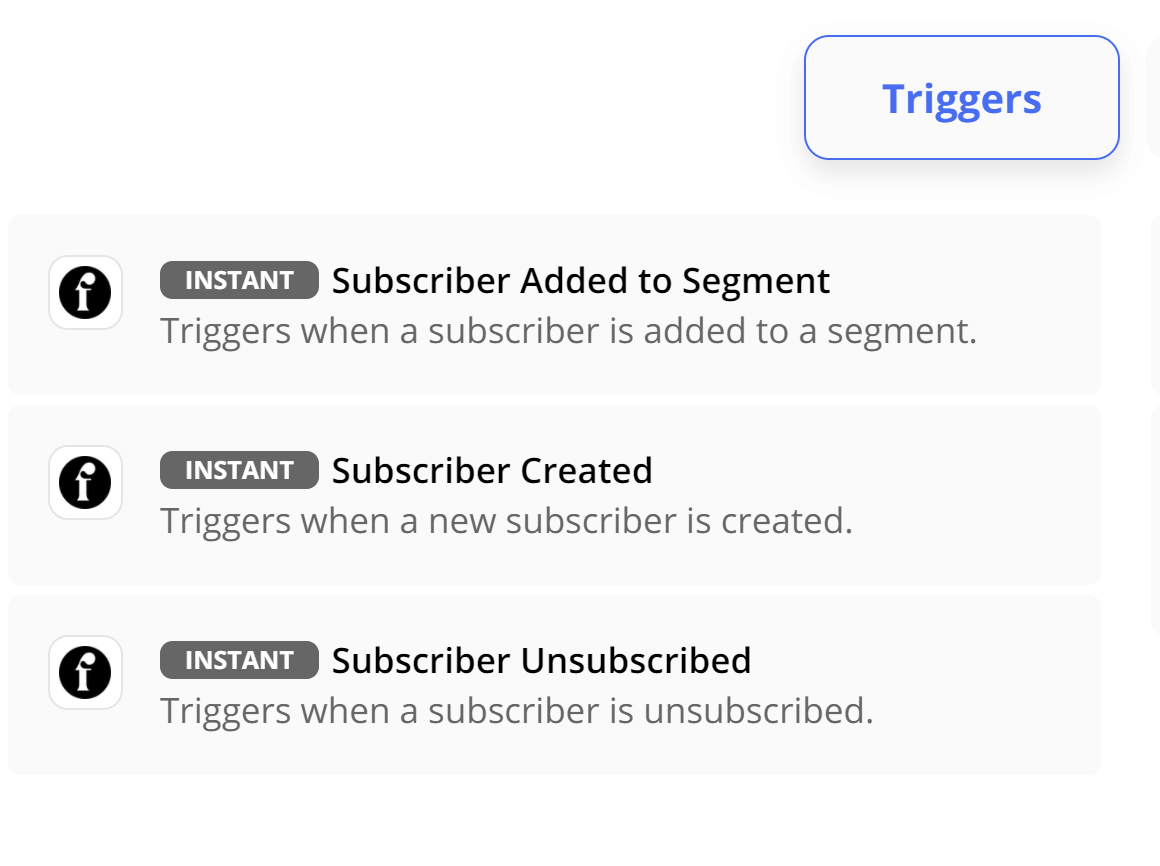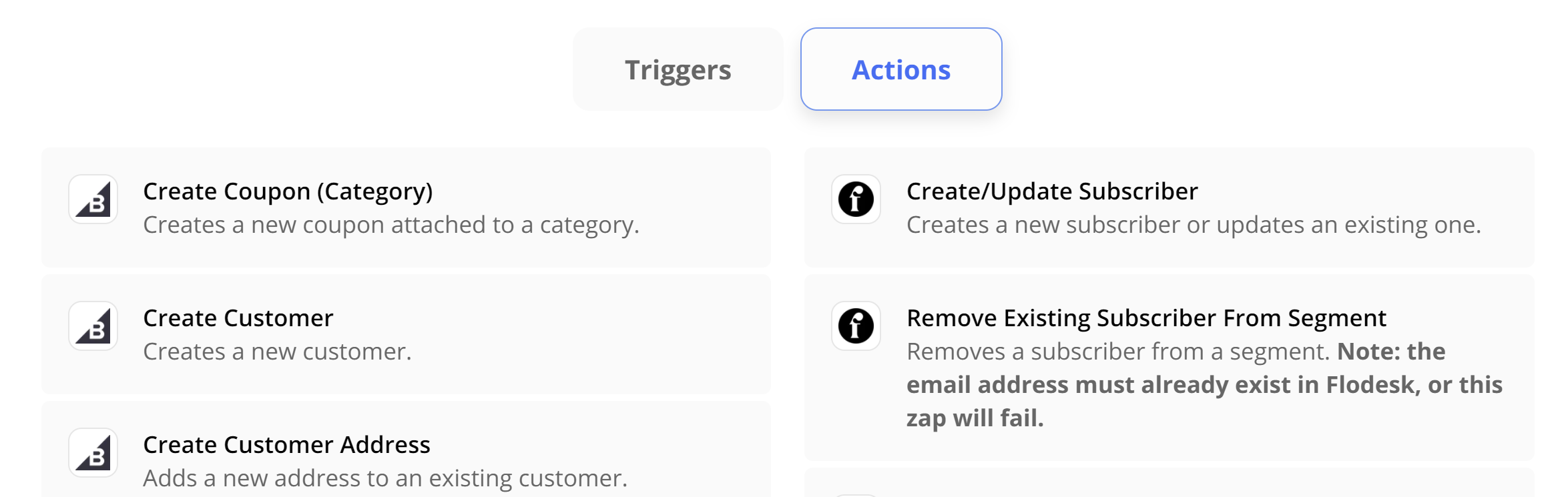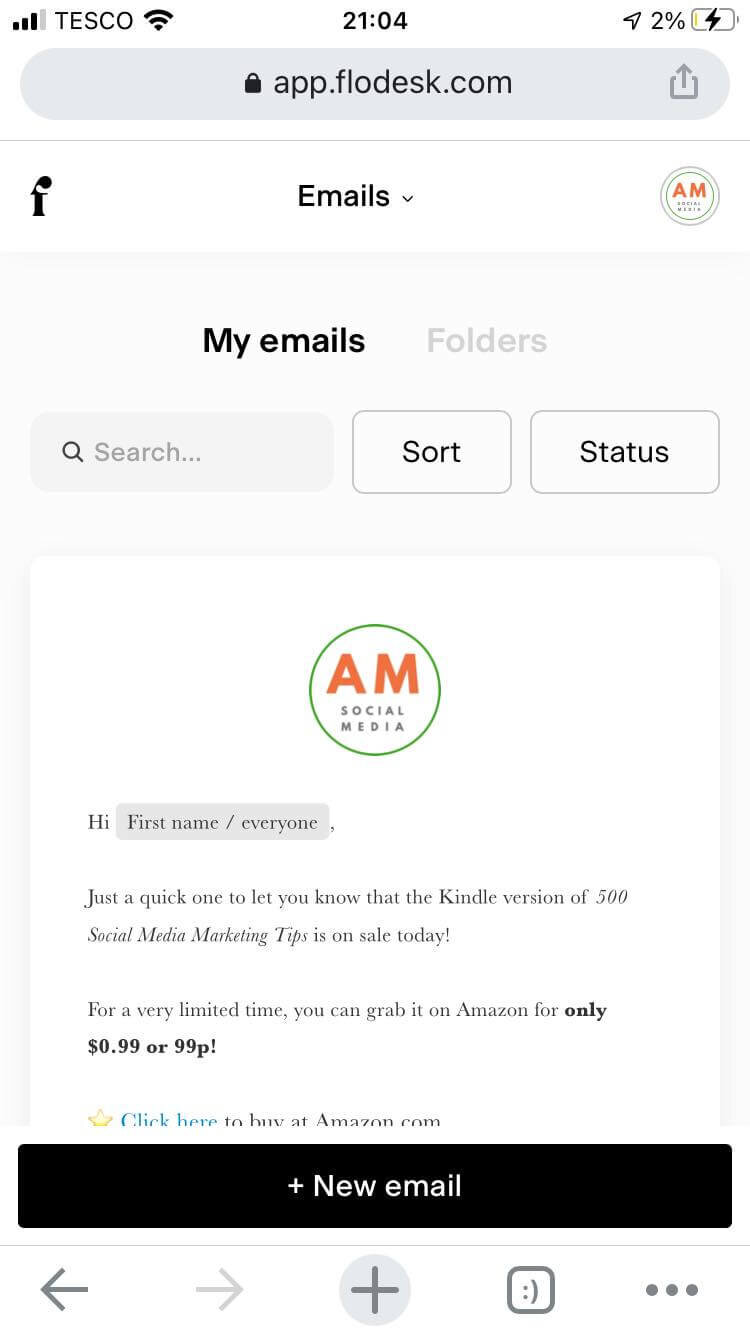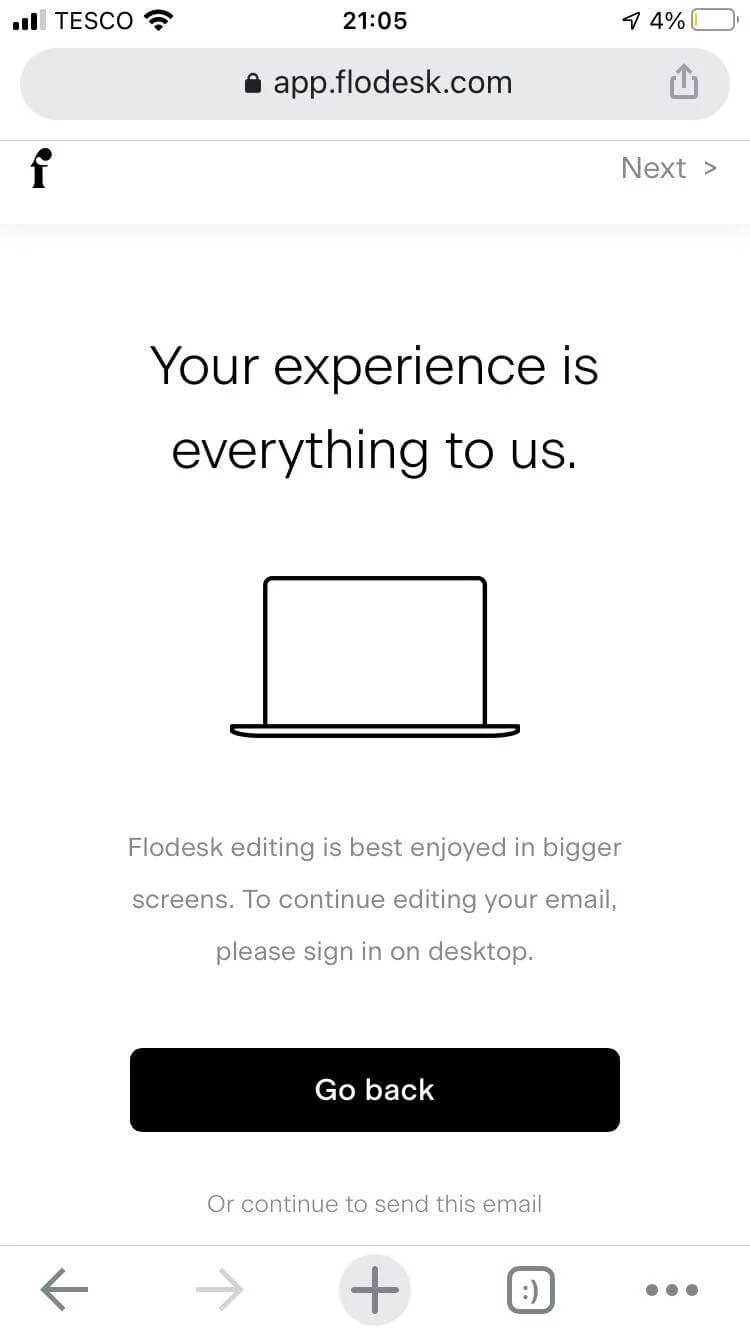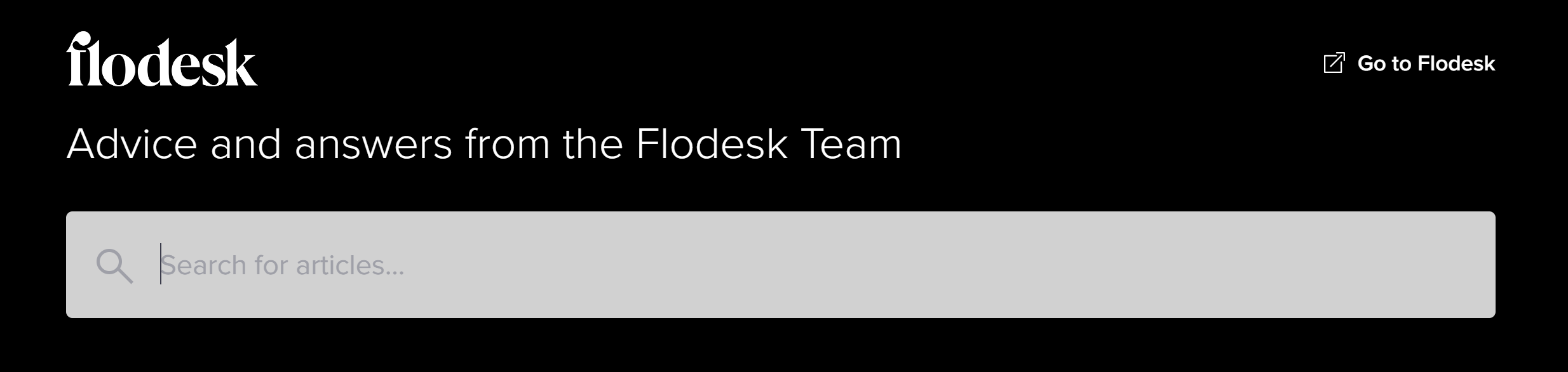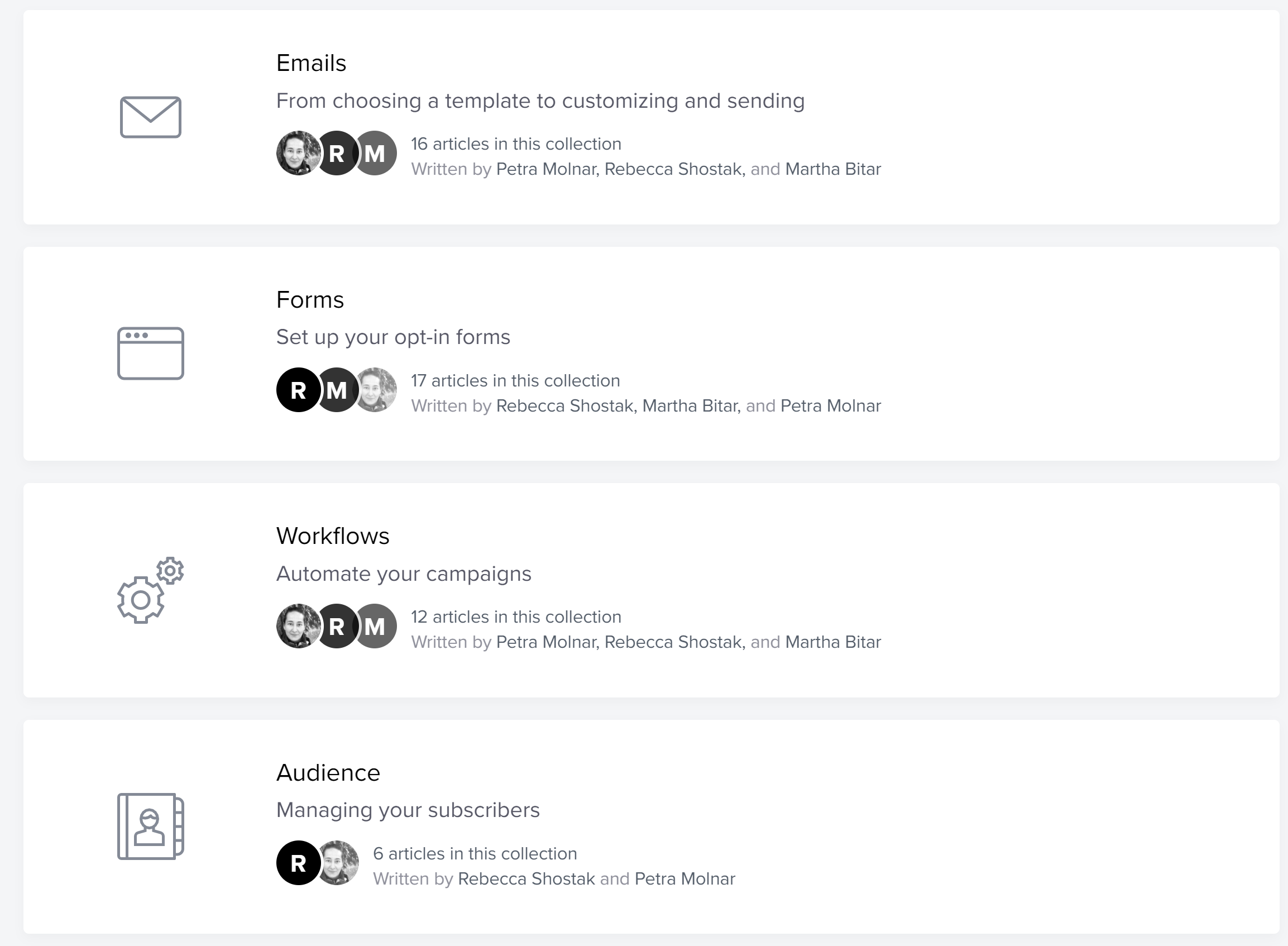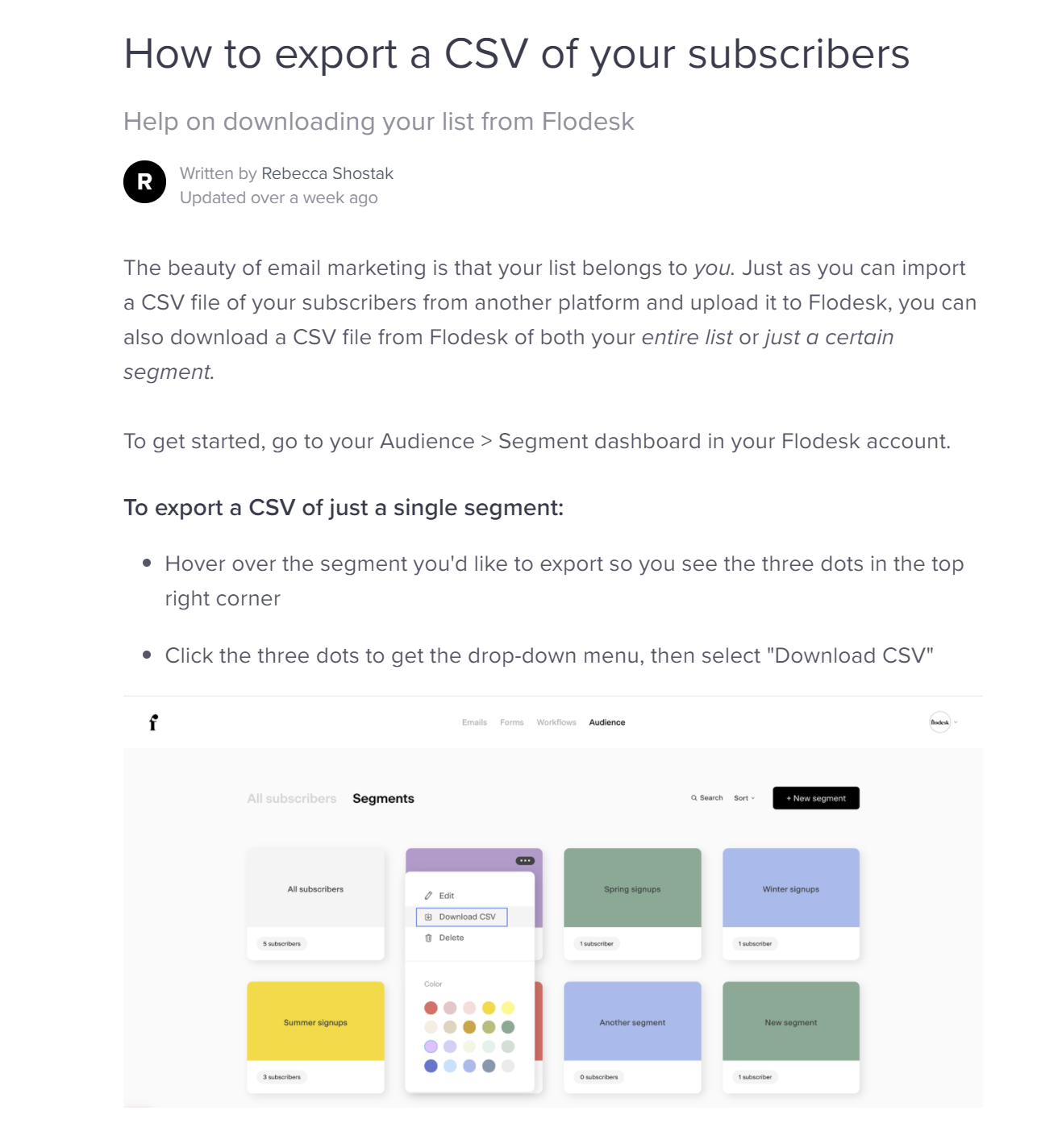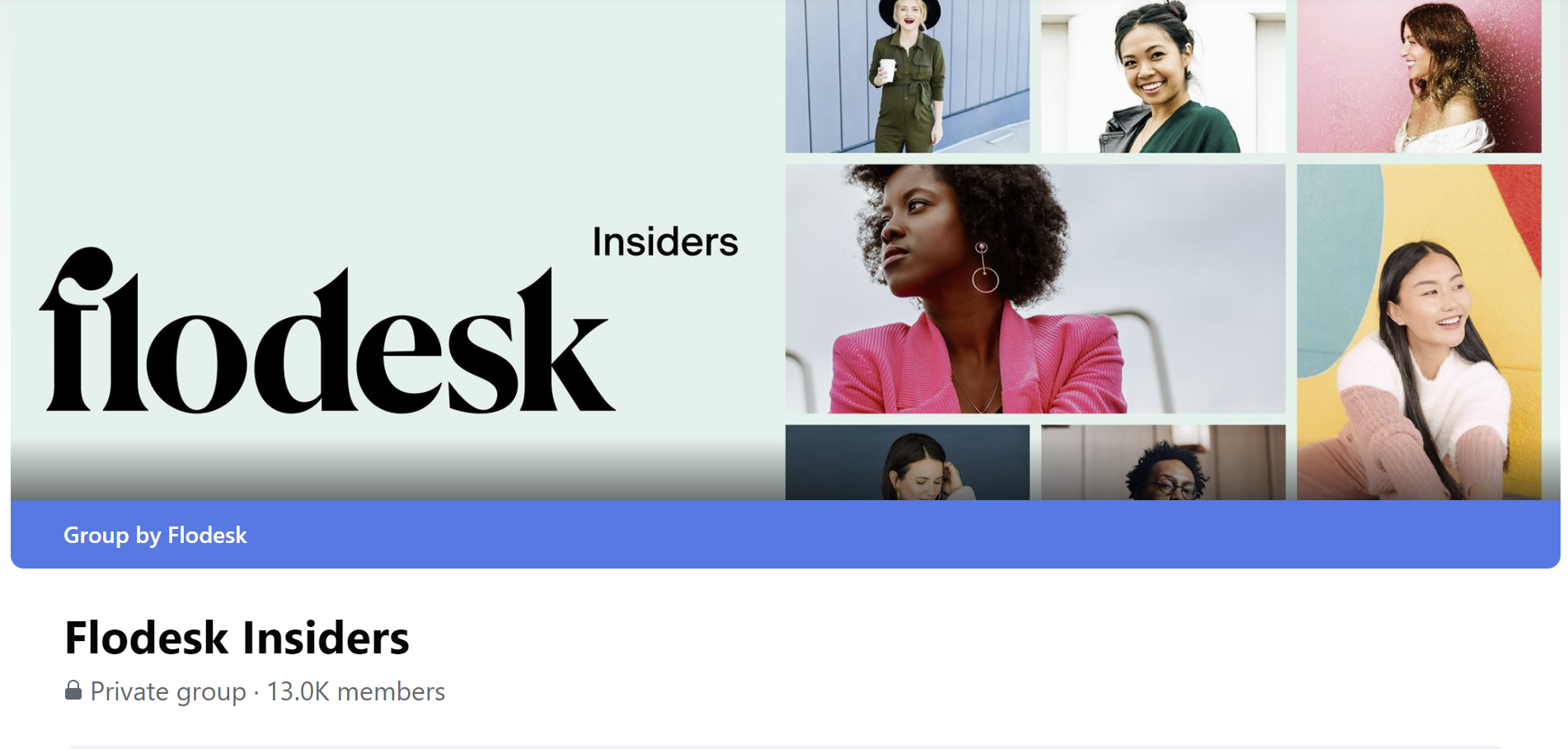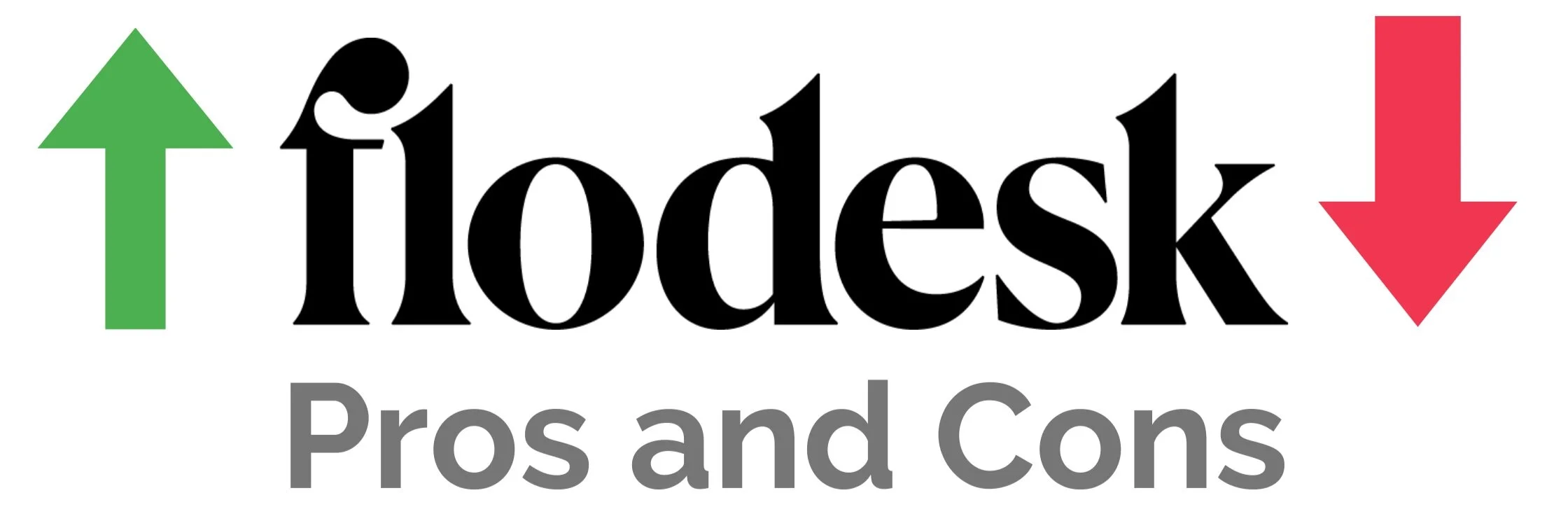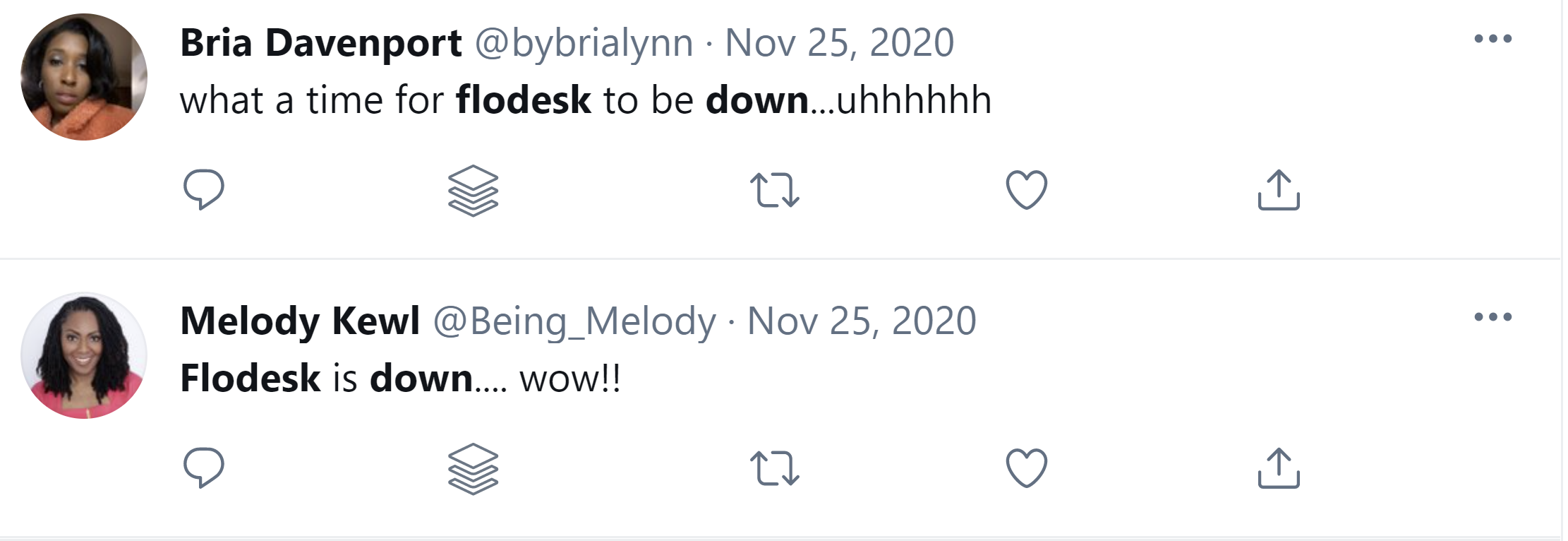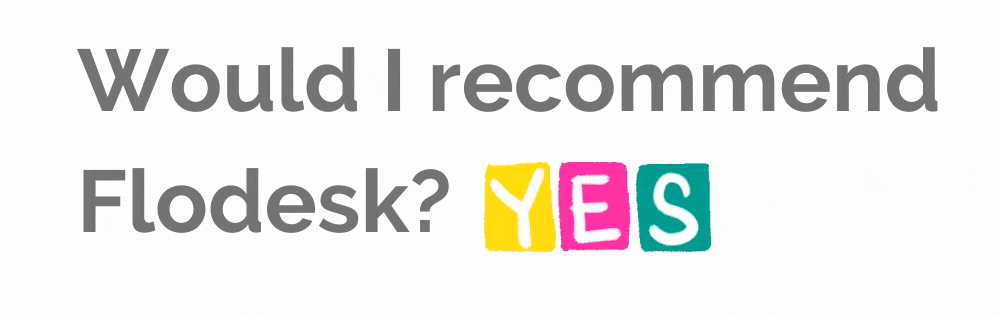Flodesk Review (2022): Flodesk vs MailChimp w/ 50% off Code
/Wondering if Flodesk is right for your business’ e-mail marketing? Or if Flodesk is the best Mailchimp alternative out there?
Welcome to my ultimate Flodesk review for 2022! In it, you’ll discover everything you ever wanted to know about Flodesk: its templates, pricing, integrations, reporting, and loads more!
Full disclaimer: I run my own small business, and after years of using Mailchimp for e-mail marketing, I have made the switch to Flodesk.
However, my review here is honest and I’ll be showing you both the pros and cons of Flodesk to help you decide if it’s right for your business or brand too - whether you’re looking for a new e-mail marketing tool like I was, or are starting up a new e-mail campaign for the very first time.
Without further ado, let’s get to it!
Table of Contents < Show
What is Flodesk? Email Marketing Software For Small Business
What is Flodesk? Email Marketing Software For Small Business
Flodesk is e-mail marketing software that makes it easy for entrepreneurs and small businesses to design beautiful emails that people love to get in their inbox.
All this is possible even if you have no design experience, technical or marketing skills - or the time to learn them!
Flodesk was co-founded by entrepreneurs Martha Bitars and Rebecca Shostak in 2019. E-mail marketing for small business is broken, Shostak told Grit Daily. And she and Bitars are on a mission to fix it.
Bitars and Shostak noticed the limited range of e-mail marketing tools available to small businesses (as well as their high prices!), and wanted to make something different. This was their inspiration for starting the company, as Bitars explained to Forbes at the time.
Flodesk is a tool that lets anyone beautiful e-mails with high conversion rates - the kind of e-mail campaigns that whole teams work on at big brands. Flodesk offers a design-first approach, beautiful templates, and a simple interface.
By November 2020, it had amassed over 30,000 users and is growing fast.
And it doesn't just look pretty, it’s got the brains to back it up. Flodesk has the same kind of powerful automation, reporting and analytics as its email marketing rivals.
If you want to learn more, Bitars and Shostak give a great insight into all of the history and development of Flodesk in an interview with The Freelance Fix podcast.
Why Choose Flodesk for E-mail Marketing? A Quick Summary
Why Choose Flodesk for E-mail Marketing? A Quick Summary
I deep dive into everything you need to know about Flodesk later on and why I switched to using it for my e-mail marketing, but if you’re short on time and just want to know some of the things that make Flodesk stand out, here’s a quick breakdown:
One monthly price
Unlike competitors such as Mailchimp and ConvertKit, Flodesk doesn’t charge you more as your list grows. Whether you’re looking to start a small newsletter or build an email marketing empire, you pay the same monthly price for the lifetime of your Flodesk membership.
Click and Drag Email Builder (No coding!)
Flodesk’s click and drag email builder makes it easier than ever to create beautifully branded emails (no coding knowledge required).
Templates designed to convert
Flodesk has a library of gorgeous templates to help you welcome, nurture, and convert subscribers into customers. And customizing them is simple. A few clicks and the templates transform to match your brand’s unique look and feel.
No more tag confusion
Forget about the stress of tagging your subscribers - Flodesk does all of the tagging for you. You can see which of your subscribers are most engaged, what they signed up for, what they clicked on, and more. And when they’re tagged, you have full segmentation capabilities.
What’s the difference between Flodesk and Mailchimp?
Flodesk vs Mailchimp
Existing email marketing solutions like those above (not to mention Mailerlite, Aweb, and more!) do offer built-in templates and WYSIWYG editors, but their template designs are often old-fashioned and their software is clunky to navigate.
To create professional-looking emails in most major email marketing tools, users must have HTML or coding knowledge. But even if they do, the end result can still have it looking bad across different devices.
Flodesk takes the headache and frustration away from making your e-mails look amazing, so you can concentrate on writing copy and building workflows that convert customers and generate sales.
Flodesk Pricing: How Much Does Flodesk Cost?
Flodesk Pricing Plan
Flodesk's pricing is one of its most attractive selling points, especially for small businesses. It had just a single pricing plan.
Flodesk costs a flat rate of $38 per month - no matter how big your e-mail list is now or how big your audience grows in the future.
That $38 per month (or a one-off annual price of $418 (giving you one month free) includes all its templates, automation tools, forms, and work flows.
Flodesk Discount Code: Get 50% Off Your First Year With This Offer
Flodesk's single flat rate $38 per month plan makes it a very attractive proposition as far as pricing goes.
But how would you like to pay just $19 per month for the first year of your Flodesk membership? That's a whopping 50% off.
To claim your 50% off Flodesk discount and pay only $19 per month for your first year, click here to start your free trial and start your paid subscription before the free trial ends.
Or if you're already signed up for Flodesk's free trial, use the discount code ANDREW when you switch to a paid plan to apply the offer.
That discounted flat rate of $19 per month stays the same no matter how many subscribers you sign up to your list.
Flodesk Pricing vs MailChimp, ConvertKit, MailerLite and More
Let’s compare how expensive Flodesk is versus some of the biggest and most popular e-mail marketing providers. These comparisons are based on subscriber count alone, ignoring the feature set of each tool.
Mailchimp vs Flodesk pricing
Flodesk Pricing vs MailChimp
Mailchimp's Standard plan starts at $14.99 per month for up to 500 contacts, but leaps to a starting price of $51.99 when you reach 2,500 contacts.
2,500 people is not a huge number of subscribers by any means, but a list that size on Mailchimp means it's already more expensive than Flodesk's fixed, forever monthly cost.
When my list was nearing 2,000 contacts on Mailchimp, I was already paying nearly $40 per month. As a one-man business sending one e-mail a week (and not often selling in them), this was just too costly for me.
And let's say your list continues to grow on Mailchimp:
Up to 10k contacts: starting at $110 per month
Up to 15k contacts: starting at $170 per month
Up to 20k contacts: starting at $200 per month
And up and up it goes.
ConvertKit vs Flodesk pricing
Flodesk Pricing vs ConvertKit
ConvertKit is similar to Mailchimp with its pricing.
For up to 3,000 subscribers on its recommended Creator plan, you'll be paying $49 per month versus $38 per month at Flodesk - that's a $120 a year saving with Flodesk.
Let's assume again your list continues to grow on ConvertKit:
Up to 10k contacts: $110 per month
Up to 15k contacts: $149 per month
Up to 20k contacts: $179 per month
MailerLite vs Flodesk pricing
Flodesk Pricing vs MailerLite
MailerLite is at the cheaper end of the market, but the costs soon rack up. Its plan’s prices are fixed and let you send an unlimited number of emails per month.
At between 1001 and 2,500 subscribers, you'll pay a fixed monthly cost of $15.
This rises to $30 per month between 2,501 and 5,000 subscribers.
And when you reach between 5,001 and 10,000 subscribers, its plan becomes more expensive than Flodesk - $50 per month.
Flodesk price comparison chart
To give you a concise comparison of how Flodesk’s pricing plan compares to other e-mail marketing software, take a look at this chart.
It displays Flodesk’s pricing plan against 10 of the top e-mail marketing tools available in 2022, based on their most popular/recommended plans at different sized audiences.
Once again, this chart is based on subscriber counts; it does not factor in all of the features you get with each e-mail marketing tool.
| E-mail Provider | Free Trial | Free Plan | Starting Price p/m | 1,000 Subs | 5,000 Subs | 10,000 Subs | 25,000 Subs | 100,000 Subs |
|---|---|---|---|---|---|---|---|---|
| Flodesk | Yes | No | $19 with discount | $19 | $19 | $19 | $19 | $19 |
| Mailchimp | Yes | Yes | $9.99 | $51 | $79 | $105 | $230 | $540 |
| ConvertKit | Yes | Yes | $29 | $29 | $79 | $119 | $199 | $679 |
| MailerLite | Yes | Yes | $0 | $0 | $30 | $50 | $120 | $360 |
| AWeber | No | Yes | $19 | $29 | $49 | $69 | $149 | Call for quote |
| Campaign Monitor | No | Yes | $9 | $29 | $49 | $79 | $179 | Contact for quote |
| Constant Contact | Yes | No | $20 | $45 | $95 | $195 | $295 | Call for quote |
| Sendinblue | Yes | Yes | $25 | $65 | $65 | $65 | $65 | Call for quote |
| Moosend | Yes | No | $8 | $8 | $24 | $44 | $100 | $312 |
| GetResponse | Yes | No | $15 | $15 | $45 | $65 | $145 | $450 |
As you can see, nearly all of the e-mail marketing providers’ prices increase significantly as the subscriber count grows, while Flodesk’s price remains the same at $19, whether you have 1,000 subscribers or 100,000.
Does Flodesk Have A Free Plan?
Unlike its rivals, Flodesk does not have a free plan where you can collect up to X subscribers before you start to pay, but it does offer a 30-day free trial.
Free versions of e-mail marketing tools are best suited to those tentatively dipping their toes into growing an e-mail list, and aim to tempt you in and keep you hooked as your list grows.
If you only ever expect your e-mail list to be small (fewer than 1,000 people), then Flodesk probably isn’t the best choice for you.
If you’re a small business that has ambitions to grow your list to more than 1,000 or 2,000 subscribers (the cut-off limit for many of the big email marketing providers before you have to pay) - and you aim to do it fairly quickly - then you’ll be needing to upgrade to a paid plan before you know it.
Is Flodesk Worth it? Flodesk Pricing Summary
If you’re attracted by its myriad features and sensitive to the rising costs of other e-mail marketing services, then Flodesk is certainly worth the money.
Flodesk's flat pricing model means you can build your subscriber list and benefit from all of the features and updates it makes to the platform, without worrying that you're about to hit another subscriber limit and have to pay more each month.
For me as a small business who wants to expand my e-mail list into the thousands, always knowing what I will pay for each month and still benefit from everything Flodesk has to offer is a reassuring no-brainer.
At $19 per month for the lifetime of my subscription, I have no complaints. Here’s my special sign-up link once more, so you can get 50% off your Flodesk subscription for life too. Click the button below:
Want to learn more? What follows is a detailed explanation of everything Flodesk has to offer. If you still need some convincing or just want to find out more about Flodesk, let’s go!
A Flodesk E-mail Example: Building From A Template
Flodesk e-mail templates library
Let’s take a look at how easy it is to build e-mails with Flodesk. After years of struggling with the clunky interfaces of Mailchimp and other e-mail providers, Flodesk is such a breath of fresh air.
Its interface is clutter-free, smooth and slick. And building an e-mail from start to finish step-by-step couldn’t be simpler.
It all starts with choosing a template based on the goal you have with your newsletter. Options include to Make Money, Share News and Inspire.
There are 28 different templates in total, most that are image-driven. But if plain text emails are your preference, there are a few templates for that as well.
And if you like, you can even start with a blank canvas.
Flodesk templates example
Flodesk templates example
Flodesk templates example
Flodesk template desktop preview
Flodesk template mobile preview
Let’s go with the above e-mail template for a sale announcement. Before you even start, Flodesk shows you a preview of how your e-mail will display on desktop and mobile devices:
Designing an e-mail with the Flodesk template editor is as simple as clicking on each element and then choosing from the options that appear in the menu on the right-hand side.
All of the content sits within blocks that can be inserted, then dragged and dropped into whichever order you like. If you’re familiar with the Squarespace website builder, Flodesk has a very similar look and feel to it.
As you can see below, within seconds, I am able to change the image and accompanying text (including font, colour and alignment).
It’s worth noting that Flodesk’s image blocks are a fixed size, so when selecting images for them, you’ll need to pick images that are the same or similar aspect ratio as the placeholder image.
Flodesk template customisation
Some more of the customisation that’s possible includes changing the fonts, background colour, image overlay, and more.
You can also add GIFs to your email to give them your visuals a bit more oomph - just save a GIF to your computer as a .gif image file, and then upload it to your Flodesk email into an Image block.
Can you embed custom HTML in Flodesk e-mails?
Flodesk's whole ethos is to make beautiful e-mail design easy for all, so while you may want to add some custom HTML code into your emails, it doesn't currently allow it.
Custom HTML code may negatively affect how Flodesk emails are displayed across different devices when working with its service, and Flodesk wants to avoid that happening.
Flodesk template customisation
Flodesk template customisation
Flodesk template customisation
Moving down to the body of the email, it’s super easy to personalise your emails with First name, Last name, or E-mail address - just type @ and choose from the drop-down menu.
And if no first name is available, you can specify something else.
Of course, the look and feel of the text here is just as easy to change as in the examples above - just highlight it and choose an option from the right-hand menu.
Flodesk personalisation
Flodesk personalisation
Here’s a quick look at some additional customisation options in the Flodesk e-mail template editor: how you can change the style, colour, position, link, etc. of buttons.
And how easy it is to promote your social media links at the bottom of your e-mail:
Flodesk customisation
Flodesk social links
When you’re happy with your e-mail, you can preview it and check how it looks on desktop and mobile:
Flodesk desktop review
Flodesk mobile preview
And then it’s time to prepare your e-mail to be sent!
Simply tell Flodesk who will be sending the e-mail
Add a subject line and some e-mail inbox preview text
Choose who you want to send the e-mail to: previously-built segments, individuals, or a list of e-mails in a .csv file.
Lastly, choose when you want to send the e-mail - either immediately, or at a later date and time - just pick from the drop-down calendar.
Flodesk send from
Flodesk subject line
Flodesk recipients
Flodesk email scheduling
And that’s it! Simple, clean and elegant to do.
Flodesk double opt-in option
Flodesk double opt-in form
Flodesk double opt-in form thank you page
Before I forget! Flodesk also gives you the option to create a double opt-in sequence for your sign-ups, including a customisable double opt-in e-mail and thank you page.
Flodesk Workflows: The Automation Features of Flodesk E-mail Campaigns
Flodesk workflow example
Flodesk workflow example
Like Flodesk’s e-mail building, creating workflows and automating your campaigns is as easy as dragging, dropping, and selecting the elements you want to include - within one of four customisable templates or a blank canvas you can work at from scratch. The four templates are:
Nurture Sequence: a workflow to add value to your subscribers and nurture the relationship that you already established.
Welcome Sequence: a workflow to begin building a relationship between your subscribers and your brand.
Lead Magnet Delivery: a workflow to offer something free to your followers will love as a reward for joining your email list.
Sales Sequence: a workflow to share an offer or sale event while building engagement with your subscribers — with an offer reminder email built in.
Adding triggers in Flodesk
After you have customised your opening e-mail, then it’s just a case of adding triggers to tell Flodesk what to do after that e-mail has been interacted with - opened, had a click, caused an unsubscribe, etc.
Flodesk triggers
Flodesk allows you to:
Send another e-mail as a next step.
Introduce a time delay before the next e-mail is sent (delay by the minute, hour, day, or send the next e-mail on a certain day of the week, a certain time of day, or a specific day of the year).
Add a condition (only take action if a subscriber is in a segment, if they opened a workflow, clicked a link, etc.).
Take action ((Add or remove subscribers from a segment).
Flodesk’s workflow automation offers the same detailed breakdown in reporting as with its single e-mail campaigns so that you can analyse performance and tweak to improve if necessary!
Flodesk Forms: Does Flodesk Have Landing Pages?
It’s all well and good creating beautiful e-mails to send, but you’ve also got to have some way to collect them! Flodesk offers three different types of opt-in form for you to use to encourage people to sign up to your e-mail list. The three form types are:
Pop-up form
Flodesk pop-up form
The pop-up form appears over your website content, grabbing your visitor’s attention so you can offer them a free download, a discount or newsletter in exchange for their email.
In-line form
The in-line form embeds directly into your website and can be placed wherever you want it to appear. These are great to add at the end of blog posts, for example, as visitors finish an article and are marvelling at your great knowledge!
That’s my own in-line form above! Why not join me? :)
Full page form (AKA Flodesk Landing Page)
Flodesk landing page
This form is the Flodesk landing page, and are perfect if you don’t have a website or want to quickly create a landing page in just a few minutes.
The full page form publishes directly to the web - just copy and paste the page link and share it far and wide, including on social media or in your Linktree profile.
Interestingly, the Flodesk help page for full page forms says:
“Flodesk will be adding landing pages to our product line-up in the near future which will give you a fuller range of customization options for your page's display!”
So, it looks like there’ll be an even more fleshed out ability to create landing pages in the not too distant future.
Creating Forms in Flodesk
Flodesk form customisation
Like designing e-mails and workflows, building forms in Flodesk is super easy - just pick your form type and click into the different areas to customise as you desire. You know the drill by now!
Flodesk Analytics: A Look At Flodesk’s Reporting
Flodesk analytics
Flodesk reporting
Flodesk reporting
As I mentioned previously, Flodesk’s analytics contains everything any small business owner would need to monitor their e-mail marketing performance.
When you hover over one of your e-mails, you’ll get an at-a-glance overview of its performance, showing:
E-mails sent
Open rate
Click rate
Clicking the menu gives you a few more options, including the ability to share a link to the e-mail, resend it to unopens, duplicate it, organise it into a folder, and to rename it.
Flodesk detailed analytics
Clicking onto each e-mail will give you a more detailed breakdown of its performance, with information including:
Total and unique open rate and click rate - click to view the opens and clicks by individual e-mail.
Opens by device
Bounces - automatically removed from your list.
Unsubscribes - click to view
If any of your e-mails were marked as spam
Flodesk Integrations: Does Integrate with Shopify, Squarespace, and Wordpress?
Flodesk integrations
As far as direct integrations go, Flodesk is limited to Shopify e-commerce at the moment (more on this below).
However, through linking Flodesk with a tool called Zapier, you can connect to more than 3000 apps and easy integrations in minutes, to automate your work and save tons of time.
Think of Zapier as a universal adapter for the world's top apps, including:
Woocommerce
Wordpress
Kajabi
Squarespace forms and surveys
Facebook lead ads
Typeform forms
Paypal
Stripe
Kajabi
Teachable
Wix CRM
… and many more!
Zapier triggers
For example, let's say that you have a course on Teachable and you want all new students who enrol to get your Flodesk welcome sequence.
Rather than doing a manual upload, you create a "zap" so every time a new student enrols in your Teachable course, it will trigger their email to be added to a segment in Flodesk, which will automatically start them on your welcome sequence.
Zapier pricing plans
Zapier is a paid service if you exceed 100 tasks per month, but it does have a 14-day trial of its full features. For all the integrations it offers and the time it will save you in the long run, it could well be worth the investment.
Flodesk Shopify Integration: Flodesk E-Commerce Integration
Flodesk Shopify integration
Flodesk offers direct integration with your Shopify e-commerce store, allowing you to pull customers directly from your existing store into a Flodesk workflow - and it only takes a few minutes.
To integrate your Shopify store to Flodesk, go to My Account > Integrations and click to connect to your store.
A new segment named after your Shopify store will be created and Flodesk will pull in all current and new customers automatically.
Note: To ensure that you only email customers who have opted in to receive marketing emails from you, you'll need to create a separate, exclusion list segment.
For more information about integrating Shopify into Flodesk, check out the full Flodesk help article here.
Flodesk E-Commerce Integration With Squarespace, WooCommerce, More.
If you use a different e-commerce platform such as BigCommerce, WooCommerce, Magento, etc, you can still connect them to Flodesk using Zapier.
Flodesk Woocommerce triggers
The process of connecting an e-commerce shop to Flodesk through Zapier is very similar to the Teachable example above. And there are a bunch of different ways to link the two platforms to benefit your e-mail marketing.
Flodesk Woocommerce actions
For example, you could specify that for every new order that is made through BigCommerce, the Flodesk subscriber/customer in question would automatically be moved to the “past customer” segment in your Flodesk email list.
Does Flodesk have an app? Flodesk on iOS and Android Mobile Devices
Flodesk on mobile
Flodesk on iOS
Flodesk app?
At the time of writing, Flodesk doesn’t have an app, and you cannot design and customise e-mails on a mobile device.
Your Flodesk account is still accessible via a mobile browser, but you’ll be greeted with a message encouraging you to hop back onto your desktop if you want to start creating e-mails and forms.
Despite this, Flodesk does allow you to check up on your e-mail reports via mobile. And if you’ve already designed an e-mail and just want to send or schedule it, you can access a draft and do that from your mobile device.
Personally, I understand why Flodesk has restricted e-mail design to desktops - it can all get a bit fiddly and squashed on mobile screens. However, a Flodesk app for iPad or other tablet wouldn’t go amiss!
Flodesk Support: All the Flodesk Tutorials You Need
Flodesk Help Center
As with any new product I use, the support available is something that can often swing my decision to use it or not. Flodesk offers several ways to resolve any issues that might arise.
Flodesk Help Articles
Flodesk help
Flodesk help
Pleasingly, Flodesk’s help section has near one hundred help articles covering every feature of its e-mail marketing tool, from Account Settings and Emails to Workflows and Forms.
You’ll find step-by-step tutorials, troubleshooting of common problems, and loads of tips and tricks to help you get the most out of your Flodesk e-mail campaigns.
I like how all the instructions are written in plain and simple language and that there’s lots of images to show you exactly where you need to go and what to do!
Flodesk Insiders Facebook Group
Flodesk Insiders group on Facebook
If you need help with a Flodesk issue related to strategy or best practices, you're invited to post your question to the Flodesk Insiders group on Facebook.
The group was created so Flodesk members can connect with one another, and share strategy, best practices, and celebrate successes together.
The Flodesk Insiders group has over 13,000 members and is very active, and it's a great place to chat and interact with likeminded Flodesk users, as well as find help when you need it.
Flodesk E-mail Support
If you can’t find the help you need in Flodesk’s support articles or in the Facebook group (or if it’s critical in nature), Flodesk also offers e-mail support.
The Flodesk team is available to assist you with setup guidance and general product questions, among other things. They're available from 8 am to 8 pm eastern time US, and typically reply within two business days.
Flodesk Pros and Cons: What’s Good and What Isn’t?
Flodesk pros and cons
Having switched to Flodesk for my own business and familiarised myself with all of its main features, here are a selection of the pros and cons that I have noticed.
Flodesk Pros
Ease of use
As I've hopefully explained and demonstrated in this article, compared to other e-mail marketing tools, Flodesk is extremely easy to use.
While competitors like Mailchimp and Convertkit have complex menus and confusing interfaces, Flodesk is built on keeping things simple and making the process of building e-mail marketing campaigns as pain-free as possible.
If you're looking for an e-mail marketing tool that you can get up and running within an hour, Flodesk is a great choice.
Ready-made, beautiful e-mail templates
As you can see from the screengrabs above, Flodesk's templates are modern and stylish - the complete opposite to the functional, but boring templates that you often find on bigger e-mail marketing tools.
And of course, Flodesk's templates are easy to customise so that you can put your own brand's stamp on them in no time at all. And best of all, you know that they'll look always look great across desktop and mobile devices.
Fixed pricing structure
As I talked about in detail above, Flodesk's fixed pricing structure of $38 per month for life (or $19 per month for life using my 50% off link) - no matter how big your e-mail list grows.
If you have 100,000 e-mail subscribers on Mailchimp, for example, you'll be paying hundreds of dollars per month for the service.
Flodesk Cons
No live chat, limited e-mail support
Although Flodesk’s help articles and Facebook group are both really useful places for getting support when you need it (all my queries have been answered using them), neither are as immediate and personalised as live chat, which some of Flodesk’s competitors offer.
Live chat lets you get solutions to problems as they happen, and for the support agent to share screenshots and videos to help right away.
And while Flodesk does provide e-mail support, it has limited hours and a response time of up to two days, which could be frustrating if you have a problem that you desperately need fixing.
Lack of advanced features
The beauty of Flodesk is in its simplicity for almost any business to get started with, and likely what it offers in terms of functionality is perfect for the majority of people.
Flodesk is missing some advanced features of e-mail marketing available elsewhere, including A/B split testing, SMTP relay, and the ability to produce e-mails with dynamic content blocks.
It will be interesting to see if Flodesk chooses to introduce some of these tools in the future, but for now - if they're a must-have for your e-mail marketing, know that they aren't yet available on Flodesk.
The kinda steep entry price point
$38 per month (or $19 with my discount code) is very good value for people with a couple of thousand or more subscribers on an e-mail list that is generating a return on investment.
But if you're just starting out or you don't anticipate your list will ever grow very large, then Flodesk's fixed price could be seen as a bit of a steep entry point, and a free plan with a competitor might be tempting.
No Squarespace e-commerce
This might be a sticking point for some people (especially for Squarespace users like me). Flodesk’s only native integration at present is for Shopify, although thousands more are available via Zapier. Unlike some of its competitors, Flodesk doesn’t yet offer native integration for tools like Squarespace e-commerce or Woocommerce.
Flodesk Frequently Asked Questions
I’ve put together a few final FAQs; some of the questions that often pop up when people are researching whether Flodesk is the right option for them - people like you! Let’s take a look:
Is Flodesk good?
I think I’ve made my stance on Flodesk pretty clear by now! As someone who has used Mailchimp for years, I have been impressed and pleasantly surprised by how easy Flodesk is to use, how reliable it is, its feature set, and of course, its price.
Is Flodesk reliable? Is Flodesk down?
Is Flodesk down?
I can only speak from personal experience, and I haven’t had anything to grumble about so far concerning how the reliability of Flodesk. A quick Twitter search (where people love to complain!) only returns a few recent tweets concerning Flodesk being down. In one, Flodesk confirms the service wasn’t down. And in the other two, we can’t know for sure whether it was or not :)
Is Flodesk like Mailchimp? Is Flodesk Better than Mailchimp?
If you’ve used Mailchimp a lot as I have, you’ll be familiar with everything that Flodesk has to offer - form building, workflows, reporting, etc. Don’t expect all of Mailchimp’s advanced features if that’s what you’re after. But if you want a great-looking, e-mail marketing service that just works and is super easy to use, then Flodesk should be right up there for consideration as an alternative to Mailchimp.
Is it hard to switch from MailChimp to Flodesk?
Switching from MailChimp to Flodesk is easy. I simply downloaded my Mailchimp e-mail list as an Excel file, cancelled my plan, and uploaded the file ready to use on Flodesk! When you make the switch from Mailchimp (or any other e-mail provider) to Flodesk, here are some of the things you can do:
Import your existing lists
Bulk add your subscribers to Flodesk segments
Receive suggested workflows with premade emails to quick start your setup
Is Flodesk a CRM?
Flodesk is first and foremost an e-mail marketing tool. Its reporting (even compared to other e-mail marketing software) is on the basic side, so it doesn’t offer anywhere near the data and analysis that you would get from a fully-fledged CRM like Zendesk or Salesforce.
Is Flodesk free?
Nope, Flodesk doesn’t offer a free plan. However, it does provide a 30-day free trial, and its monthly cost is fixed at $38 per month (forever!) - or just $19 per month for your first year - using my special Flodesk discount code link - click here.
Flodesk discount code, please?
Since you asked so nicely, here’s that link one more time - get a lifetime Flodesk subscription for 50% off your first year - just $19 per month no matter how big your list grows! Click here.
Flodesk Review Conclusion: Would I Recommend Flodesk?
If you’re a small business like me who wants a simple and elegant way to grow your e-mail list and convert subscribers into paying customers, then I would absolutely recommend Flodesk!
Since switching to Flodesk, my e-mail sign-ups per day have almost doubled (Mailchimp’s mobile sign-up form was terrible!), and I’m now easily able to produce visually stunning e-mails that my audience loves to read.
Flodesk takes the pain and complication out of e-mail marketing, and despite its little niggles, I am so happy to have made the switch and am excited to see where it (and my business!) grows and develops in the future.
Still not sure if Flodesk is the right fit for your business? Try it out completely risk-free plus get 50% off your monthly Flodesk subscription for your first year by clicking here.
If you have any other questions and comments about Flodesk, comment down below and I’ll do my best to answer them for you!
Andrew Macarthy is a social media consultant and the author of the #1 Amazon Web Marketing Bestseller, 500 Social Media Marketing Tips.
Buy 500 Social Media Marketing Tips
Amazon US: http://www.amazon.com/dp/B007L50HE6
Amazon UK: http://www.amazon.co.uk/dp/B007L50HE6
Follow Me:
http://www.facebook.com/500socialmediatips/
http://www.pinterest.com/andrewmacarthy
http://www.twitter.com/andrewmacarthy
Pin this Post
Ultimate Flodesk Review (2022): Better Than MailChimp? Pricing, Integrations and Discount Code
Ultimate Flodesk Review (2022): Better Than MailChimp? Pricing, Integrations and Discount Code