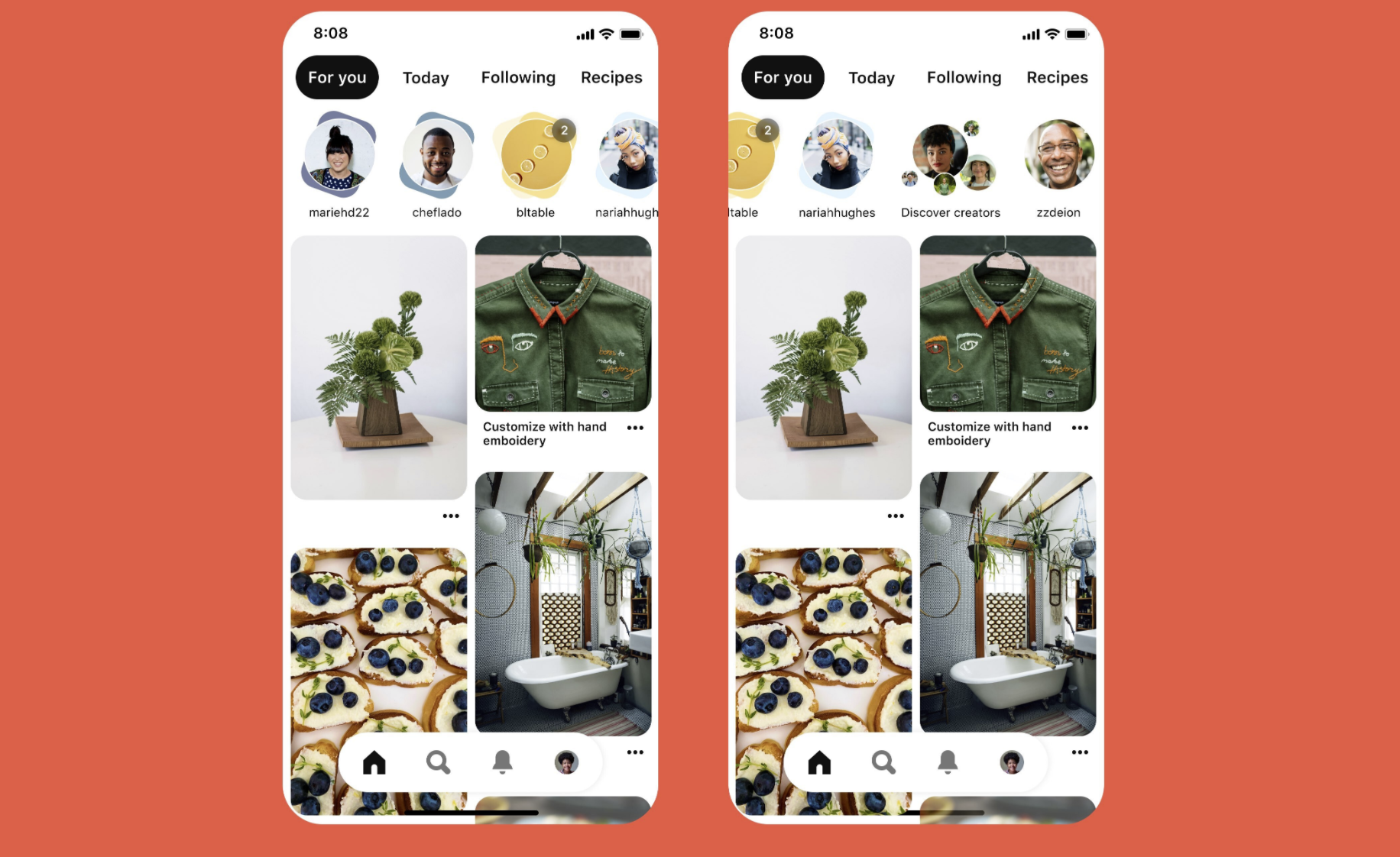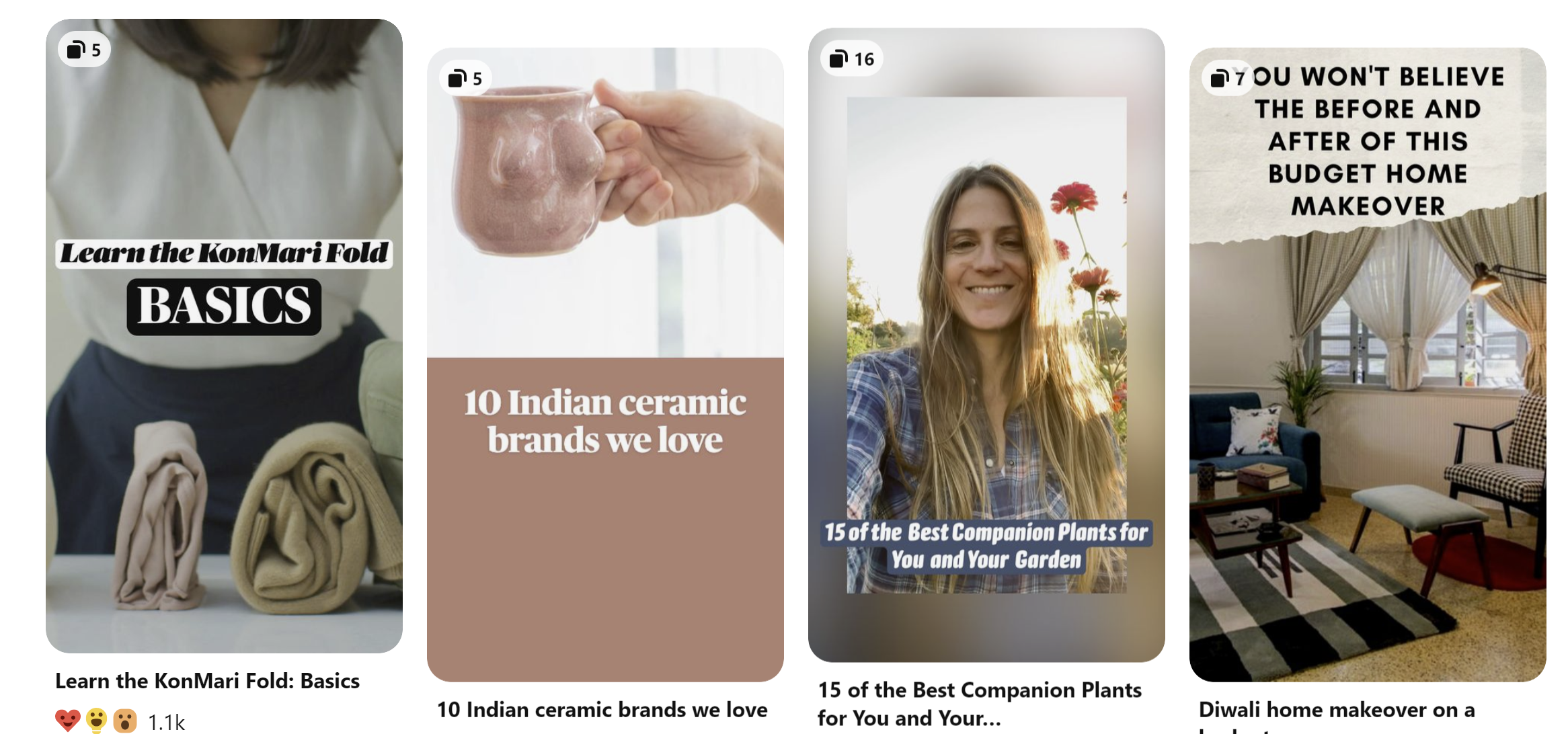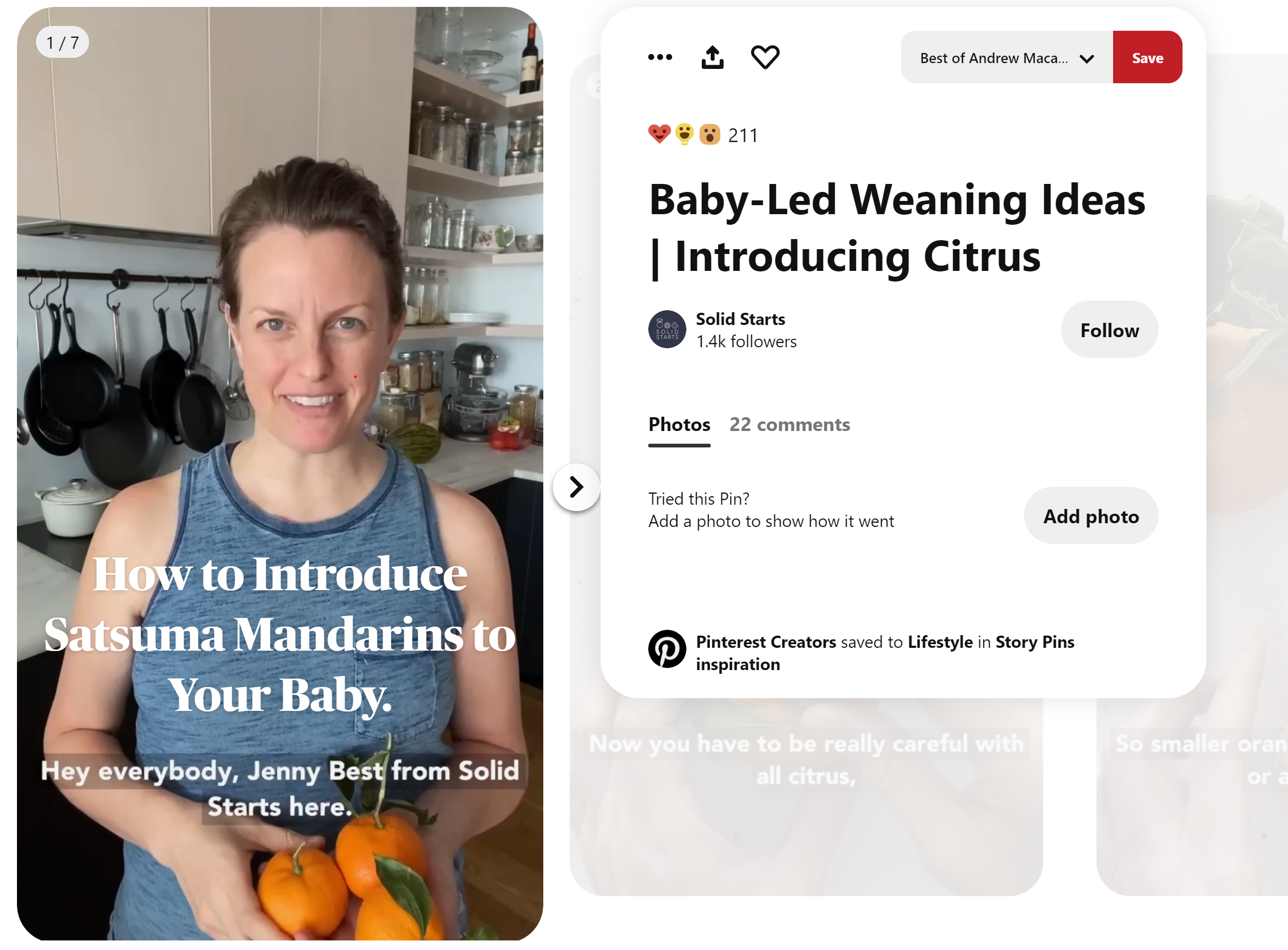Pinterest Story Pins (Idea Pins) Complete Guide (Plus 9 Tips And Examples For Business)
/Are you looking for ways to use Pinterest Stories (AKA Idea Pins) for business?
In this blog post, I’m going to tell you everything you need to know about Idea Pins (previously Story Pins) and why you should use them, plus share some best practices and examples of brands and businesses already making the most of them to grow an audience and promote their products.
*** UPDATE May 2021***
In May 2021, Pinterest rolled out Story Pins to all creators in the US, UK, Australia, Canada, France, Germany, Austria, and Switzerland - and gave them a new name - Idea Pins.
Between January and May 2021, the number of Idea Pins created daily grew by nearly 4x, and Pinterest looks to be putting a real focus on this new format, pushing its visibility in the app and online - so it’s well worth considering for your business.
Throughout this post, I will be using the terms Pinterest Stories/Story Pins/Idea Pins interchangeably.
What Are Idea Pins (Story Pins)?
Pinterest introduced Story Pins in September 2020 as a way for people to discover the people behind the great ideas that are posted to over 400 million people who use the site every day.
Idea Pins, as they are now known, aren't just for entertainment: Pinterest wants them to be a destination for fresh positive, inspirational and educational ideas.
"With Idea Pins, creators are empowered to share their passions and inspire and grow their audiences,” says Pinterest.
Business and brands can use Idea Pins to attract new followers and drive interest in their products and services.
Story Pins vs Instagram Stories: What’s the difference?
When you think of stories on social media, the typical example is a bite-sized piece of content that normally disappears after 24 hours, but Story Pins are different.
Story Pins are saveable. Once you post a Story Pin, it won't disappear after 24 hours. In fact, Pinterest wants people to be encouraged to save them to boards, comment on them, and “like” them.
Idea Pin creation includes:
Video recording and editing for up to 20 pages of content
Voice over recording so creators can add their own personal voice
Music selection by Epidemic Sound
Ghost mode transition tools (perfect for those before-and-afters!)
Detail pages for instructions or ingredients
Interactive elements like people tagging and stickers
Multi-draft save so Creators can publish more ideas
Export options to share content beyond Pinterest
Topic tagging, a publishing feature that helps connect content to relevant interests
Ideas for Pinterest Story Pins (Idea Pins)
Pinterest Story Pins ideas.
Keep reading where I share some real-life examples of great Story Pins, but as an introduction, here a just some ways that you can use them:
Creating a step-by-step guide, project or recipe
Uploading multiple short videos with additional descriptive text or text overlays. Videos can be between 1 and 60 seconds long.
Curate a collection of products
Telling a story about your brand or business in a brand new way
Your followers will see your Idea Pins right at the top of their home feed. Idea Pins also appear in more places, including search, the Today Tab and the top of creator profiles.
Idea Pins are displayed in this special full-screen stream view, designed to engage and inspire Pinners. For Pinners, this means the ideas within a Pin will be more engaging and actionable.
Why use Pinterest Story Pins for Business?
Pinterest Story Pins for business
As well as a new and engaging way to connect with your audience, Story Pins help to make all of your Pinterest content more discoverable on the platform.
Story Pins seen by your followers at the top of their feed gives your profile a spot in prime real estate on the Pinterest app, and acts as an entryway to more of your offerings.
Pinterest wants Story Pins to be discovered, even by those who don't follow you. The Discover Creators icon in the Story Pin section delivers new and inspirational content to Pinterest users - and if you're active in Story Pins, that could include you - offering another avenue for people to discover you and your brand.
Since Story Pins can be saved to boards, that means that they will be discoverable in Pinterest search. And since millions of people use the site as a search engine in its own right (to find ideas that inspire them), that's yet another way that users can come across you.
And I think it's worth emphasising that Story Pins give your followers a window into the real people behind the accounts they follow or come across on Pinterest, in a way that ordinary pins on board can't. Connecting with your audience in this way - more relaxed and more intimate is a sure-fire way to boost engagement and help turn casual fans and customers into brand ambassadors.
Pinterest is building tools to help creators build their presence on the platform, focusing on published content (like Idea Pins) first and foremost, including a new Followers and Profile Visits driven metric in Analytics that show you how your Idea Pins have driven deeper engagement with your account.
Pinterest Story Pins Tips and Best Practices
If Idea Pins are going to work for you and your brand as effectively as possible, you're going to want to build them in a way that appeals to your audience, keeps them watching, and inspires them to take action. Let's take a look at some tips and best practices to make your Story Pins shine:
Pinterest Story Pins Tip #1: Tell a story
The best story pins are bite-sized portions of helpful or inspiring content, structured like a real story for a satisfying and engaging viewing experience. So, to get people to act on your Story Pins, plan them with a beginning, a middle, and end.
Pinterest Story Pins Tip #2: Upload a compelling cover image
Pinterest Story Pins cover photos
An eye-catching image or video in the first slide of your Story Pin tells people what your story’s about with just a glance, and encourages them to keep watching.
Pinterest Story Pins Tip #3: Use text for SEO
Pinterest Story Pins text captions
Pinterest will use the text in your Story Pin to help determine what it's all about and to be able to show it to the people most likely to be interested in it. So, use captions to explain your Story Pin idea. If you'll be speaking on video, captions also help people watching with sound off (and those with difficulty hearing) to understand and engage straight away.
Pinterest Story Pins Tip #4: Tag topics and fill out the description
Pinterest Story Pin tags
Story Pins can be tagged with topics to help Pinterest categorise them, and doing so will also help make your Story Pins more discoverable on the platform. For another SEO boost, utilize the description box to provide more information and context to the story.
Pinterest Story Pins Tip #5: Use the space you need
Story Pins offer you up to 20 pages of content each, so don't be shy about fleshing out an idea as much as it needs to show it at its best. Pinterest recommends using at least three pages.
Pinterest Story Pins Tip #6: Use a subtle call-to-action
Story Pins are designed to be the "realest" human element of Pinterest, so try to think of them as a stepping stone, through showing your face and sharing your voice, to fostering a more personal connection with your audience that will then lead to more interest in your brand or business.
In spite of their prominent position on Pinterest, try not to use them as a place to spam the link to your latest product or to run ads - it's not what they were designed for and your followers won't appreciate it.
That said, I don’t personally see the harm in driving action more subtly, every now and again - like asking for a quick follow, re-pin, or even sharing a URL to a useful resource. I think there’s a middle ground to strike here, especially for brands whose main use of Pinterest is for promotion.
3 Top Examples of Story Pins for Business on Pinterest
Let’s look at some really good examples of businesses and creators already using Story Pins to promote themselves on Pinterest. Hopefully, these will inspire your own creations!
Pinterest Story Pin Example #1: Step-by-step tutorial
Here, Solid Starts uses Stories demonstrates some baby weaning ideas with a friendly face at the helm.
Pinterest Story Pin Example #2: Answer customer questions
Story Pins offer the perfect format for answering frequently asked questions from your followers and customers. Encourage watchers to leave their own questions and turn it into a series!
Pinterest Story Pin Example #3
Nicola from Allure shares some of their top beauty picks from 2020. You could do something similar for your business category, or highlight new product ranges or sale items, for example.
How to Create An Idea Pin on Pinterest
Create Idea Pin on Pinterest
Create an Idea Pin
Log in to your Pinterest business account
Click Create, then click Create Idea Pin
Click the down arrow icon and choose up to 20 images or videos from your computer, or drag and drop to add the images or videos
Use the tools on the right-hand side of the screen to design your pages
Layout: Click Layout to choose a layout for your page and select or change the background colour
Adjust: Click Image or Video to adjust and resize your image or video
Text: Click Text to add text and select your font, font size, alignment, colour or highlight
Click the plus icon in the top left-hand corner to add more images or videos
To change your font, layout or background on multiple pages, hold down shift on your keyboard and select the pages you want to edit
Click Next
Select a details theme from the drop-down menu and add details to your Pin
Click Next
Fill in information about your Pin
Idea Pin title: Add a title for your Pin
Board selector: Choose a public board to save your Story Pin to from the drop-down menu
Tags: Search and add up to 10 tag topics to add to your Story Pin to reach people searching for similar ideas
Click Publish
Pinterest Story Pins Conclusion
So there you have it! Everything you need to know to get started creating great Story Pins on Pinterest. How will you be using them for your business? Let me know in the comments below!
Andrew Macarthy is a social media consultant and the author of the #1 Amazon Web Marketing Bestseller, 500 Social Media Marketing Tips.
Buy 500 Social Media Marketing Tips
Amazon US: http://www.amazon.com/dp/B007L50HE6
Amazon UK: http://www.amazon.co.uk/dp/B007L50HE6
Follow Me:
http://www.facebook.com/500socialmediatips/
http://www.pinterest.com/andrewmacarthy
http://www.twitter.com/andrewmacarthy
Pinterest Story Pins Complete Guide (Plus 9 Stories Tips And Examples For Business)